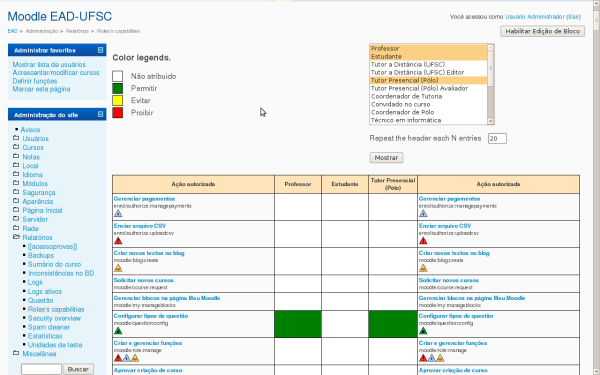Admin Report Roles capabilities: Difference between revisions
From MoodleDocs
(New page: == Roles capabilities == The Roles capabilities admin report compares the permissions of all roles, side by side, to assist the coordinator to give capabilities and avoid inconsistencies...) |
No edit summary |
||
| (7 intermediate revisions by 3 users not shown) | |||
| Line 1: | Line 1: | ||
== Introduction == | |||
== | |||
The Roles capabilities admin report compares the permissions of all roles, side by side, to assist the coordinator to give capabilities and avoid inconsistencies in roles hierarchy. The admin can choose which roles to compare, and then displays a table. Each row shows a particular capability and each role is displayed as a column which are color coded to show the permission. | The Roles capabilities admin report compares the permissions of all roles, side by side, to assist the coordinator to give capabilities and avoid inconsistencies in roles hierarchy. The admin can choose which roles to compare, and then displays a table. Each row shows a particular capability and each role is displayed as a column which are color coded to show the permission. | ||
[[Image:Rolescapabilities.png|600px|thumb|center]] | |||
== See also == | == See also == | ||
* [ | * [https://moodle.org/plugins/view.php?plugin=report_rolescapabilities Roles Capabilities in Moodle Plugin Directory] | ||
[[Category:Contributed code]] | |||
[[fr:Rapport d'administration des capacités des rôles]] | |||
Latest revision as of 11:06, 30 May 2019
Introduction
The Roles capabilities admin report compares the permissions of all roles, side by side, to assist the coordinator to give capabilities and avoid inconsistencies in roles hierarchy. The admin can choose which roles to compare, and then displays a table. Each row shows a particular capability and each role is displayed as a column which are color coded to show the permission.