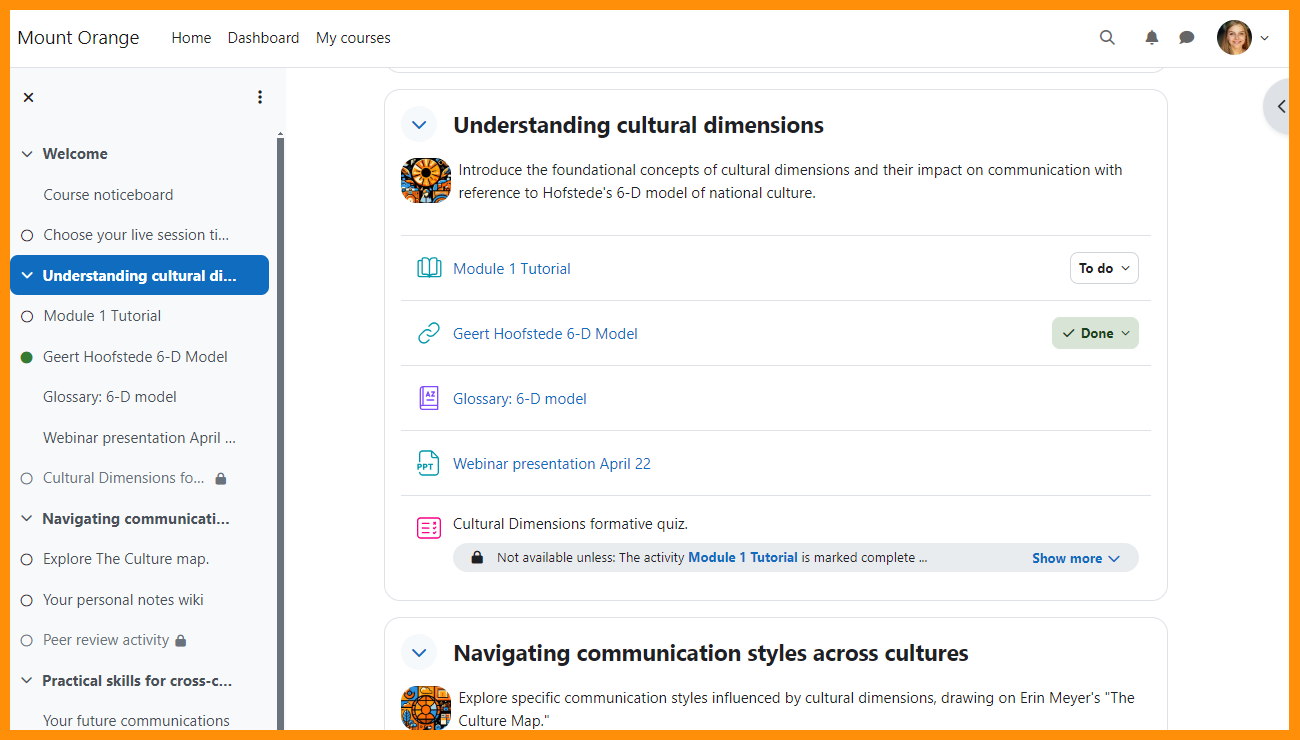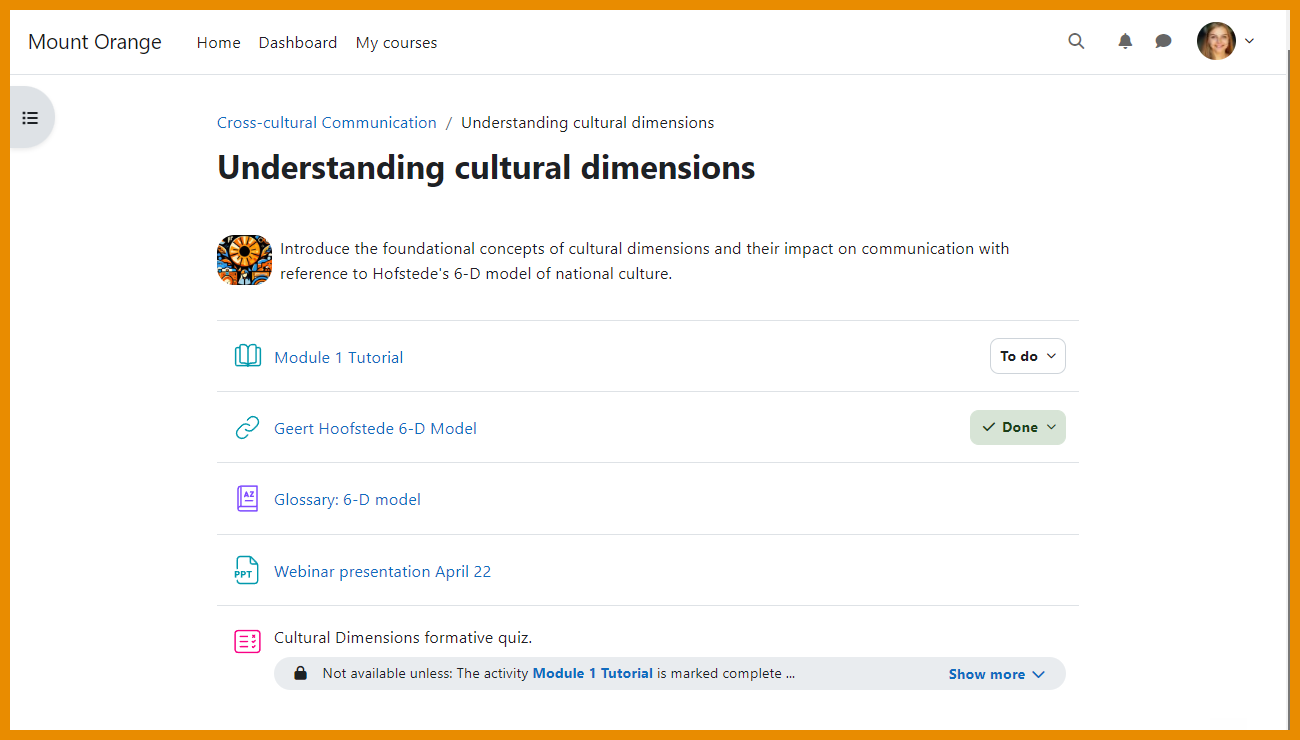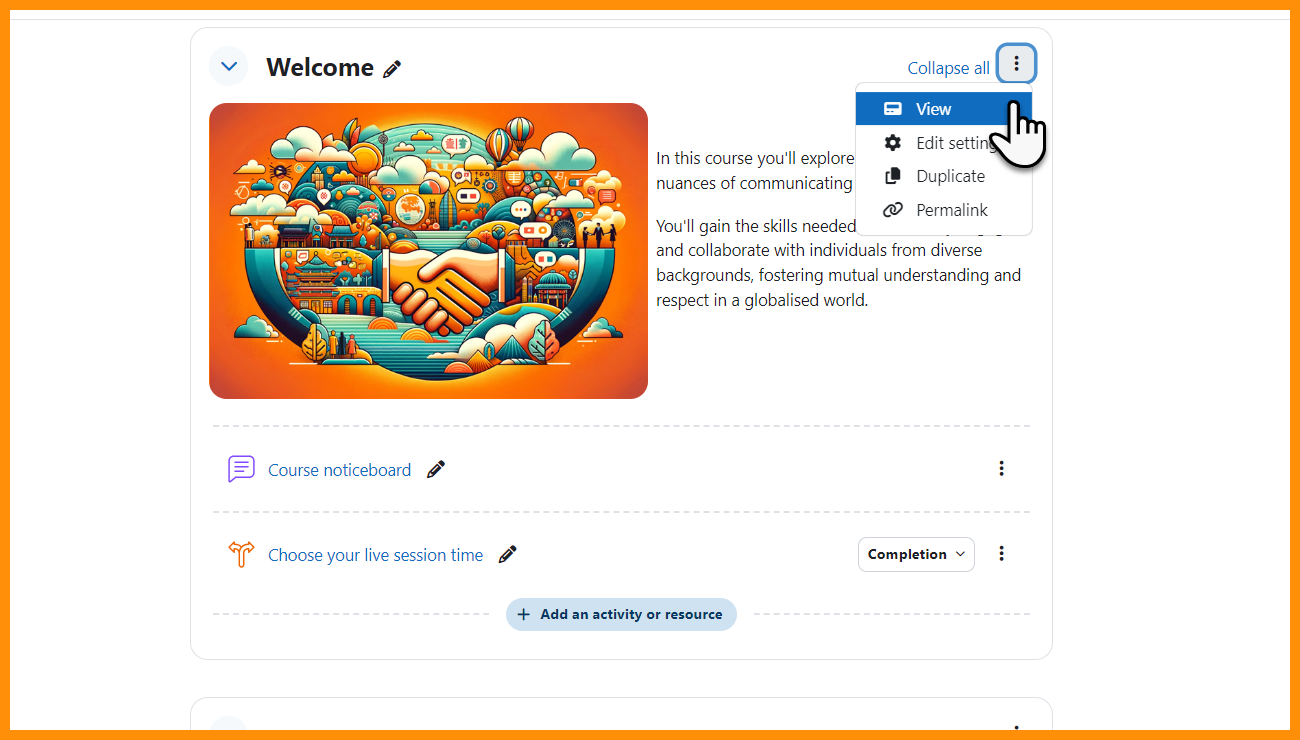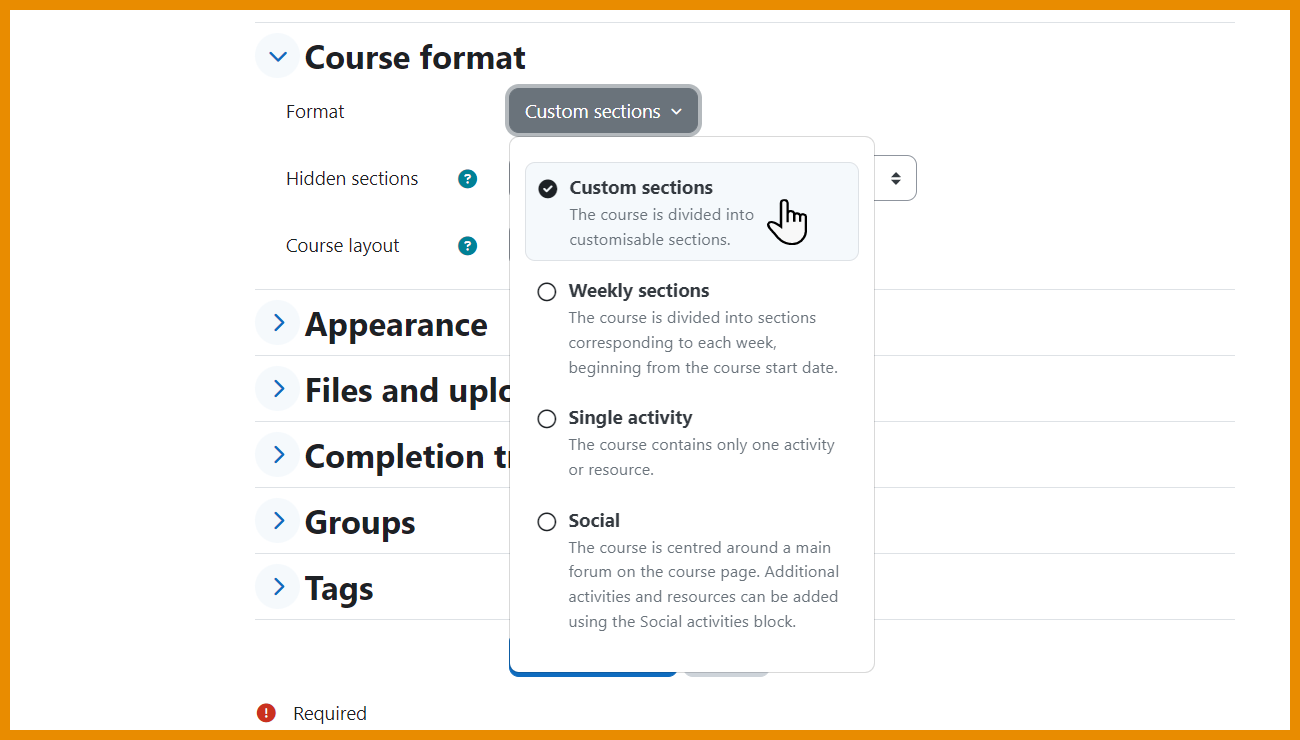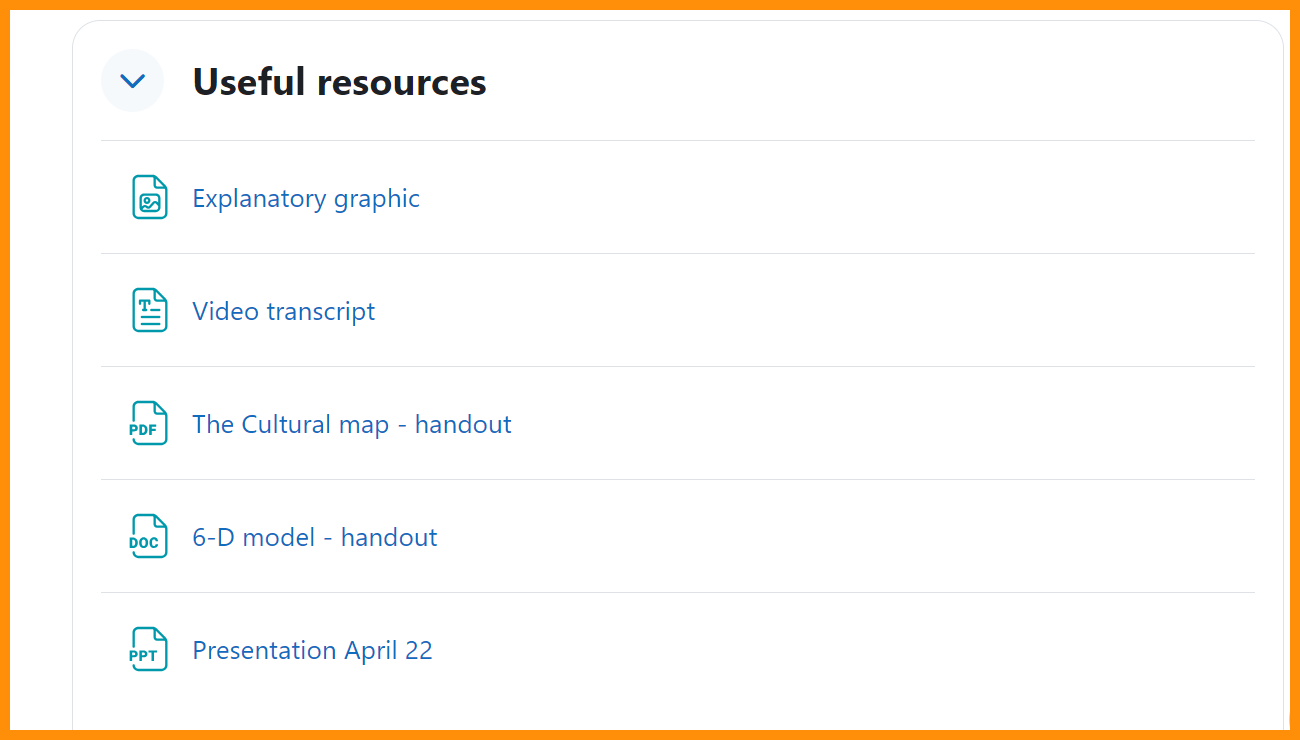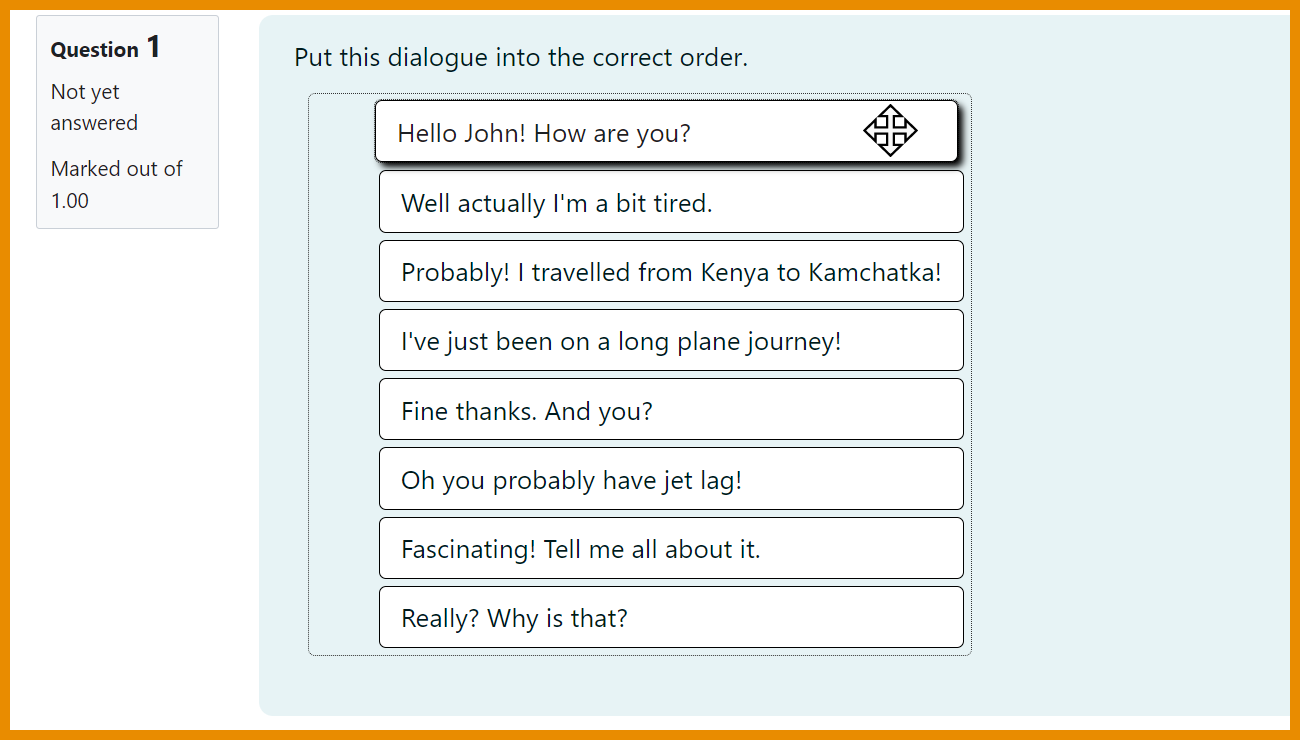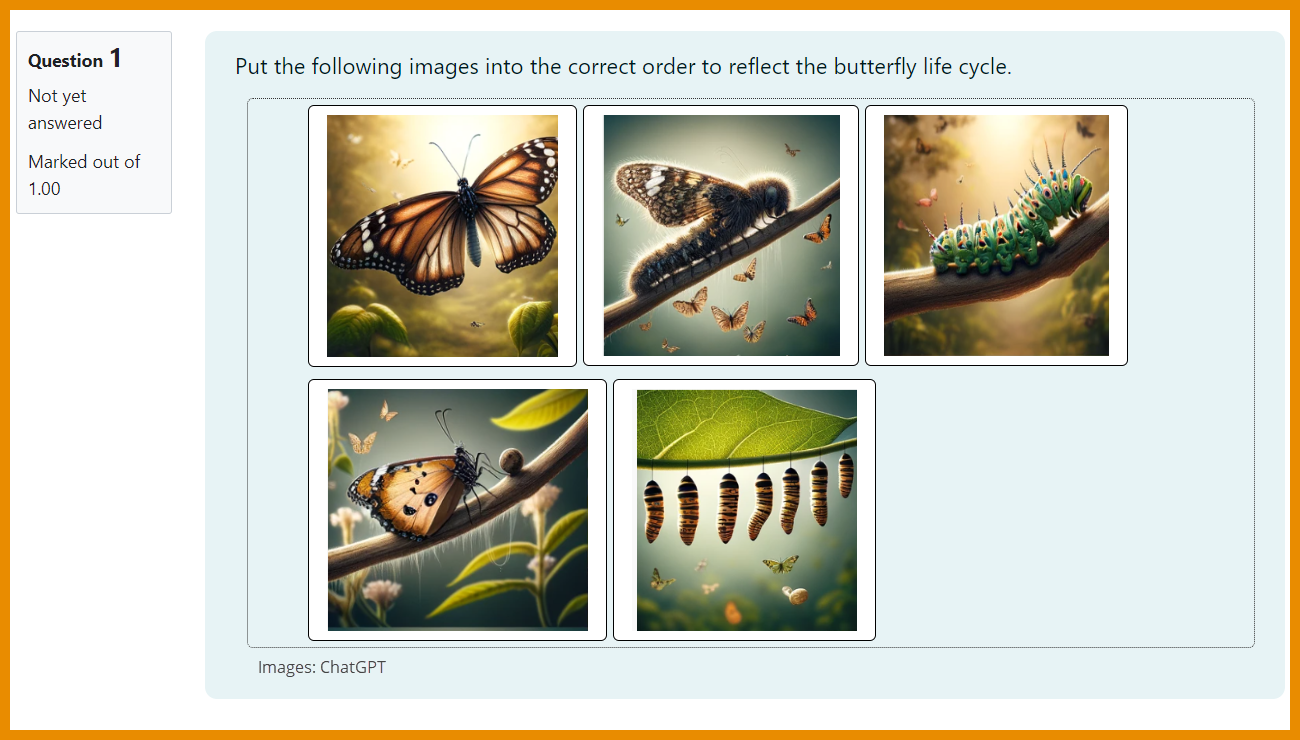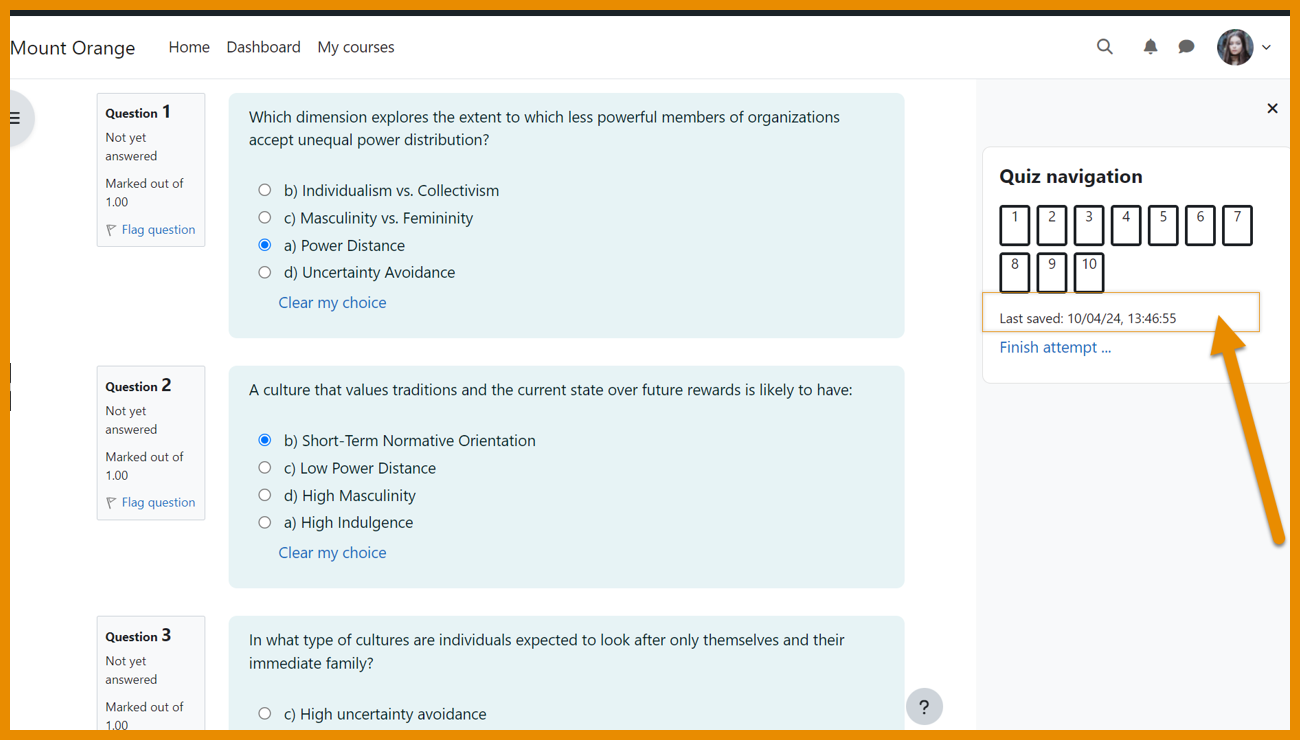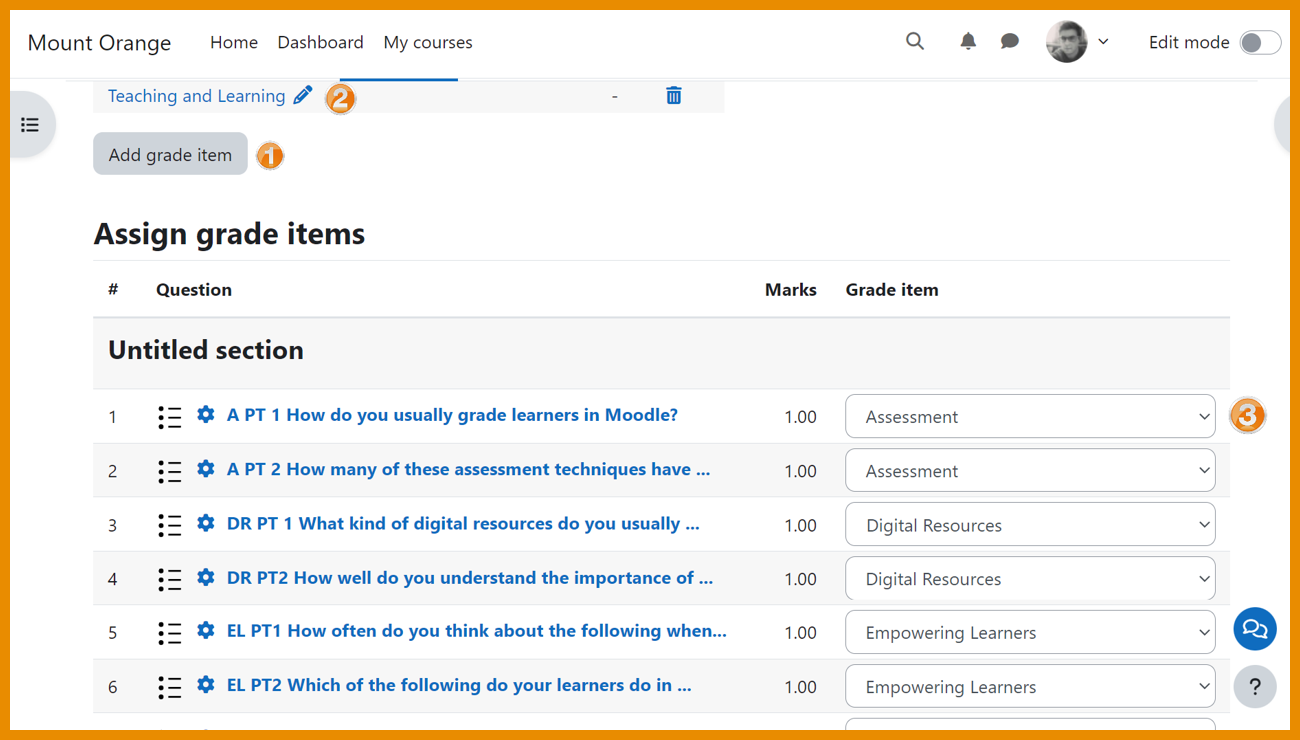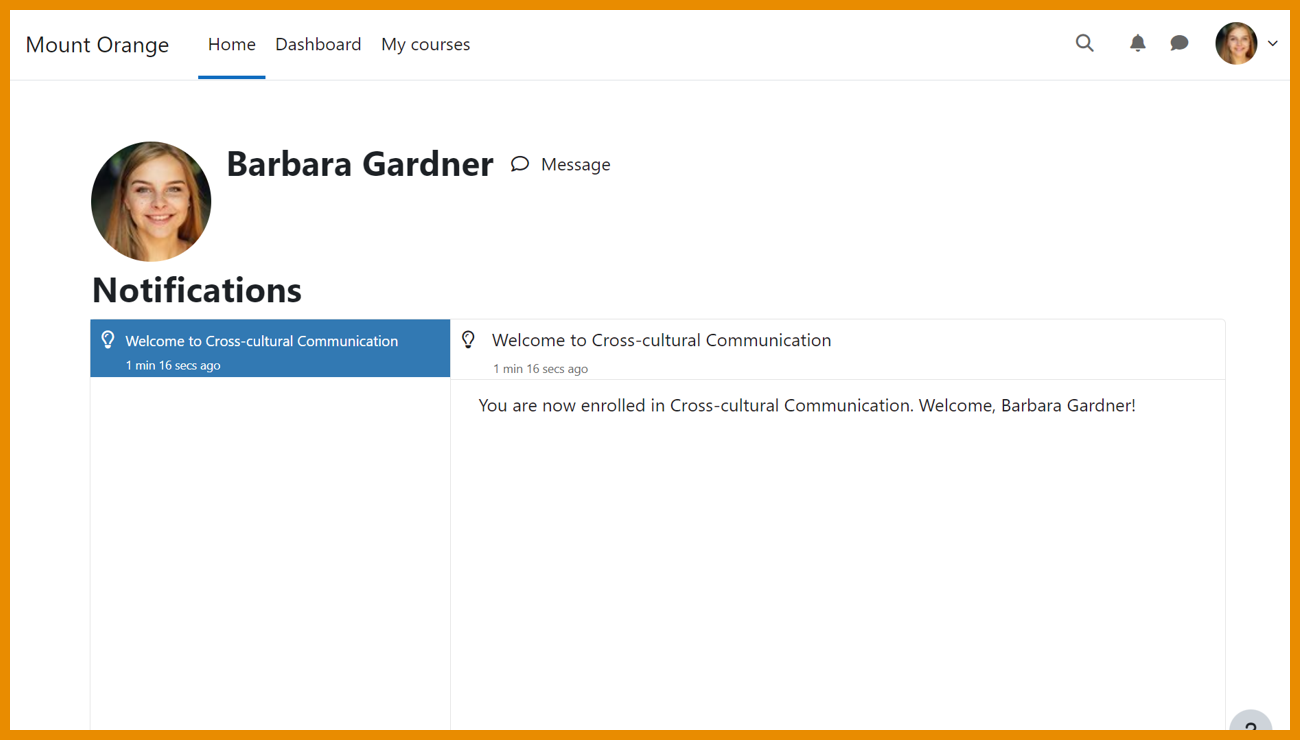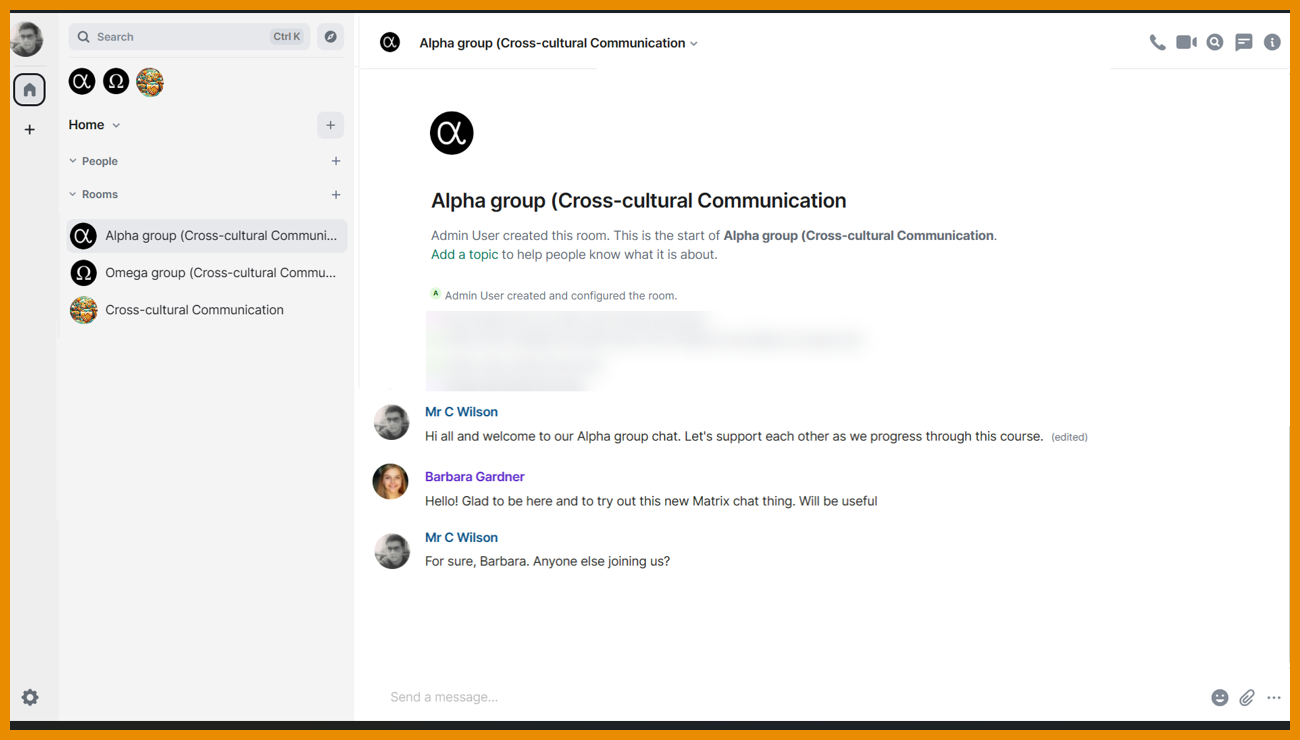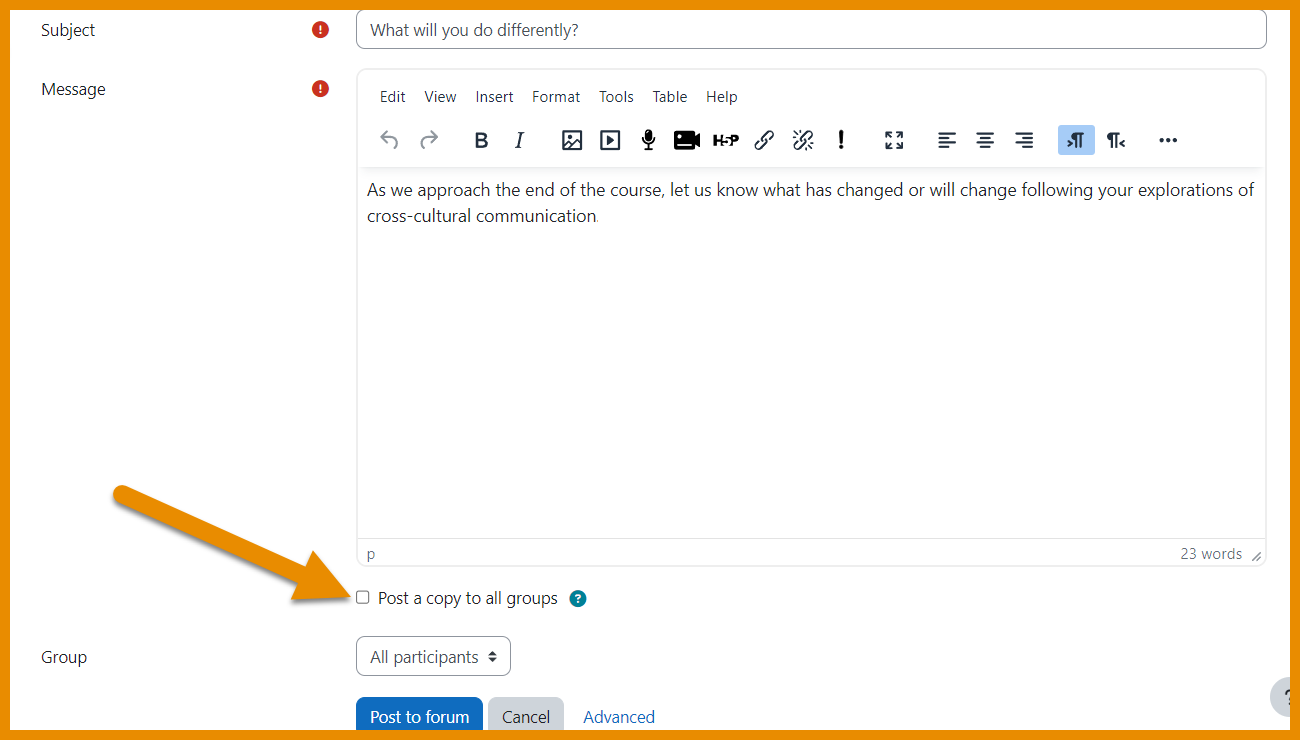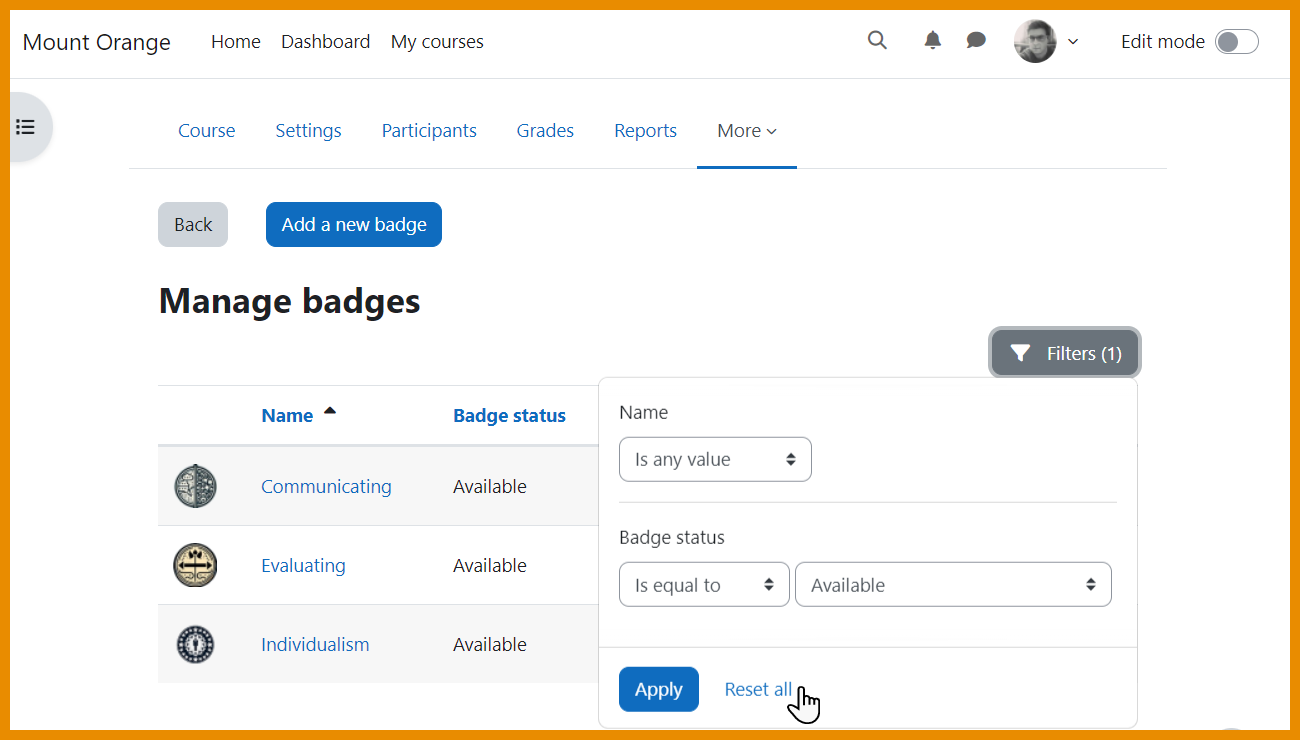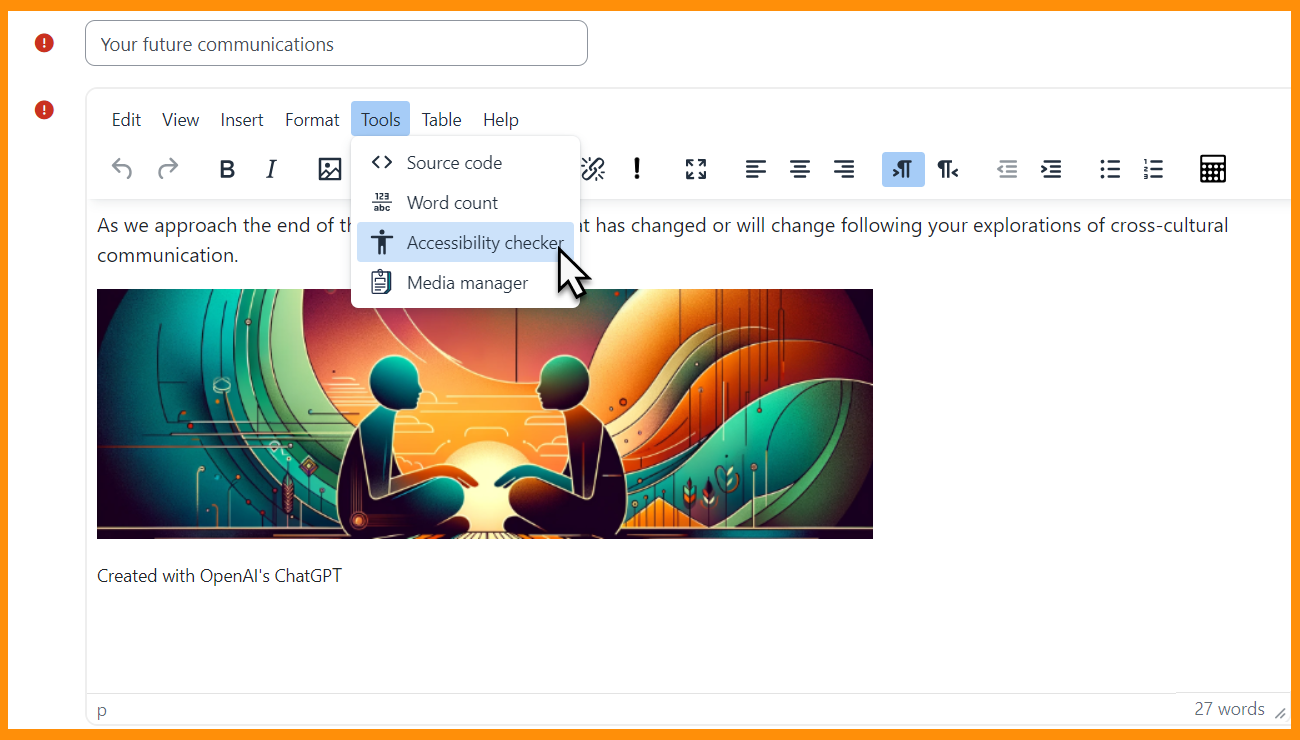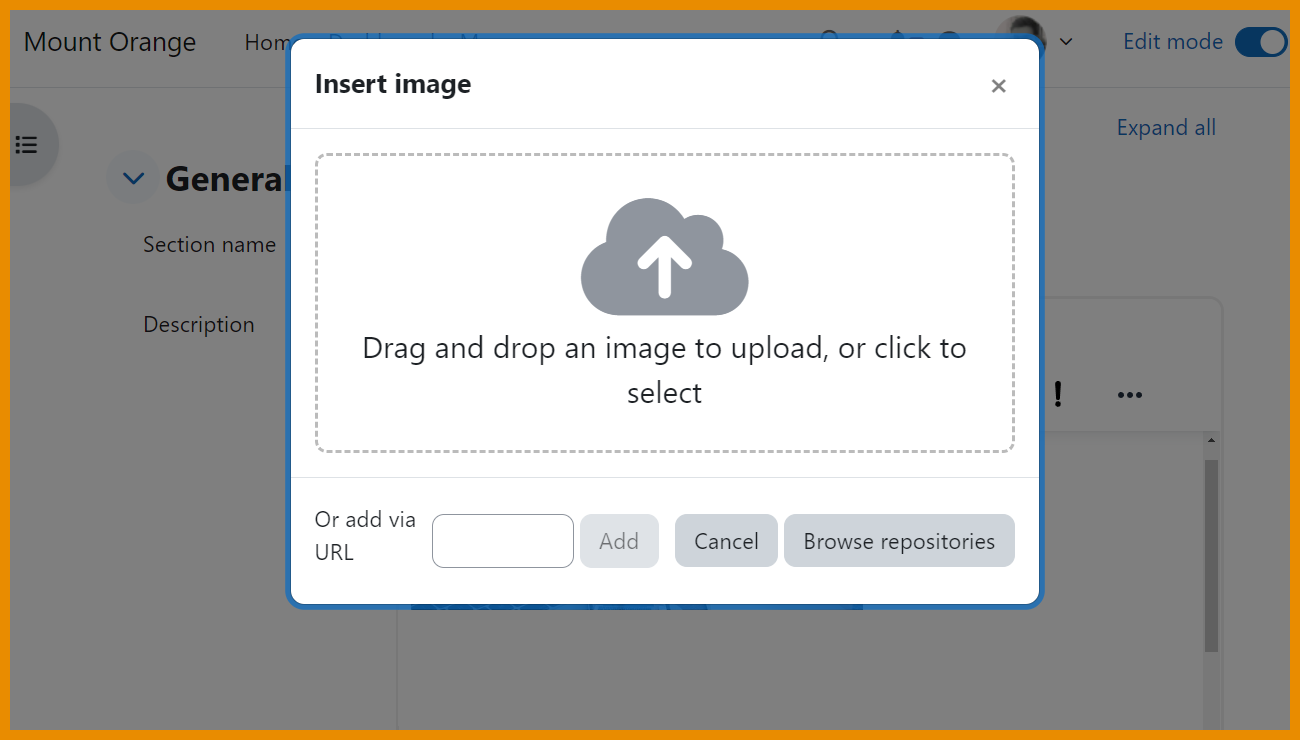New for teachers: Difference between revisions
From MoodleDocs
Helen Foster (talk | contribs) |
Helen Foster (talk | contribs) |
||
| (65 intermediate revisions by 4 users not shown) | |||
| Line 1: | Line 1: | ||
{{About Moodle}} | {{About Moodle}} | ||
If you're a teacher in Moodle, then this page will tell you about | If you're a teacher in Moodle, then this page will tell you about major changes affecting you in Moodle 4.4. | ||
__NOTOC__ | |||
===Course page improvements=== | |||
<div class="card-deck mt-3"> | |||
<div class="card"> | |||
<div class="card-body"> | |||
[[File:refinedcourselook.png|class=img-fluid]] | |||
<h4 class="card-title"> | |||
Refined look | |||
</h4> | |||
<p class="card-text"> | |||
Activies and sections clearly defined. | |||
</p> | |||
</div> | |||
</div> | |||
<div class="card"> | |||
<div class="card-body"> | |||
[[File:sectiondisplay.png|class=img-fluid]] | |||
<h4 class="card-title"> | |||
Single section page | |||
</h4> | |||
<p class="card-text"> | |||
Focus on one section only in its own page. | |||
</p> | |||
</div> | |||
</div> | |||
</div> | |||
<div class="card-deck mt-3"> | |||
<div class="card"> | |||
<div class="card-body"> | |||
[[File:newviewoption.png|class=img-fluid]] | |||
<h4 class="card-title"> | |||
New 'View' option | |||
</h4> | |||
[[File: | <p class="card-text"> | ||
With edit mode enabled, teachers click to 'view' a single section. | |||
</p> | |||
</div> | |||
</div> | |||
<div class="card"> | |||
<div class="card-body"> | |||
[[File:courseformatdisplay.png|class=img-fluid]] | |||
[[File: | <h4 class="card-title"> | ||
Custom sections | |||
</h4> | |||
<p class="card-text"> | |||
Topics format is now Custom sections. | |||
</p> | |||
</div> | |||
</div> | |||
</div> | |||
<div class=" | <div class="card-deck mt-3"> | ||
<div class="card"> | |||
<div class="card-body"> | |||
[[File:activityicons.png|class=img-fluid]] | |||
[[File: | |||
<h4 class="card-title"> | |||
Activity icons | |||
</h4> | |||
<p class="card-text"> | |||
Updated activity icons use an accessible colour palette. | |||
</p> | |||
</div> | |||
</div> | |||
[[File: | <div class="card"> | ||
<div class="card-body"> | |||
[[File:filemimetypes.png|class=img-fluid]] | |||
File (MIME) type icons | |||
<h4 class="card-title"> | |||
File (MIME) type icons | |||
</h4> | |||
<p class="card-text"> | |||
Available also in 4.1/2/3, file types can be easily identified. | |||
</p> | |||
</div> | |||
</div> | |||
</div> | |||
===New 'Ordering' question type (MUA-sponsored project)=== | |||
<div class="card-deck mt-3"> | |||
<div class="card"> | |||
<div class="card-body"> | |||
[[File:orderingquestion2.png|class=img-fluid]] | |||
<h4 class="card-title"> | |||
Rearrange words or phrases | |||
</h4> | |||
<p class="card-text"> | |||
Now standard Moodle, the Ordering question type allows teachers to create questions with single words or sentences. | |||
</p> | |||
</div> | |||
</div> | |||
<div class="card"> | |||
<div class="card-body"> | |||
[[File:orderingquestion1.png|class=img-fluid]] | |||
<h4 class="card-title"> | |||
Reorder images | |||
</h4> | |||
<p class="card-text"> | |||
Images can also be rearranged if using the HTML format option. | |||
</p> | |||
</div> | |||
</div> | |||
</div> | |||
===Quiz improvements=== | |||
<div class="card-deck mt-3"> | |||
<div class="card"> | |||
<div class="card-body"> | |||
[[File:quizlastsaved.png|class=img-fluid]] | |||
<h4 class="card-title"> | |||
Display 'last saved' | |||
</h4> | |||
<p class="card-text"> | |||
Students can see from Quiz navigation when their responses were last saved. | |||
</p> | |||
</div> | |||
</div> | |||
<div class="card"> | |||
<div class="card-body"> | |||
[[File:quizgradeitems.png|class=img-fluid]] | |||
<h4 class="card-title"> | |||
Section grading | |||
</h4> | |||
<p class="card-text"> | |||
Teachers can [[Building Quiz|allocate grades to groups of questions]] in a quiz. | |||
</p> | |||
</div> | |||
</div> | |||
</div> | |||
===And more...=== | |||
<div class="card-deck mt-3"> | |||
<div class="card"> | |||
<div class="card-body"> | |||
[[File:manualcoursewelcome.png|class=img-fluid]] | |||
<h4 class="card-title"> | |||
New notifications | |||
</h4> | |||
<p class="card-text"> | |||
Enabled by default in new sites, notifications now include welcome messages for manual enrolments and warnings of unenrolment due to inactivity. | |||
</p> | |||
</div> | |||
</div> | |||
<div class="card"> | |||
<div class="card-body"> | |||
[[File:matrixgroups.png|class=img-fluid]] | |||
<h4 class="card-title"> | |||
Matrix group support | |||
</h4> | |||
<p class="card-text"> | |||
Matrix rooms for groups are now created in courses using groups. | |||
</p> | |||
</div> | |||
</div> | |||
</div> | |||
<div class="card-deck mt-3"> | |||
<div class="card"> | |||
<div class="card-body"> | |||
[[File:copytoallgroups.png|class=img-fluid]] | |||
<h4 class="card-title"> | |||
Quicker 'Post to all groups' | |||
</h4> | |||
<p class="card-text"> | |||
The 'Post to all groups' checkbox displays directly on the page when creating a post. | |||
</p> | |||
</div> | |||
</div> | |||
<div class="card"> | |||
<div class="card-body"> | |||
[[File:managebadgesfilter.png|class=img-fluid]] | |||
<h4 class="card-title"> | |||
Filter course badges | |||
</h4> | |||
<p class="card-text"> | |||
Teachers and students can filter course badges. | |||
</p> | |||
</div> | |||
</div> | |||
</div> | |||
===TinyMCE=== | |||
<div class="card-deck mt-3"> | |||
<div class="card"> | |||
<div class="card-body"> | |||
[[File:tinymcedefaultdocs.png|class=img-fluid]] | |||
<h4 class="card-title"> | |||
Default editor in all sites | |||
</h4> | |||
<p class="card-text"> | |||
TinyMCE is now the default editor in new and upgraded sites. | |||
</p> | |||
</div> | |||
</div> | |||
<div class="card"> | |||
<div class="card-body"> | |||
[[File:tinyimageupload.png|class=img-fluid]] | |||
<h4 class="card-title"> | |||
Improved image handling | |||
</h4> | |||
<p class="card-text"> | |||
Image handling is more streamlined, giving a better user experience. | |||
</p> | |||
</div> | |||
</div> | |||
</div> | |||
[[Category:New features]] | [[Category:New features]] | ||
[[es:Nuevo para profesores]] | [[es:Nuevo para profesores]] | ||
[[de:Neu für Trainer/innen]] | [[de:Neu für Trainer/innen]] | ||
Latest revision as of 07:22, 19 September 2024
If you're a teacher in Moodle, then this page will tell you about major changes affecting you in Moodle 4.4.