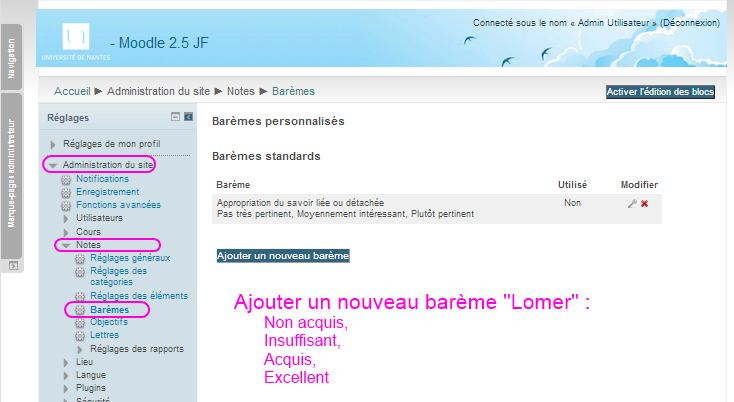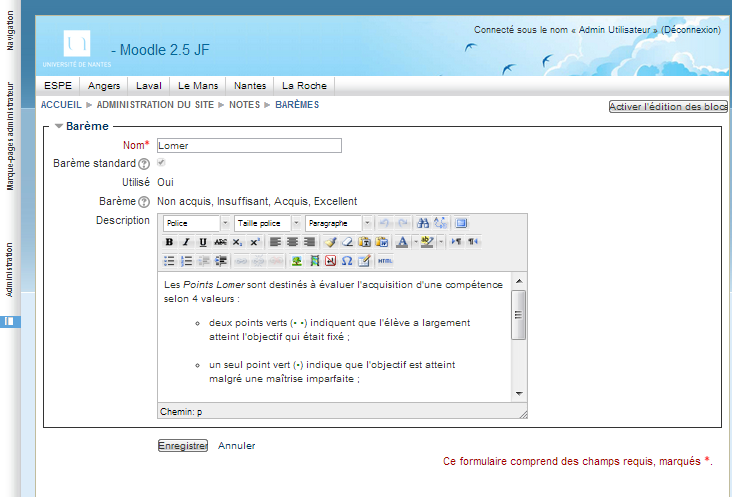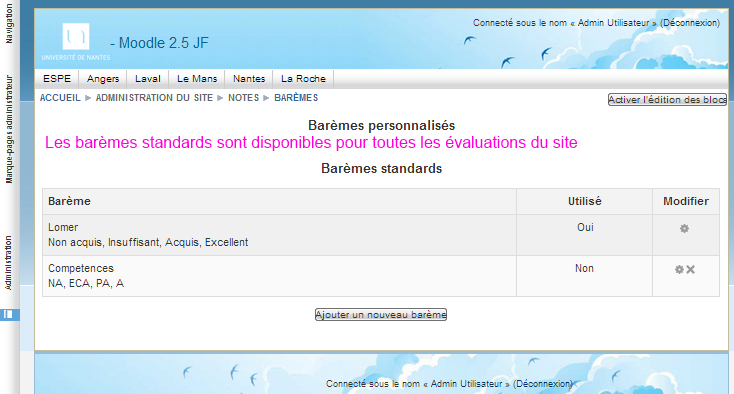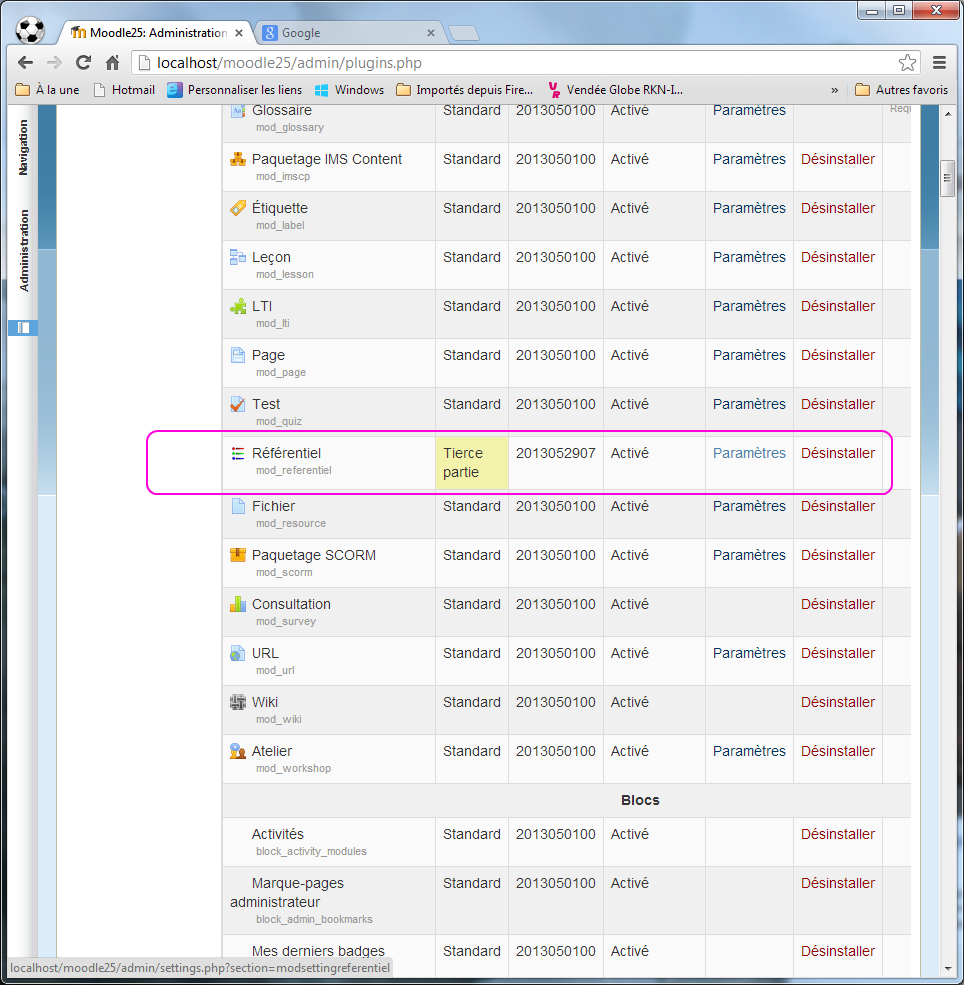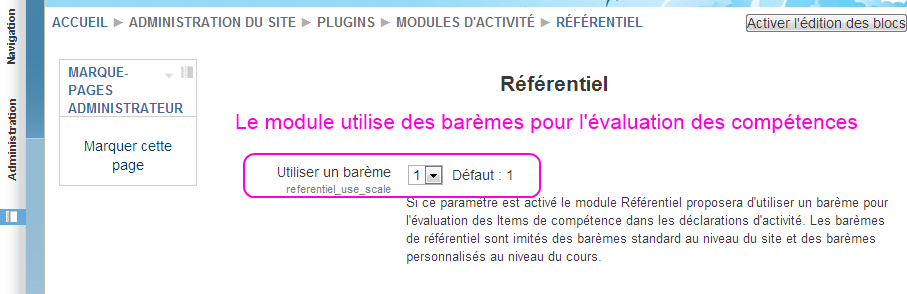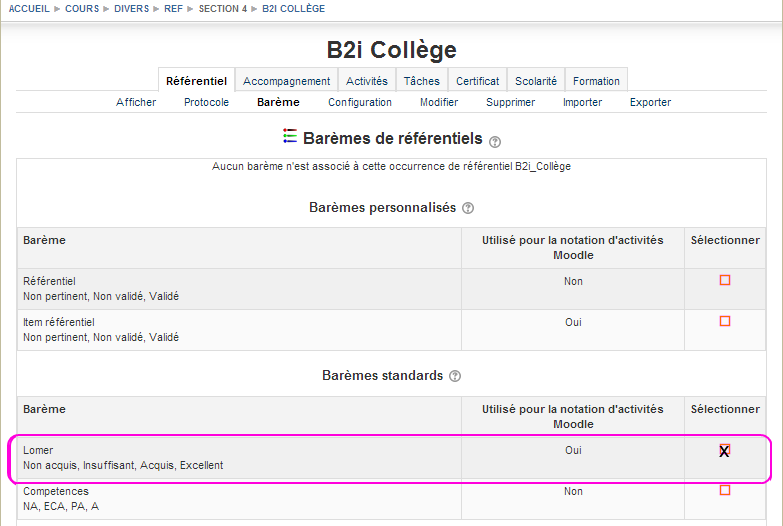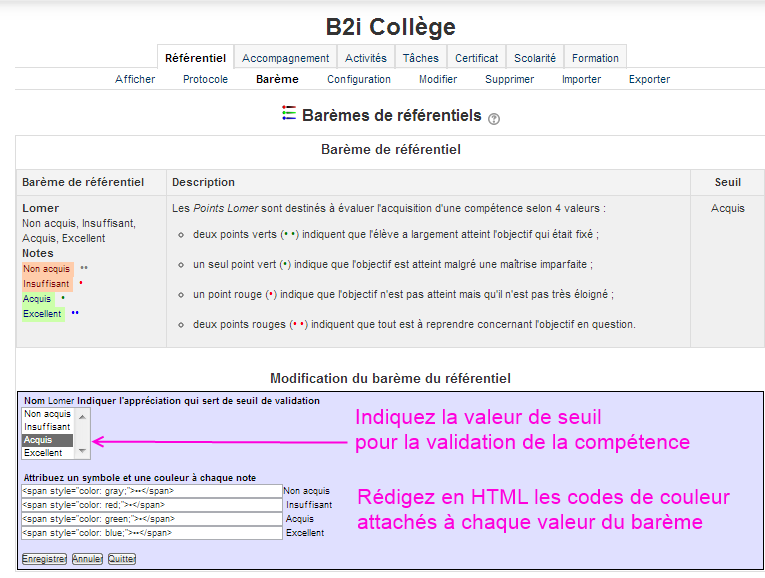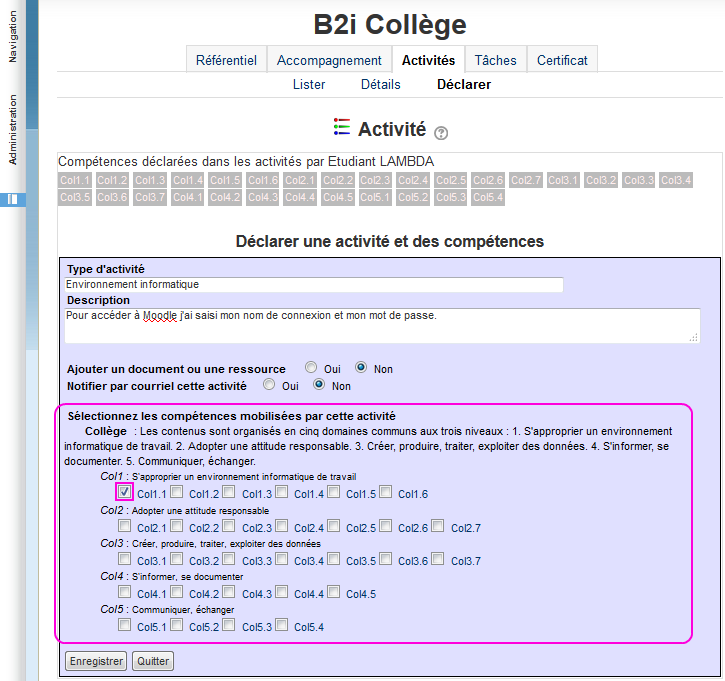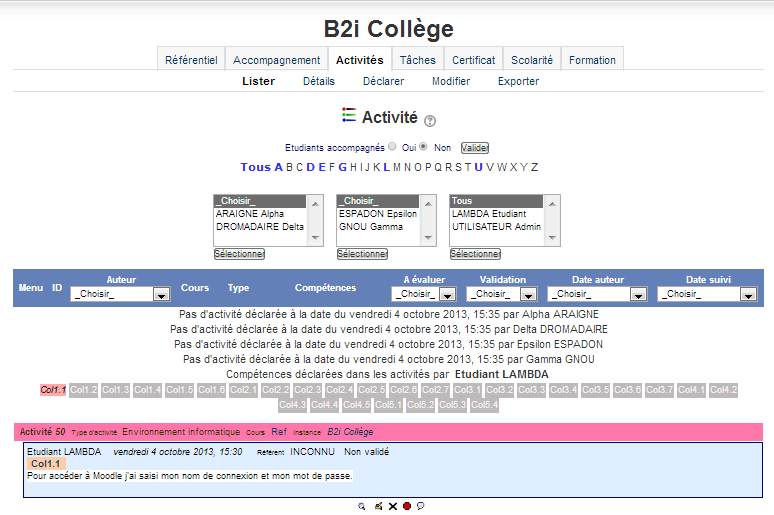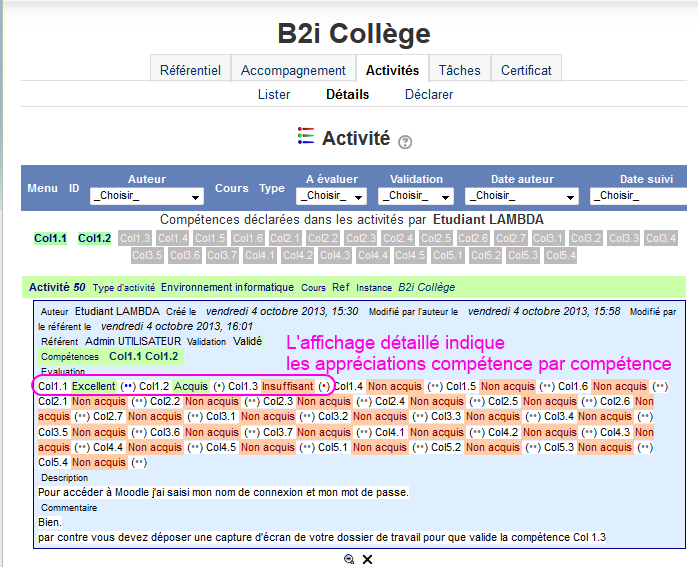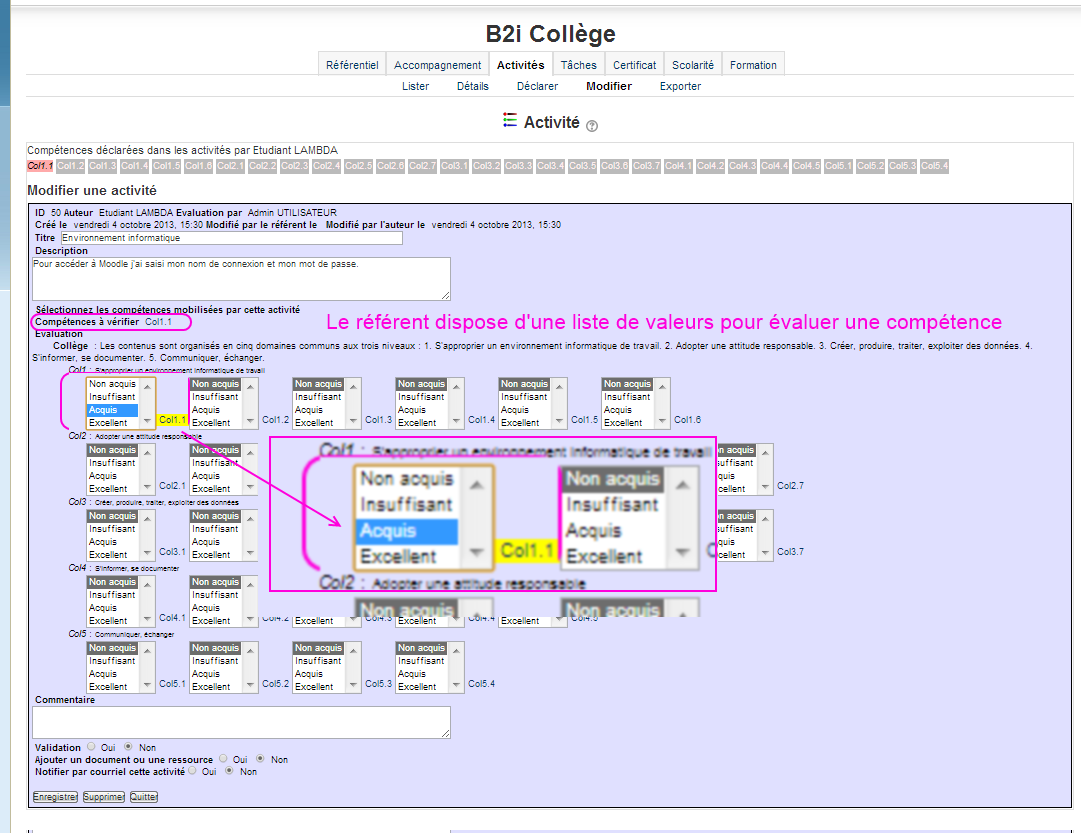mod/referentiel/bareme: Difference between revisions
Jean FRUITET (talk | contribs) |
Tim Bahula 2 (talk | contribs) m (clean up, typos fixed: detailled → detailed) |
||
| (11 intermediate revisions by one other user not shown) | |||
| Line 1: | Line 1: | ||
= Scales for skill evaluation = | = Scales for skill evaluation = | ||
By default evaluation use a binary scale (False, True). We introduce since Moodle 2.4 referentiel version a multi avluated scale borrowed from moodle Scale. | By default evaluation use a binary scale (False, True). We introduce since Moodle 2.4 referentiel version a multi avluated scale borrowed from moodle Scale. | ||
| Line 19: | Line 19: | ||
Fist add a new scale to your Moodle server (Manager role). | Fist add a new scale to your Moodle server (Manager role). | ||
[[{{ns:file}}:bareme_01.png]] | [[{{ns:file}}:bareme_01.png]] | ||
===Points Lomer Scale=== | ===Points Lomer Scale=== | ||
Lomer Points is a 4 values scale: | |||
* two green points (• •) the student has largely passed the fixed outcome; | * two green points (• •) the student has largely passed the fixed outcome; | ||
* one green point vert (•) the student has just passed the fixed outcome; | * one green point vert (•) the student has just passed the fixed outcome; | ||
| Line 28: | Line 29: | ||
* two red points (• •) fail; do it again. | * two red points (• •) fail; do it again. | ||
We use this LOMER scale for B2i evaluation with the module | We use this LOMER scale for B2i evaluation with the Skills repository module. | ||
[[{{ns:file}}:bareme_02.png]] | [[{{ns:file}}:bareme_02.png]] | ||
| Line 44: | Line 45: | ||
[[{{ns:file}}:bareme_04.png]] | [[{{ns:file}}:bareme_04.png]] | ||
== | ==Select a scale for the referential occurrence== | ||
For each of your referentiel occurrences you need to affect a scale. If not the default scale (False, True) will be set. | |||
We choose Lomer Poinsts scales for "B2i Collège" evaluation. | |||
* | * Add a new referentiel instance and choose B2i Collège occurrence (you can get it from [http://moodlemoot2012.unimes.fr/mod/folder/view.php?id=881|French MoodleMoot 2012] | ||
* | * Open this instance and go to « Skills repository / Scale» (You can use the Skills repository Block to set a new referentiel scale) | ||
[[{{ns:file}}:bareme_05.png]] | [[{{ns:file}}:bareme_05.png]] | ||
* | * Select standard scale Lomer Points (created upward) | ||
* | * Set ''a threshold '': for certification purpose only the competencies equal or over this threshod will be counted). | ||
[[{{ns:file}}:bareme_06.png]] | [[{{ns:file}}:bareme_06.png]] | ||
== | ==Hierarchical evaluation interface== | ||
With scale nor the declaration interface | |||
[[{{ns:file}}:bareme_07.png]] | [[{{ns:file}}:bareme_07.png]] | ||
nor the display are modified, | |||
[[{{ns:file}}:bareme_08.png]] | [[{{ns:file}}:bareme_08.png]] | ||
but the detailed display give the grade of each competency item . | |||
[[{{ns:file}}:bareme_10.png]] | [[{{ns:file}}:bareme_10.png]] | ||
And now the evaluation interface display a menue list which one value has to be selected by the referee when he/she evaluates each skill. | |||
[[{{ns:file}}:bareme_09.png]] | [[{{ns:file}}:bareme_09.png]] | ||
==Conclusion== | ==Conclusion== | ||
Use multi valuated scales only if the default binary scale is inadequate. | |||
'''N.B'''.: ''If not any scale is associated to a Skills repository occurrence then the binary scale is used.'' | |||
== | == See also == | ||
* [[mod/referentiel/view|Module | * [[mod/referentiel/view|Referential Module]] | ||
* [[mod/referentiel/ | * [[mod/referentiel/import instance|Import a Referential]] | ||
Pages | linked Pages to Referentiel module for Competeny evaluation / Certification : | ||
* [[mod/referentiel/activite| | * [[mod/referentiel/activite|Activities]] | ||
* [[mod/referentiel/certificat| | * [[mod/referentiel/certificat|Certificates]] | ||
* [[mod/referentiel/task| | * [[mod/referentiel/task|Tasks]] | ||
* [[mod/referentiel/export| | * [[mod/referentiel/export|Outcomes]] | ||
* Scales | |||
[[ | [[Category:Contributed code]] | ||
[[ | [[Category:Teacher]] | ||
[[Category:Skills repository (Referentiel)]] | |||
[[ | [[fr:mod/referentiel/bareme]] | ||
Latest revision as of 15:43, 19 May 2022
Scales for skill evaluation
By default evaluation use a binary scale (False, True). We introduce since Moodle 2.4 referentiel version a multi avluated scale borrowed from moodle Scale.
What is a multivaluateed scale ?
A scale is a list of values for skills evaluation. Fr example :
- Binary scale : "False, True"
- Tree values : "Non applicable, Not valid, Valid"
- LOMER scale: "Non acquis, En cours d'acquisition, Acquis, Excellent"
- ... N valeurs ?
We need for certification purpose to set a threshold value.
Standard Scale for Moodle
Plugin Referentiel scale extends Moodle scale API.
Fist add a new scale to your Moodle server (Manager role).
Points Lomer Scale
Lomer Points is a 4 values scale:
- two green points (• •) the student has largely passed the fixed outcome;
- one green point vert (•) the student has just passed the fixed outcome;
- one red rouge (•) not so far but fail;
- two red points (• •) fail; do it again.
We use this LOMER scale for B2i evaluation with the Skills repository module.
Activate scale for référentiel plugin
With manager role go to « Site Administration/ Modules management / Skills repository / Settings»
and set the config field « referentiel_use_scale » to 1.
Select a scale for the referential occurrence
For each of your referentiel occurrences you need to affect a scale. If not the default scale (False, True) will be set.
We choose Lomer Poinsts scales for "B2i Collège" evaluation.
- Add a new referentiel instance and choose B2i Collège occurrence (you can get it from MoodleMoot 2012
- Open this instance and go to « Skills repository / Scale» (You can use the Skills repository Block to set a new referentiel scale)
- Select standard scale Lomer Points (created upward)
- Set a threshold : for certification purpose only the competencies equal or over this threshod will be counted).
Hierarchical evaluation interface
With scale nor the declaration interface
nor the display are modified,
but the detailed display give the grade of each competency item .
And now the evaluation interface display a menue list which one value has to be selected by the referee when he/she evaluates each skill.
Conclusion
Use multi valuated scales only if the default binary scale is inadequate.
N.B.: If not any scale is associated to a Skills repository occurrence then the binary scale is used.
See also
linked Pages to Referentiel module for Competeny evaluation / Certification :
- Activities
- Certificates
- Tasks
- Outcomes
- Scales