Using certainty-based marking: Difference between revisions
From MoodleDocs
mNo edit summary |
(Corrected & amended table) |
||
| Line 14: | Line 14: | ||
! C=1 | ! C=1 | ||
! C=2 | ! C=2 | ||
! C= | ! C=3 | ||
! No Response<br>or 'No Idea' | |||
|- | |- | ||
! Mark if correct | ! Mark if correct | ||
| Line 20: | Line 21: | ||
|style="background:#bfb;" | 2 | |style="background:#bfb;" | 2 | ||
|style="background:#bfb;" | 3 | |style="background:#bfb;" | 3 | ||
|style="background:#bfb;" | ( 0 ) | |||
|- | |- | ||
! Mark if wrong | ! Mark if wrong | ||
| Line 25: | Line 27: | ||
|style="background:#fdb;" | -2 | |style="background:#fdb;" | -2 | ||
|style="background:#fdb;" | -6 | |style="background:#fdb;" | -6 | ||
|style="background:#fdb;" | ( 0 ) | |||
|- | |- | ||
! Probability correct | ! Probability correct | ||
| Line 30: | Line 33: | ||
| 67–80% | | 67–80% | ||
| >80% | | >80% | ||
| - | |||
|- | |- | ||
! Description | ! Description | ||
| Line 35: | Line 39: | ||
| Mid | | Mid | ||
| Quite sure | | Quite sure | ||
| - | |||
|} | |} | ||
| Line 70: | Line 75: | ||
=CBM Grades and Scores= | =CBM Grades and Scores= | ||
==Moodle Grade | ==Moodle Grade, CBM Average Mark and Accuracy== | ||
*The Moodle 'Grade' is the total of marks awarded, scaled relative to a nominal value for the whole quiz. Grades are sometimes shown 'out of' this value, but with CBM the grade can be up to 3 times this value (if all answers are correct at C=3). | *The <i>Moodle 'Grade'</i> is the total of marks awarded, scaled relative to a nominal value for the whole quiz. Grades are sometimes shown 'out of' this value, but with CBM the grade can be up to 3 times this value (if all answers are correct at C=3). | ||
*The CBM Average can range between 3 and -6. If all the questions in the quiz have the same weight, then it is the average CBM mark as shown in the CBM table above. If the weights (w) vary, then for marks (m) awarded on each question the CBM Average = Σ(wm)/Σ(w). | *The <i>CBM Average</i> can range between 3 and -6. If all the questions in the quiz have the same weight, then it is simply the average CBM mark, as shown in the CBM table above. If the weights (w) vary, then for CBM marks (m) awarded on each question the CBM Average = Σ(wm)/Σ(w). | ||
*<i>'Accuracy'</i> is a conventional measure of how much you got right in the quiz, ignoring CBM ratings. If all questions carry equal weight, it is the percentage of answers that were correct (with perhaps some answers being counted as partially correct). If questions have different weights w, and answers have fractional correctness f (between 0 and 1) then Accuracy = Σ(wf)/Σ(w). | |||
*'Accuracy' is a conventional measure of how much you got right in the quiz, ignoring CBM ratings. If all questions carry equal weight, it is the percentage of answers that were correct (with perhaps some answers being counted as partially correct). If questions have different weights w, and answers have correctness | *<i>Treatment of Partially Correct Answers.</i> If Moodle answers are partially correct (assigned a fraction f greater than zero), then for C=1,2,3 the mark awarded will be f, 2f or 3f. If f is negative (implying that any correct portion of a response is outweighed by errors) then the mark awarded will be the same as for a wrong answer (0,-2 or -6). | ||
==Comparing Accuracy and CBM Average scores== | |||
==CBM Bonus== | ==CBM Bonus== | ||
==Enhanced Accuracy with CBM: Accuracy + Bonus== | ==Enhanced Accuracy with CBM: Accuracy + Bonus== | ||
Revision as of 12:51, 13 December 2013
Note: CBM in Moodle is based on strategies developed by Prof. Gardner-Medwin at UCL (London, UK). More comprehensive documentation and publications can be sourced here.
What is Certainty-Based marking (CBM)?
- After each answer, you say how sure you are that your answer is correct.
- This is on a 3-point scale: C=1 (low), C=2 (mid) or C=3 (high)
- We don't rely on words like 'sure' or 'very sure' because these mean different things to different people
- The mark scheme and the risk of a penalty determine when you should use each C level:
| Certainty level | C=1 | C=2 | C=3 | No Response or 'No Idea' |
|---|---|---|---|---|
| Mark if correct | 1 | 2 | 3 | ( 0 ) |
| Mark if wrong | 0 | -2 | -6 | ( 0 ) |
| Probability correct | < 67% | 67–80% | >80% | - |
| Description | Unsure | Mid | Quite sure | - |
- Certainty levels 1, 2, 3 always give you marks 1, 2, or 3 when you are correct
- If you are wrong, then unless you opted for C=1 you will lose marks: -2 at C=2 and -6 at C=3
Why use CBM?
- To make students think about how reliable their answer is.
- To encourage students to try to understand the issues, not just react immediately to a question.
- To challenge: if a student won't risk losing marks if wrong then they don't really know the answer.
- If a student is a careful thinker but not very confident. they will gain in confidence.
- It is more fair - a thoughtful and confident correct answer deserves more marks than a lucky hunch.
- Students need to pay attention if they make confident wrong answers: think, reflect, learn!
- Efficient study requires constantly questioning how our ideas arise and how reliable they are.
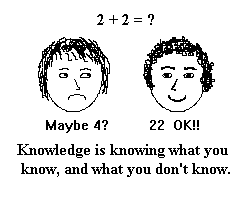
How to decide on the best certainty level
- If you're sure, obviously you do best with C=3. But you will lose twice over (-6) if you are actually wrong!
- If unsure, you should avoid any risk of penalty by choosing C=1
- In between, you are best to use C=2: you gain 2 or lose 2 depending on whether you are right.
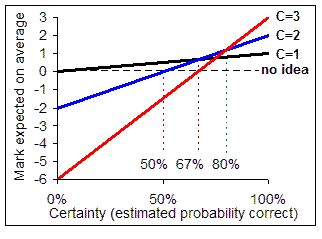
- The graph shows how the average mark at each C level depends on the probability that your answer will be right.
- Suppose you think you only have a 50% chance of being right: The highest graph for 50% on the bottom scale is black (for C=1). So you will expect to boost your marks on average most by acknowledging your low certainty (C=1).
- If you think you can justify your answer well, with more than an 80% chance of being correct, then the red graph is highest, for C=3. Opt for this.
- Note that you can't ever expect to gain by misrepresenting your certainty. If you click C=3 (the red line) when you aren't sure, you will expect to do badly - with very likely a negative mark. You might be lucky; but on average you will lose! If you understand the topic well, and think your answer is reliable, then you will lose if you opt for C=1 or C=2 rather than C=3. You will do best if you can distinguish which answers are reliable and which uncertain.
Feedback about your CBM performance
- If you are using CBM with feedback given after each answer, then the mark tells you a lot: -6 will make you ask how you justified confidence in a wrong answer. Think (along with any available explanations and your books or notes) how to tie together different bits of your knowledge.
- If you repeatedly get answers right with C=1 then ask yourself if perhaps you know the subject better than you think. Ask how you might relate your answers to things that you definitely do know and are more confident about.
- When you finally submit, you will see your percentages correct for each C level you used. Ideally these might be around 50%,70%,90% for C=1,2,3 whether you know the subject well (lots of answers at C=3) or poorly (lots at C=1). The feedback will warn if you are tending to overestimate or underestimate how reliable your answers are. If overconfident, think about why! Perhaps you were careless; perhaps you have misconceptions, or are giving confident answers to questions you don't really understand or that are phrased ambiguously. Use this to guide your study and to improve your interaction with teachers.
- Note that some questions in a quiz may carry more weight than others, so for example you might get -12 if the question carries double weight and you make a confident error. Since this makes feedback harder to interpret, it probably isn't a good idea for quiz-setters to vary weights in this way when using CBM.
- If you've only answered a few questions, CBM feedback may not mean very much: 2 or 3 unconfident correct answers may just be luck! What is important is that you think about why you were confident or unconfident, and learn from that.
CBM Grades and Scores
Moodle Grade, CBM Average Mark and Accuracy
- The Moodle 'Grade' is the total of marks awarded, scaled relative to a nominal value for the whole quiz. Grades are sometimes shown 'out of' this value, but with CBM the grade can be up to 3 times this value (if all answers are correct at C=3).
- The CBM Average can range between 3 and -6. If all the questions in the quiz have the same weight, then it is simply the average CBM mark, as shown in the CBM table above. If the weights (w) vary, then for CBM marks (m) awarded on each question the CBM Average = Σ(wm)/Σ(w).
- 'Accuracy' is a conventional measure of how much you got right in the quiz, ignoring CBM ratings. If all questions carry equal weight, it is the percentage of answers that were correct (with perhaps some answers being counted as partially correct). If questions have different weights w, and answers have fractional correctness f (between 0 and 1) then Accuracy = Σ(wf)/Σ(w).
- Treatment of Partially Correct Answers. If Moodle answers are partially correct (assigned a fraction f greater than zero), then for C=1,2,3 the mark awarded will be f, 2f or 3f. If f is negative (implying that any correct portion of a response is outweighed by errors) then the mark awarded will be the same as for a wrong answer (0,-2 or -6).
Comparing Accuracy and CBM Average scores
CBM Bonus
Enhanced Accuracy with CBM: Accuracy + Bonus
CBM available in different Moodle Versions
- CBM with proper feedback to students is available for Moodle 1.9-2.0 & 2.2-2.5, using patches to core code available at http://www.TMedwin.net/cbm/moodle. This means you will have to check which Moodle version you are using, choose the appropriate download and copy the altered files to your server. This process is easy to achieve and reversible. It adds CBM functionality without affecting your existing options, and with no known risks. Follow the instructions on the download site.
- Full CBM functionality was introduced into core code in Moodle 2.6. CBM Grade and score summaries (for teachers) require simple installation of a Quiz Report Plugin; it is important to install this if you want to use CBM in Moodle 2.6.
- A basic CBM interface has been available in core code since v2.1, but it is advisable to use the patches described above if Moodle is being used to give feedback to students.
For more information on scores (relating to the UCL version of CBM but also relevant to Moodle) please see Self test scores with and without CBM by Tony Gardner-Medwin.