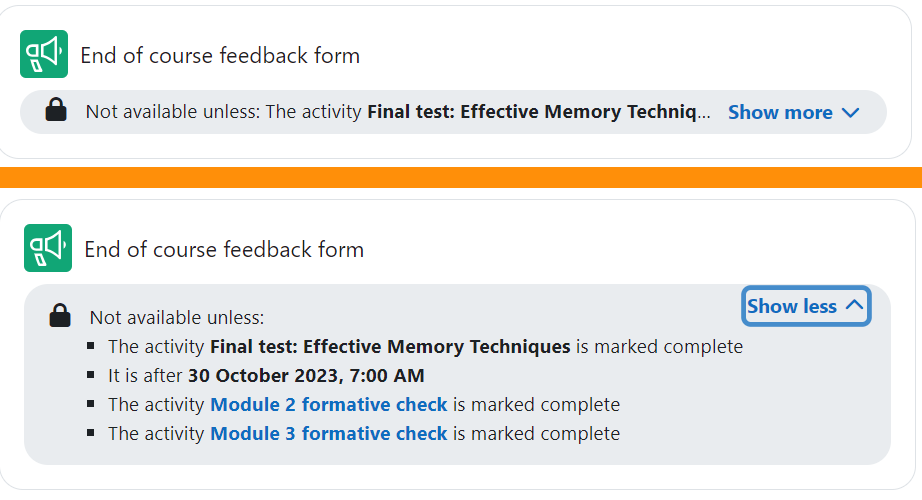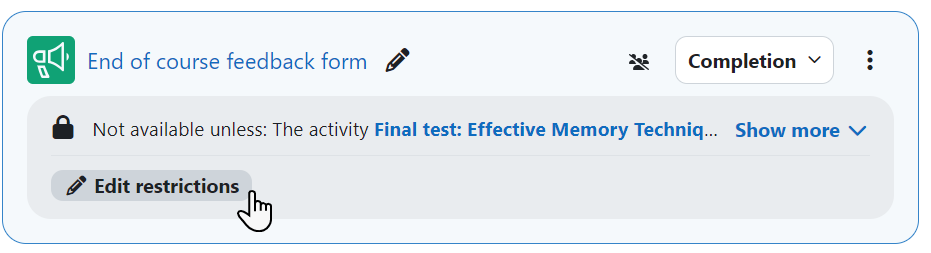The restrict access feature enables teachers to restrict the availability of any activity or even a course section according to certain conditions such as dates, grade obtained, group or activity completion.
If more than one access restriction is set for an activity, students see a Show more/less dropdown.
Teachers with edit mode on can click Edit restrictions to be taken directly to the Restrict access section of the activity.