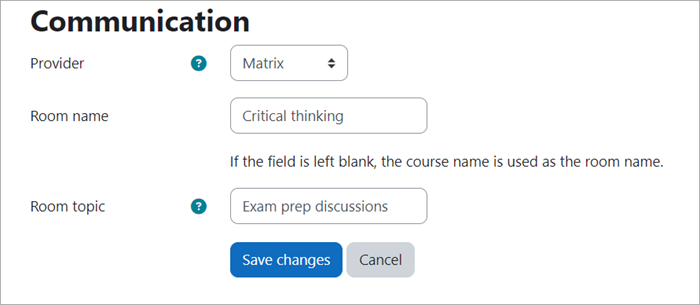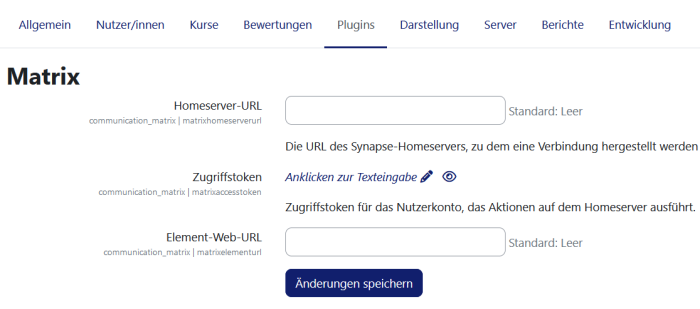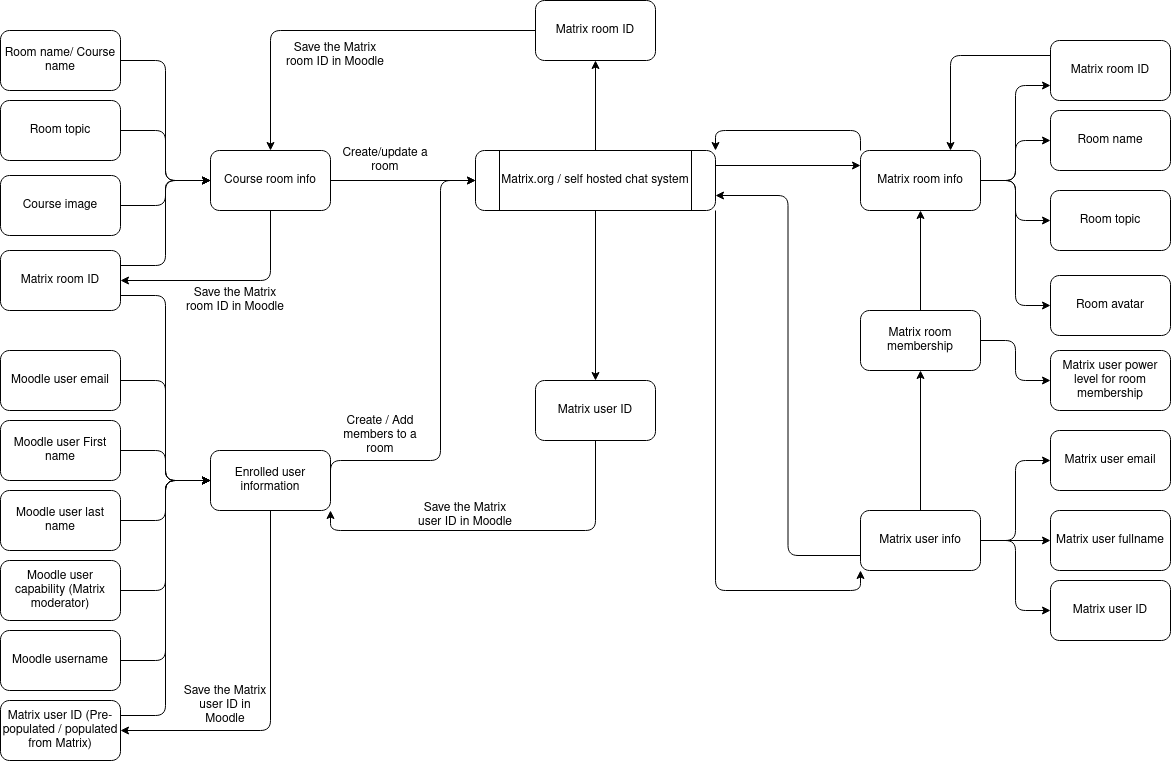Matrix
Matrix ist eine offene Kommunikationsplattform vergleichbar mit MS Teams, Slack, Telegram und WhatsApp. Siehe matrix.org für detaillierte Informationen. Die Plattform unterstützt nicht nur Textnachrichten, Bilder und Dateiaustausch, sondern bietet auch volle Audio- und Videokonferenzfunktionen. Im Gegensatz zu anderen Plattformen gibt es viele Clients, die Sie verwenden können, aber der beliebteste ist Element.
Moodle HQ selbst verwendet Matrix für die interne Kommunikation und für die Moodle Community-Chaträume.
Jeder kann einfach ein kostenloses Konto auf matrix.org erstellen (Sie erhalten eine Adresse wie @deinname:matrix.org), aber da die Plattform Open Source ist, können Sie auch Ihren eigenen privaten Matrix-Server für Ihre Organisation aufsetzen. Dann haben alle Nutzer/innen Konten wie @deinname:deinedomain.com. Alle Nutzer/innen aus jeder Domain können Nachrichten an jede andere Matrix-Domain senden (ähnlich wie bei E-Mails).
Matrix-Einstellungen im Kurs (für Trainer/innen)
Sobald die Moodle-Administration den Matrix-Kommunikationsprovider systemweit konfiguriert hat, können Trainer/innen Matrix als Kommunikationsprovider in ihrem Kurs auszuwählen.
Wenn Sie Matrix als Kommunikationsprovider im Kurs auswählen, müssen Sie einen Raumnamen und ein Thema angeben. Einige Einstellungen sind Provider-spezifisch. Der untenstehende Screenshot zeigt eine typische Matrix-Raumkonfiguration für einen Kurs.
Raumname
Die Angabe eines Namens ist optional. Wenn Sie das Feld leer lassen, wird der Kursname verwendet.
Raumthema
Diese Angabe ist ebenfalls optional und dient der Beschreibung des Raums. Wie oben erklärt hat Matrix seine eigenen Einstellungen und das Raumthema ist eine davon.
Matrix-Moderator/in
Matrix-Moderator/innen haben erweiterte Rechte in Matrix-Räumens. Es gibt eien Hierarchie basierend auf den Rollen in Moodle. Dazu gehören in absteigender Reihenfolge:
- Administrator/innen
- Manager/innen, Trainer/innen mit und ohne Bearbeitungsrecht
- Teilnehmer/innen
Manager/innen, Trainer/innen mit und ohne Bearbeitungsrecht werden automatisch zu Moderator/innen im Matrix-Raum. Das kann über das Recht (communication/matrix:moderator) in den Rolleneinstellungen geändert werden.
Matrix-Einstellungen (für Administrator/innen)
The Matrix communication provider allows Moodle LMS courses to have an associated room in a Matrix Element instance. It also provides user management by synchronising participants in a course with the associated Matrix Element room.
Currently, the integration supports the Synapse homeserver for setting up the provider service, and the Matrix Element messaging client for accessing the room. To configure your Moodle LMS instance with Matrix you will need the following:
- URL of the Synapse homeserver
- API access token for a Synapse admin user
- URL of an Element web server to use
To configure your Moodle LMS instance to use the Matrix provider:
- Enter the URL of your Synapse server in the 'Homeserver URL' field (matrixhomeserverurl)
- Enter the Synapse server API Access token in the 'Access token' field (matrixaccesstoken). See 'Synapse API access token generation' below.
- Enter the URL of the Element web server in the 'Element web URL' field (matrixelementurl)
- Click Save changes.
Synapse API access token generation (for site administrators)
To generate an API access token for Moodle LMS, you need access to a terminal and use an existing username and password for the admin of your Synapse server instance.
- The username will need to be formatted as follows: @<username_on_homeserver>:<homeserver_domain>
- Password is the admin user's regular password.
To generate an access token to be used with Moodle LMS, enter the following into a terminal:
curl -XPOST -d '{"type":"m.login.password", "user":"@admin:synapse", "password":"secretpass"}' "https://synapse:8008/_matrix/client/r0/login"
The returned value will look something like this:
{"user_id":"@admin:synapse","access_token":"syt_YWRtaW4_OQNsHwWoObhseRAWmUCs_2T29if","home_server":"synapse","device_id":"JPAIBCQCSB"}
The access_token field is the API access token to use in the Moodle LMS Matrix communication provider settings.
Data flow between Moodle LMS and Matrix
- The current implementation uses the Moodle Course Communication settings to set the room name and room topic for the Matrix room. If those fields are empty, the course name is used as the room name and the room topic is kept empty.
- Matrix usernames are generated using Moodle usernames and are necessary for adding Matrix users to a room.
- Users are only created in Matrix if they have not been created yet, or no mapping to that user is recorded with Moodle LMS.
The following diagram shows the flow of data between Moodle LMS and Matrix.