If you're a teacher in Moodle, then this page will tell you about the major changes affecting you in Moodle 4.3.
,,
Activity cards redesign
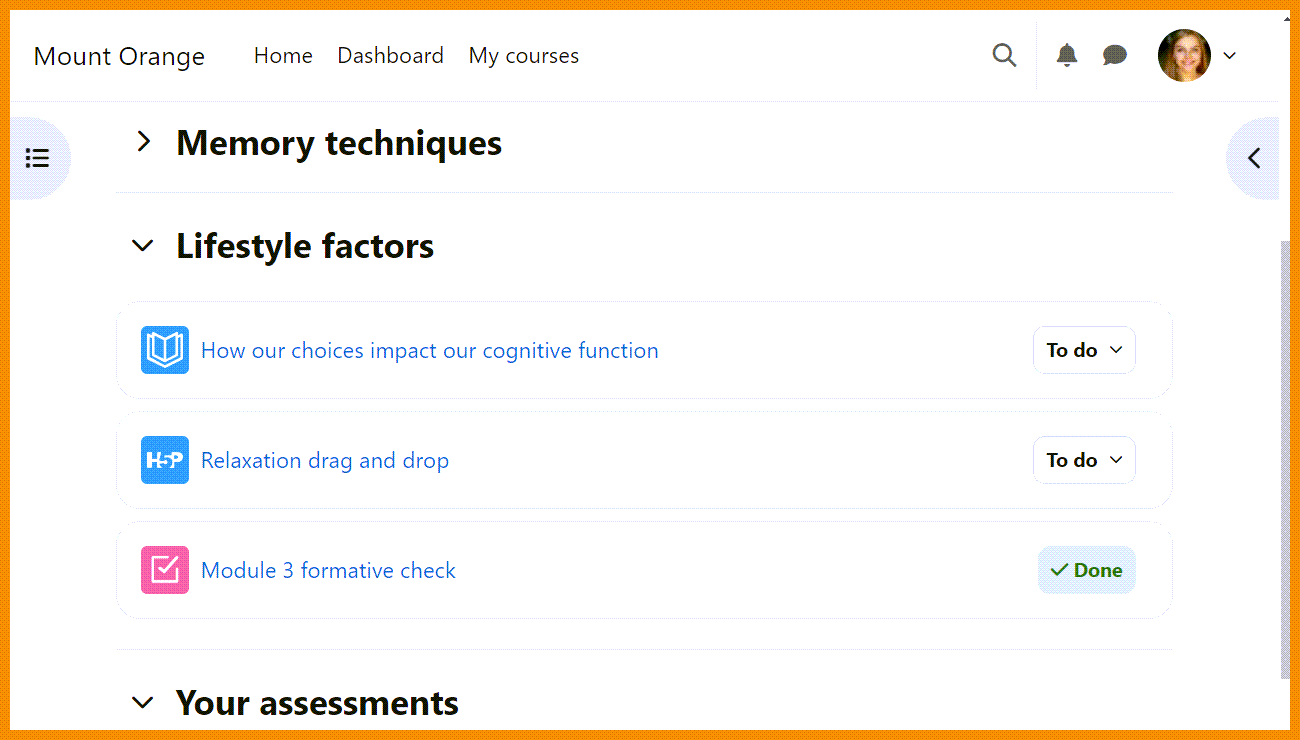
Streamlined cards
Narrower activity cards with smaller icons.
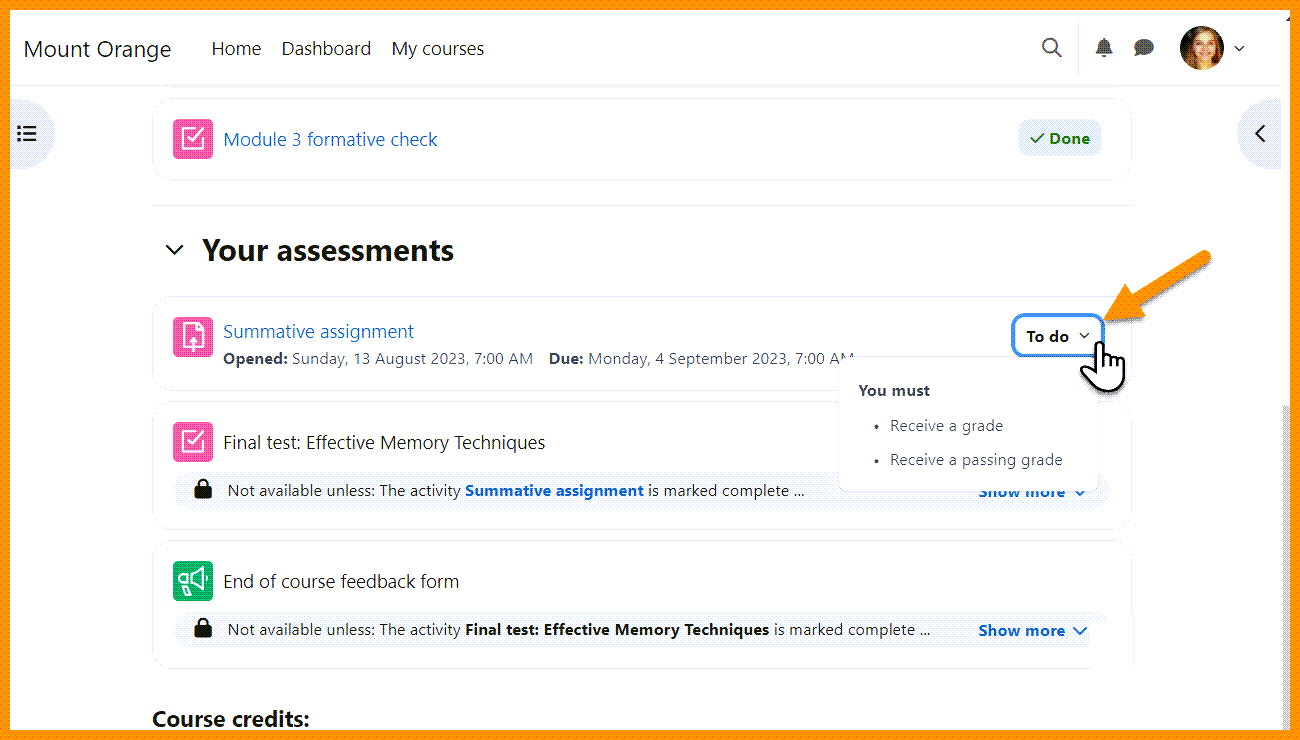
Access completion conditions from a dropdown menu.
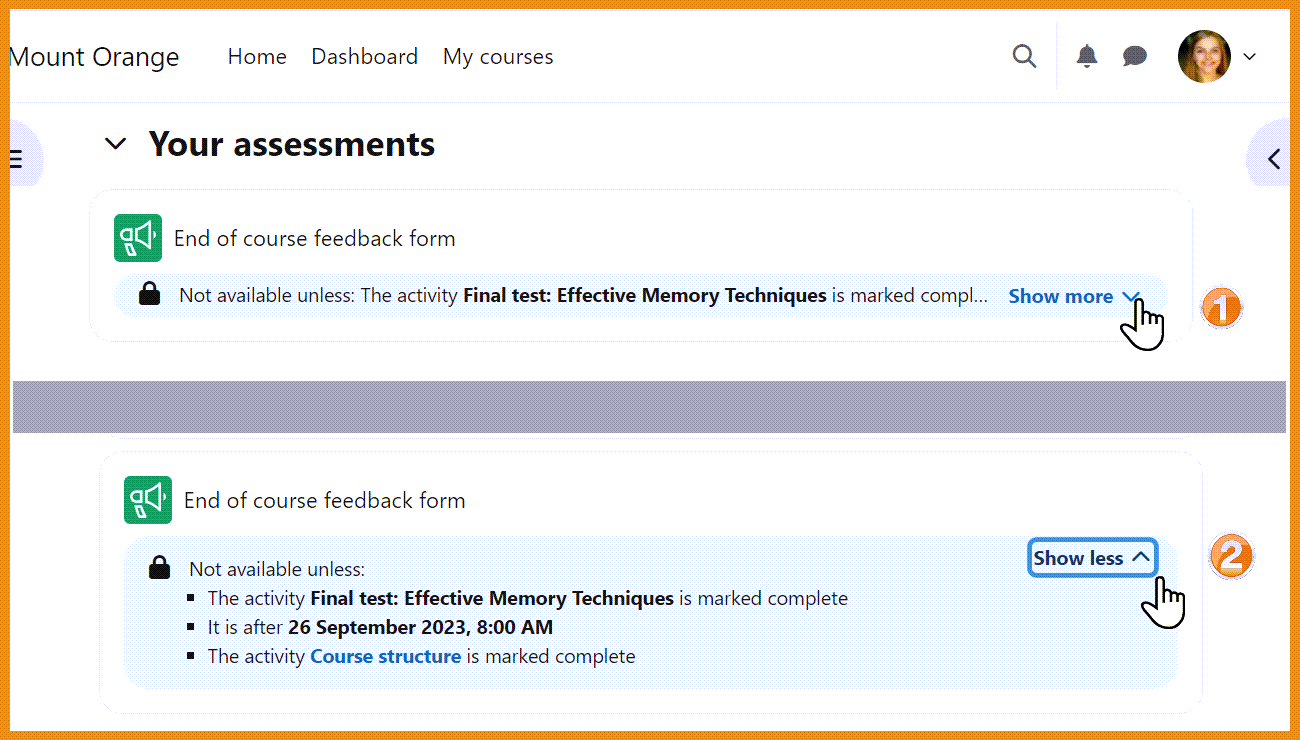
Show more/less
Neater display of Show more/less links for restrictions
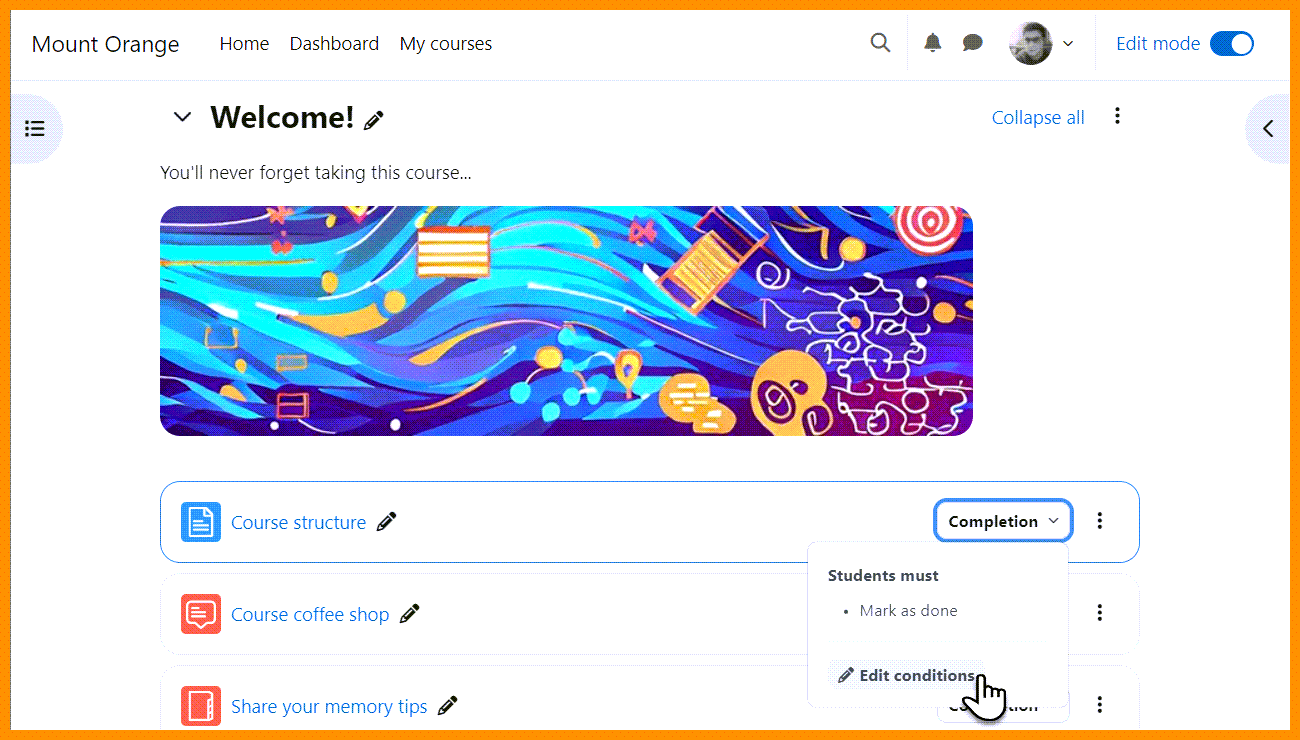
Edit links for direct access to settings
Teachers have Edit links taking them directly to the relevant completion or restriction settings.
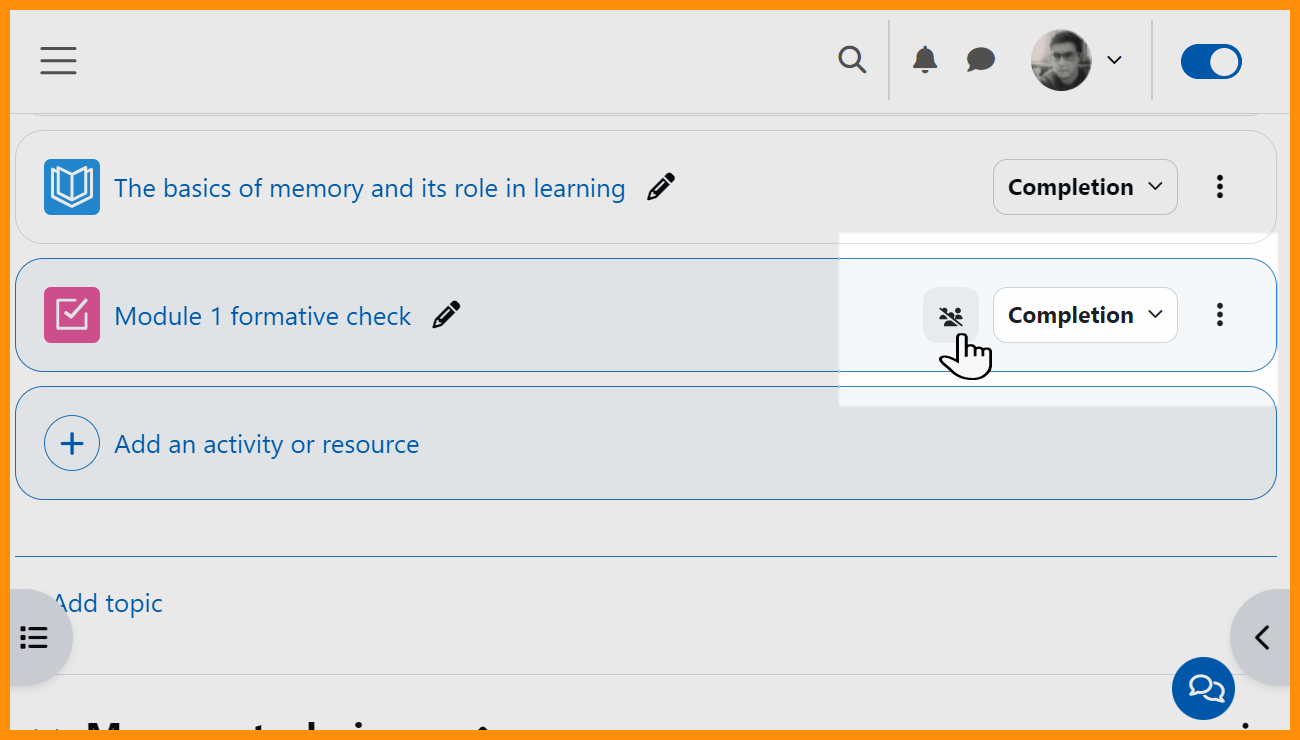
Group icons for teachers
A group icon displays on hover for activities allowing groups.
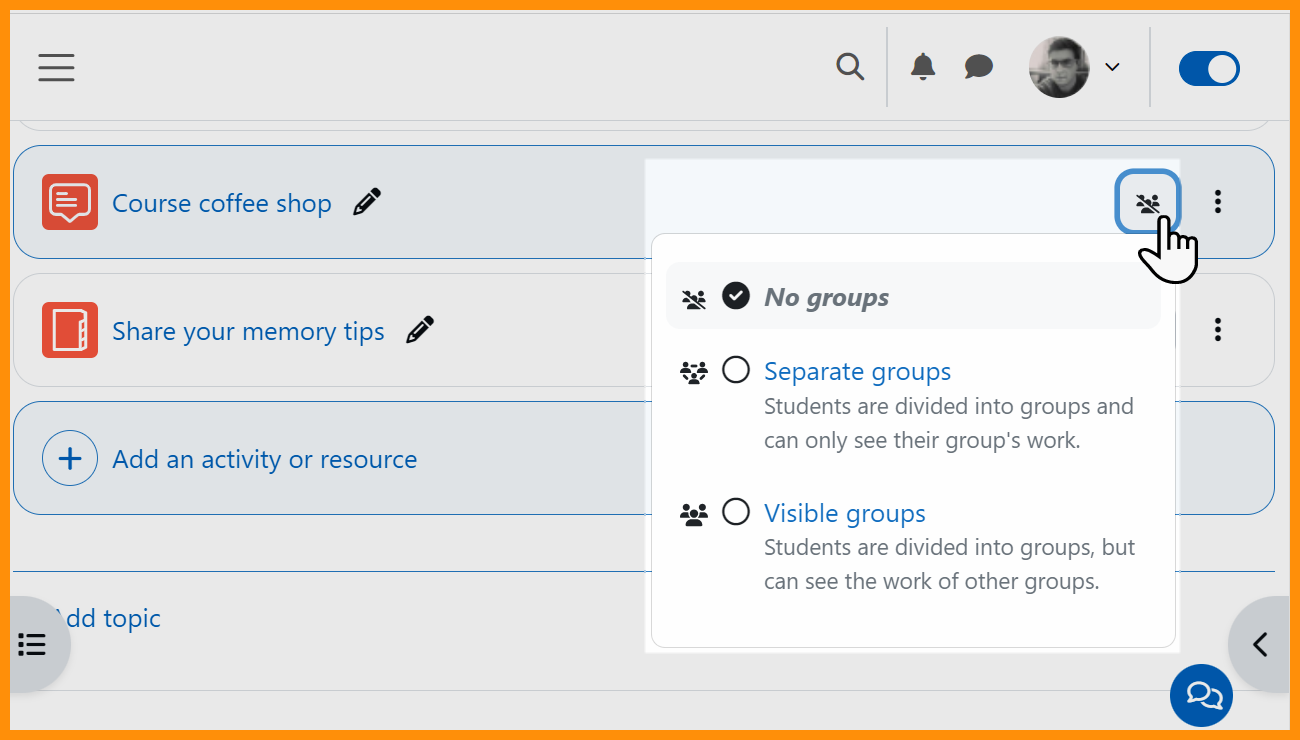
Group mode
A modal window gives teachers quick access to group mode settings.
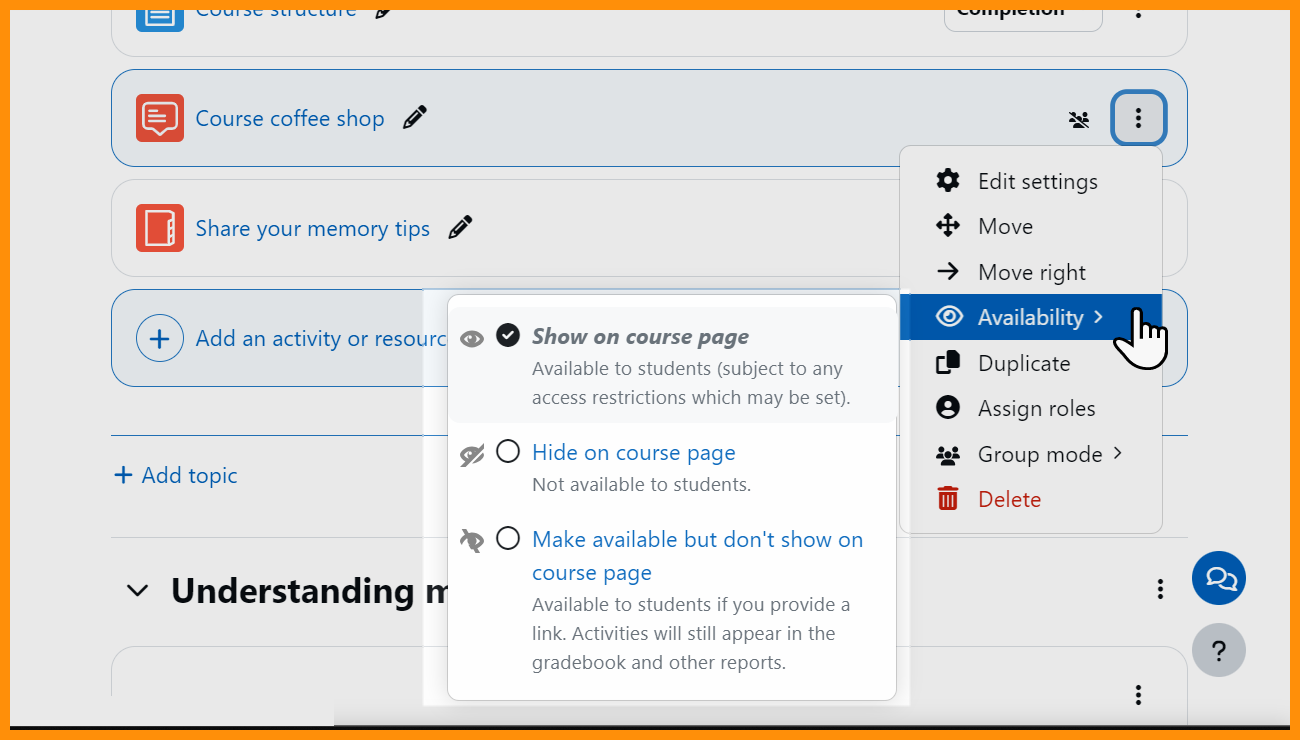
New Availability setting
From 'More' a new setting allows easy editing of availabilty options.
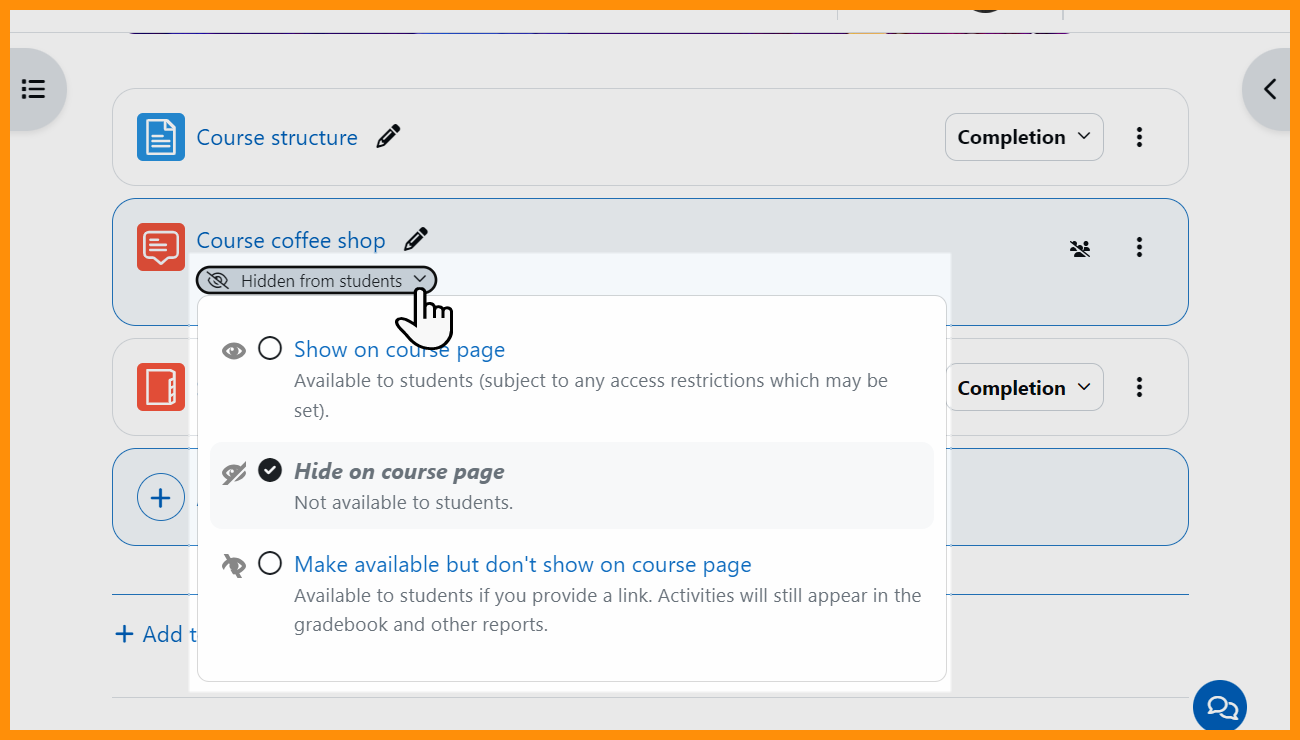
Edit availability
Teachers can quickly edit availability settings from the relevant item.
New in integrations
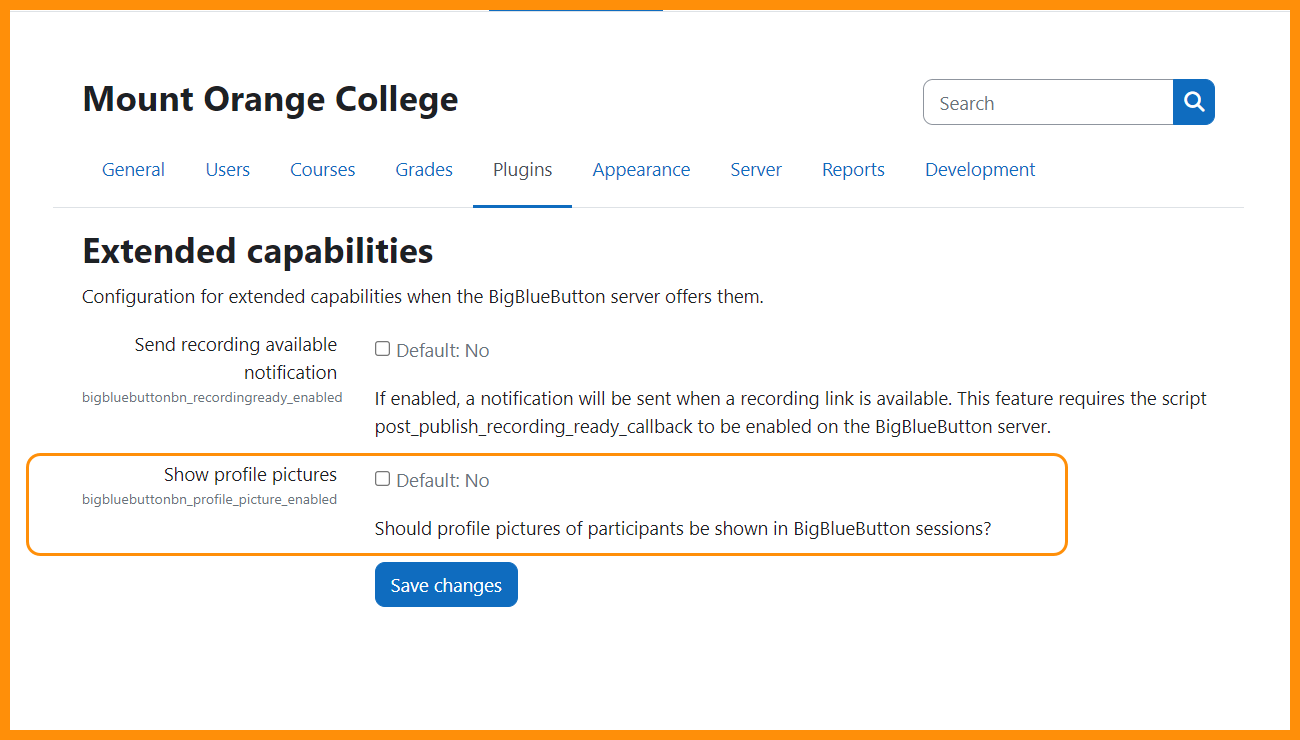
BigBlueButton
New settings control visiblity of profile photos and access to recording formats.
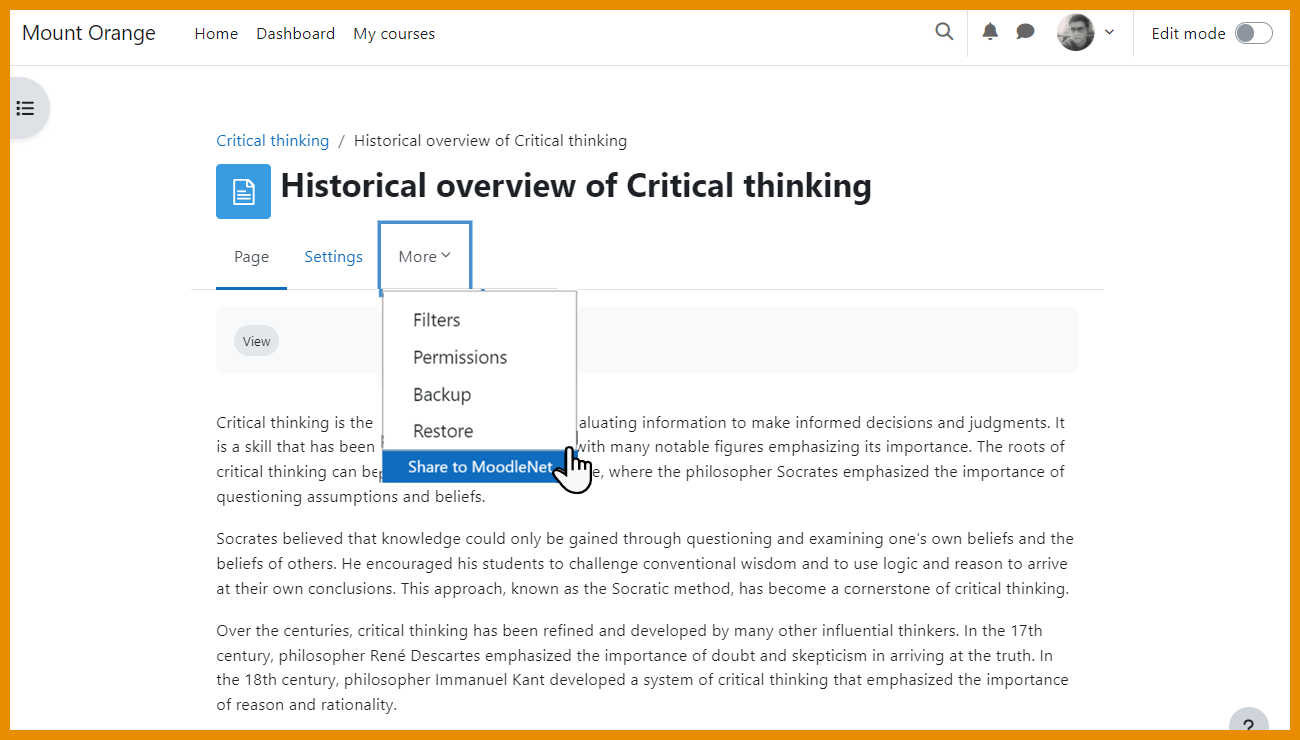
MoodleNet initial integration
Teachers can share activities to a MoodleNet instance if allowed by admin.
Quiz and Question bank
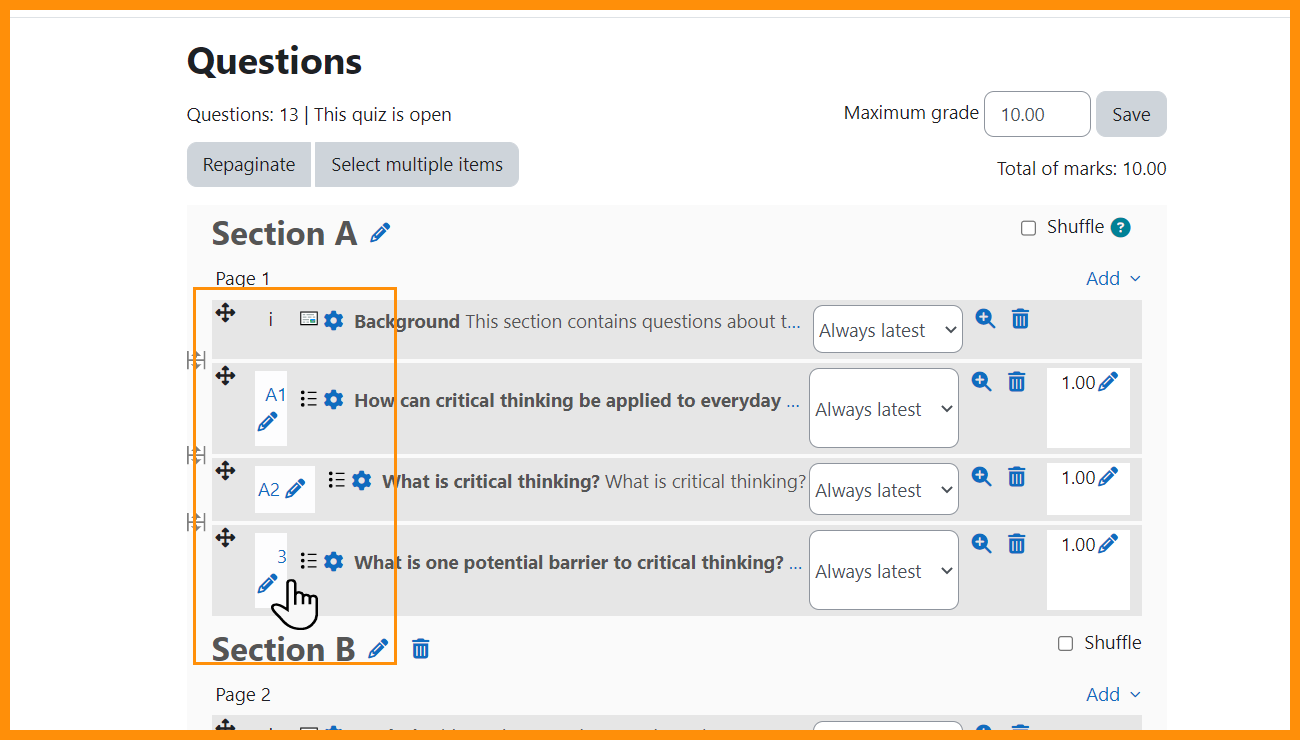
Question numbers
Teachers can customise question numbers
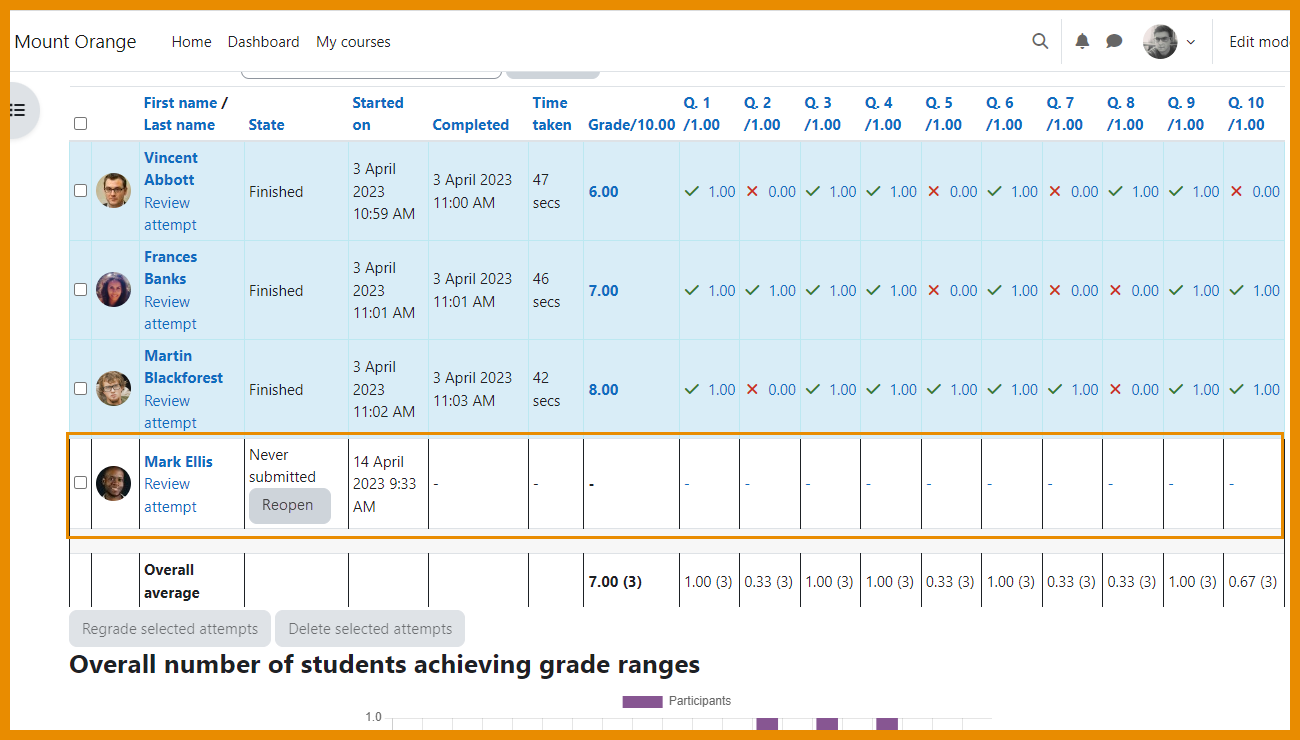
Reopen attempts
Teachers can reopen attempts never submitted.
And more...
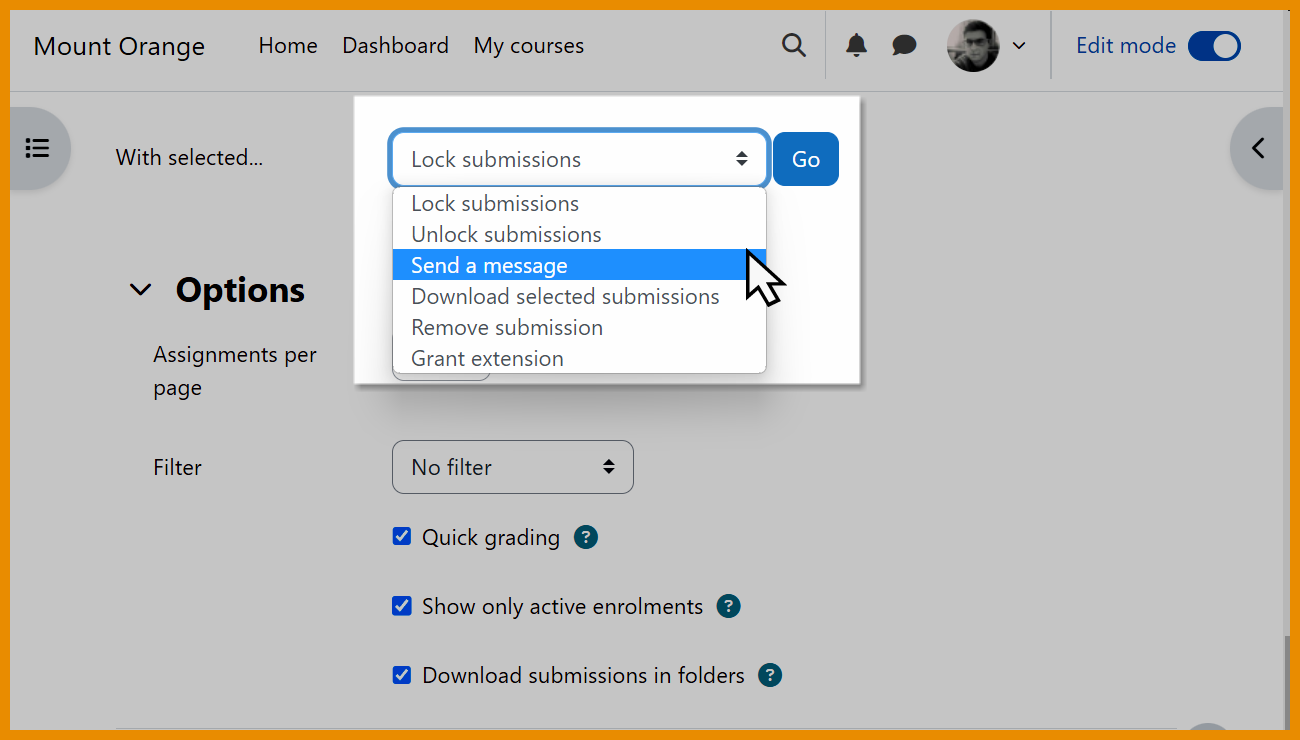
Assignment messaging
Message students directly from the Assignment grading screen.
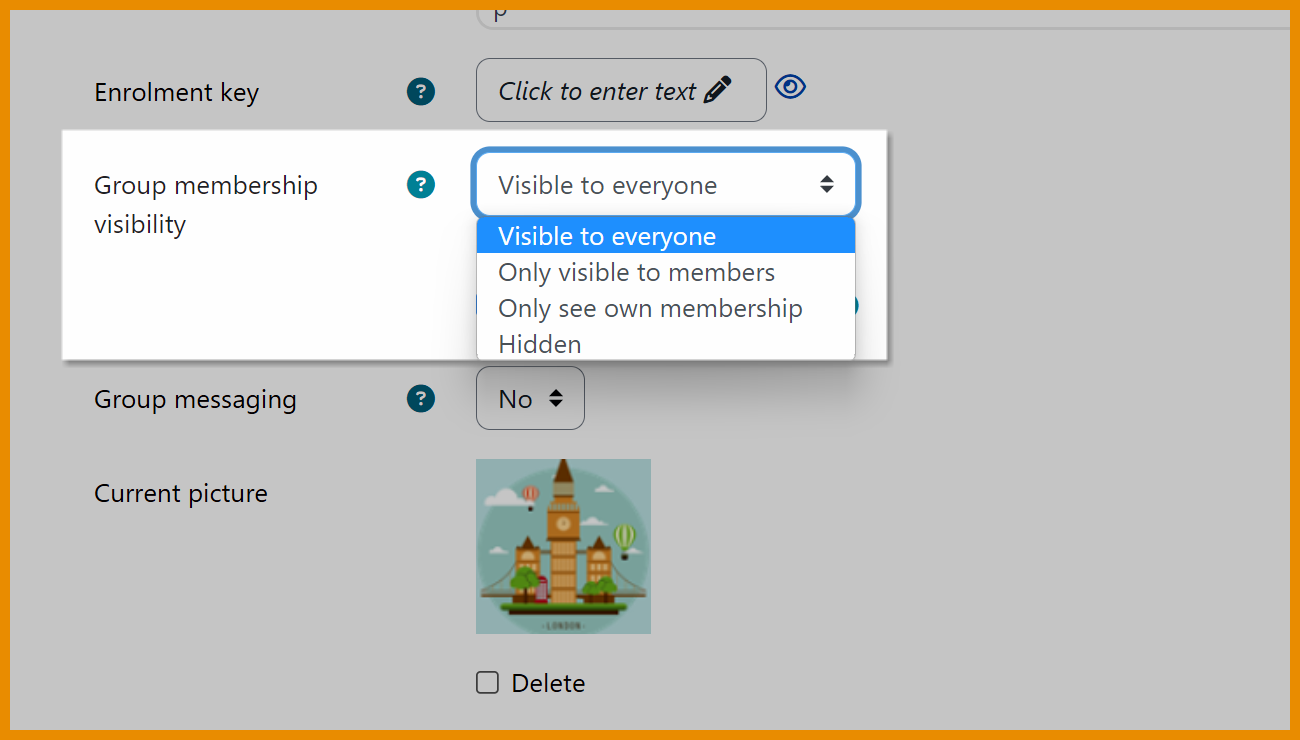
Group membership visibility
Specify who can see which groups in a course.