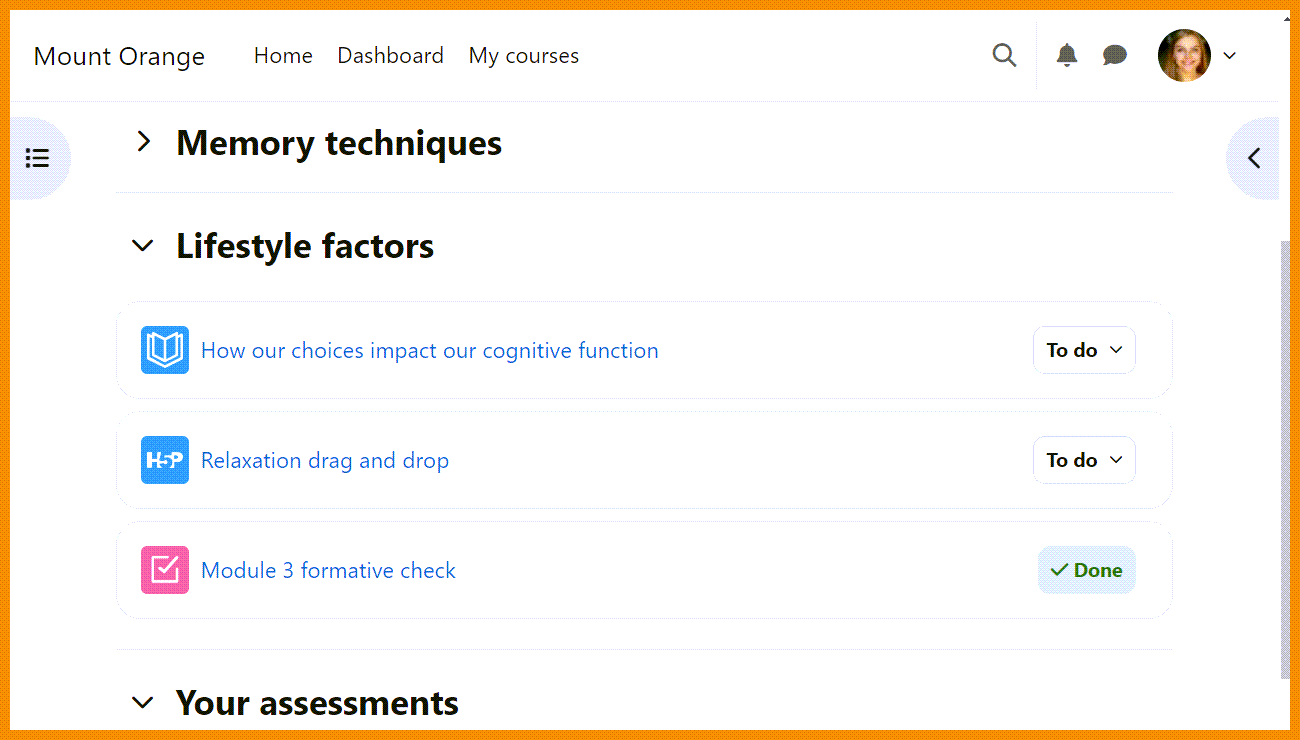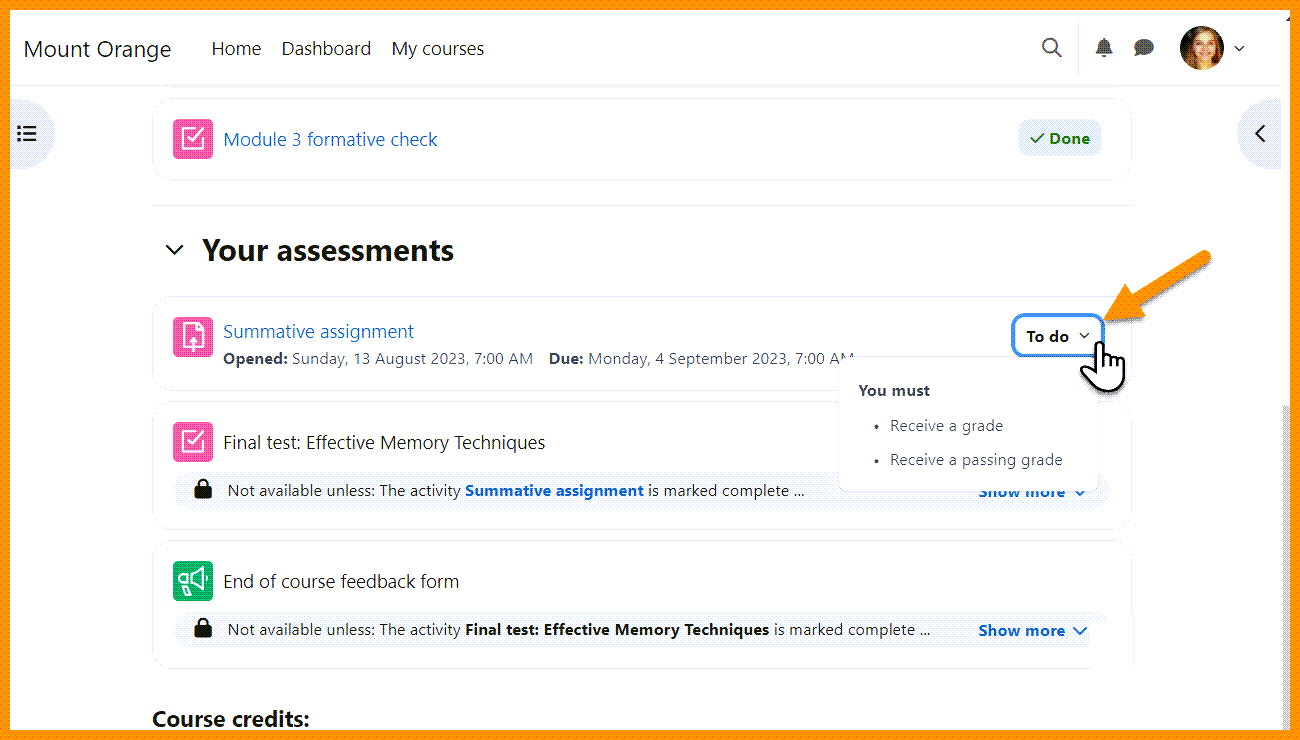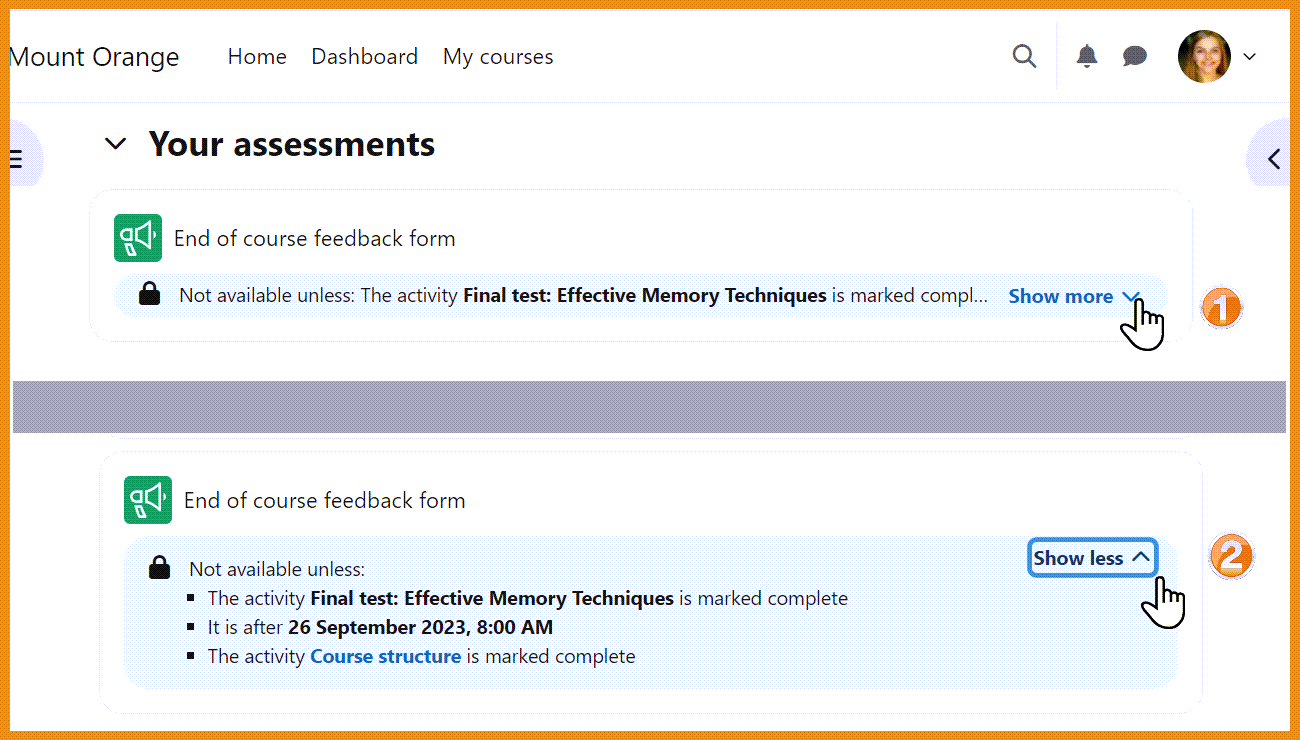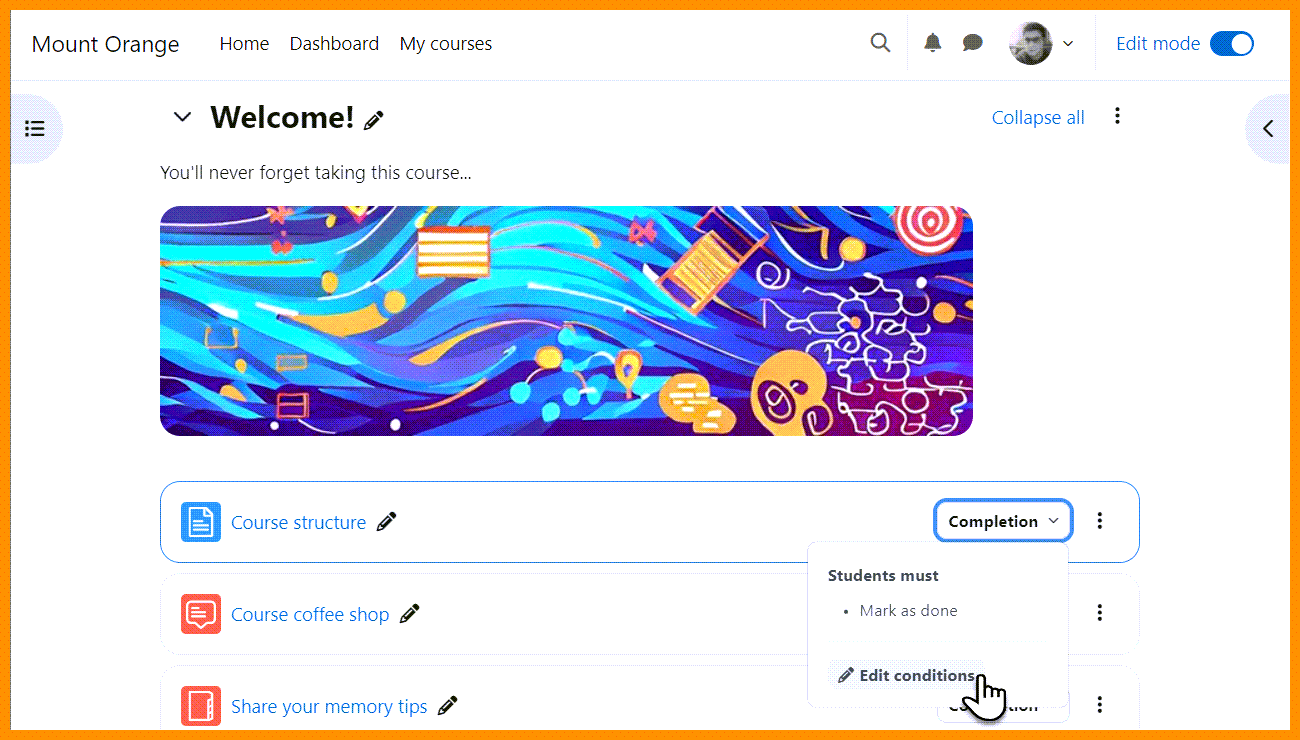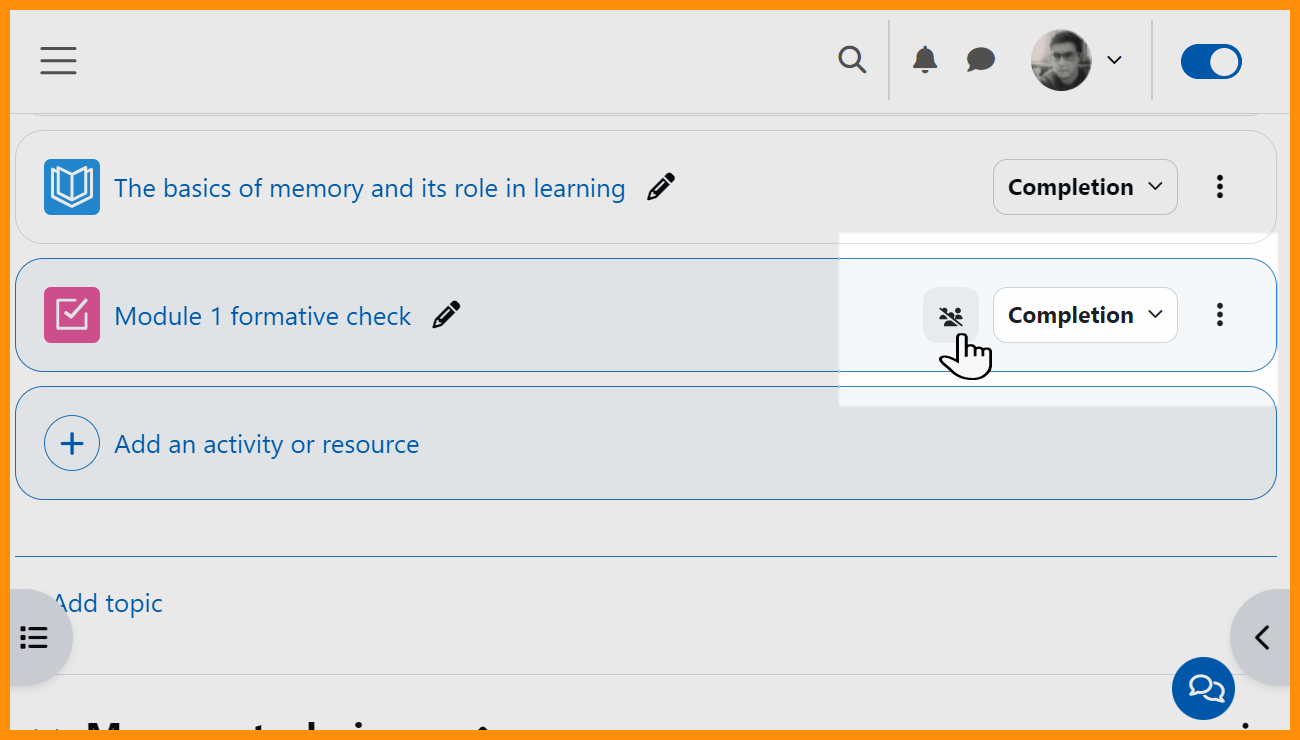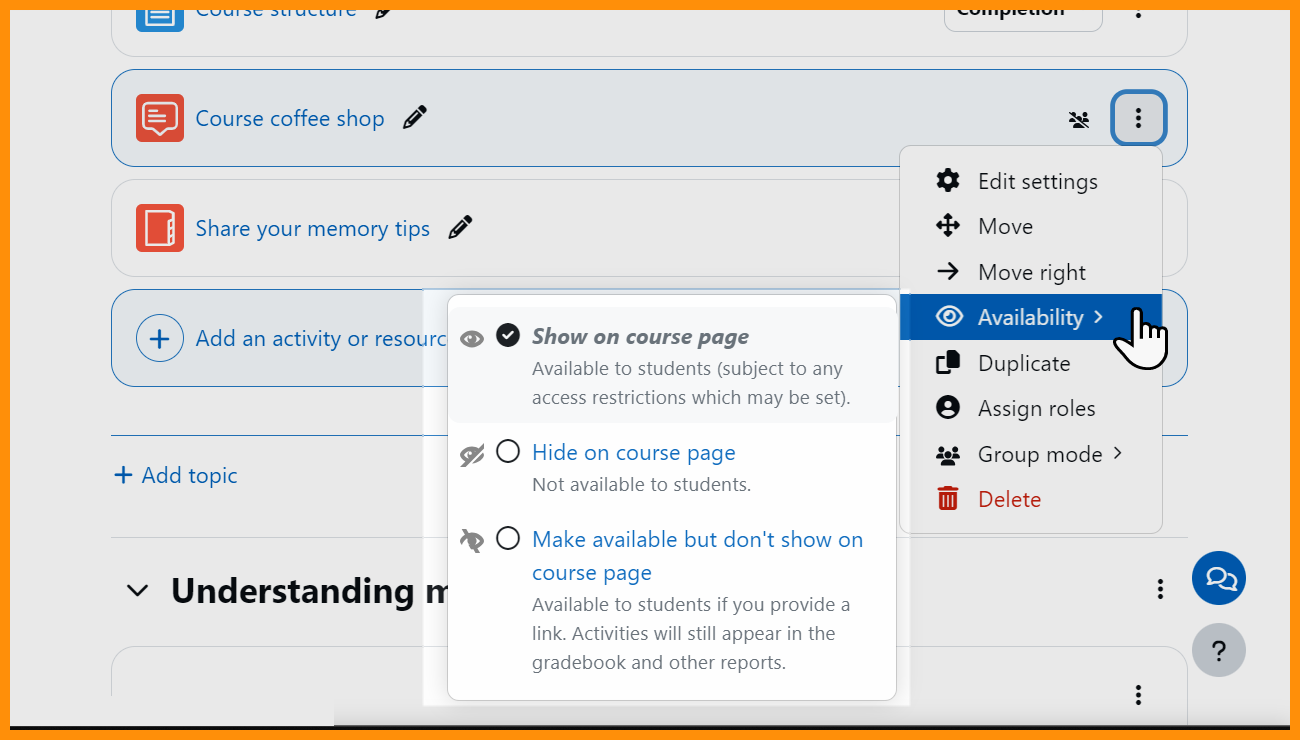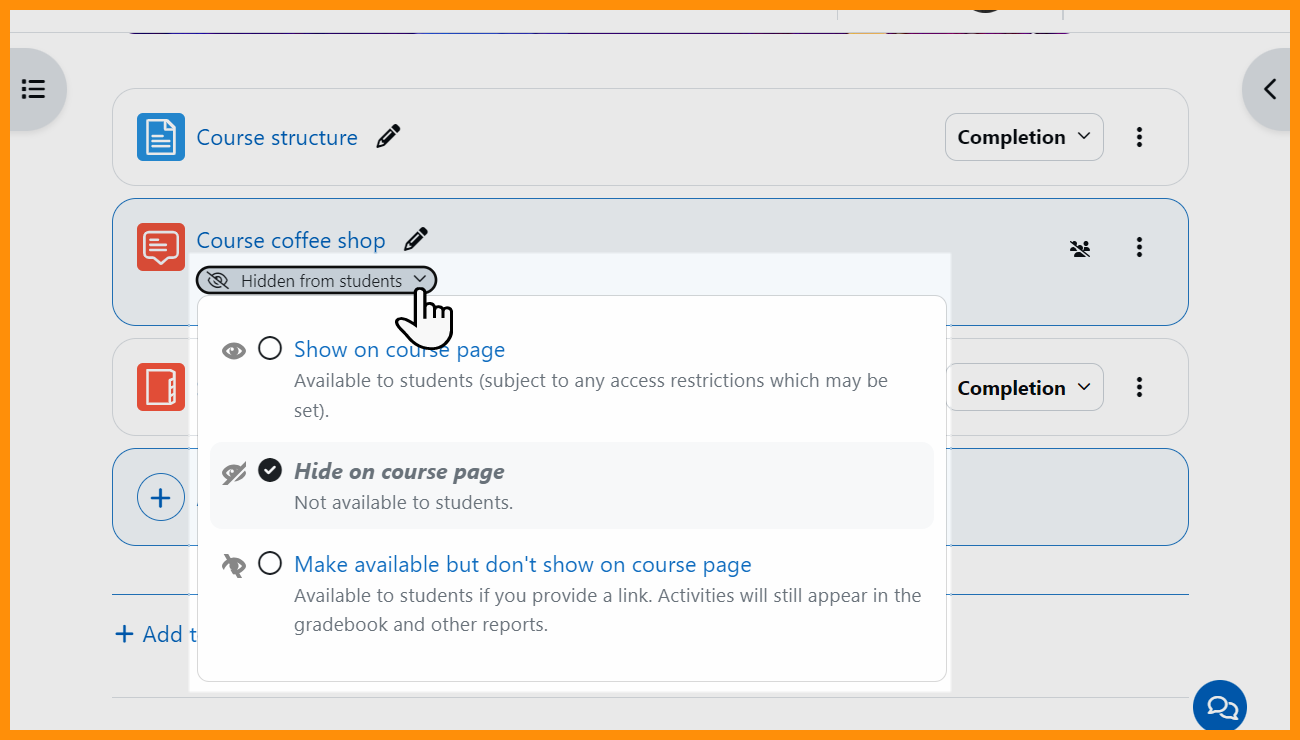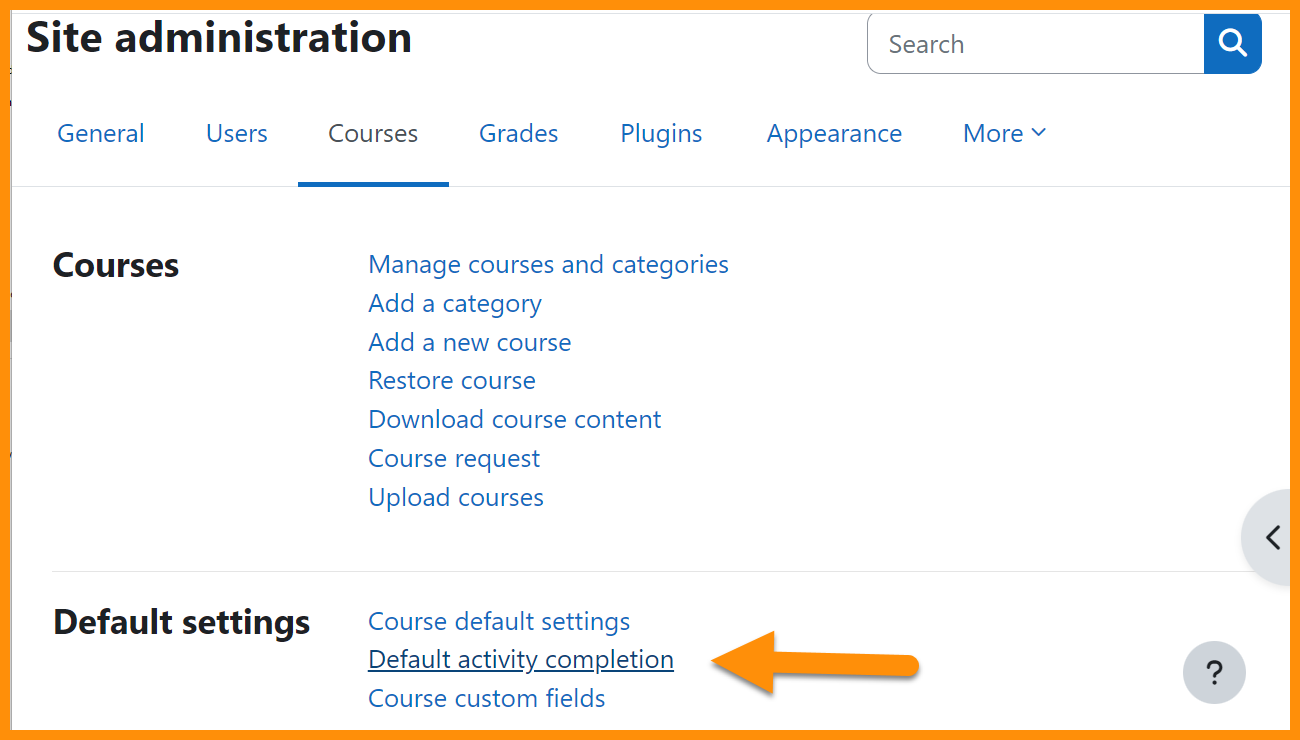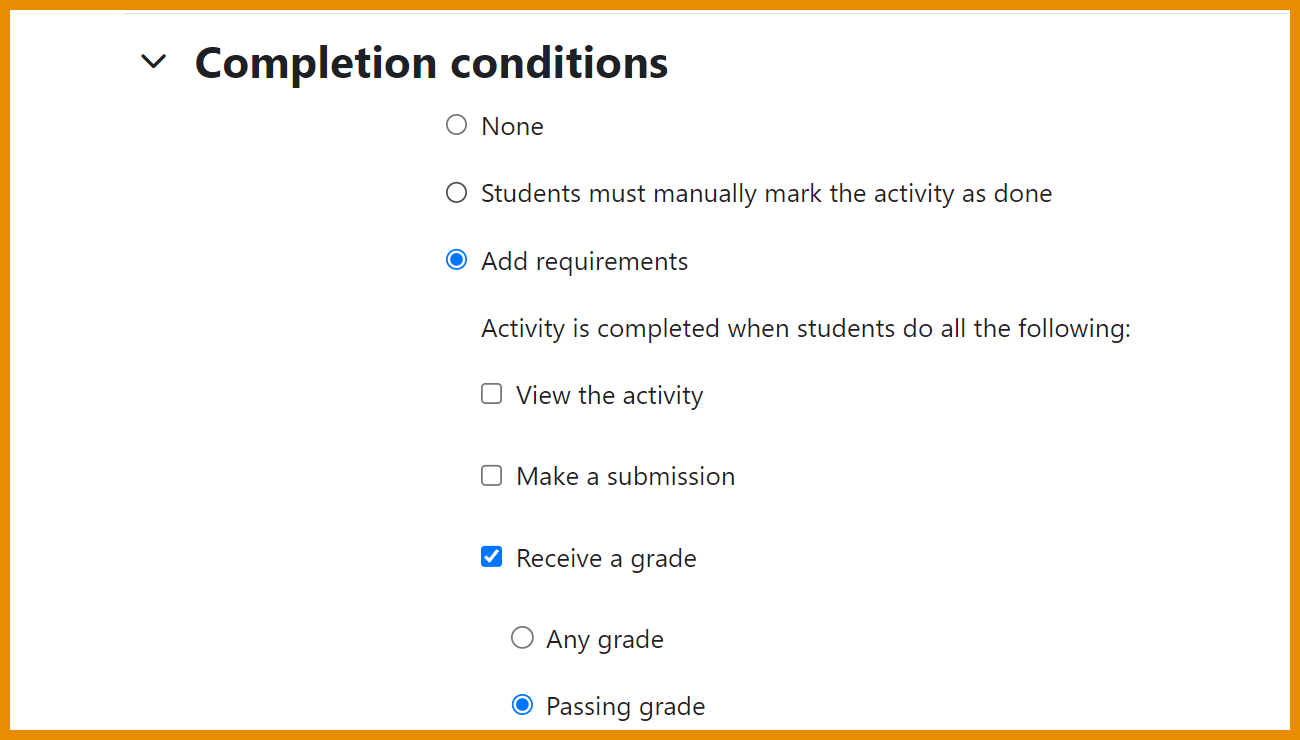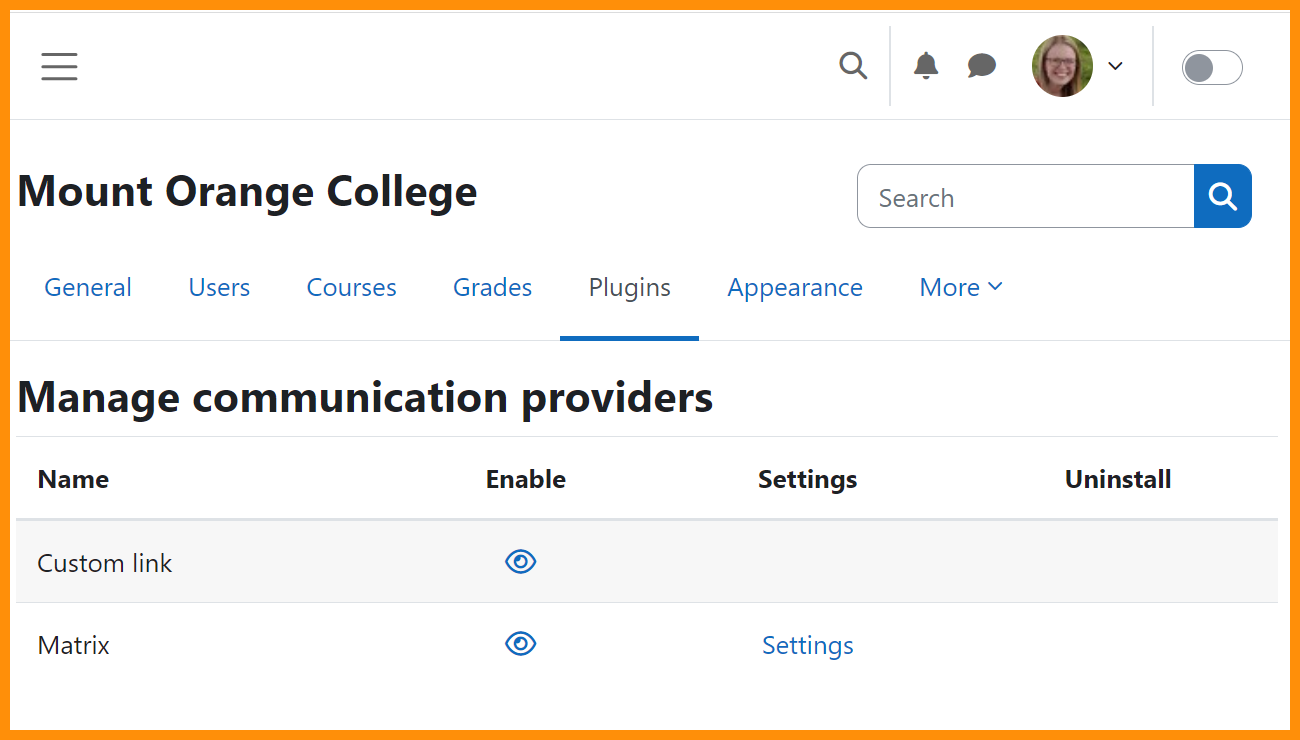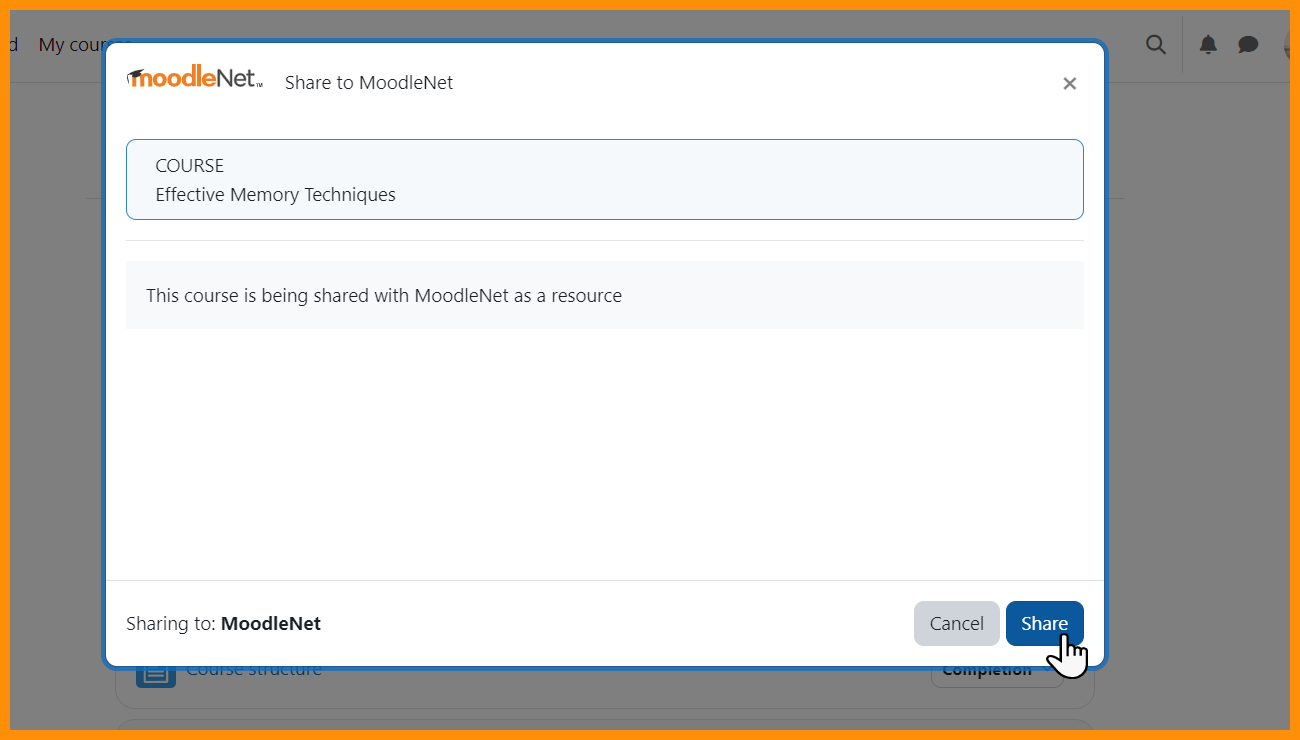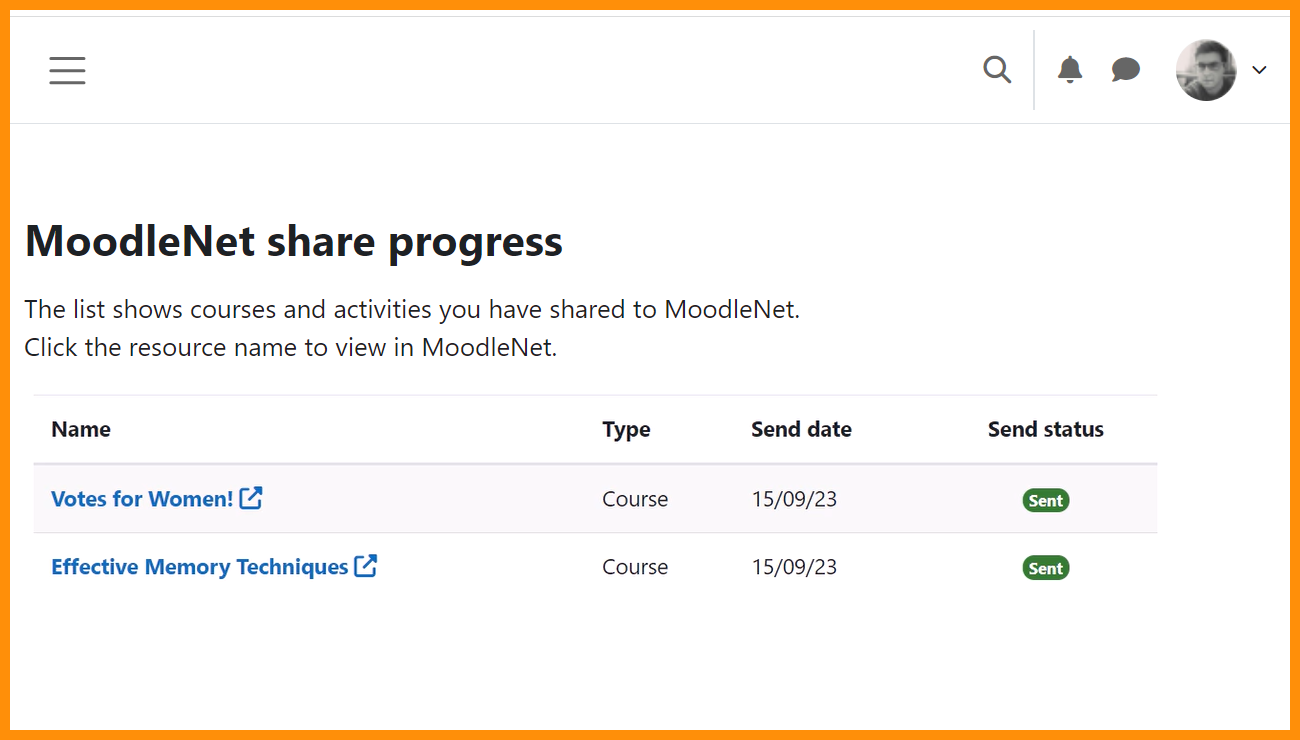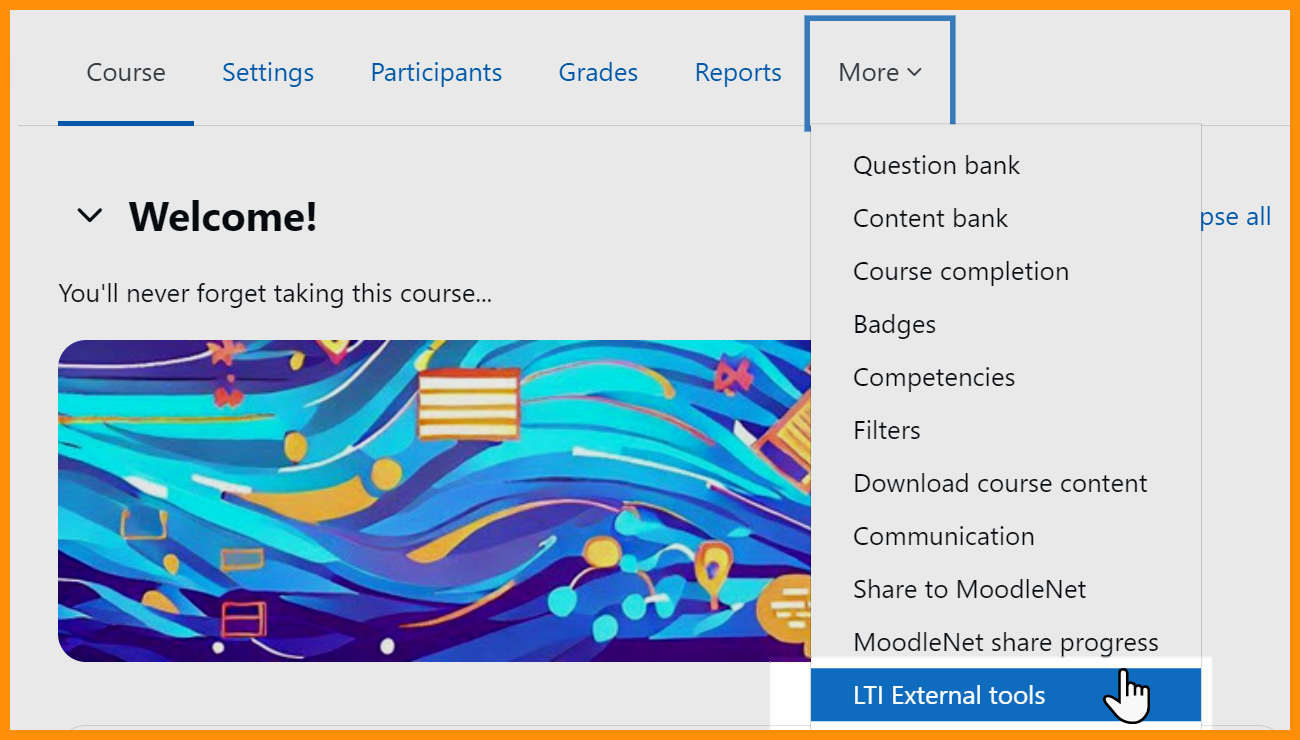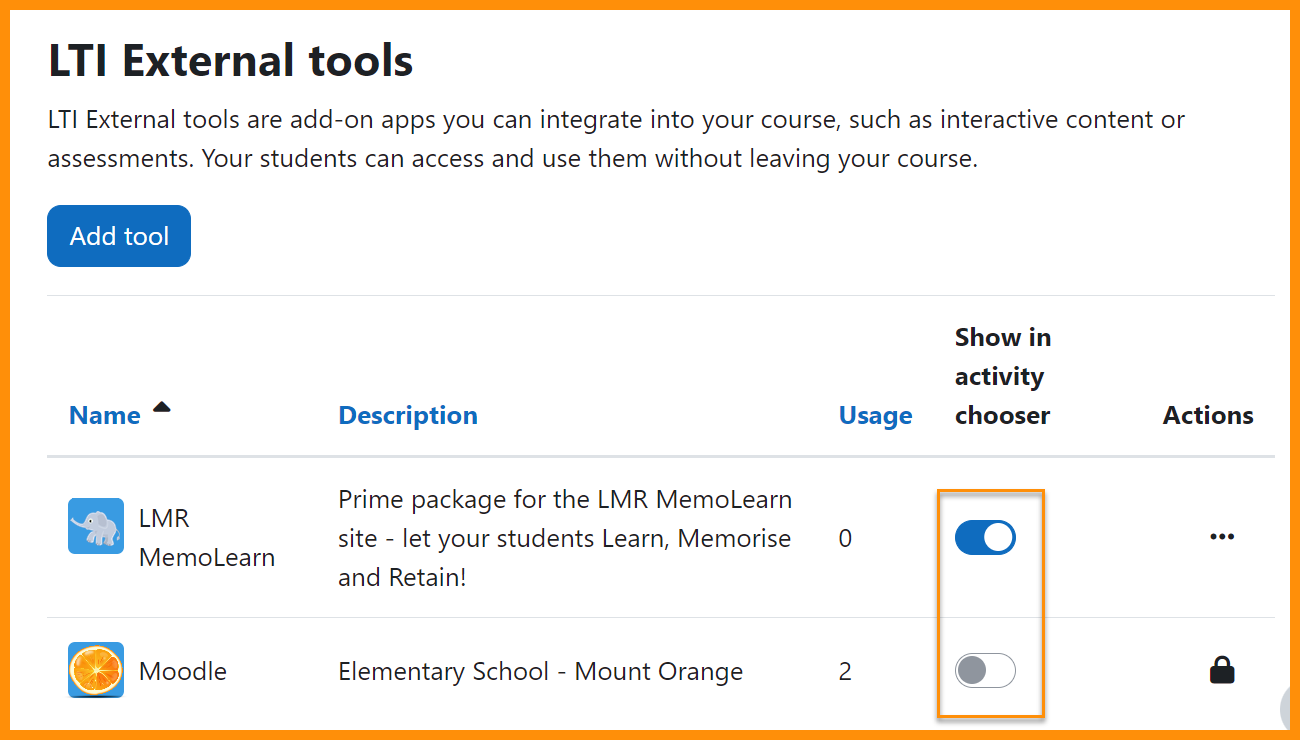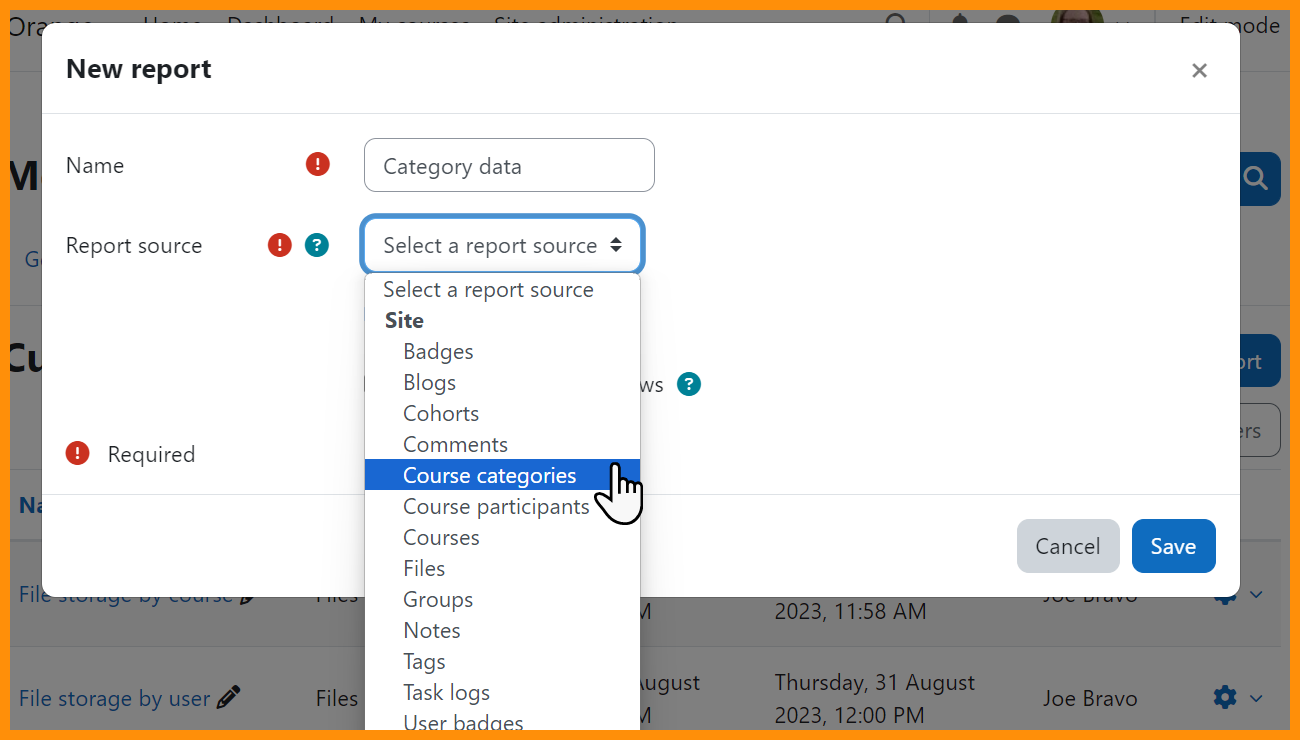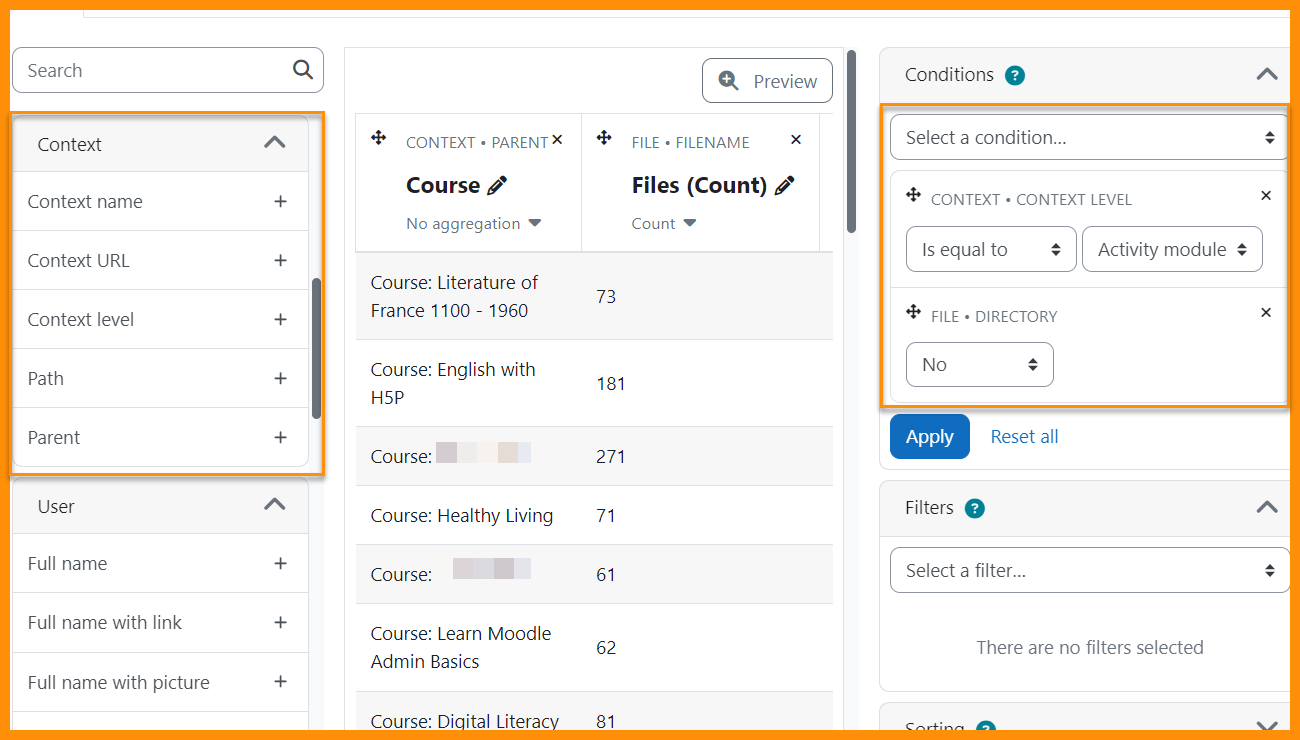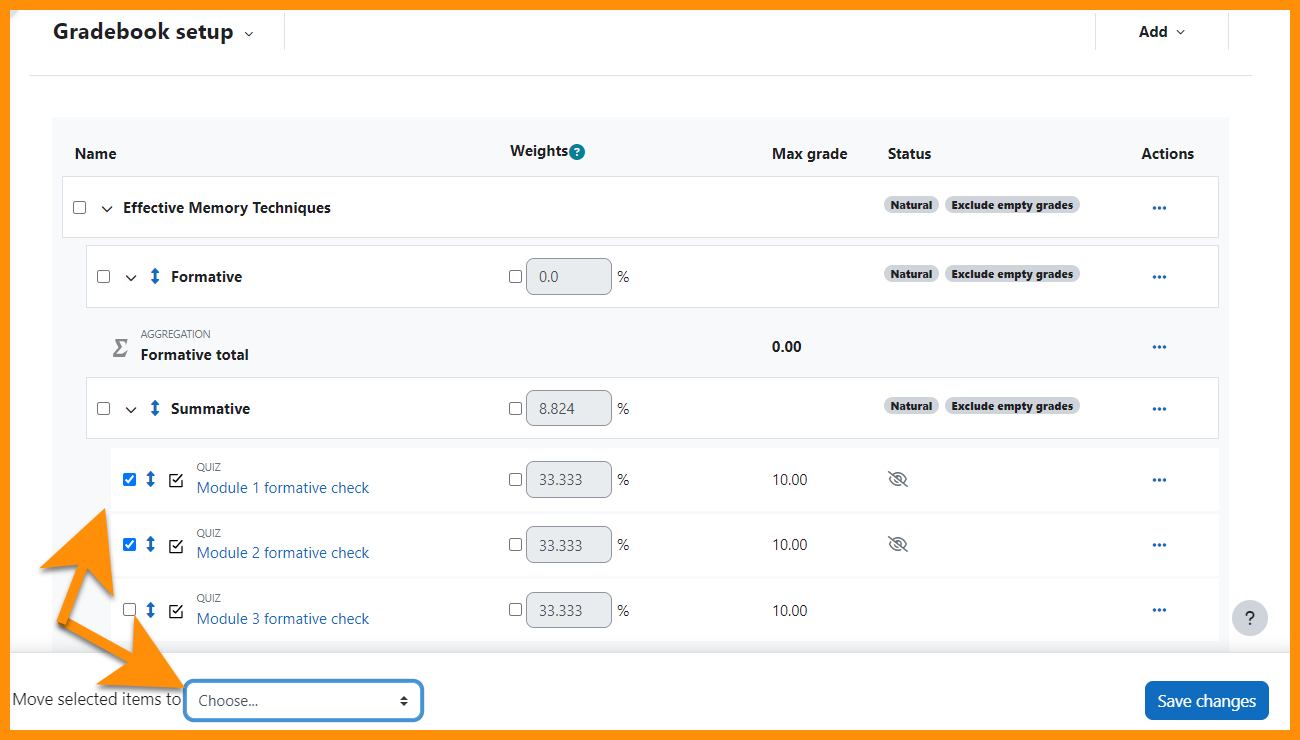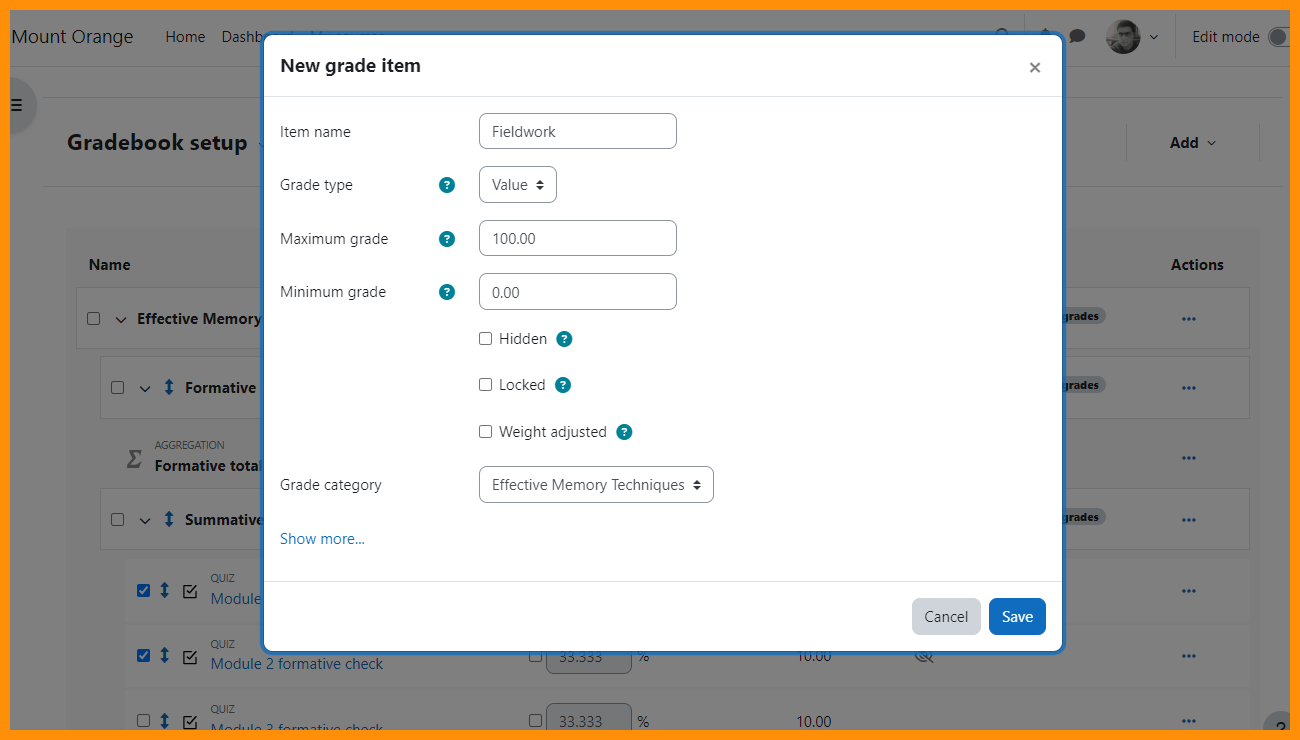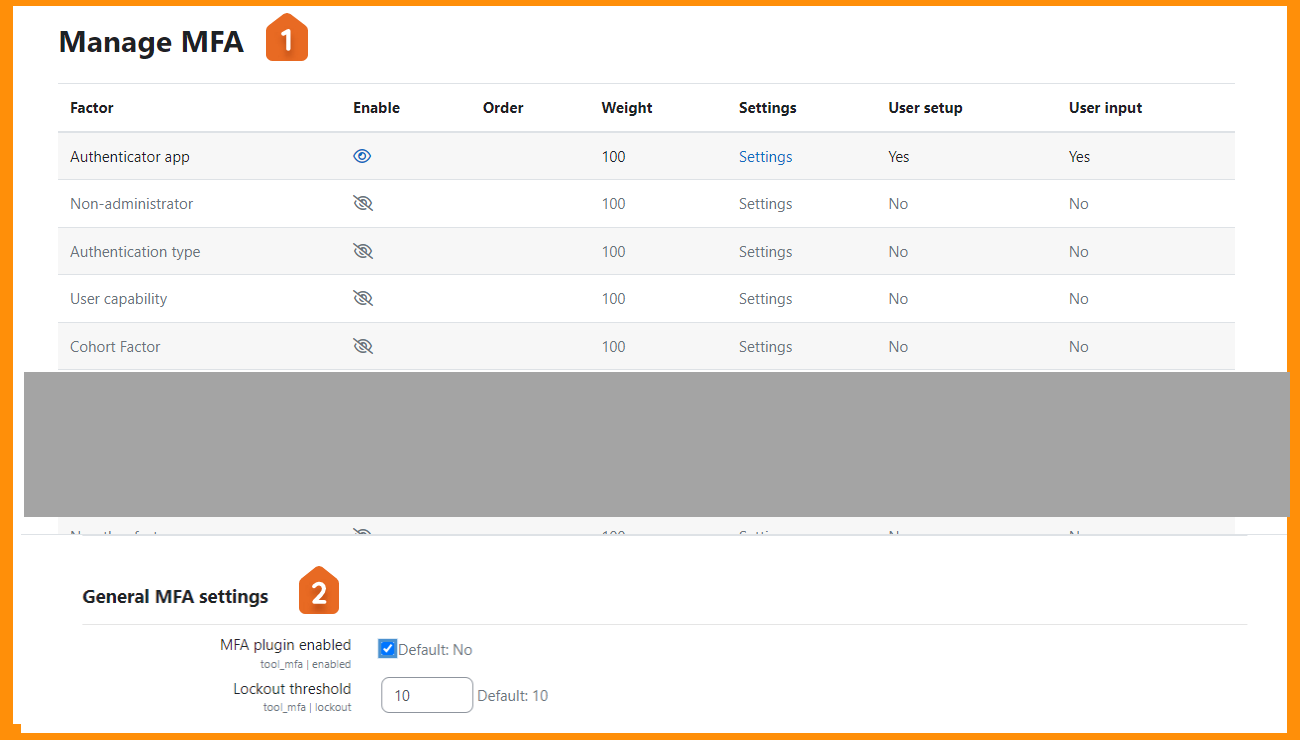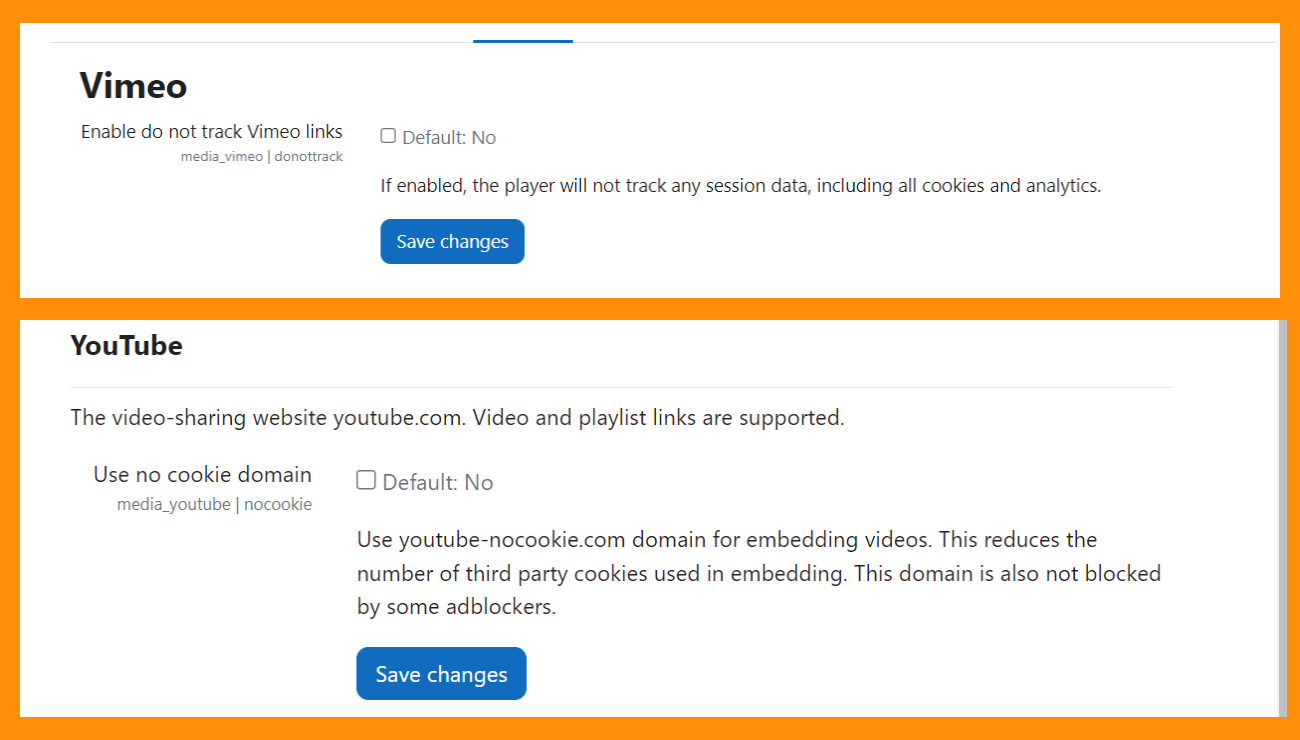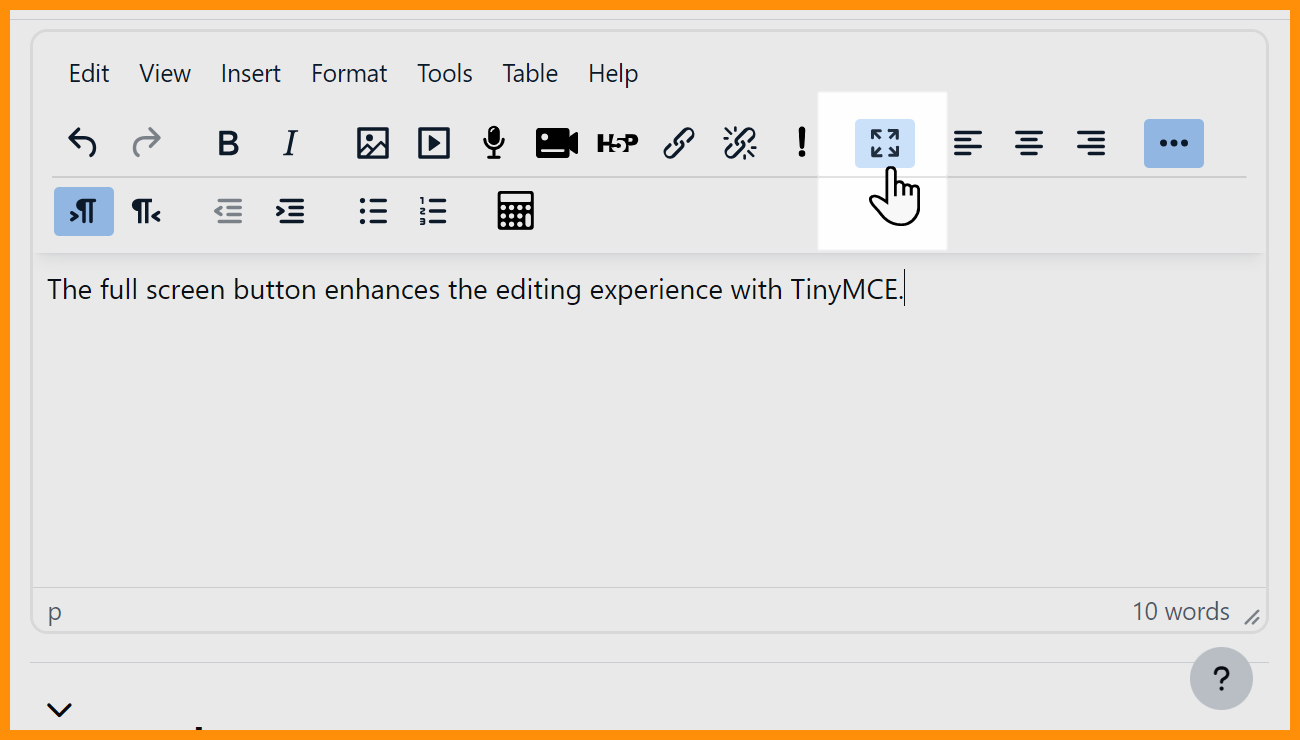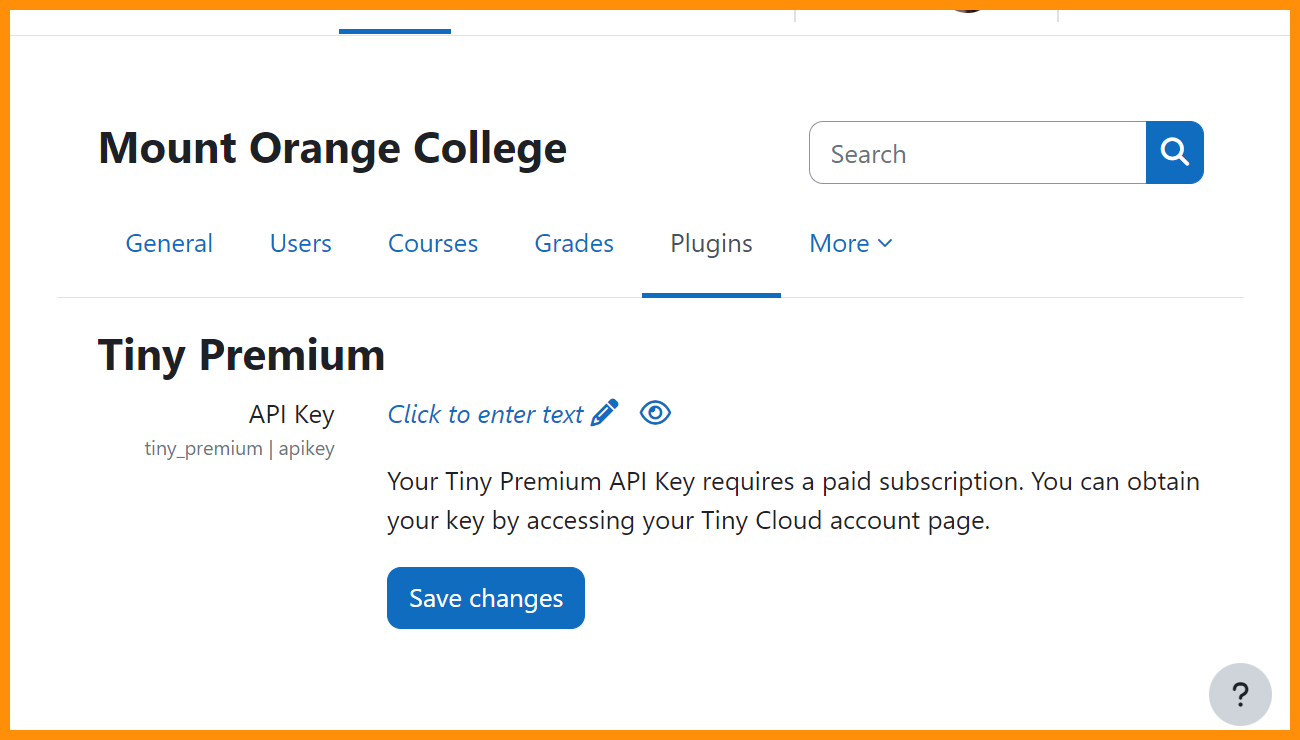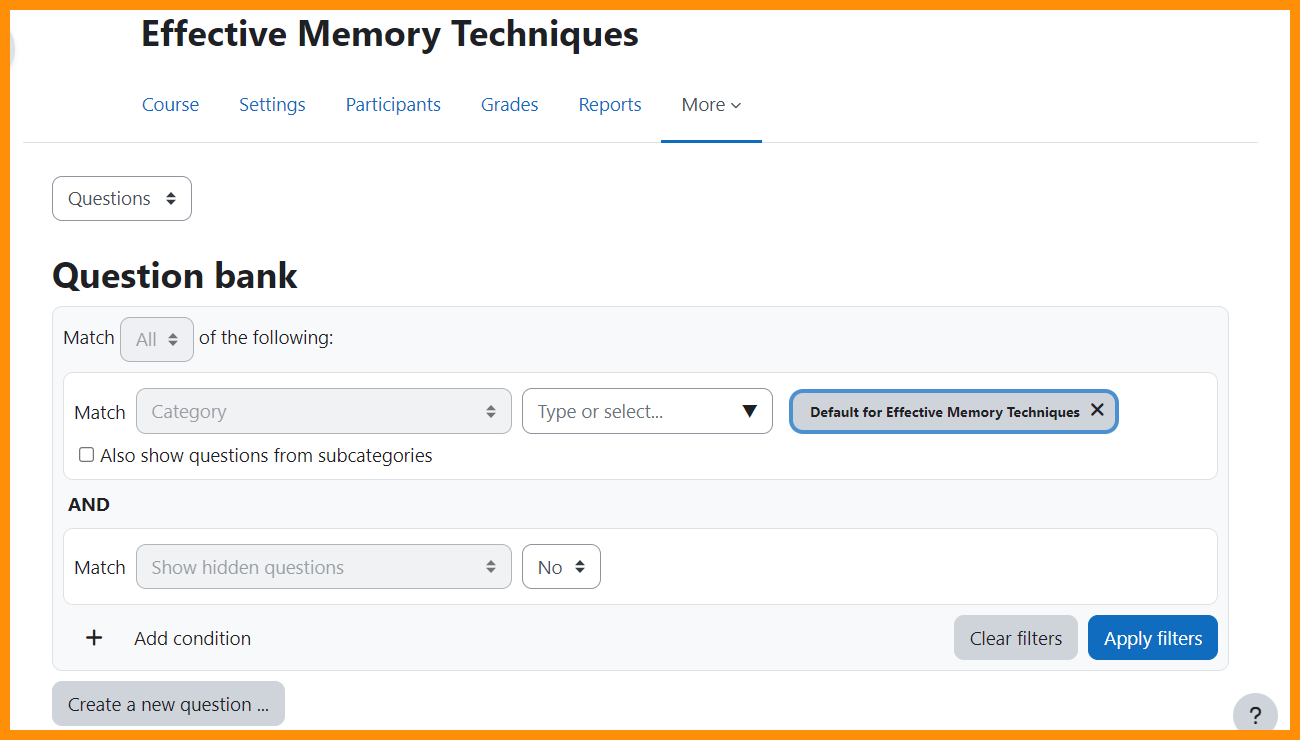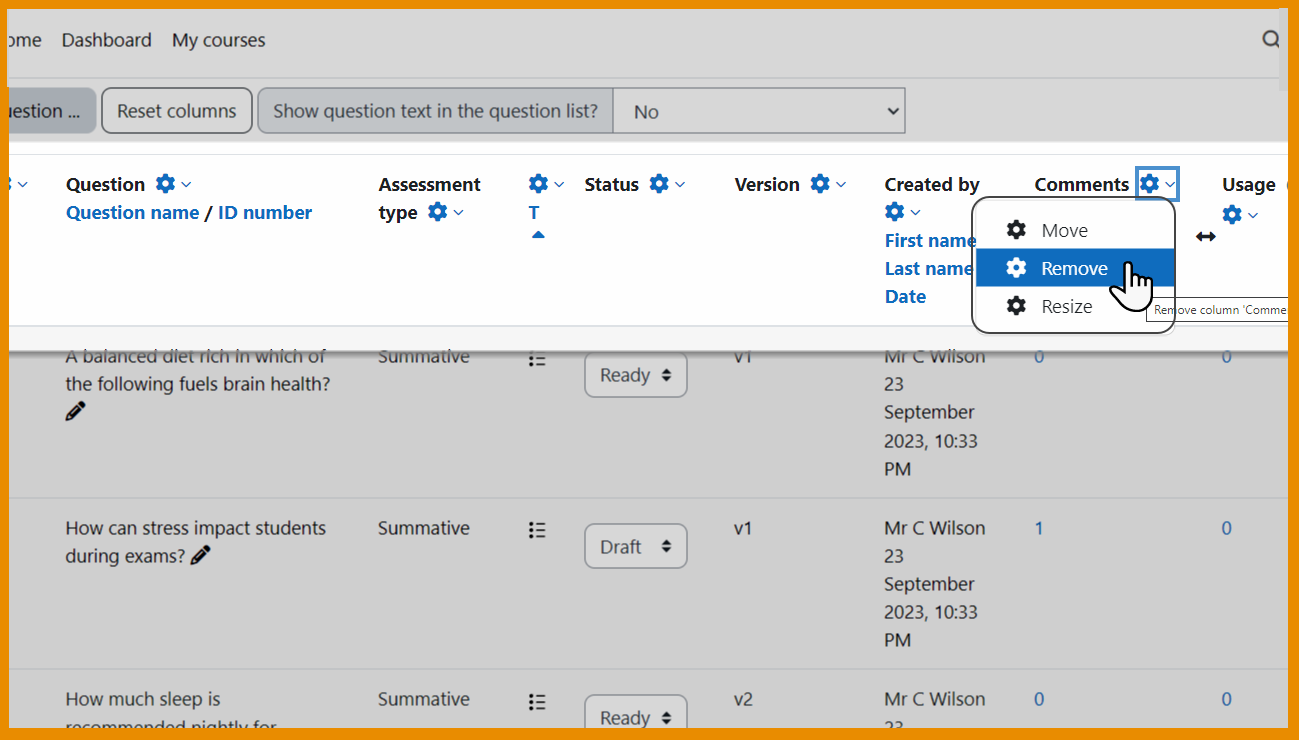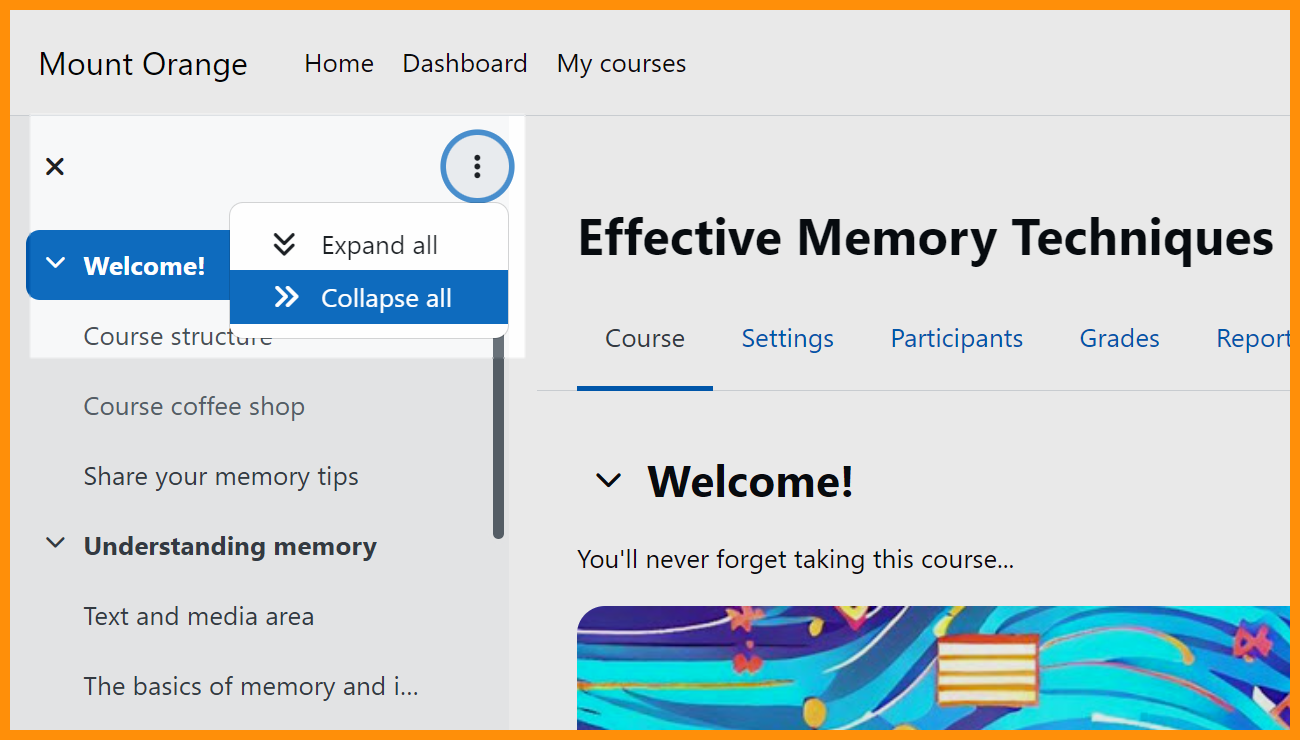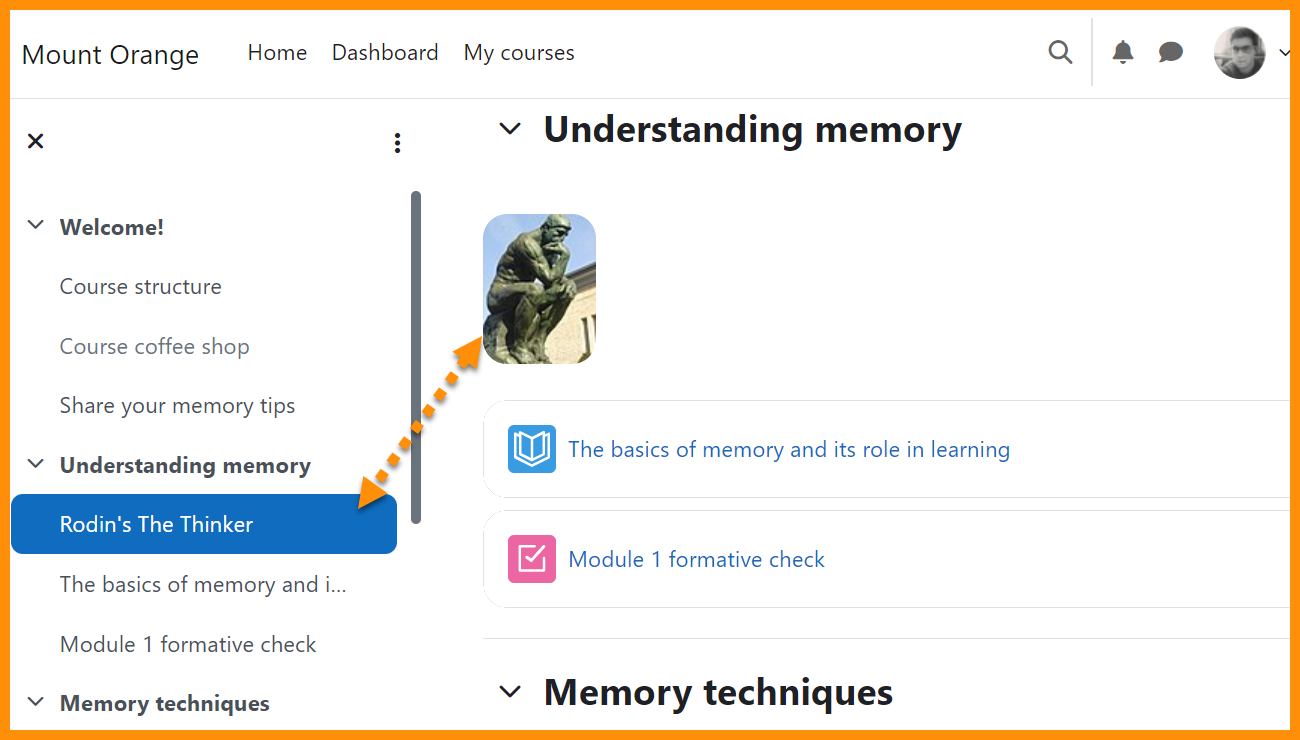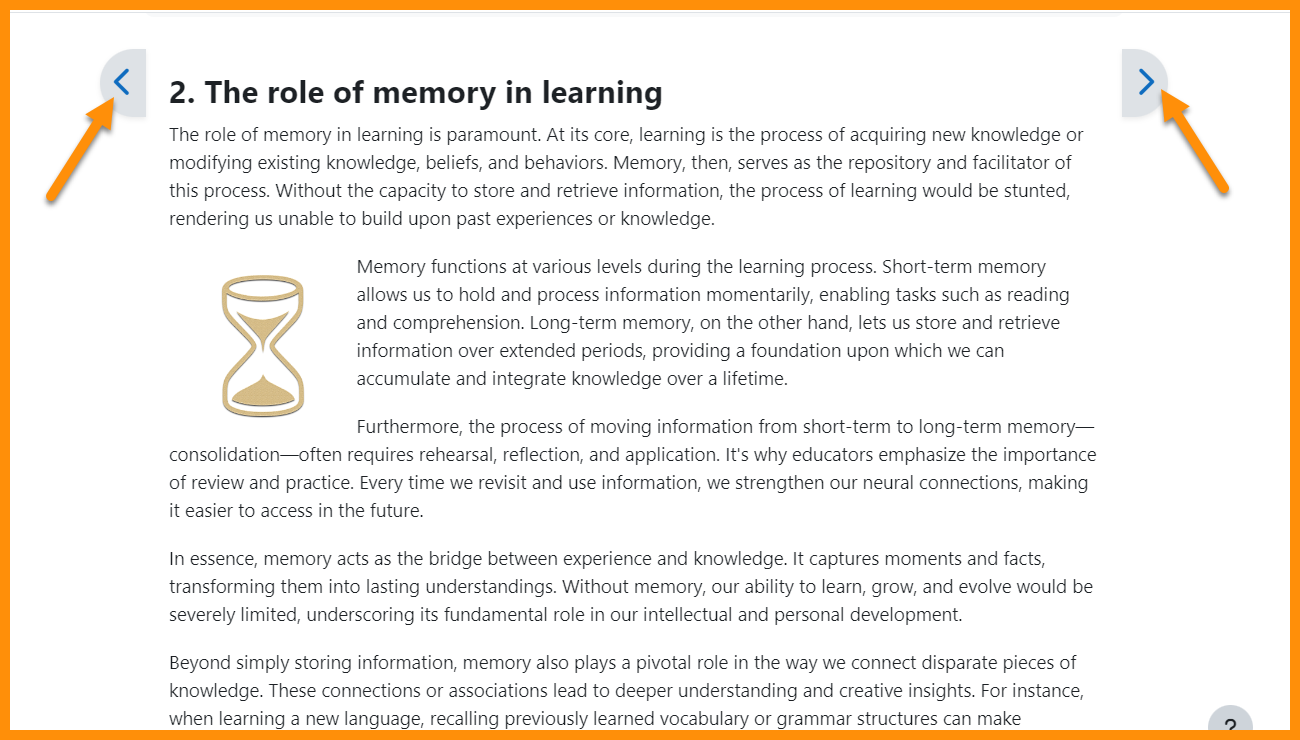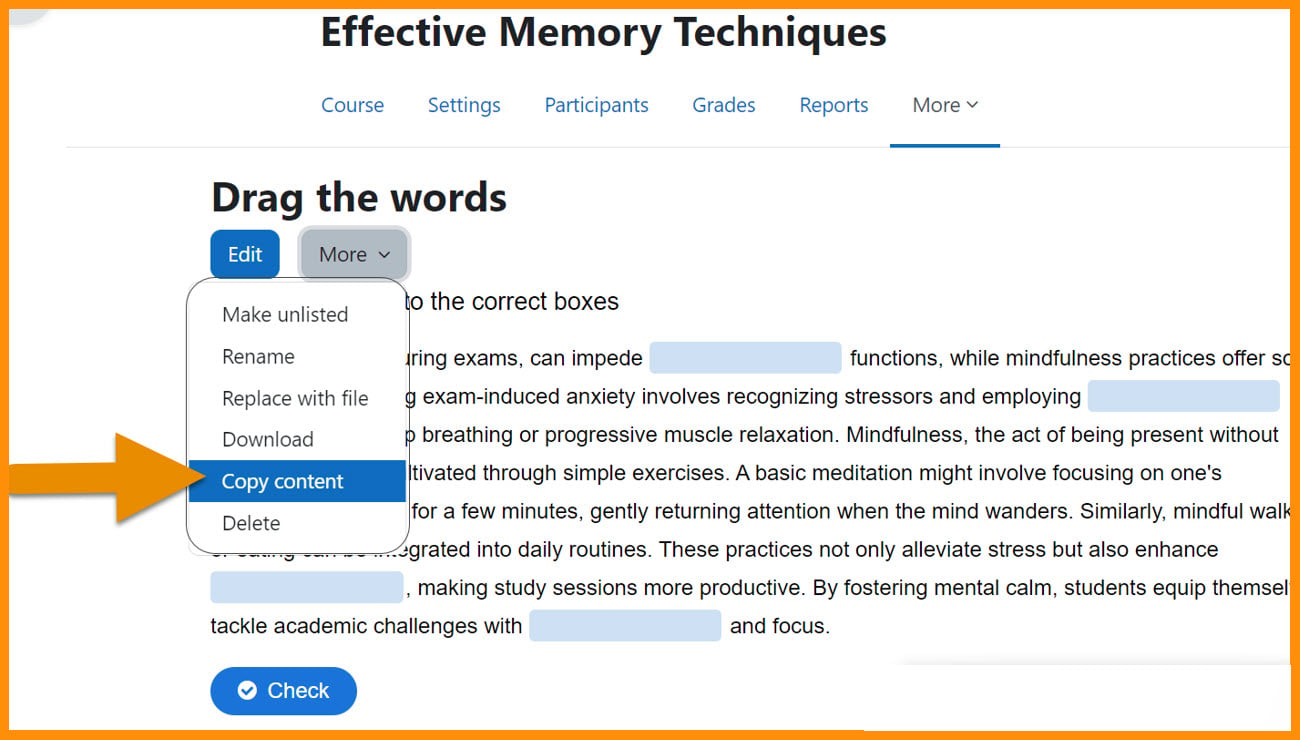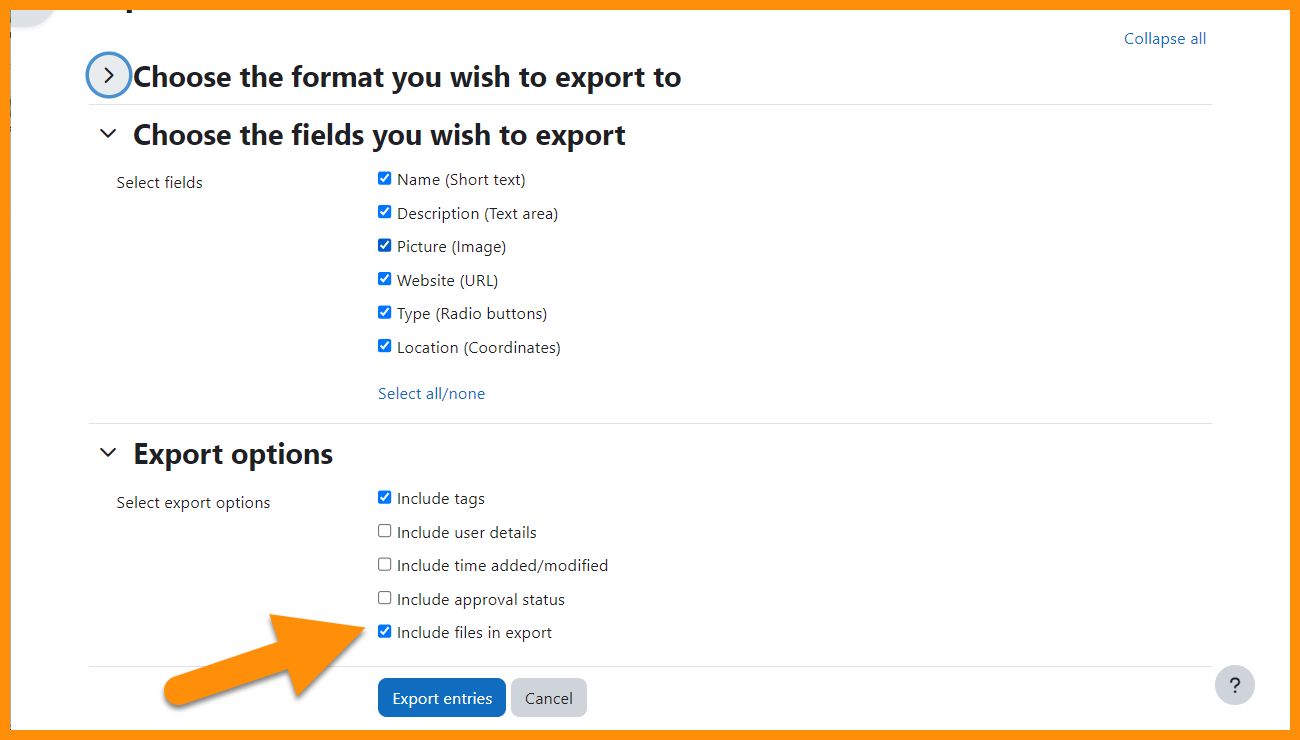New features: Difference between revisions
From MoodleDocs
Helen Foster (talk | contribs) m (→Activity cards redesign: rewording) |
Helen Foster (talk | contribs) |
||
| (12 intermediate revisions by 2 users not shown) | |||
| Line 1: | Line 1: | ||
{{About Moodle}} | {{About Moodle}} | ||
Read on for an overview of the key features and improvements in Moodle 4.3, or watch our [ YouTube playlist of 4.3 New features]. | Read on for an overview of the key features and improvements in Moodle 4.3, or watch our [https://www.youtube.com/playlist?list=PLxcO_MFWQBDfB2wSp7UVeAJkyQnU-tYdG YouTube playlist of 4.3 New features]. | ||
For role-specific information, see [[New for teachers]], [[New for students]] and [[New for administrators]]. | For role-specific information, see [[New for teachers]], [[New for students]] and [[New for administrators]]. | ||
| Line 111: | Line 111: | ||
</div> | </div> | ||
===Default activity completion (MUA)=== | ===Default activity completion (MUA-sponsored project)=== | ||
<div class="card-deck mt-3"> | <div class="card-deck mt-3"> | ||
<div class="card"> | <div class="card"> | ||
| Line 121: | Line 121: | ||
</h4> | </h4> | ||
<p class="card-text"> | <p class="card-text"> | ||
Admins can define default completion settings which teachers can | Admins can define default completion settings which teachers can then change as required. | ||
</p> | </p> | ||
</div> | </div> | ||
| Line 133: | Line 133: | ||
</h4> | </h4> | ||
<p class="card-text"> | <p class="card-text"> | ||
Additional activity completion options only display when particular options are selected. | |||
</p> | </p> | ||
</div> | </div> | ||
| Line 149: | Line 149: | ||
</h4> | </h4> | ||
<p class="card-text"> | <p class="card-text"> | ||
Admins can enable Matrix as a communication provider for teachers to use in courses. | Admins can enable [[Communication|Matrix]] as a communication provider for teachers to use in courses. | ||
</p> | </p> | ||
</div> | </div> | ||
| Line 161: | Line 161: | ||
</h4> | </h4> | ||
<p class="card-text"> | <p class="card-text"> | ||
A quick link to new or existing rooms enhances course communication. | A quick link to new or existing rooms enhances [[Communication|course communication.]] | ||
</p> | </p> | ||
</div> | </div> | ||
</div> | </div> | ||
</div> | </div> | ||
===MoodleNet sharing improvements=== | ===MoodleNet sharing improvements=== | ||
<div class="card-deck mt-3"> | <div class="card-deck mt-3"> | ||
| Line 176: | Line 177: | ||
</h4> | </h4> | ||
<p class="card-text"> | <p class="card-text"> | ||
Teachers can share courses or parts of courses to MoodleNet. | Teachers can [[Share to MoodleNet |share courses or parts of courses to MoodleNet]]. | ||
</p> | </p> | ||
</div> | </div> | ||
| Line 185: | Line 186: | ||
<h4 class="card-title"> | <h4 class="card-title"> | ||
MoodleNet | MoodleNet share progress page | ||
</h4> | </h4> | ||
<p class="card-text"> | <p class="card-text"> | ||
| Line 204: | Line 205: | ||
</h4> | </h4> | ||
<p class="card-text"> | <p class="card-text"> | ||
Teachers can add and manage preconfigured LTI tools at course level. | |||
</p> | </p> | ||
</div> | </div> | ||
| Line 216: | Line 217: | ||
</h4> | </h4> | ||
<p class="card-text"> | <p class="card-text"> | ||
Teachers can specify which tools | Teachers can specify which tools are shown in the Activity chooser. | ||
</p> | </p> | ||
</div> | </div> | ||
| Line 272: | Line 273: | ||
</h4> | </h4> | ||
<p class="card-text"> | <p class="card-text"> | ||
A modal window allows for more efficient adding and editing of grade items. | A modal window allows for more efficient adding and editing of grade items, categories and outcomes in Gradebook setup. | ||
</p> | </p> | ||
</div> | </div> | ||
| Line 285: | Line 286: | ||
<h4 class="card-title"> | <h4 class="card-title"> | ||
MFA | Multi-factor authentication (MFA) | ||
</h4> | </h4> | ||
<p class="card-text"> | <p class="card-text"> | ||
Multi-factor authentication brings added security to your site. | [[Multi-factor authentication]] brings added security to your site. | ||
</p> | </p> | ||
</div> | </div> | ||
| Line 297: | Line 298: | ||
<h4 class="card-title"> | <h4 class="card-title"> | ||
YouTube and Vimeo | YouTube and Vimeo privacy | ||
</h4> | </h4> | ||
<p class="card-text"> | <p class="card-text"> | ||
| Line 313: | Line 314: | ||
<h4 class="card-title"> | <h4 class="card-title"> | ||
Full screen | Full screen button | ||
</h4> | </h4> | ||
<p class="card-text"> | <p class="card-text"> | ||
| Line 328: | Line 329: | ||
</h4> | </h4> | ||
<p class="card-text"> | <p class="card-text"> | ||
Add | Add TinyMCE Premium plugins without the need to install additional extensions. | ||
</p> | </p> | ||
</div> | </div> | ||
| Line 350: | Line 351: | ||
<div class="card"> | <div class="card"> | ||
<div class="card-body"> | <div class="card-body"> | ||
[[File: | [[File:DocsCustomiseQuestionBankDisplay.png|class=img-fluid]] | ||
<h4 class="card-title"> | <h4 class="card-title"> | ||
Customise view of Question bank | |||
</h4> | </h4> | ||
<p class="card-text"> | <p class="card-text"> | ||
Teachers can hide, remove or resize columns in the Question bank. | |||
</p> | </p> | ||
</div> | </div> | ||
| Line 403: | Line 404: | ||
<div class="card"> | <div class="card"> | ||
<div class="card-body"> | <div class="card-body"> | ||
[[File: | [[File:CopyContentH5p.jpg|class=img-fluid]] | ||
<h4 class="card-title"> | |||
Copy content in the content bank | |||
</h4> | |||
<p class="card-text"> | |||
You can now copy H5P activities in the content bank to adapt them. | |||
</p> | |||
</div> | |||
<div class="card"> | |||
<div class="card-body"> | |||
[[File:DatabaseFileExport.png|class=img-fluid]] | |||
<h4 class="card-title"> | <h4 class="card-title"> | ||
Database activity file export | |||
</h4> | </h4> | ||
<p class="card-text"> | <p class="card-text"> | ||
You can now include files when exporting database activity entries. | |||
</p> | </p> | ||
</div> | </div> | ||
Latest revision as of 11:46, 9 October 2023
Read on for an overview of the key features and improvements in Moodle 4.3, or watch our YouTube playlist of 4.3 New features.
For role-specific information, see New for teachers, New for students and New for administrators.
The list of major features and improvements can be found in the Moodle 4.3 release notes.
Activity cards redesign
Default activity completion (MUA-sponsored project)
Course communication
Matrix as an integrated provider
Admins can enable Matrix as a communication provider for teachers to use in courses.