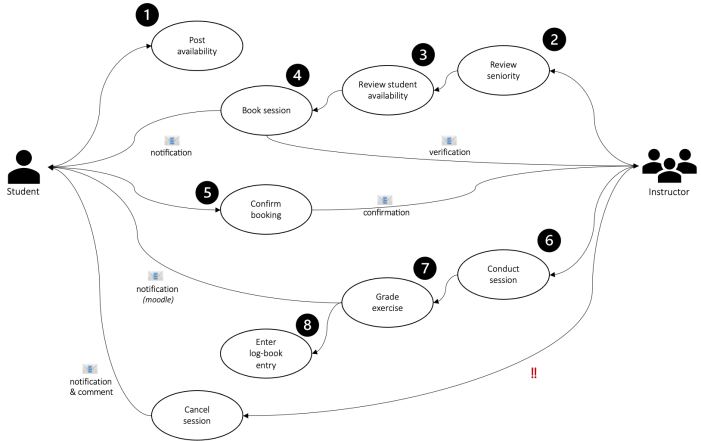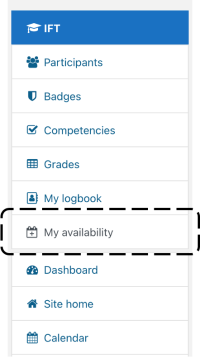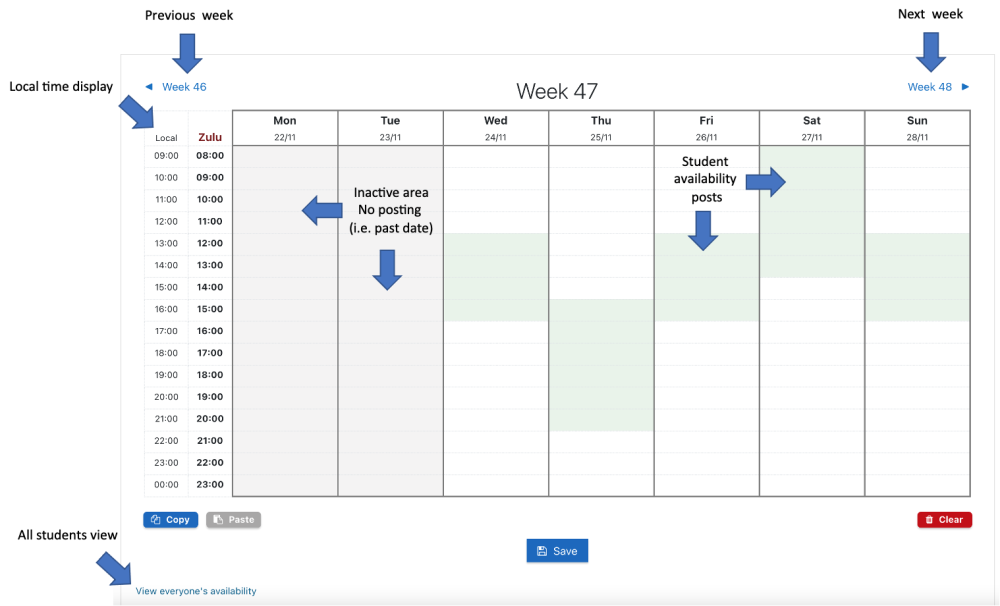Session Booking: Difference between revisions
No edit summary |
No edit summary |
||
| Line 35: | Line 35: | ||
Students can post their availability on a weekly calendar view once a preset wait period had passed after the last conducted session. The calendar view can be accessed from the left navigation panel under the 'My availability' link. The navigation panel can be displayed by clicking the 'hamburger' icon [ Ξ ] to toggle the drawer. | Students can post their availability on a weekly calendar view once a preset wait period had passed after the last conducted session. The calendar view can be accessed from the left navigation panel under the 'My availability' link. The navigation panel can be displayed by clicking the 'hamburger' icon [ Ξ ] to toggle the drawer. | ||
Students can copy postings of a week and paste them into a different week when switching between differents weeks, and can also clear any posting for the active week being viewed (<!-- | Students can copy postings of a week and paste them into a different week when switching between differents weeks, and can also clear any posting for the active week being viewed (<!-- Don't forget to [Save] prior to navigating to a different week. -->). | ||
[[File:availability posting2.png|alt=Availability posting|left|frameless|1000x1000px|Availability posting]] | [[File:availability posting2.png|alt=Availability posting|left|frameless|1000x1000px|Availability posting]] | ||
Revision as of 18:58, 19 October 2021
| Session Booking | |
|---|---|
| Type | Local module |
| Set | N/A |
| Downloads | Enter the plugins directory link |
| Issues | Enter the bug tracker URL |
| Discussion | Enter the link to the forum or discussion thread |
| Maintainer(s) | Mustafa Hajjar |
Session Booking is a plugin that allows aviation training organizations (ATO) manage instructor-led training sessions. The plugin allows student pilots to post their availability for instructor-led sessions, and instructors to book sessions against student availability. It provides a workflow that starts with students posting availability time slots, instructors booking against student posted time slots, and finally instructors grading assignments associated with joint session.
The plugin also allows course managers in assigning students to specific instructors, and monitor instructor participation in instructor-led sessions. In addition, student sessions are prioritized based on a weighted scoring mechanism based on four variables: session recency, lesson completion, course activity, and availability posting. Also, priority can be configured to give more weight to any of the four variables in the plugin settings.
The module was created and is currently maintained by Mustafa Hajjar.
<<embeded youtube video>>
Installation
Moodle plugins install
1. Download SessionBooking zip
2. Site administration > Plugins > Install plugins
3. Drop or upload the zip file
CLI install
$ cd [path-to-moodle]\local
$ mkdir booking
$ cd booking
$ git clone https://github.com/zcodemonkeyz/SessionBooking.git
Features
The following are the highlights and key features of Session Booking.
Availability posting
Students can post their availability on a weekly calendar view once a preset wait period had passed after the last conducted session. The calendar view can be accessed from the left navigation panel under the 'My availability' link. The navigation panel can be displayed by clicking the 'hamburger' icon [ Ξ ] to toggle the drawer.
Students can copy postings of a week and paste them into a different week when switching between differents weeks, and can also clear any posting for the active week being viewed ().
Note: postings are not visible to instructors until the current lesson and all past lessons have been completed.
Booking sessions
Pilot logbook
How to report a bug
Capabilities
Roles and capabilities are supported since the version for Moodle 1.9. Beta User role can be defined to soft-launch the plugin.
Feature ideas and requests
Note: This section will be moved to the tracker feature requests.