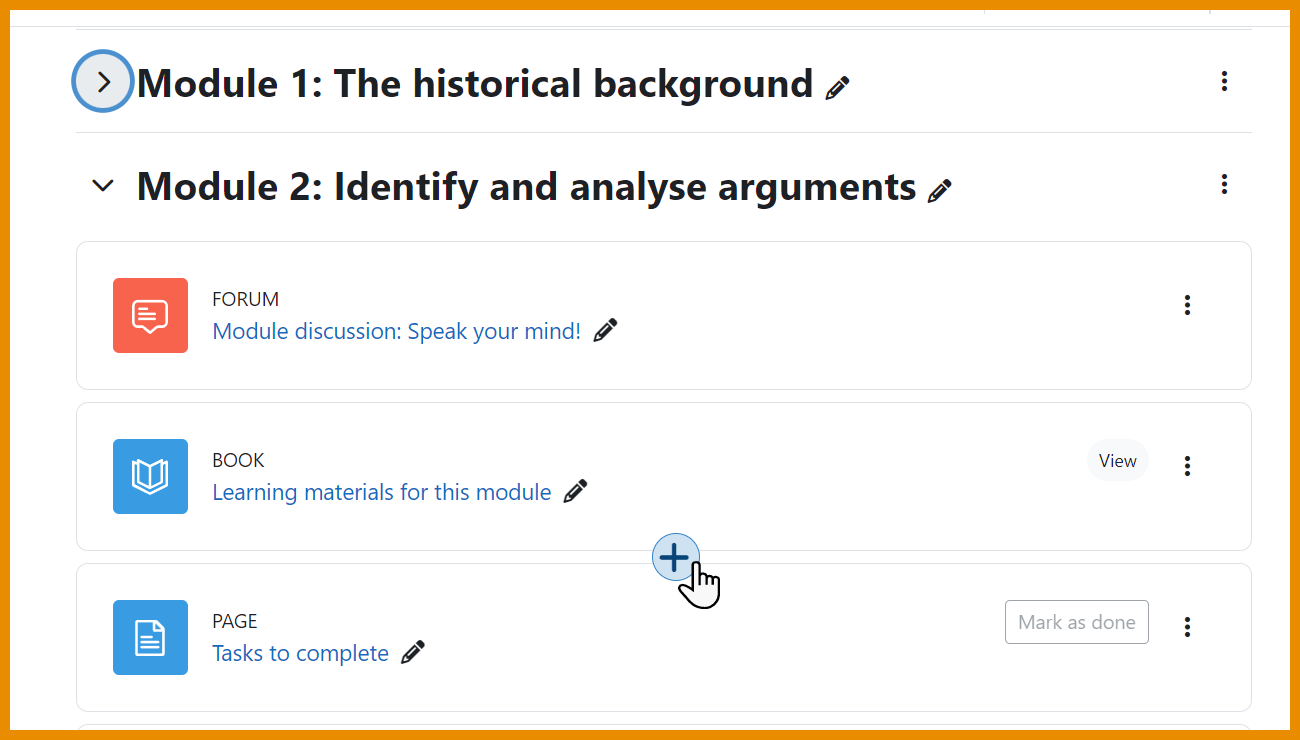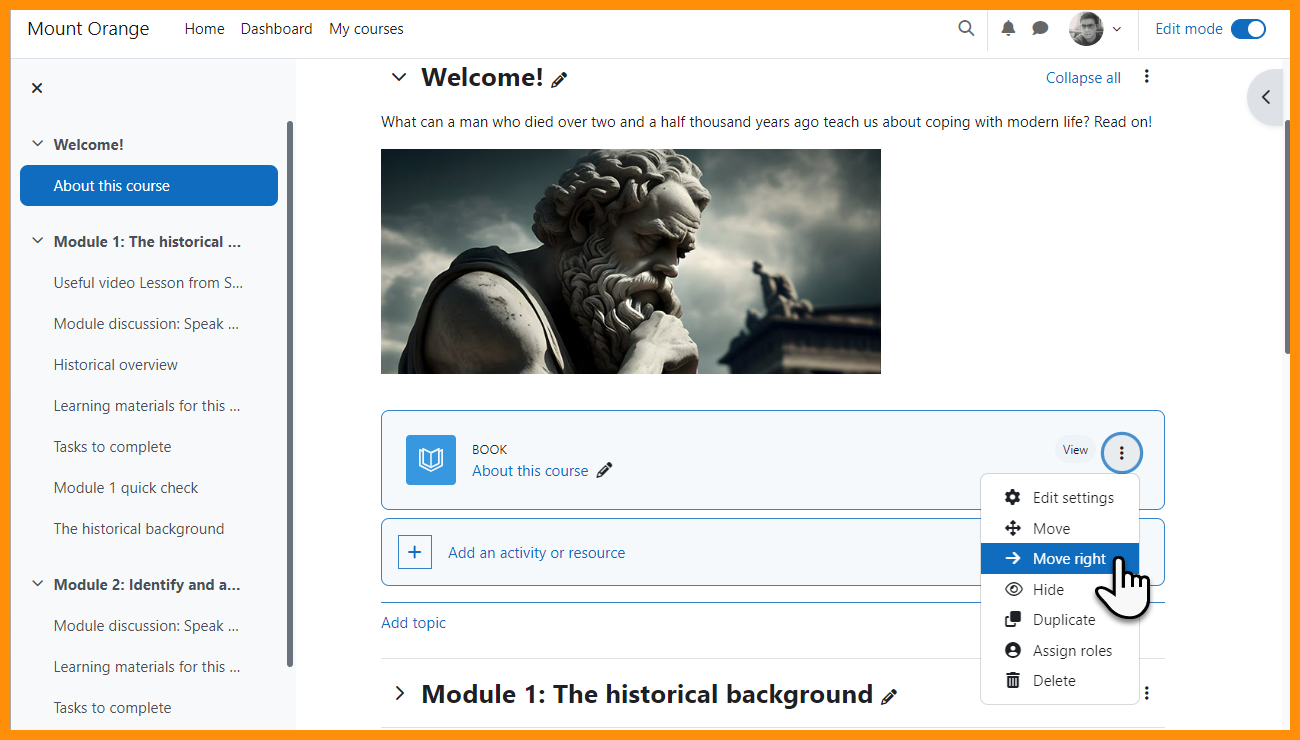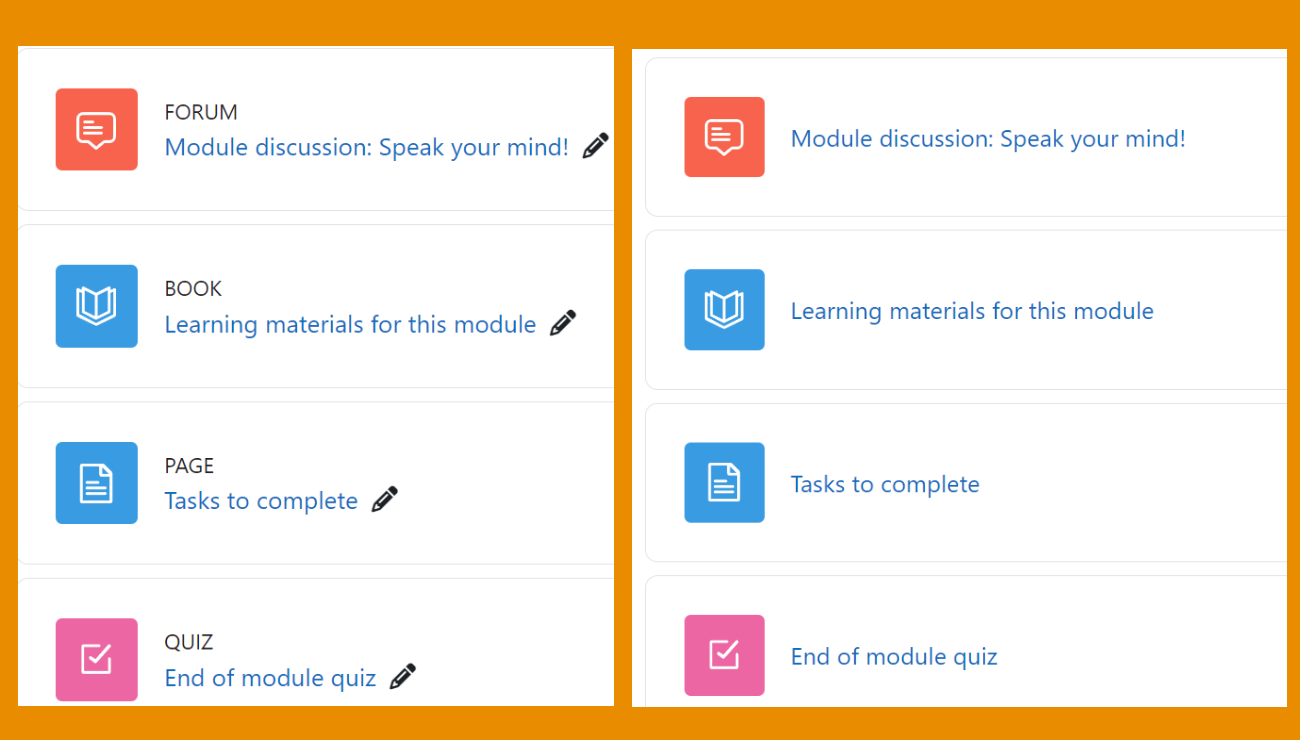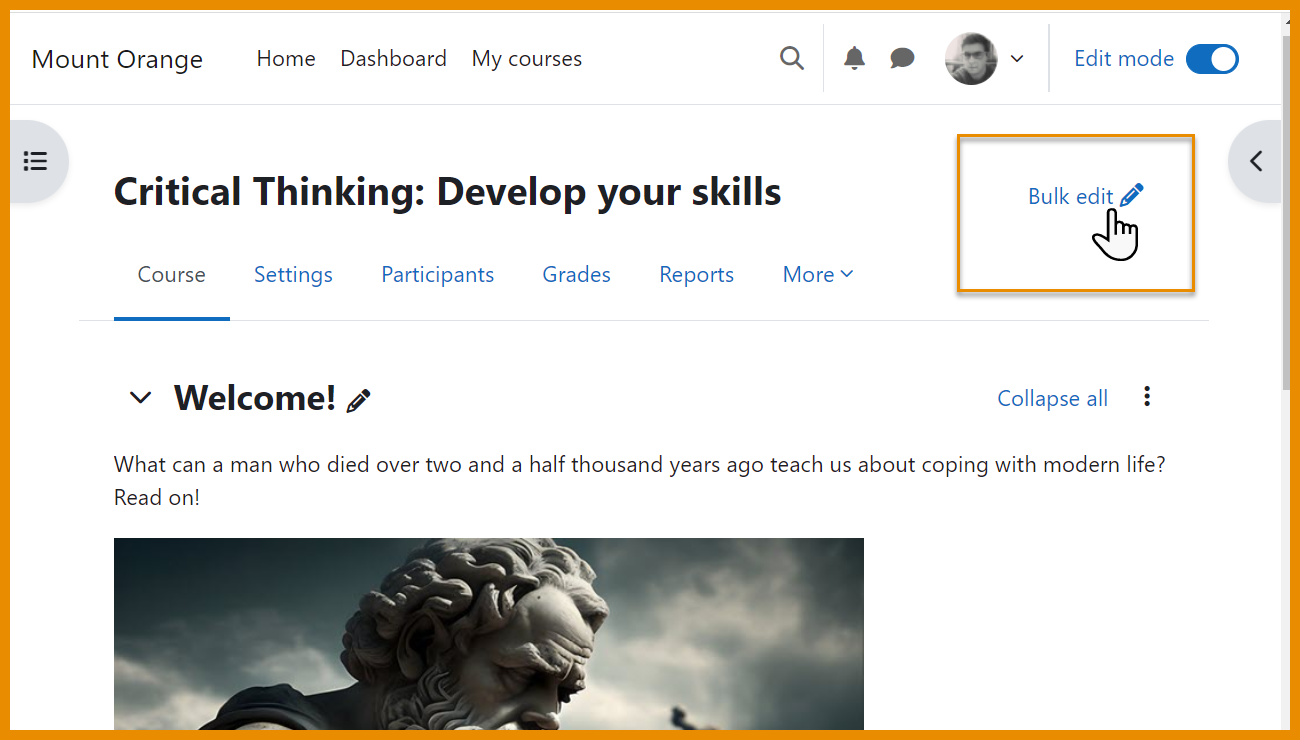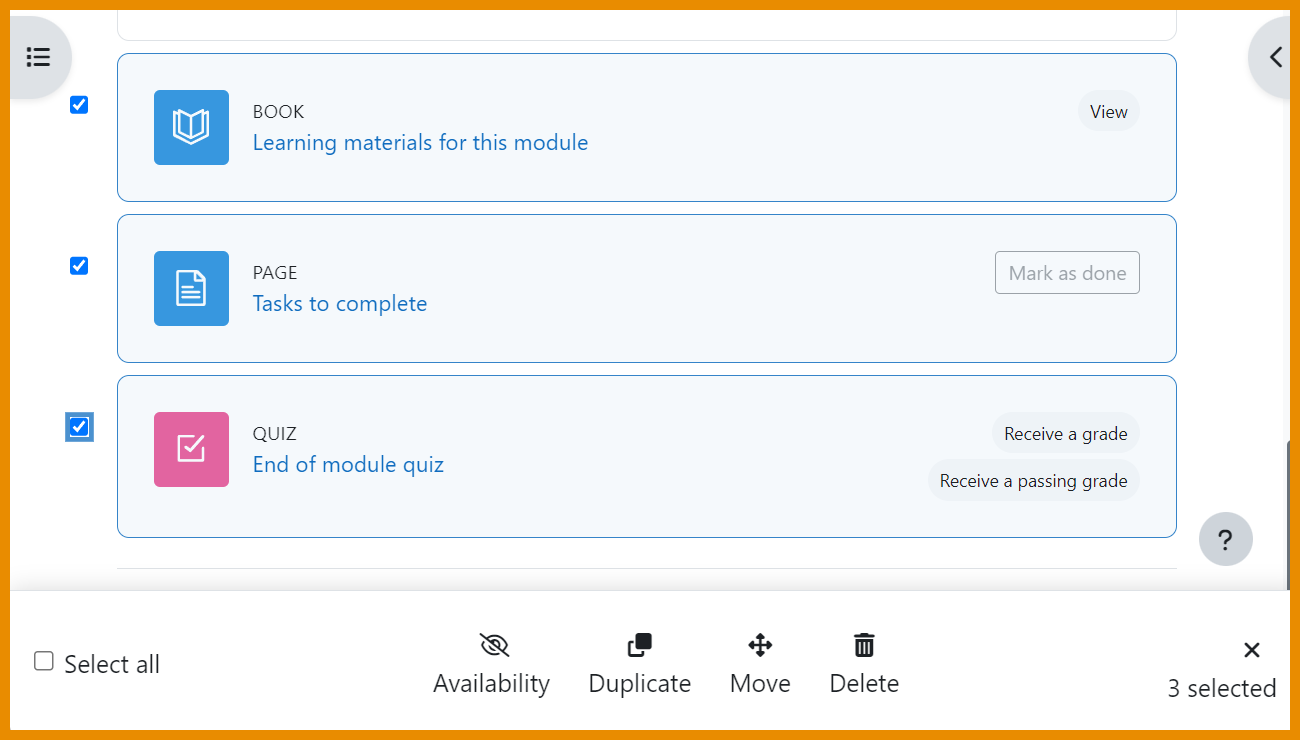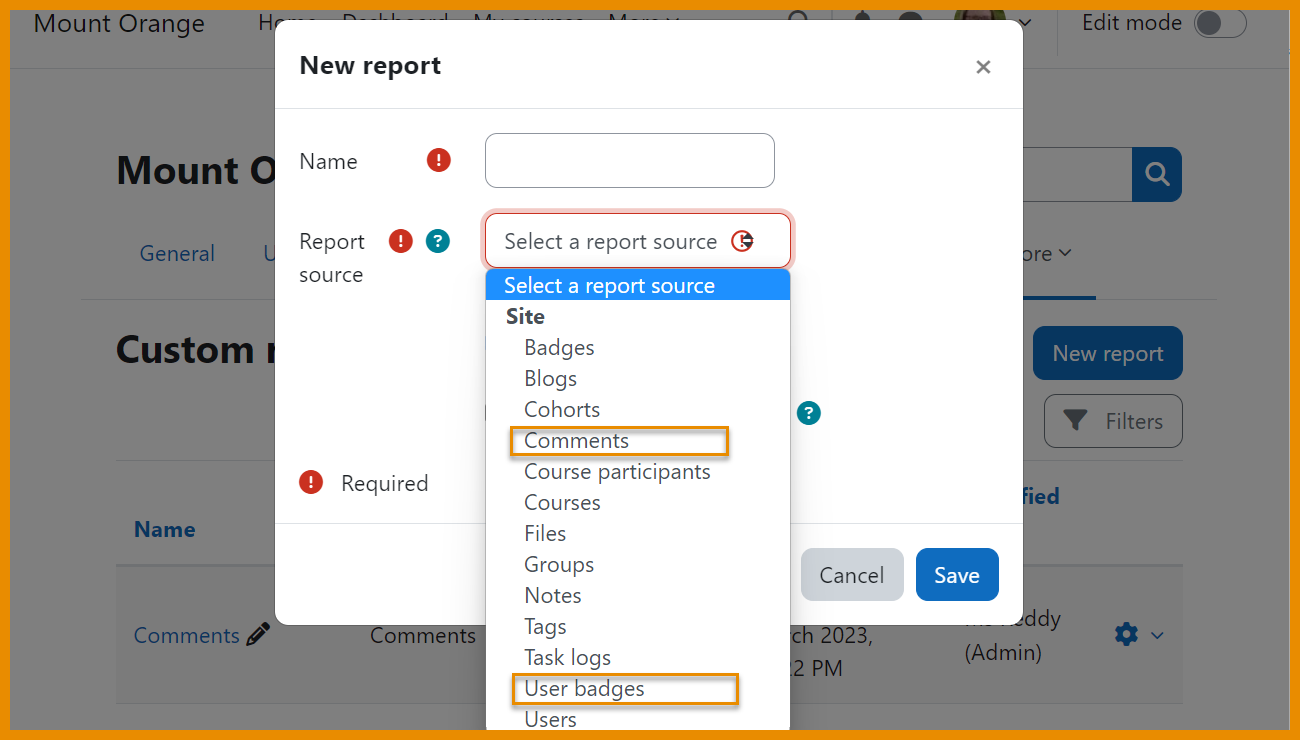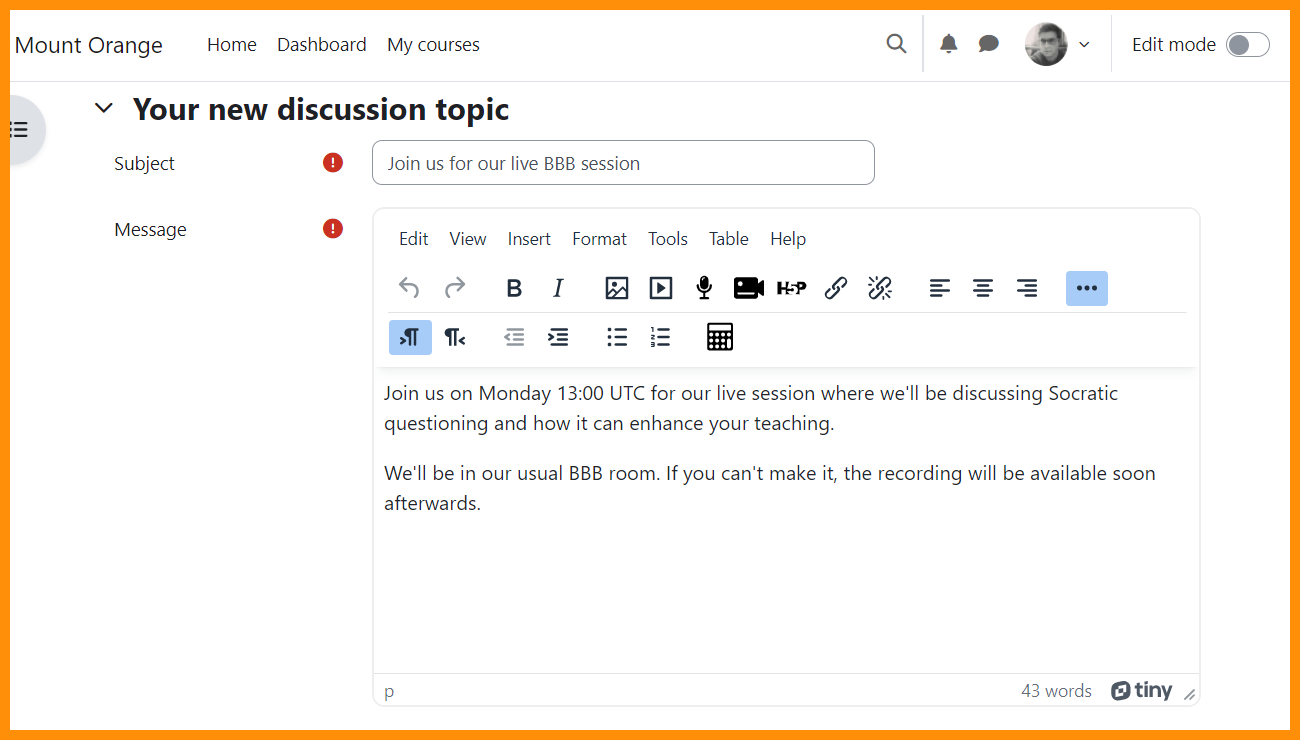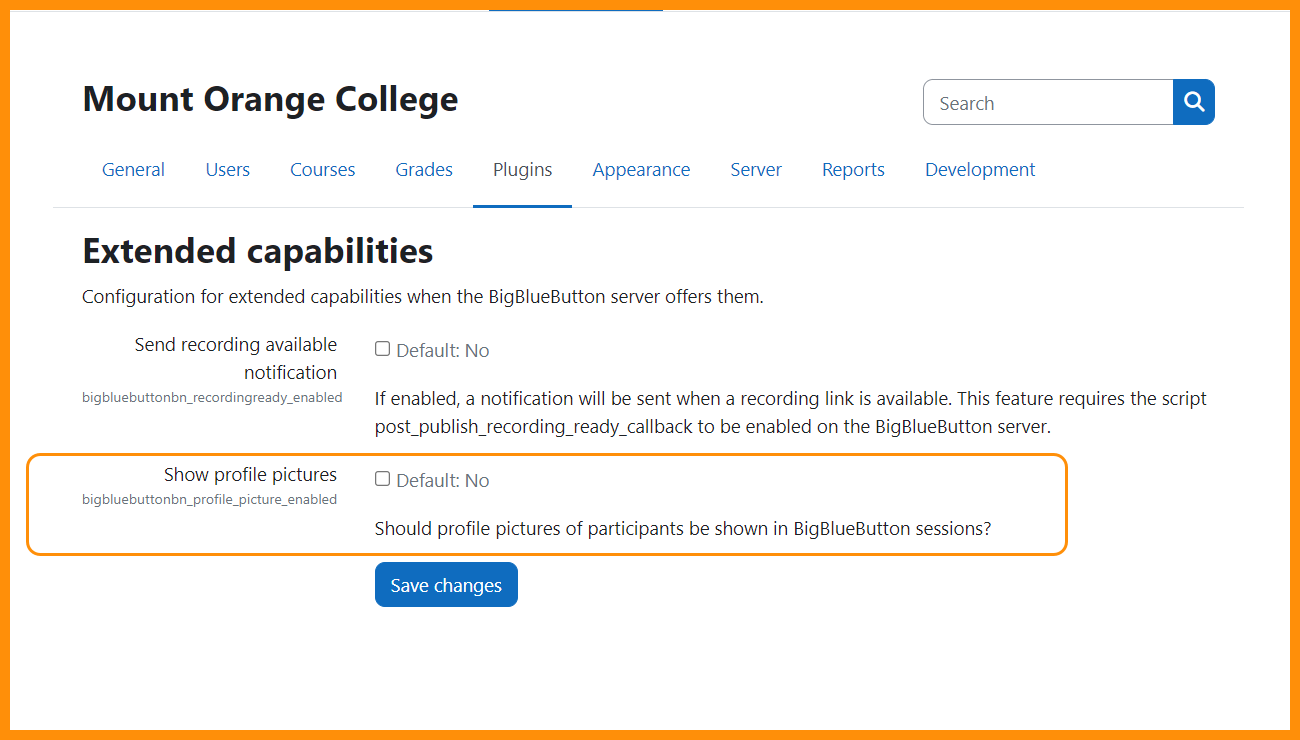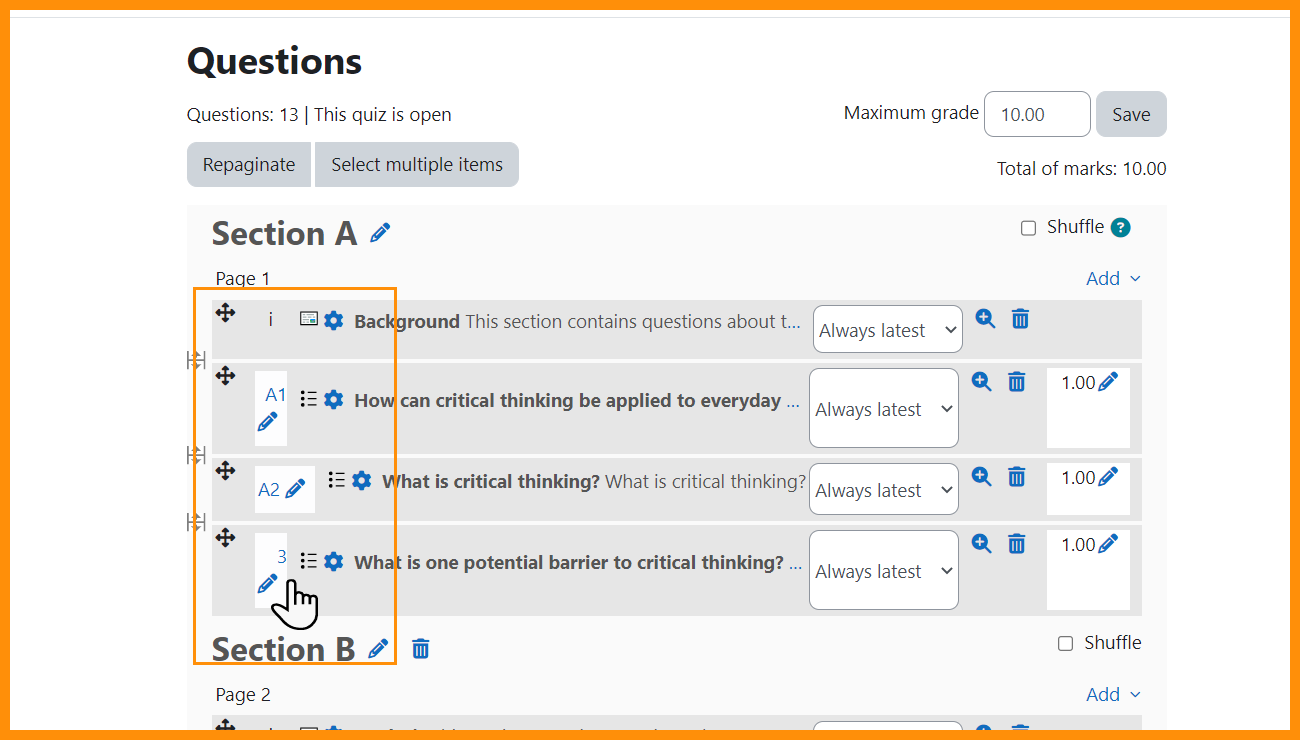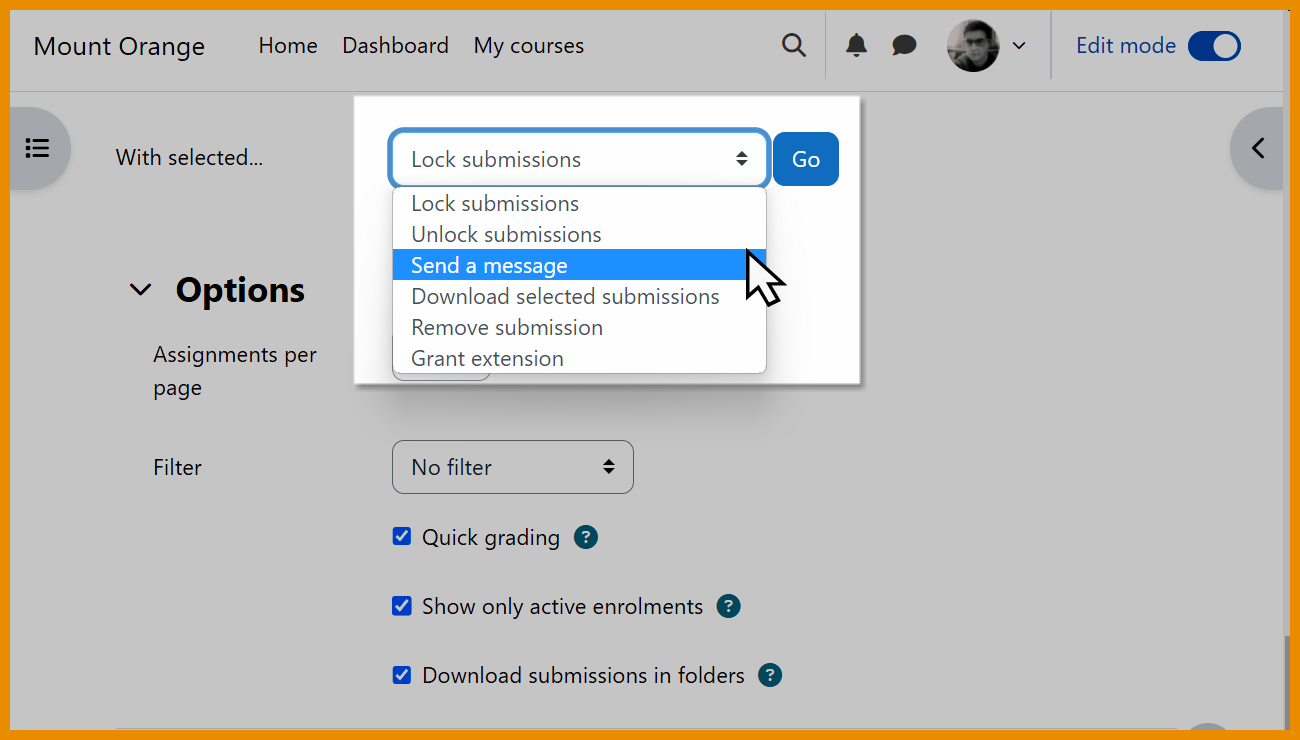Read on for an overview of the key features and improvements in Moodle 4.2, or watch our [YouTube playlist of 4.2 New features].
For role-specific information, see New for teachers, New for students and New for administrators.
The list of major features and improvements can be found in the Moodle 4.2 release notes.
Course page improvements
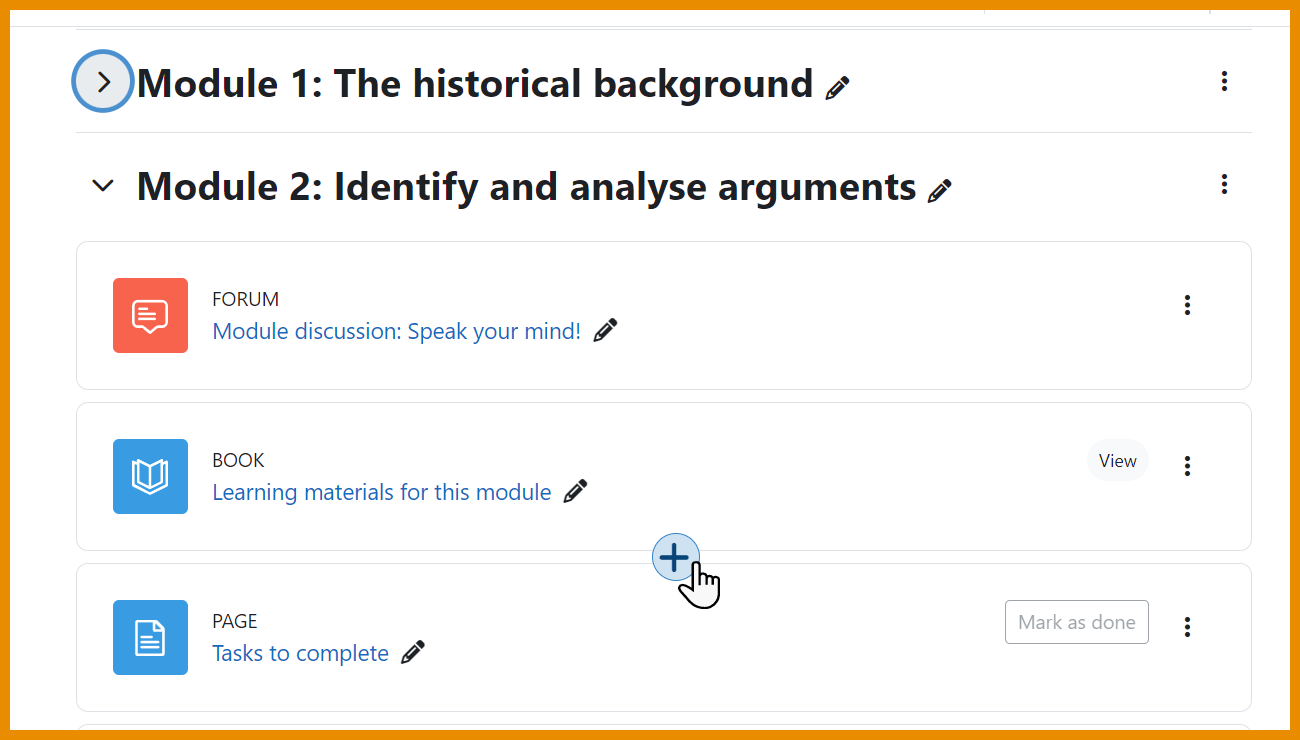
Quickly create content
Click to add an activity or resource anywhere on the course page.
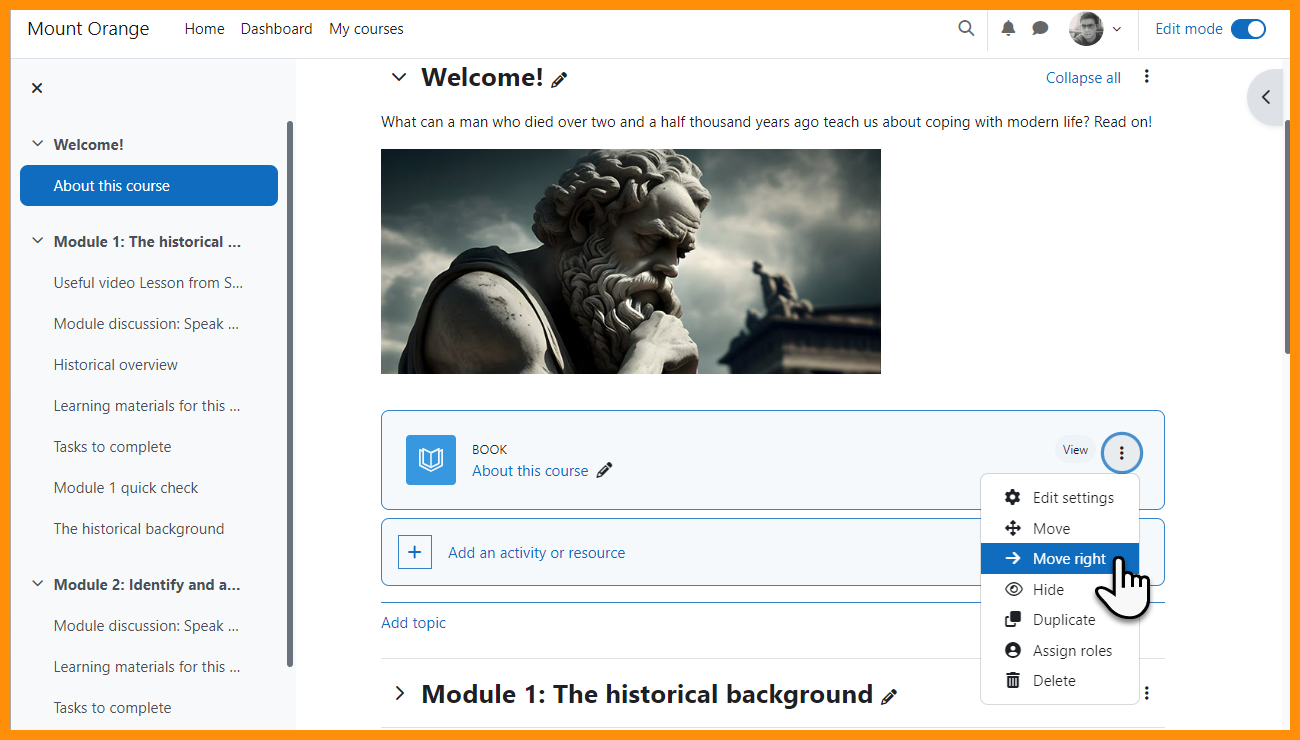
Easily indent items
If the admin setting is enabled, move items once to the right, with this being reflected in the course index too.

Better section options
Duplicate sections and benefit from useful permalinks.
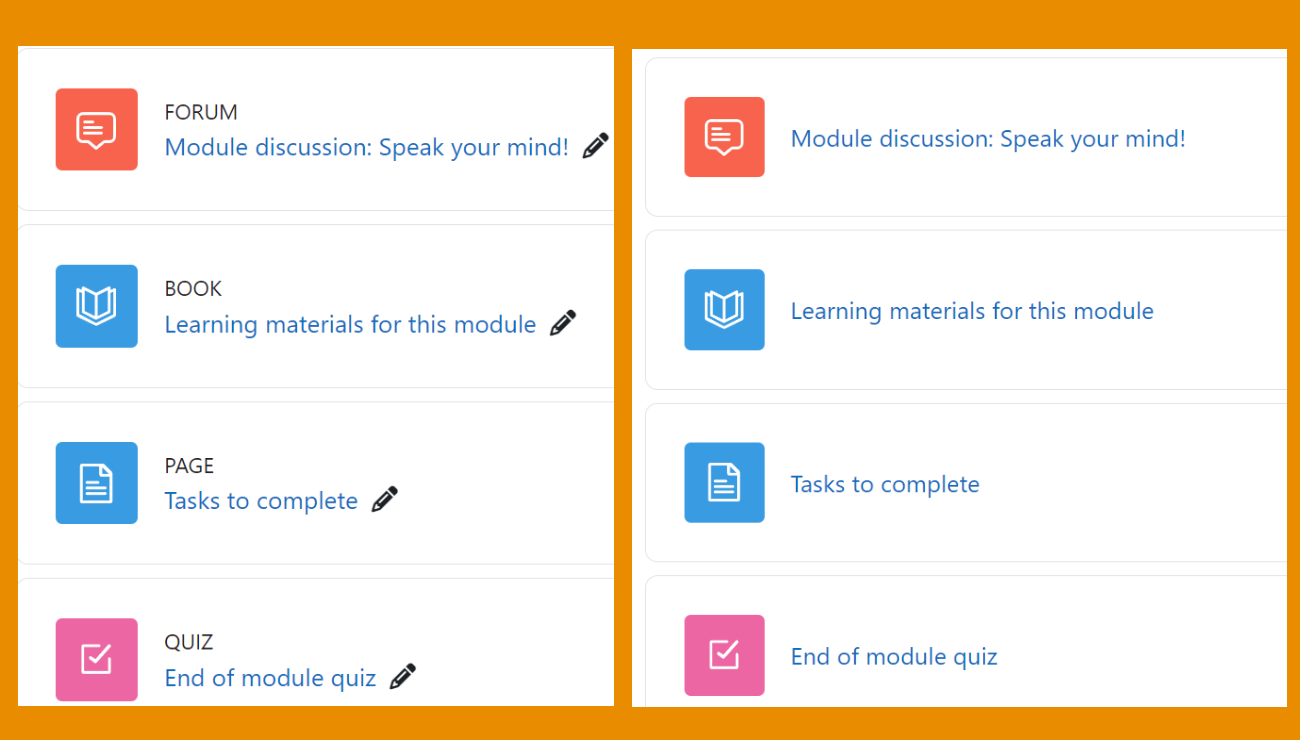
Activity names
Activity names now only display when edit mode is on.
Bulk editing (MUA)
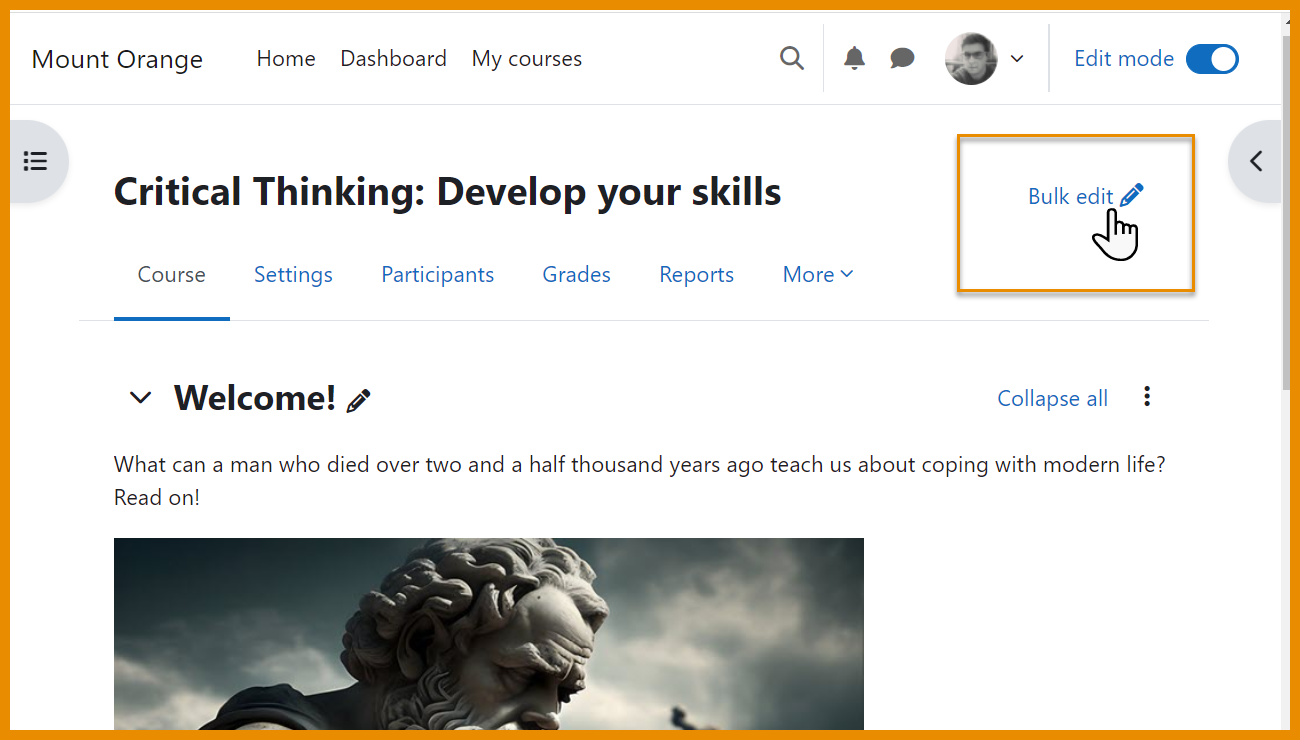
Enable bulk editing
Thanks to the MUA, a bulk editing option is available.
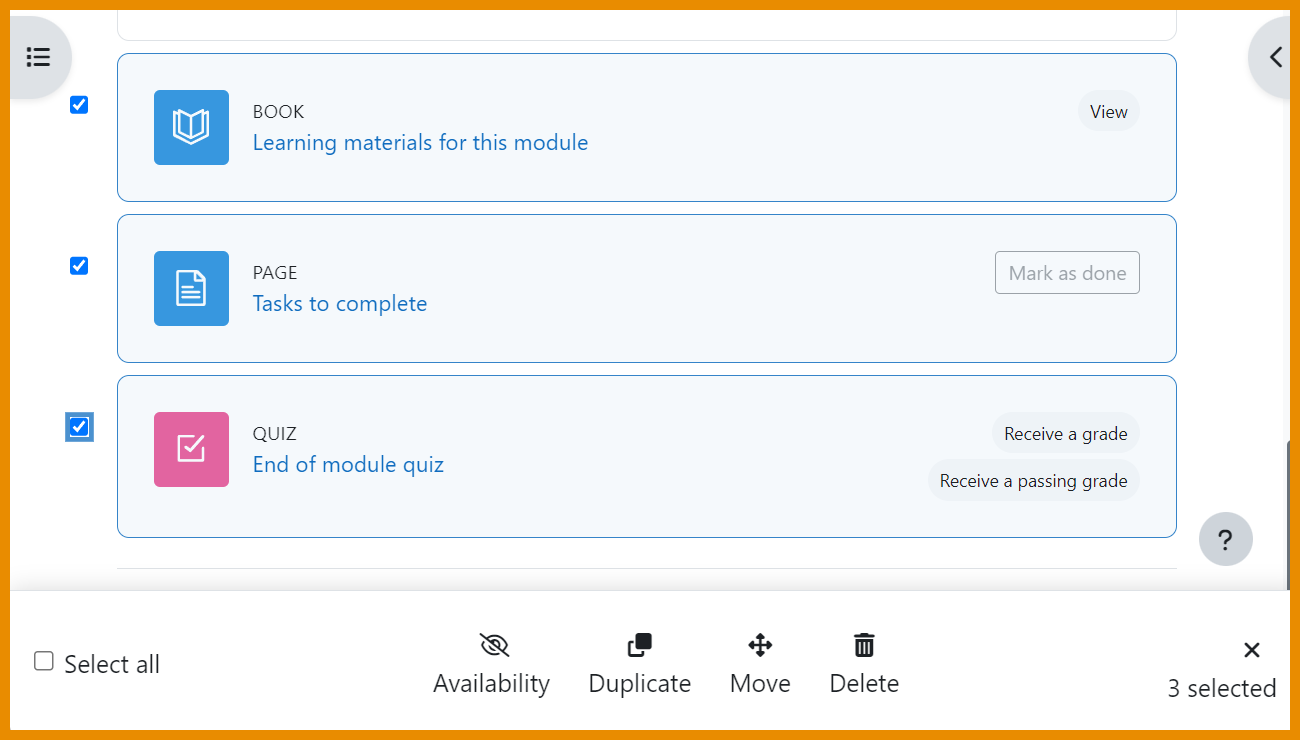
Bulk actions
Bulk delete, move, hide or change visibility from the footer.
Report builder
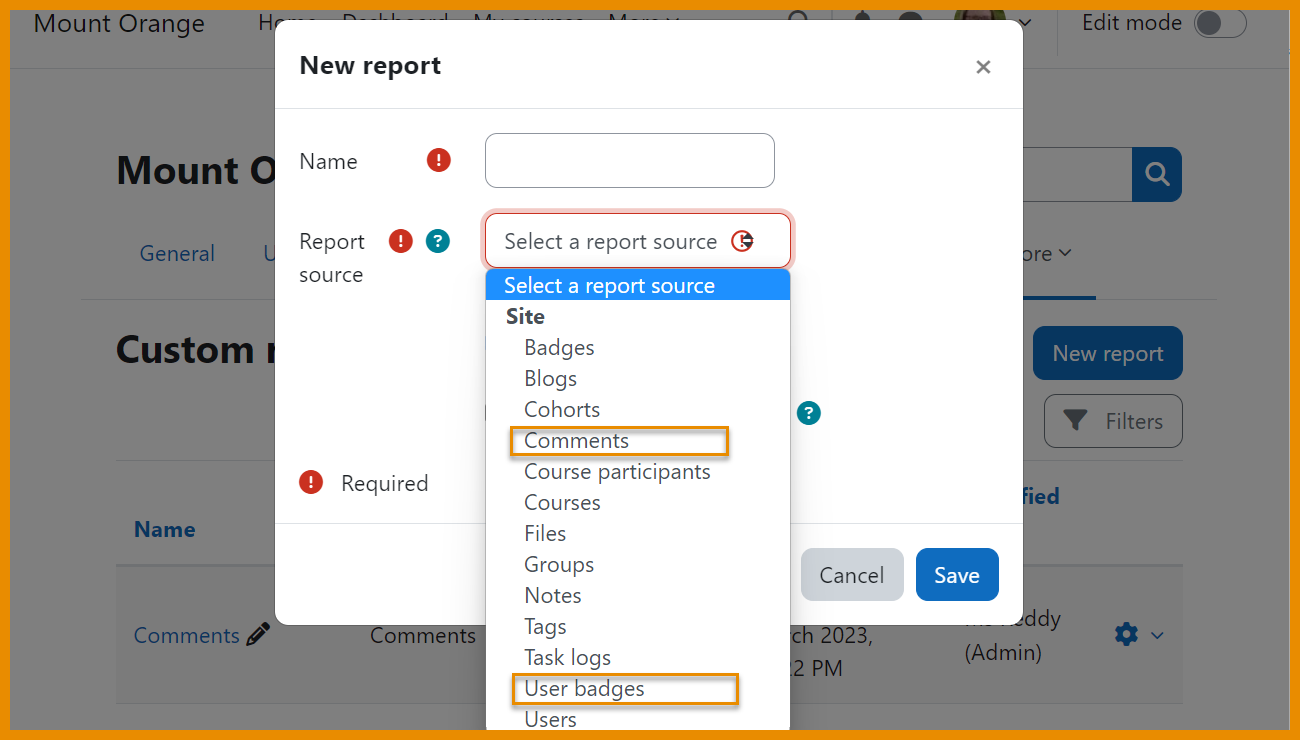
New report sources
Create reports on comments and user badges.

Another report feature
Another sentence
Gradebook enhancements

Grader report search
Easily search and filter the Grader report.

View feedback
Collapse columns and view feedback directly in the Grader report

Collapsible grade categories
Collapse categories in the Gradebook setup for easier management.

Hidden and locked indicators
View hidden and locked indicators in the Gradebook setup.
New in integrations

Matrix (phase 1)
Matrix chat rooms will be created automatically for each course and participants enrolled.

MoodleNet (phase 1)
Admins can connect to an instance of MoodleNet and access settings for fine-grained control.
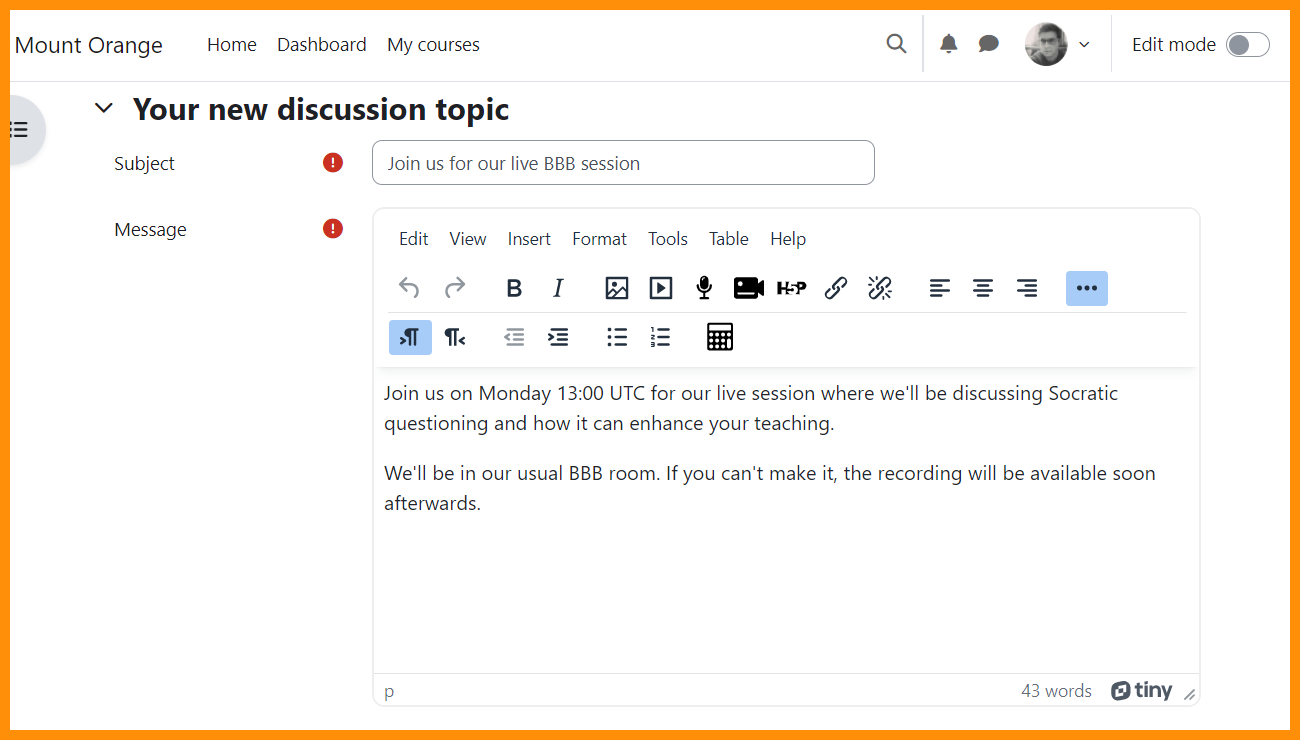
TinyMCE
Popular, modern and accessible, TinyMCE is now default in new Moodle sites.
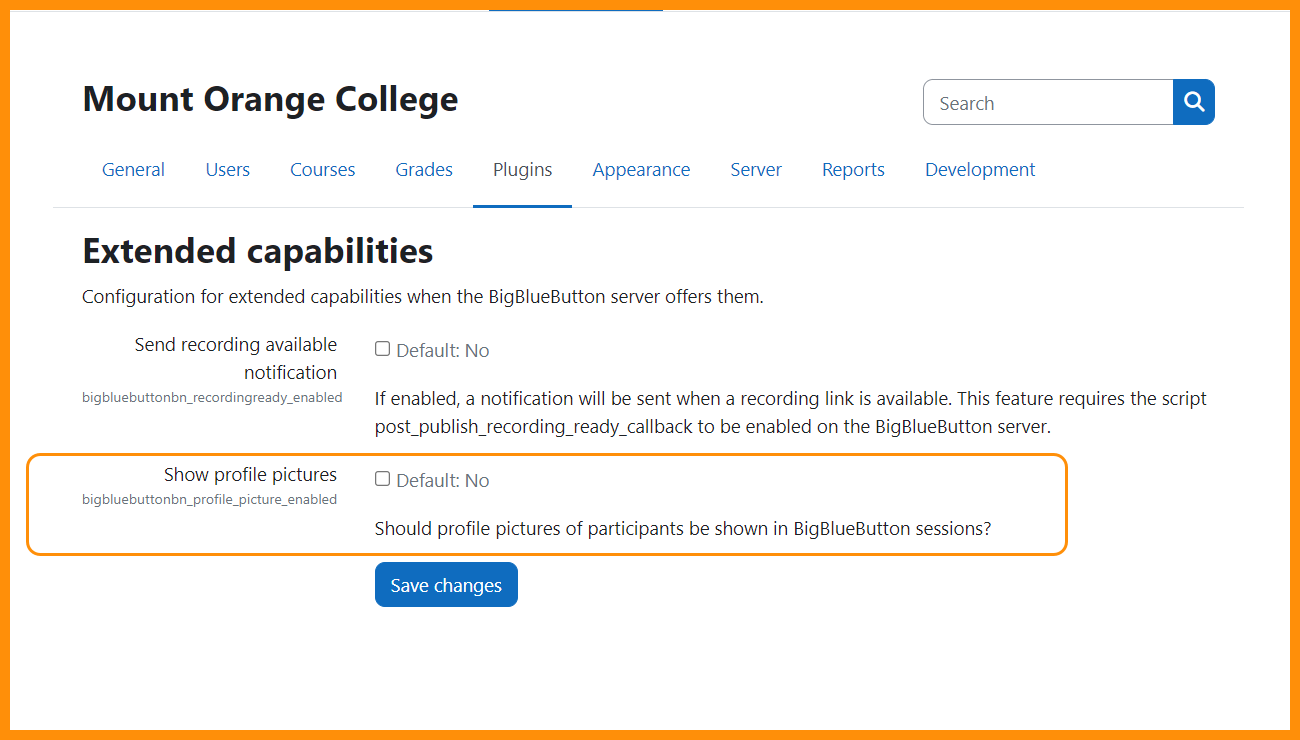
BigBlueButton
New settings control visiblity of profile photos and access to recording formats.
Quiz and Question bank
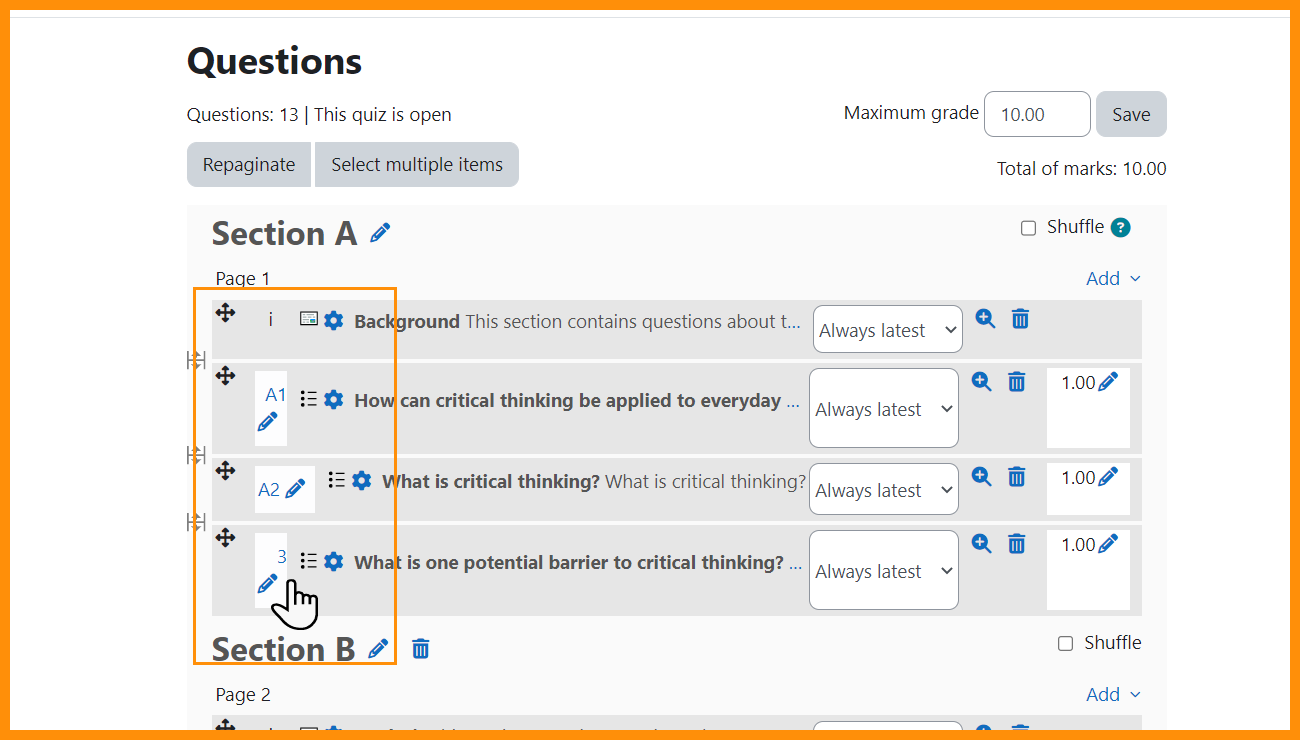
Question numbers
Teachers can customise question numbers

Question bank
Teachers can also customise their display of the Question bank.
And more...
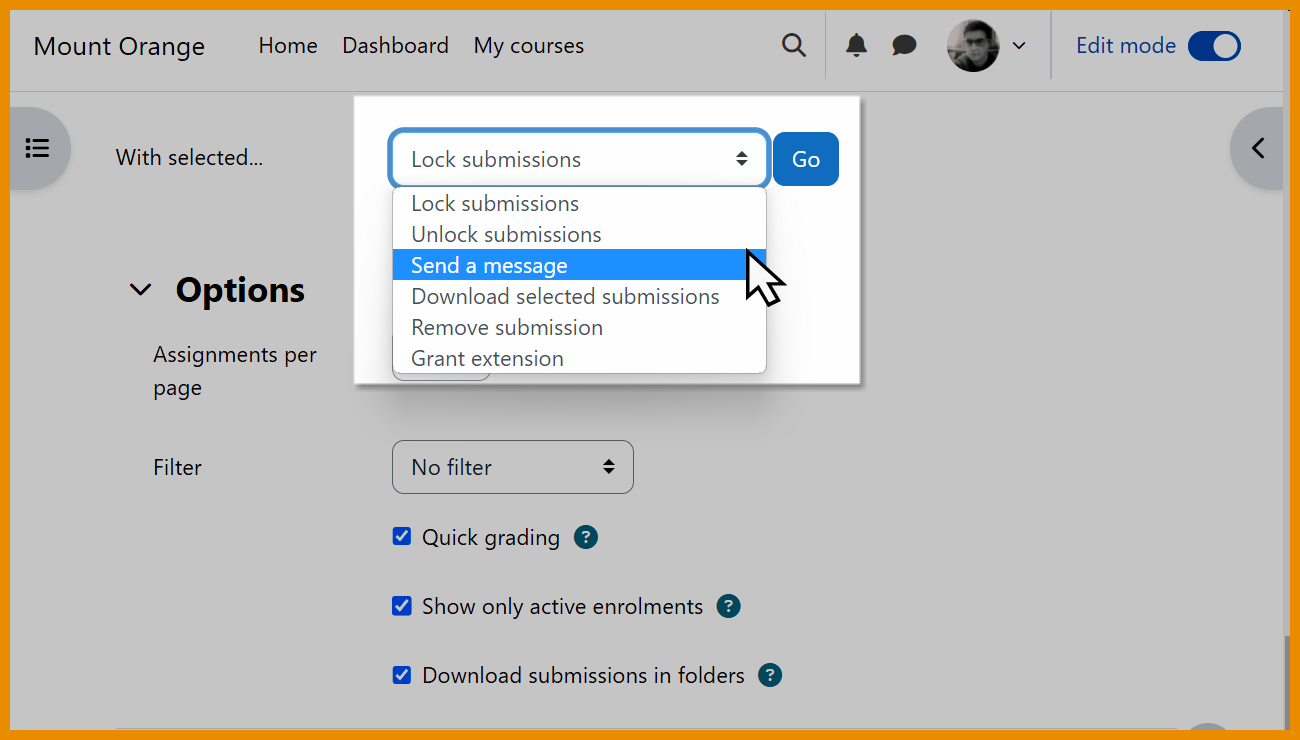
Assignment messaging
Message students directly from the Assignment grading screen.

Group visibility
Specify who can see which groups in a course.