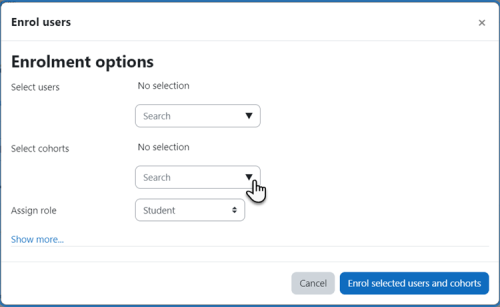Cohort enrolment: Difference between revisions
From MoodleDocs
Mary Cooch (talk | contribs) (added for clarification) |
Mary Cooch (talk | contribs) mNo edit summary |
||
| Line 1: | Line 1: | ||
{{Enrolment}} | |||
A cohort is a site wide group, ie, a collection of users who can be enrolled in bulk into more than one course. (Groups apply only to individual courses) See [[Cohorts]] for more information. | A cohort is a site wide group, ie, a collection of users who can be enrolled in bulk into more than one course. (Groups apply only to individual courses) See [[Cohorts]] for more information. | ||
Latest revision as of 10:50, 24 March 2023
A cohort is a site wide group, ie, a collection of users who can be enrolled in bulk into more than one course. (Groups apply only to individual courses) See Cohorts for more information.
Cohorts may be added to courses either:
- Via synchronisation, where cohort members are automatically synchronised with courses using this method. This is useful if your cohort members will frequently change. See Cohort sync for more information.
- Manually, from Course administration > Participants > Enrol users. Note that Cohort enrolment is not a discrete enrolment plugin; simply an option in the manual enrolment settings. When cohort members change, the changes are not reflected in the courses.
The required capabilities for manually enrolling cohort members are:
- enrol/manual:enrol in course context
- moodle/course:enrolreview in course context
The default "Teacher" (editingteacher) role has all of these capabilities.
The following video explains both methods: