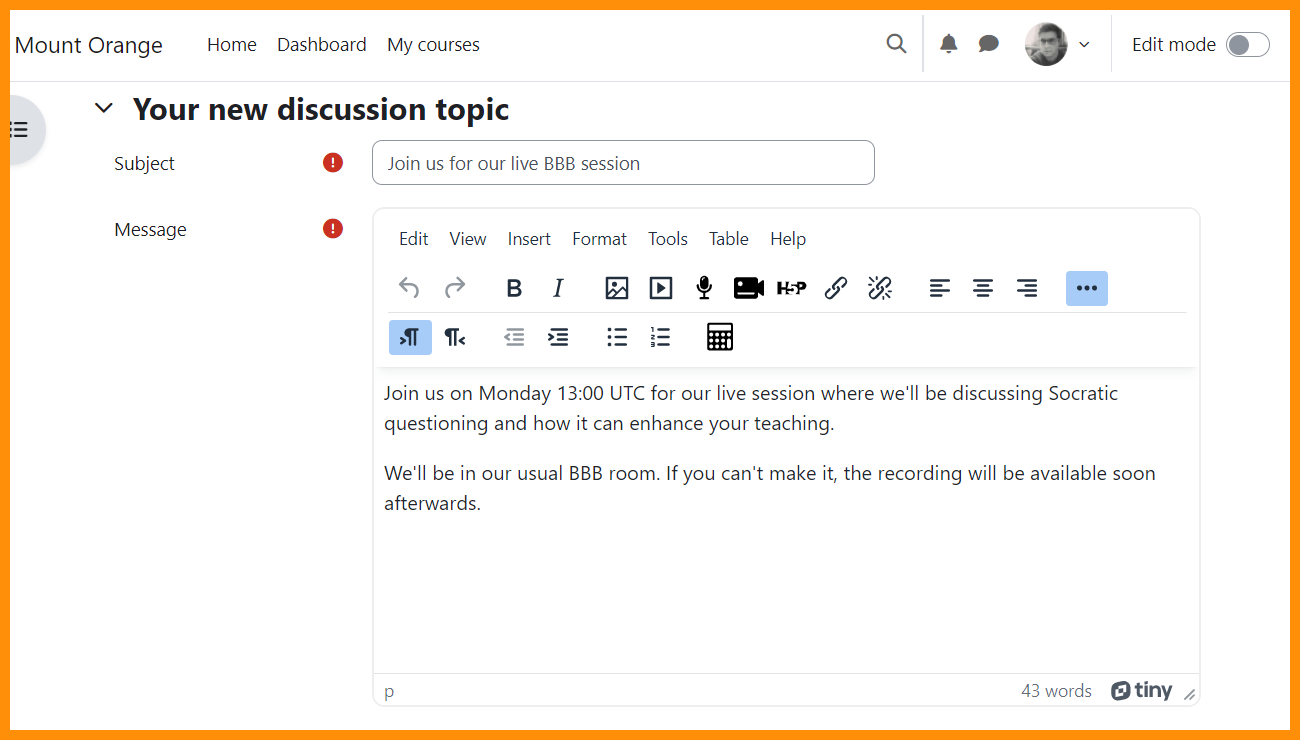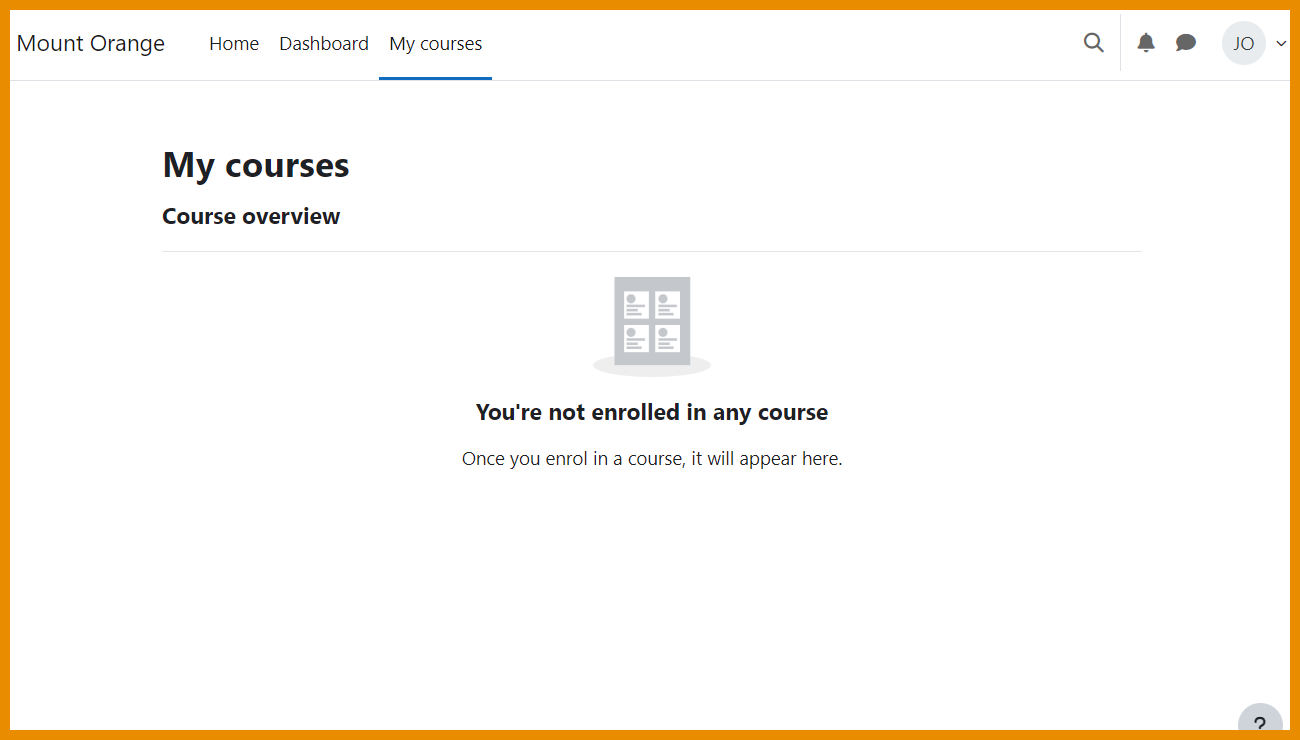New for students: Difference between revisions
From MoodleDocs
Mary Cooch (talk | contribs) (→WIP) |
Mary Cooch (talk | contribs) mNo edit summary |
||
| (2 intermediate revisions by the same user not shown) | |||
| Line 1: | Line 1: | ||
{{About Moodle}} | {{About Moodle}} | ||
If you are a student on Moodle, here's a quick overview of the changes you can expect to see when your Moodle site is using Moodle 4. | If you are a student on Moodle, here's a quick overview of the changes you can expect to see when your Moodle site is using Moodle 4.2. | ||
__NOTOC__ | __NOTOC__ | ||
| Line 6: | Line 6: | ||
<div class="card"> | <div class="card"> | ||
<div class="card-body"> | <div class="card-body"> | ||
[[File: | [[File:TinyMCE4deng.png|class=img-fluid]] | ||
<h4 class="card-title"> | <h4 class="card-title"> | ||
A modern new editor | |||
</h4> | </h4> | ||
<p class="card-text"> | <p class="card-text"> | ||
If not available by default, change to TinyMCE from Preferences > Editor preferences for a modern, accessible editor. | |||
</p> | </p> | ||
</div> | </div> | ||
| Line 17: | Line 17: | ||
<div class="card"> | <div class="card"> | ||
<div class="card-body"> | <div class="card-body"> | ||
[[File: | [[File:StudentStartdeng.png|class=img-fluid]] | ||
<h4 class="card-title"> | <h4 class="card-title"> | ||
Clearer new My courses page | |||
</h4> | </h4> | ||
<p class="card-text"> | <p class="card-text"> | ||
As a new student, be clear what you'll see on your My courses page. | |||
</p> | </p> | ||
</div> | </div> | ||
</div> | </div> | ||
</div> | </div> | ||
[[Category:New features]] | [[Category:New features]] | ||
Latest revision as of 08:47, 19 April 2023
If you are a student on Moodle, here's a quick overview of the changes you can expect to see when your Moodle site is using Moodle 4.2.