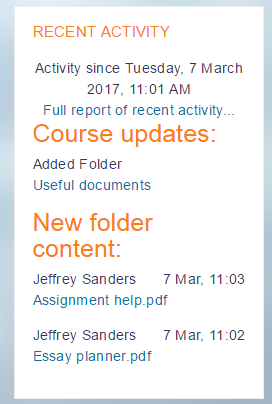Folder resource FAQ: Difference between revisions
Mary Cooch (talk | contribs) No edit summary |
m (added link to Spanish translation of page) |
||
| (9 intermediate revisions by 5 users not shown) | |||
| Line 1: | Line 1: | ||
{{Folder}} | {{Folder}}==I have a folder with linked files in. How do I display it on Moodle?== | ||
==I have a folder with linked files in. How do I display it on Moodle?== | |||
[[File | If you have a folder with linked files such as a website with an index.html file or a flash activity with xml/swf and index file then you use the [[File|file]] resource instead of the [[Folder|folder]] resource. See [[File module settings]] for details. | ||
==How do I link to a folder in a repository?== | |||
= | You can add a folder to your course by either creating a folder or uploading a zipped file. It is not possible to link to a folder in a repository. See the forum discussion [http://moodle.org/mod/forum/discuss.php?d=172245 How do we link to an existing directory in 2.0?] for more details. | ||
==How will students know I have new items in a folder?== | |||
One way is by using the [[Recent activity block]] which shows new folder content: | |||
[[File:Folderrecentactivity.png]] | |||
==Can I prevent forcedownload behaviour in files in a folder?== | |||
Not at present. See this discussion: https://moodle.org/mod/forum/discuss.php?d=184088 | |||
See this tracker item: https://tracker.moodle.org/browse/MDL-28501 | |||
==How can I allow students to upload to a folder I have displayed?== | |||
[See this forum post on allowing students to add files to folders| https://moodle.org/mod/forum/discuss.php?d=226831#p985008] | |||
[[Category:FAQ]] | |||
[[de:Verzeichnis FAQ]] | |||
[[es:Recurso carpeta FAQ]] | |||
Latest revision as of 04:14, 10 March 2017
I have a folder with linked files in. How do I display it on Moodle?
If you have a folder with linked files such as a website with an index.html file or a flash activity with xml/swf and index file then you use the file resource instead of the folder resource. See File module settings for details.
How do I link to a folder in a repository?
You can add a folder to your course by either creating a folder or uploading a zipped file. It is not possible to link to a folder in a repository. See the forum discussion How do we link to an existing directory in 2.0? for more details.
How will students know I have new items in a folder?
One way is by using the Recent activity block which shows new folder content:
Can I prevent forcedownload behaviour in files in a folder?
Not at present. See this discussion: https://moodle.org/mod/forum/discuss.php?d=184088
See this tracker item: https://tracker.moodle.org/browse/MDL-28501
How can I allow students to upload to a folder I have displayed?
[See this forum post on allowing students to add files to folders| https://moodle.org/mod/forum/discuss.php?d=226831#p985008]