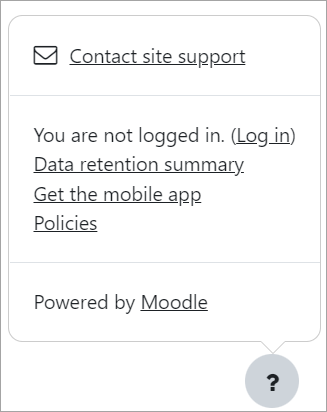From Site administration > Server > Support contact, the administrator must specify an email address and optional support page.
The email address is mandatory because if a message fails to send then the email address will be displayed for users to contact support.
The link 'Contact site support' is accessed from the question mark icon bottom right of the desktop screen.
The setting "Support availability" allows the admin to determine who will be able to access the site support. The options are:
- Available to anyone visiting the site
- Limited to authenticated users
- Disabled