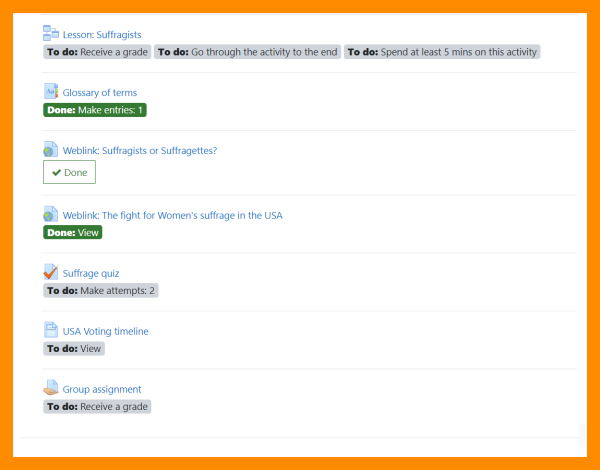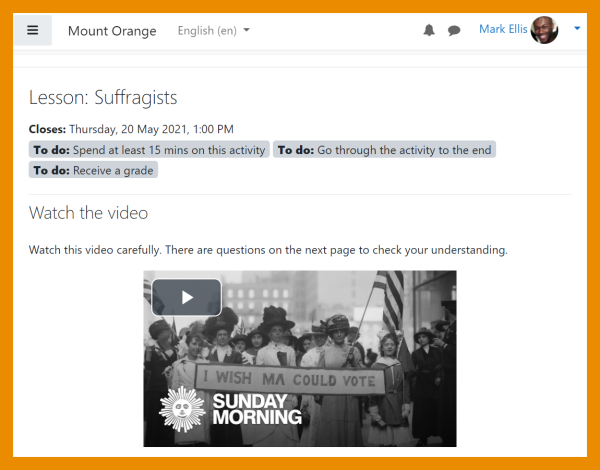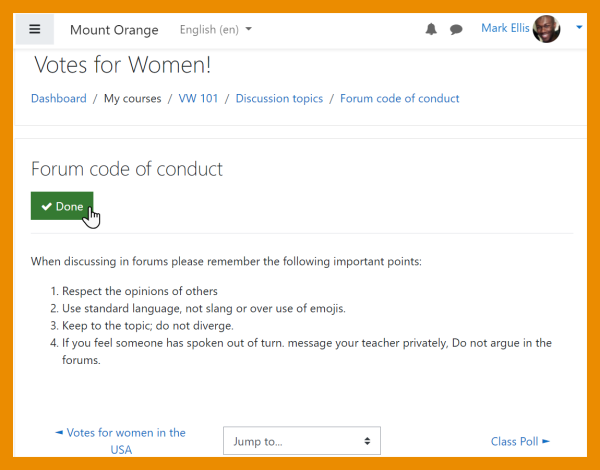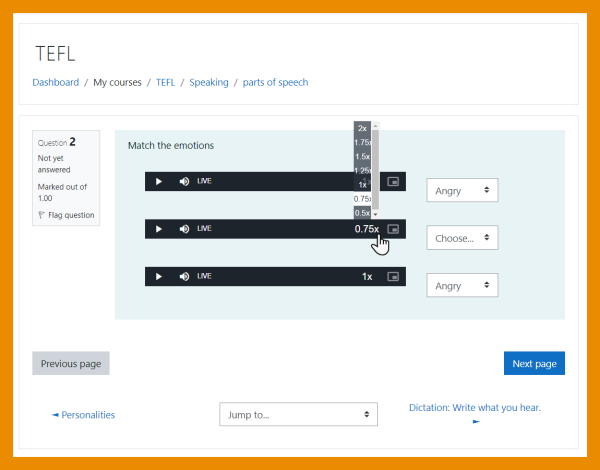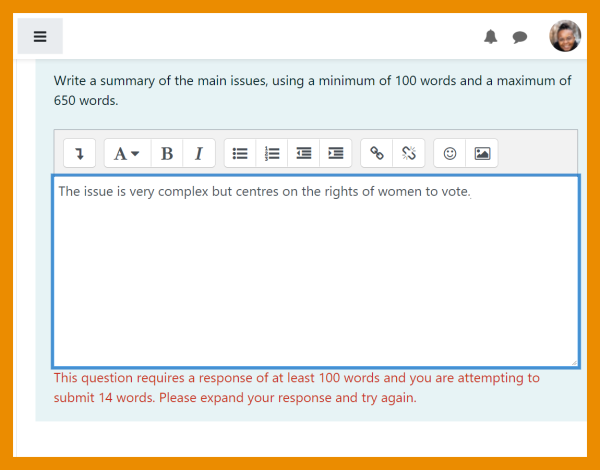New for students: Difference between revisions
From MoodleDocs
Mary Cooch (talk | contribs) No edit summary |
Mary Cooch (talk | contribs) No edit summary |
||
| Line 10: | Line 10: | ||
<div class="caption"> | <div class="caption"> | ||
<h4>Clear view of tasks and deadlines</h4> | <h4>Clear view of tasks and deadlines</h4> | ||
<p>View activity dates and completion criteria on the course page | <p>View activity dates and completion criteria on the course page</p> | ||
</div> | </div> | ||
</div> | </div> | ||
</li> | </li> | ||
<li class="span6"> | |||
<div class="thumbnail"> | |||
[[File:311CompletionWithinActivity.png|600px]] | |||
<div class="caption"> | |||
<h4>Never miss a deadline or task</h4> | |||
<p>View activity dates and completion criteria in the activity page.</p> | |||
</div> | |||
</div> | |||
</li> | |||
</ul> | |||
</div> | |||
<div class="contentblock"> | |||
<div class="row-fluid"> | |||
<ul class="thumbnails"> | |||
<li class="span6"> | <li class="span6"> | ||
<div class="thumbnail"> | <div class="thumbnail"> | ||
[[File:StudentManualCompletion.png|600px]] | [[File:StudentManualCompletion.png|600px]] | ||
<div class="caption"> | <div class="caption"> | ||
<h4>Mark | <h4>Streamlined manual completion</h4> | ||
<p> | <p>Mark complete from within the activity and go directly to your next task</p> | ||
</div> | |||
</div> | |||
</li> | |||
<li class="span6"> | |||
<div class="thumbnail"> | |||
[[File:.png|600px]] | |||
<div class="caption"> | |||
<h4>Quiz pass grades</h4> | |||
<p>View pass grades when accessing a Quiz.</p> | |||
</div> | </div> | ||
</div> | </div> | ||
Revision as of 10:49, 13 May 2021
If you are a student on Moodle, here's a quick overview of the changes you can expect to see when your Moodle site is using Moodle 3.10
-
Quiz pass grades
View pass grades when accessing a Quiz.