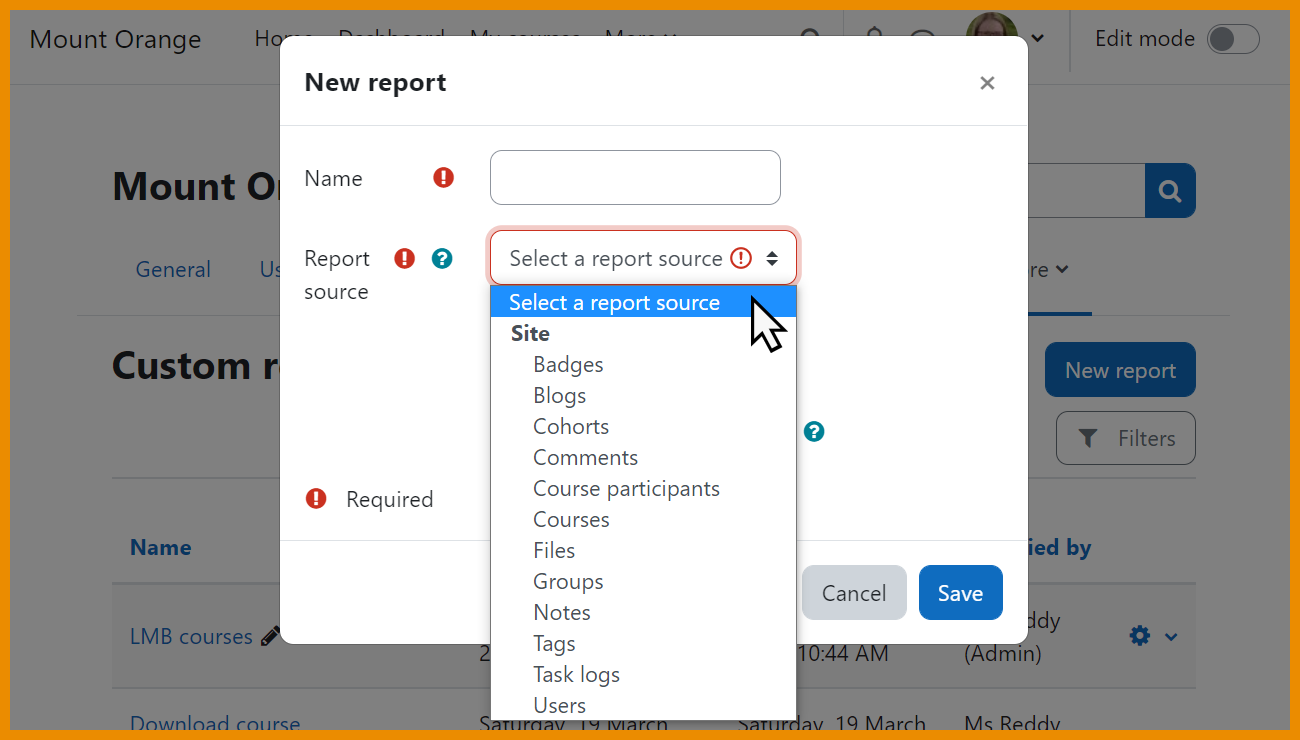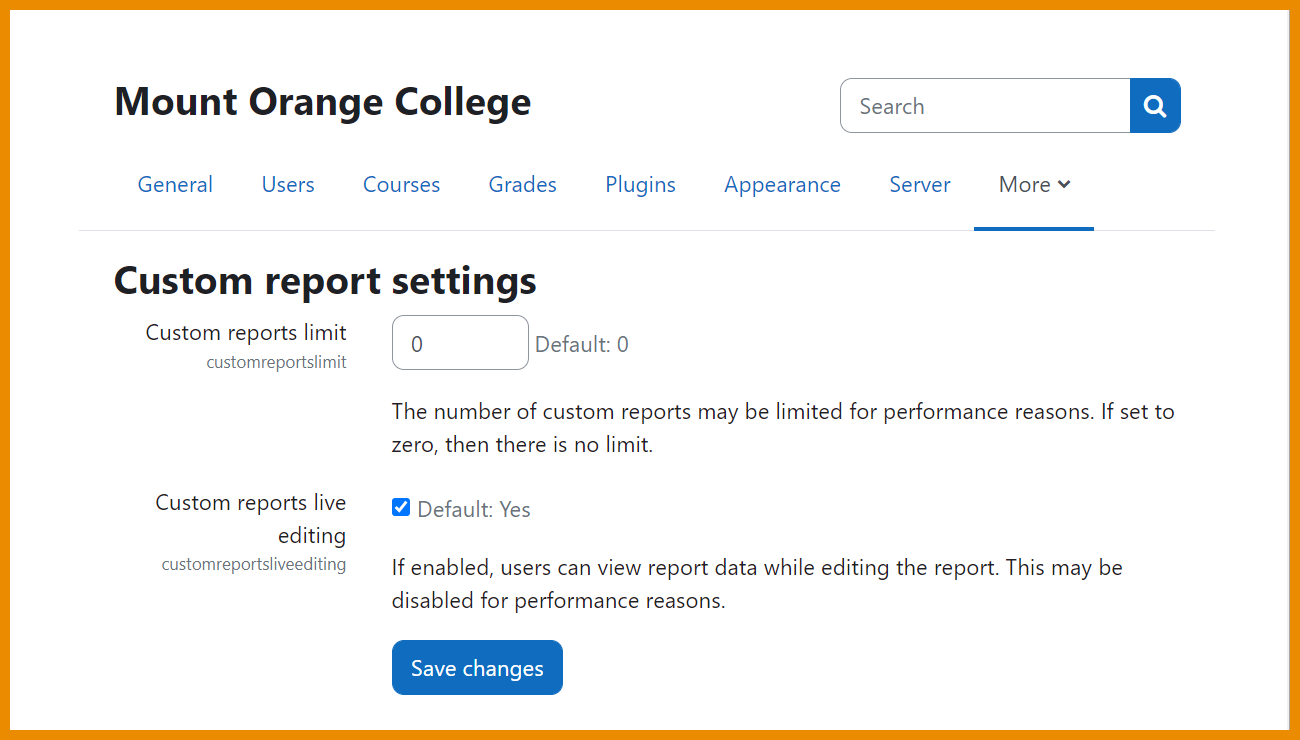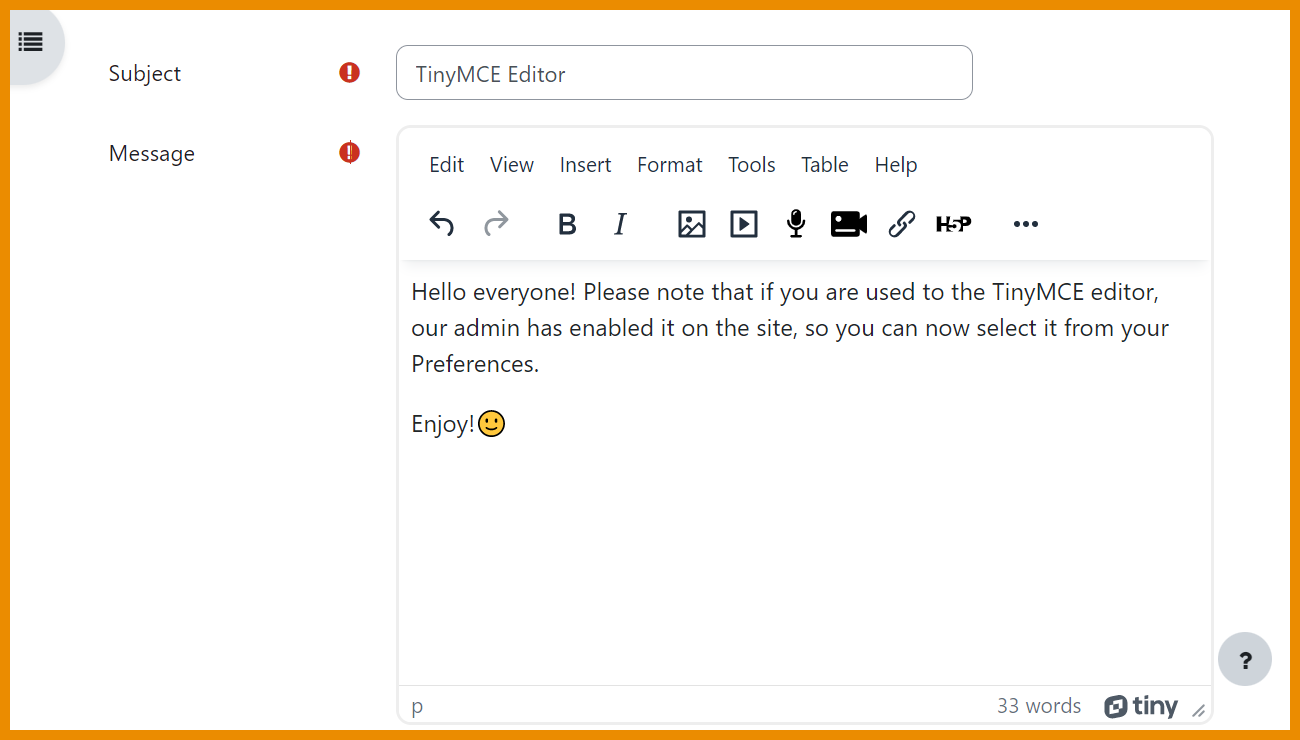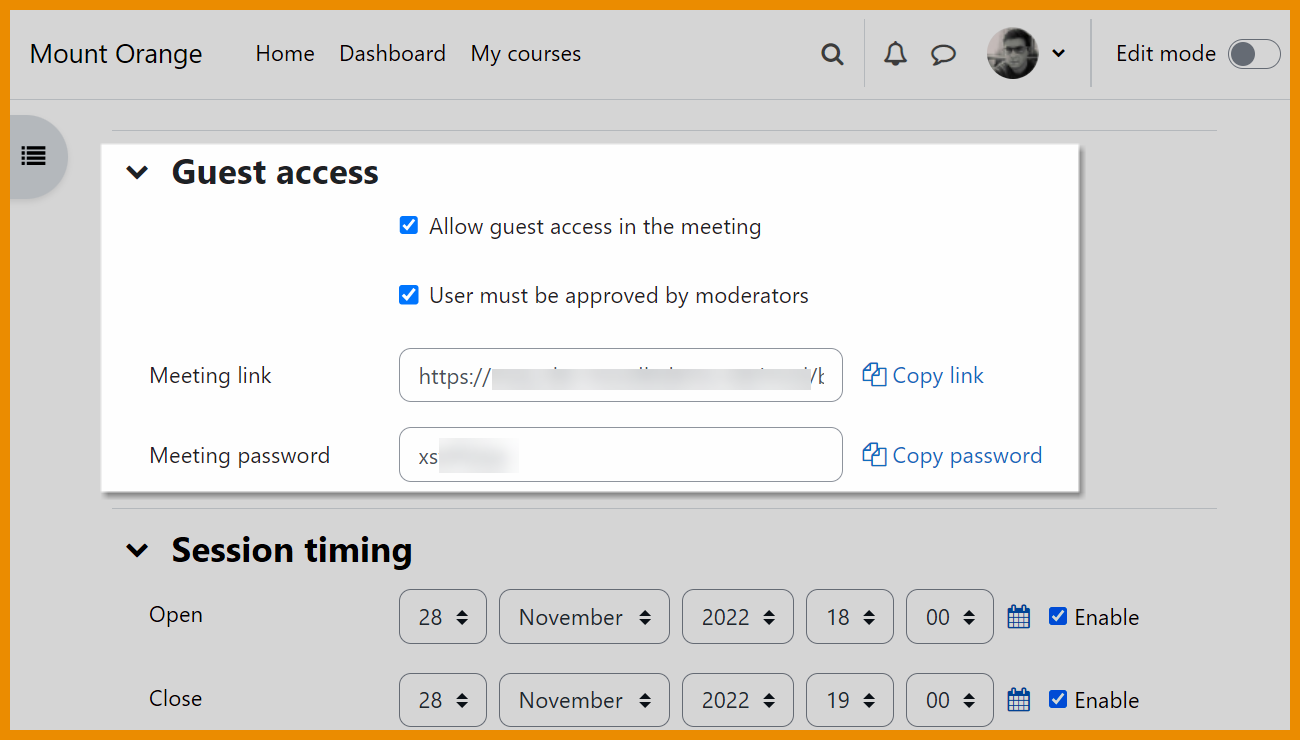New for administrators: Difference between revisions
From MoodleDocs
Mary Cooch (talk | contribs) (WIP) |
Mary Cooch (talk | contribs) (WIP) |
||
| Line 32: | Line 32: | ||
<div class="card"> | <div class="card"> | ||
<div class="card-body"> | <div class="card-body"> | ||
[[File: | [[File:UseTinyMCE.png|class=img-fluid]] | ||
<h4 class="card-title"> | <h4 class="card-title"> | ||
TinyMEC 6 editor | |||
</h4> | </h4> | ||
<p class="card-text"> | <p class="card-text"> | ||
Enable an updated TinyMCE editor for users to select from their Preferences. | |||
</p> | </p> | ||
</div> | </div> | ||
| Line 43: | Line 43: | ||
<div class="card"> | <div class="card"> | ||
<div class="card-body"> | <div class="card-body"> | ||
[[File: | [[File:BBBExternal.png|class=img-fluid]] | ||
<h4 class="card-title"> | <h4 class="card-title"> | ||
External access to BBB sessions | |||
</h4> | </h4> | ||
<p class="card-text"> | <p class="card-text"> | ||
Enable external access from BigBlueButton admin settings. | |||
</p> | </p> | ||
</div> | </div> | ||
Revision as of 11:25, 16 November 2022
If you're a Moodle admin, this page will tell you about the major changes affecting you in Moodle 4.1. If you'd like to see full details of the release with technical information, here are the Moodle 4.1 release notes.
Custom reports enhancements
Additional report sources
Several extra Custom reports sources are now available to improve reporting.