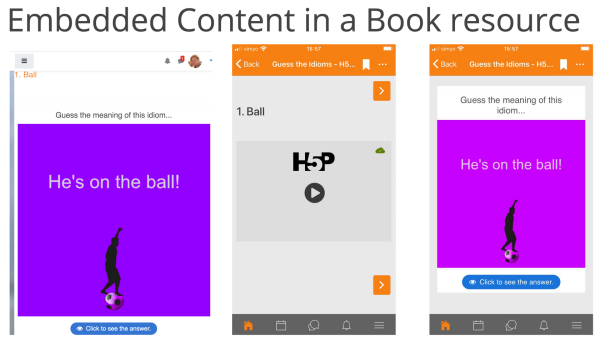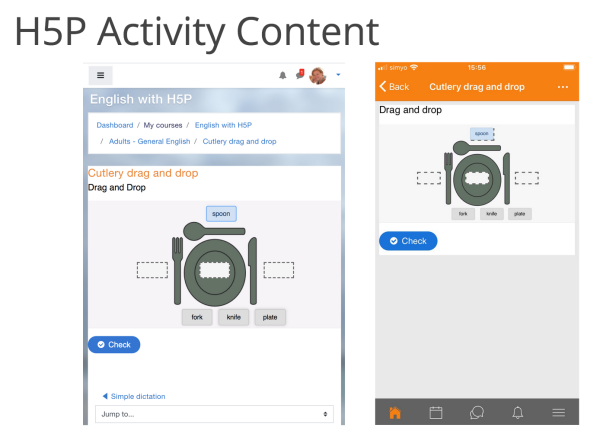Moodle app H5P support: Difference between revisions
From MoodleDocs
Juan Leyva (talk | contribs) (Created page with "{{Mobile}} ==Support by version== === Before Moodle 3.8 === * H5P was supported via an activity plugin developed by the H5P Team (requires Moodle 3.5 onwards) * It worked in...") |
m (added link to Spanish page) |
||
| (7 intermediate revisions by one other user not shown) | |||
| Line 1: | Line 1: | ||
{{Mobile}} | {{Mobile}} | ||
==Support by version== | ==Support by version== | ||
=== Before Moodle 3.8 === | === Before Moodle 3.8 === | ||
* H5P was supported via an activity plugin developed by the H5P Team (requires Moodle 3.5 onwards) | * H5P was supported via an activity plugin developed by the H5P Team (requires Moodle 3.5 onwards) | ||
* It worked in the app, the H5P content was launched in a special frame embedded in the app. Did not support offline browsing | * It worked in the app, the H5P content was launched in a special frame embedded in the app. Did not support offline browsing | ||
* Required certain site configuration changes (like enabling frame embedding) | * Required certain site configuration changes (like enabling frame embedding) | ||
=== Moodle 3.8 === | === Moodle 3.8 === | ||
* Initial core support added | * Initial core support added | ||
* H5P content only available via embedding (text editor and filter) | * H5P content only available via embedding (text editor and filter) | ||
* H5P content supported in the Moodle App 3.8 | * H5P content supported in the Moodle App 3.8 | ||
=== Moodle 3.9 === | === Moodle 3.9 === | ||
* New H5P activity plugin available in the core distribution | * New H5P activity plugin available in the core distribution | ||
| Line 17: | Line 14: | ||
* H5P activities can be graded | * H5P activities can be graded | ||
* H5P activities supported in the Moodle App 3.9 | * H5P activities supported in the Moodle App 3.9 | ||
== How H5P content is displayed? == | == How H5P content is displayed? == | ||
| Line 31: | Line 27: | ||
* External H5P are not downloadable for offline | * External H5P are not downloadable for offline | ||
=== As part of the H5P activity === | [[File:h5p_embedded.png|600px]] | ||
=== As part of the core H5P activity (Moodle 3.9 onwards) === | |||
* The content is automatically downloaded and “auto-plays” in the app if: | * The content is automatically downloaded and “auto-plays” in the app if: | ||
* WiFi: Only if the package size is less than 20MB | ** WiFi: Only if the package size is less than 20MB | ||
* 3G/4G: Only if the package size is less than 2MB | ** 3G/4G: Only if the package size is less than 2MB | ||
* For larger packages, we display a Play button so the student can launch it. | * For larger packages, we display a Play button so the student can launch it. | ||
* The H5P is always downloaded (be careful with big H5P packages), it is required for activating tracking | * The H5P is always downloaded (be careful with big H5P packages), it is required for activating tracking | ||
* In the Moodle Site Administration settings, downloading H5P packages can be disabled. | * In the [[Moodle_app_guide_for_admins#Disabled_features|Moodle Site Administration settings]], downloading H5P packages can be disabled. | ||
* Students can review their previous attempts in the app | * Students can review their previous attempts in the app | ||
[[File:h5p_activity.png|600px]] | |||
== Working offline == | == Working offline == | ||
| Line 46: | Line 46: | ||
* In both cases, if he is playing the package when is not connected to the Internet all the tracking information will be stored locally in the device | * In both cases, if he is playing the package when is not connected to the Internet all the tracking information will be stored locally in the device | ||
* Once the user is connected back to the Internet, all the tracking information will be send to the server for the teacher to review | * Once the user is connected back to the Internet, all the tracking information will be send to the server for the teacher to review | ||
* H5P offline support can be disabled via Moodle settings (Moodle app features section) | * H5P offline support can be disabled via Moodle settings ([[Moodle_app_guide_for_admins#Disabled_features|Moodle app features section]]) | ||
[[Category:H5P]] | [[Category:H5P]] | ||
[[es:Soporte H5P Moodle app]] | |||
Latest revision as of 12:13, 20 July 2020
Support by version
Before Moodle 3.8
- H5P was supported via an activity plugin developed by the H5P Team (requires Moodle 3.5 onwards)
- It worked in the app, the H5P content was launched in a special frame embedded in the app. Did not support offline browsing
- Required certain site configuration changes (like enabling frame embedding)
Moodle 3.8
- Initial core support added
- H5P content only available via embedding (text editor and filter)
- H5P content supported in the Moodle App 3.8
Moodle 3.9
- New H5P activity plugin available in the core distribution
- New Content Bank for managing H5P content in the Moodle site
- H5P activities can be graded
- H5P activities supported in the Moodle App 3.9
How H5P content is displayed?
Embedded
- The content “auto-plays” in the web version while it has to be manually played in the app by the student
- The app will automatically download the content for offline (so it is available without connection)
- WiFi: Only if the package size is less than 20MB
- 3G/4G: Only if the package size is less than 2MB
- For larger packages, the student can always choose to download it manually (click top-right)
- If the student is downloading the full course, all the embedded H5P packaged will be downloaded
- External H5P are not downloadable for offline
As part of the core H5P activity (Moodle 3.9 onwards)
- The content is automatically downloaded and “auto-plays” in the app if:
- WiFi: Only if the package size is less than 20MB
- 3G/4G: Only if the package size is less than 2MB
- For larger packages, we display a Play button so the student can launch it.
- The H5P is always downloaded (be careful with big H5P packages), it is required for activating tracking
- In the Moodle Site Administration settings, downloading H5P packages can be disabled.
- Students can review their previous attempts in the app
Working offline
- Students can download a full course with H5P activities or single H5P activities
- In both cases, if he is playing the package when is not connected to the Internet all the tracking information will be stored locally in the device
- Once the user is connected back to the Internet, all the tracking information will be send to the server for the teacher to review
- H5P offline support can be disabled via Moodle settings (Moodle app features section)