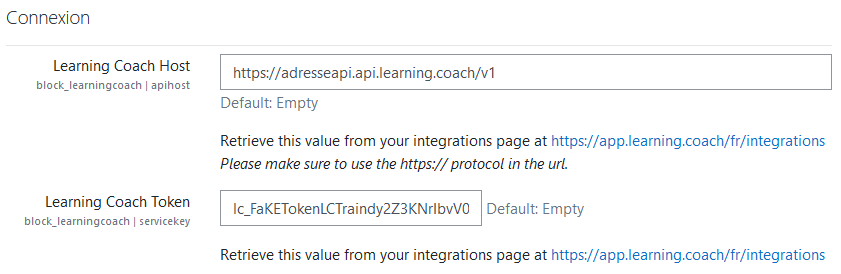Learningcoach
| Learningcoach | |
|---|---|
| Type | block |
| Set | N/A |
| Downloads | https://moodle.org/plugins/view.php?plugin=block_learningcoach |
| Issues | Enter the bug tracker URL |
| Discussion | Enter the link to the forum or discussion thread |
| Maintainer(s) | Ludovic MESSINGER |
Installation
Installing via upload ZIP file
- Log in to your Moodle site as an admin and go to _Site administration > Plugins > Install plugins_.
- Upload the ZIP file with the plugin code. You should only be prompted to add extra details if your plugin type is not automatically detected.
- Check the plugin validation report and finish the installation.
Installing manually
- Download the Learning Coach installation file and unzip it to the \blocks directory in your Moodle folder.
- Be sure that the final name of the directory is: learningcoach, the full path in your Moodle installation will be blocks/learningcoach
- Login to Moodle as Administrator and click Notifications under Site Administration.
Alternatively, you can run
$ php admin/cli/upgrade.php
to complete the installation from the command line.
For more information see Installing contributed modules or plugins
Parameters
Overview
Plugin allows to display Learning Coach's profiles to learners and teachers, and statistics by groups of learners. A Learning Coach profile is defined by 4 dimensions (cognitive, psychosocial, etc.), themselves composed of several constructs. The statistics are obtained thanks to the scores of the learners for each construct.
Tutorial
Registrations
Resgistrations are made by Learning Coach Cohorte.
The settings determine how Learning Coach sign-ups occur. The available options are:
• Manually: the administrator enrolls learners in the Learning Coach cohort. • Automatic: all learners registered on Moodle are automatically enrolled in the Learning Coach cohort. • By learner: the learner registers for the cohort via their Learning Coach block.
Credits
3E Innovation [link to Moodle profile] Traindy [link to Moodle profile or other]