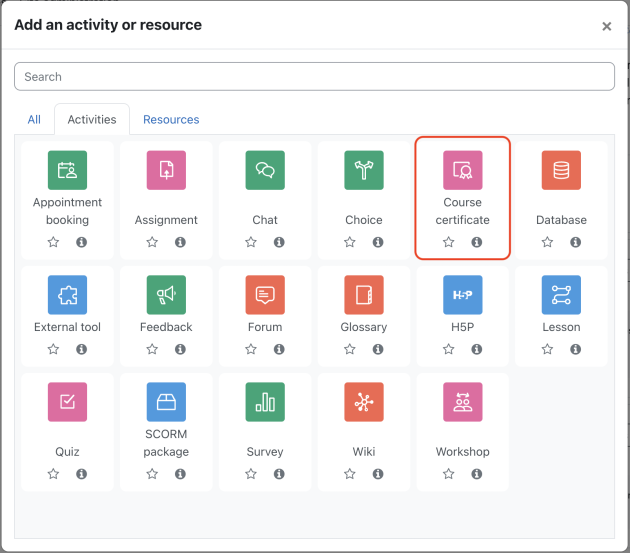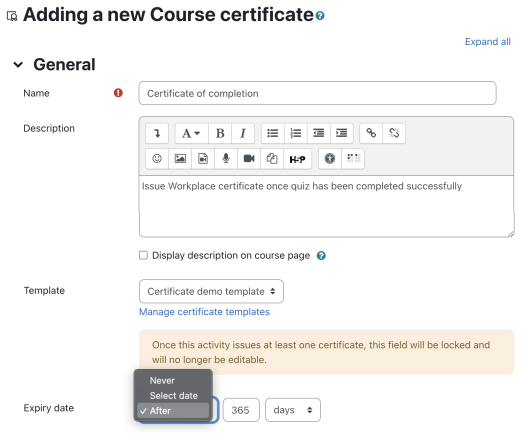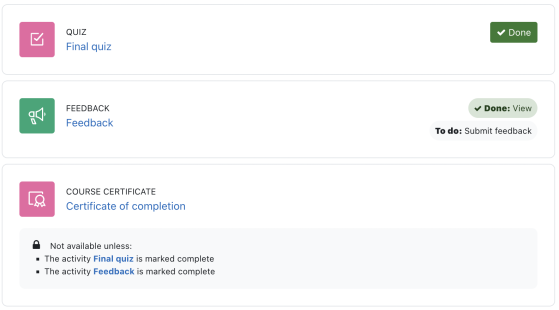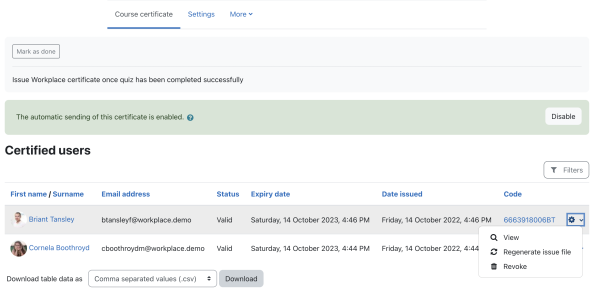Course certificate activity: Difference between revisions
No edit summary |
No edit summary |
||
| Line 1: | Line 1: | ||
{{WorkplaceNonExclusive}} | {{WorkplaceNonExclusive}} | ||
== Overview == | == Overview == | ||
The Course Certificate activity allows certificates to be issued from within the course. It uses the templates that are managed in Certificate Templates and issues them to students | The '''Course Certificate activity''' allows certificates to be issued from within the course. It uses the templates that are managed in [[Certificate templates|Certificate Templates]] and issues them to students. | ||
This plugin is included in Moodle Workplace; for Moodle LMS it can be downloaded from the plugins directory: [https://moodle.org/plugins/mod_coursecertificate mod_coursecertificate]. | |||
== Adding a new course certificate activity == | == Adding a new course certificate activity == | ||
After turning Editing on, add a new course activity. It will be listed along with all other installed course activities. | After turning '''Editing on''', add a new course activity. It will be listed along with all other installed course activities. | ||
[[File:Certificates - Add activity.png|border|center|frameless|630x630px]] | [[File:Certificates - Add activity.png|border|center|frameless|630x630px]] | ||
Once the Course certificate activity has been selected from the activity chooser, the following configuration options become available: | Once the Course certificate activity has been selected from the activity chooser, the following configuration options become available: | ||
* '''Name''' and '''Description''': standard Moodle fields | |||
* | * '''Template''': Select one of the certificate templates that have been created in the [[Certificates|Certificate]] tool. The list of templates shown here will depend on the templates that the user has access to (can either manage, view or issue), and the templates that have been shared in parent categories. Note that this field will be locked once a certificate has been issued via this activity. | ||
* '''Expiry date''' (optional): Indicates when the validity of the issued certificate runs out. | |||
* Expiry date (optional): Indicates when the validity of the issued certificate runs out. | |||
[[File:Certificates - New activity form.png|border|center|frameless|525x525px]] | [[File:Certificates - New activity form.png|border|center|frameless|525x525px]] | ||
== Restricting access == | == Restricting access == | ||
Once a user has access to the activity, a certificate is available. Issuing a certificate can either be set up to be automatic (by Moodle) or manual (by the learner). | Once a user has access to the activity, a certificate is available. Issuing a certificate can either be set up to be automatic (by Moodle) or manual (by the learner). | ||
| Line 24: | Line 19: | ||
[[File:Certificates - Restricted access.png|border|center|frameless|559x559px]] | [[File:Certificates - Restricted access.png|border|center|frameless|559x559px]] | ||
There are two ways learners can be issued with their certificate once they have access to the activity: | There are two ways learners can be issued with their certificate once they have access to the activity: | ||
* When '''automatic sending''' is '''enabled''', the certificate will be issued automatically once users have access to the activity. Learners will receive a PDF copy of the certificate as soon as they meet the activity's access restrictions. | |||
* When automatic sending is enabled, the certificate will be issued automatically once users have access to the activity. Learners will receive a PDF copy of the certificate as soon as they meet the activity's access restrictions. | * When '''automatic sending''' is '''disabled''', learners can manually issue the certificate themselves. Learners won't automatically receive a PDF copy of the certificate; instead, they will need to click on the activity link displayed on the course page to receive the certificate once they have met this activity's access restrictions. | ||
* When automatic sending is disabled, learners can manually issue the certificate themselves. Learners won't automatically receive a PDF copy of the certificate; instead, they will need to click on the activity link displayed on the course page to receive the certificate once they have met this activity's access restrictions. | |||
[[File:Certificates - Certificate completion.png|border|center|frameless|593x593px]] | [[File:Certificates - Certificate completion.png|border|center|frameless|593x593px]] | ||
Any user with the mod/coursecertificate:viewreport capability (for example, teacher), can toggle between the two certificate sending modes when selecting the Course certificate activity. They can also view a list of course participants who have already been issued with a certificate, showing the columns Email address, Status, Expiry date, Date issued, and Code, as well as the Preview and Delete actions. | Any user with the mod/coursecertificate:viewreport capability (for example, teacher), can toggle between the two certificate sending modes when selecting the Course certificate activity. They can also view a list of course participants who have already been issued with a certificate, showing the columns '''Email address''', '''Status''', '''Expiry date''', '''Date issued''', and '''Code''', as well as the '''Preview''' and '''Delete''' actions. | ||
Certificates issued at the course level will be treated exactly the same as certificates issued via dynamic rules or manually. They will appear in the user's My certificates profile section and also show up in any custom reports. | Certificates issued at the course level will be treated exactly the same as certificates issued via dynamic rules or manually. They will appear in the user's My certificates profile section and also show up in any custom reports. | ||
== Permissions == | == Permissions == | ||
There are a number of capabilities relevant to the course certificate activity: | There are a number of capabilities relevant to the course certificate activity: | ||
* Add a new Course certificate activity ([[Capabilities/mod/coursecertificate:addinstance|mod/coursecertificate:addinstance]]) | |||
* Add a new Course certificate activity (mod/coursecertificate:addinstance) | * Receive issued certificates ([[Capabilities/mod/coursecertificate:receive|mod/coursecertificate:receive]]) | ||
* Receive issued certificates (mod/coursecertificate:receive) | * View Course certificate ([[Capabilities/mod/coursecertificate:view|mod/coursecertificate:view]]) | ||
* View Course certificate (mod/coursecertificate:view) | * View Course certificate issues report ([[Capabilities/mod/coursecertificate:viewreport|mod/coursecertificate:viewreport]]) | ||
* View Course certificate issues report (mod/coursecertificate:viewreport) | |||
Revision as of 12:42, 21 October 2021
![]() This feature is part of Moodle Workplace™, which is available through Moodle Partners, but is also available as Moodle LMS plugin.
This feature is part of Moodle Workplace™, which is available through Moodle Partners, but is also available as Moodle LMS plugin.
This documentation is valid for both Moodle Workplace™ and Moodle LMS, but some features could be available for Moodle Workplace™ only.
Overview
The Course Certificate activity allows certificates to be issued from within the course. It uses the templates that are managed in Certificate Templates and issues them to students.
This plugin is included in Moodle Workplace; for Moodle LMS it can be downloaded from the plugins directory: mod_coursecertificate.
Adding a new course certificate activity
After turning Editing on, add a new course activity. It will be listed along with all other installed course activities.
Once the Course certificate activity has been selected from the activity chooser, the following configuration options become available:
- Name and Description: standard Moodle fields
- Template: Select one of the certificate templates that have been created in the Certificate tool. The list of templates shown here will depend on the templates that the user has access to (can either manage, view or issue), and the templates that have been shared in parent categories. Note that this field will be locked once a certificate has been issued via this activity.
- Expiry date (optional): Indicates when the validity of the issued certificate runs out.
Restricting access
Once a user has access to the activity, a certificate is available. Issuing a certificate can either be set up to be automatic (by Moodle) or manual (by the learner).
The Course certification activity is mostly used in combination with other activities. In the following example, the certificate will only be available to learners when the final quiz has been passed and the feedback questionnaire has been filled in. These are configured in the standard Restrict access section of the Course certificate activity.
There are two ways learners can be issued with their certificate once they have access to the activity:
- When automatic sending is enabled, the certificate will be issued automatically once users have access to the activity. Learners will receive a PDF copy of the certificate as soon as they meet the activity's access restrictions.
- When automatic sending is disabled, learners can manually issue the certificate themselves. Learners won't automatically receive a PDF copy of the certificate; instead, they will need to click on the activity link displayed on the course page to receive the certificate once they have met this activity's access restrictions.
Any user with the mod/coursecertificate:viewreport capability (for example, teacher), can toggle between the two certificate sending modes when selecting the Course certificate activity. They can also view a list of course participants who have already been issued with a certificate, showing the columns Email address, Status, Expiry date, Date issued, and Code, as well as the Preview and Delete actions.
Certificates issued at the course level will be treated exactly the same as certificates issued via dynamic rules or manually. They will appear in the user's My certificates profile section and also show up in any custom reports.
Permissions
There are a number of capabilities relevant to the course certificate activity:
- Add a new Course certificate activity (mod/coursecertificate:addinstance)
- Receive issued certificates (mod/coursecertificate:receive)
- View Course certificate (mod/coursecertificate:view)
- View Course certificate issues report (mod/coursecertificate:viewreport)