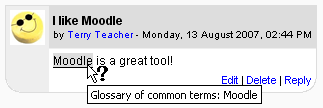Auto-linking: Difference between revisions
From MoodleDocs
Mary Cooch (talk | contribs) (added update template) |
Helen Foster (talk | contribs) (removing category) |
||
| Line 16: | Line 16: | ||
==External links== | ==External links== | ||
* [http://www.slideshare.net/jtneill/moodle-autolinking Moodle:Autolinking] ([[User:James Neill|James Neill]], 2008, slides) | * [http://www.slideshare.net/jtneill/moodle-autolinking Moodle:Autolinking] ([[User:James Neill|James Neill]], 2008, slides) | ||
Revision as of 10:48, 25 October 2011
This page requires updating. Please do so and remove this template when finished.
Auto-linking is a feature of Moodle by which words or phrases used within a Moodle site are automatically linked (by highlighting in grey by default) if there is a content page (or resource or activity or glossary entry) within the site with the same name.
Autolinking can be switched on/off in a site's settings by going to Settings>Site Administration>Plugins>Filters>Manage Filters.
Specific links can be prevented by adding <nolink> ... </nolink> tags around the relevant content in HTML markup mode.
Another way to force autolinking on/off is to use:
- <span class="link">text</span>
- <span class="nolink">text</span>
See also
External links
- Moodle:Autolinking (James Neill, 2008, slides)