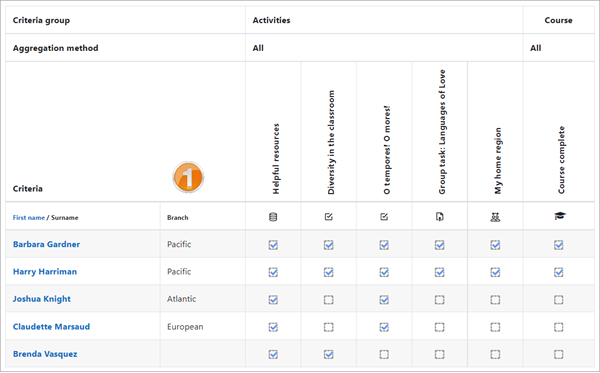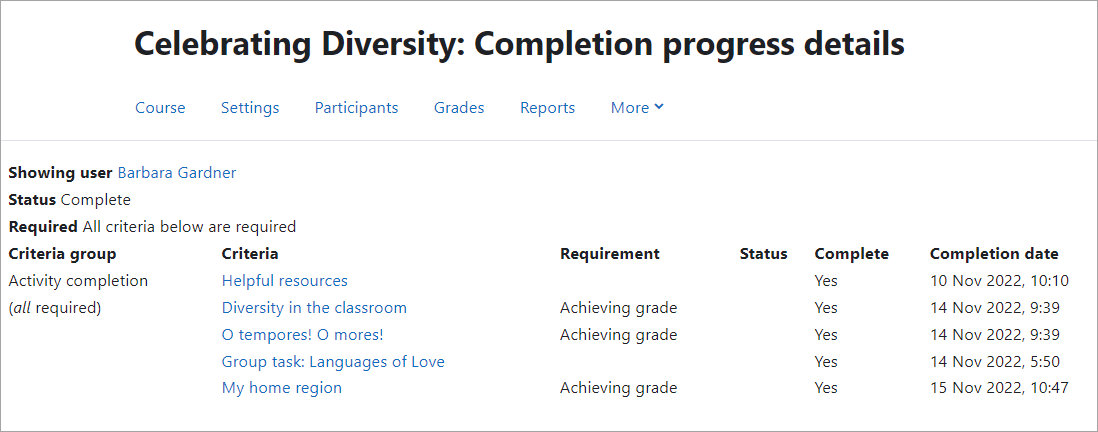Course completion report
When Course completion is enabled from Course navigation > More > Course completion, the course completion report becomes available from Course navigation > Reports.
The course completion report can include custom profile fields, if selected from Site administration > Users > User policies > Show user identity. See (1) in the screenshot below:
When viewing the completion information of a specific user, the time of completion is displayed alongside the date.
Note: The course completion report is different from the Activity completion report. If you need to manually complete an activity, you should do this from the Activity completion report.
If manual self completion or manual completion by others is enabled, then those columns will appear in the course completion report. The user with the role allowed to manually complete the course on behalf of the student will be able to mark it complete in the course completion report.