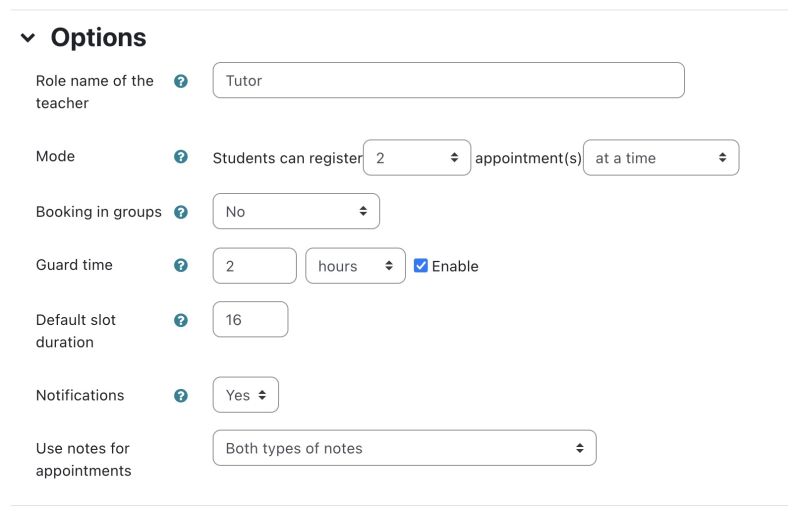Scheduler Module settings and parameters
The Scheduler module lets you configure per instance a small amount of important parameters. These parameters might change the overall behaviour of the appointment system.
Scheduler Name And Description (not shown)
As usual the name and the description are used as short reference (resp. description) in the course or the scheduler index.
Role name of the teacher
The scheduler might be used not only in a strict pedagogic relationship (student->teacher). Some institutions might not even use the word of teacher for the attendant. Here could you change the label used when the attendant's quality is mentioned to the students.
Mode
This parameter allows switching between the "one only" and the "one at a time" mode.
- One only: The student will be allowed to appoint only one time in this scheduler. He will not be allowed to appoint a new slot, event if his previous appointment has been concluded and marked as "seen".
- One at a time: The student will be allowed to appoint as soon as his current appointment has been marked as seen. This allows multiple encounters between student and teacher in the scope of this scheduler purpose.
Guard Time
This parameter sets a "guard time" from the time that an appointment takes place; within the "guard time", students cannot modify their booking. That is, if the "guard time" is set to 1 hour, then students must book slots at least 1 hour in advance, and they won't be able to cancel their booking less than 1 hour before the appointment.
Default Slot Duration
Specifies the default duration of a slot (in minutes) when adding slots. This value can be overridden when adding slots.
Scale
Specifies the grading scales that might be used to grade the student's interview.
Notifications
Allows enabling or disabling mail notification service for this scheduler. If set to "no", no message will be sent when moving, removing or adding an appointment.
Grading Strategy
When mode is "one at a time", a single student might accumulate more than one "seen" appointment. There are two way of calculating the given grade for the appointments:
- Take the mean grade: The grade will be the mean of all given grades for that student in the scheduler.
- Take the highest grade: The highest grade over all the appointments will be retained for grading.