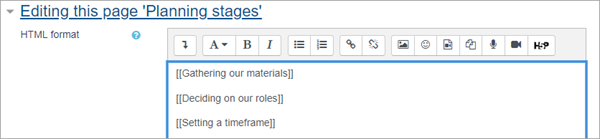Wiki activity: Difference between revisions
Mary Cooch (talk | contribs) m (WIP updating this page as part of docs improvement project) |
Mary Cooch (talk | contribs) |
||
| Line 15: | Line 15: | ||
# Expand the other sections to select the settings you want and click Save and display. | # Expand the other sections to select the settings you want and click Save and display. | ||
#Click the Create page button and helpfully add text and/or create new pages by adding double square brackets around their titles | #Click the Create page button and helpfully add text and/or create new pages by adding double square brackets around their titles | ||
[[File:WikiStart.png|center]] | |||
8.Click Save and display and, if you want to start the pages yourself, click a link, add some text and click Create page. | |||
==How does it work?== | ==How does it work?== | ||
Revision as of 10:30, 14 August 2020
What is the Wiki activity?
- The WIki activity allows students to create a collaborative document by building pages together, similar to Wikipedia. Unlike other collaborative editing programs (such as Google docs) the Wiki is a standard Moodle activity and so no extra permissions or logins are needed.
- Although Wikis are usually collaborative, it is possible to allow each student to create their own Wiki for individual use.
How is it set up?
- In a course, with the editing turned on, choose 'Wiki' from the activity chooser.
- Give it a name and, if required, a description.
- For Wiki mode, choose Collaborative if you want students to work together in the same wiki, or Individual if you want them to each have their own wiki.
- Choose the First page name carefully, as it cannot be changed.
- For Format, leave it as the default if you are not sure what the others mean.
- Expand the other sections to select the settings you want and click Save and display.
- Click the Create page button and helpfully add text and/or create new pages by adding double square brackets around their titles
8.Click Save and display and, if you want to start the pages yourself, click a link, add some text and click Create page.
How does it work?
Student view
Teacher view
More information
Wikis get their name from the Hawaiian term "wiki wiki," which means "very fast." A wiki is indeed a fast method for creating content as a group. It's a hugely popular format on the Web for creating documents as a group. There is usually no central editor of a wiki, no single person who has final editorial control. Instead, the community edits and develops its own content. Consensus views emerge from the work of many people on a document.
In Moodle, wikis can be a powerful tool for collaborative work. The entire class can edit a document together, creating a class product, or each student can have their own wiki, visible only to them and their teacher.