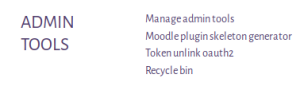tool untoken oauth2: Difference between revisions
| tool untoken oauth2 | |
|---|---|
| Type | admin tool untoken oauth2 |
| Set | N/A |
| Downloads | https://github.com/redesitos/moodle_untoken_oauth2 |
| Issues | https://tracker.moodle.org/browse/MDL-60827 |
| Discussion | https://moodle.org/mod/forum/discuss.php?d=391185 |
| Maintainer(s) | jonathan lopez 2 |
(oauth2 unlink email validation admin tool) |
No edit summary |
||
| Line 1: | Line 1: | ||
[[en:Corresponding page title in English]] | [[en:Corresponding page title in English]] | ||
{{Work in progress}} | |||
{{Infobox plugin | {{Infobox plugin | ||
| Line 10: | Line 12: | ||
}} | }} | ||
== Description == | |||
The untoken_oauth2 extension allows you to quickly manage the mail account binding tokens where the message never arrived, you simply have to enter the email account waiting for the message with the token and the extension allows you to release that token so you can try again The linking process, remember that the linking token has a validity time. | |||
== Installation == | == Installation == | ||
Install the plug-in from the site extensions installation. (must be an administrator). | |||
In Moodle administration, access the add-on (Administration block> Add-ons> administration tool) token unlink oauth2 on the add-in administration page, follow the instructions shown by the wizard to complete the process. | |||
Source control URL | Source control URL | ||
Revision as of 14:00, 19 September 2019
Note: This page is a work-in-progress. Feedback and suggested improvements are welcome. Please join the discussion on moodle.org or use the page comments.
Description
The untoken_oauth2 extension allows you to quickly manage the mail account binding tokens where the message never arrived, you simply have to enter the email account waiting for the message with the token and the extension allows you to release that token so you can try again The linking process, remember that the linking token has a validity time.
Installation
Install the plug-in from the site extensions installation. (must be an administrator).
In Moodle administration, access the add-on (Administration block> Add-ons> administration tool) token unlink oauth2 on the add-in administration page, follow the instructions shown by the wizard to complete the process.
Source control URL Bug tracker