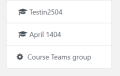local courseteam: Difference between revisions
| local courseteam | |
|---|---|
| Type | local plugin |
| Set | N/A |
| Downloads | https://moodle.org/plugins/local_courseteam |
| Issues | https://github.com/eveonmission/moodle-local_courseteam/issues |
| Discussion | https://moodle.org/mod/forum/discuss.php?d=422577 |
| Maintainer(s) | Eve Ormisson |
Eve Ormisson (talk | contribs) No edit summary |
Tim Bahula 2 (talk | contribs) m (clean up, typos fixed: the the → the) |
||
| Line 7: | Line 7: | ||
}} | }} | ||
== Moodle plugin local_courseteam == | |||
'''This plugin enables the teacher to generate an MS Teams group from the Moodle course configuration page.''' | '''This plugin enables the teacher to generate an MS Teams group from the Moodle course configuration page.''' | ||
| Line 21: | Line 21: | ||
generate/remove the course MS Teams group for their own courses without contacting the administrator. | generate/remove the course MS Teams group for their own courses without contacting the administrator. | ||
The Moodle administrator can see the plugin but cannot create Teams groups through the course view because | The Moodle administrator can see the plugin but cannot create Teams groups through the course view because the plugin will use the logged-in user as the owner of the Teams group while attempting to create the group. | ||
the plugin will use the logged-in user as the owner of the Teams group while attempting to create the group. | |||
== Dependencies == | |||
This plugin depends on: https://moodle.org/plugins/local_o365 | This plugin depends on: https://moodle.org/plugins/local_o365 | ||
== Versions == | |||
1.0 (2021051200) | 1.0 (2021051200) | ||
Moodle 3.10, 3.11 | Moodle 3.10, 3.11 | ||
== Useful links == | |||
[https://github.com/eveonmission/moodle-local_courseteam Source control] | [https://github.com/eveonmission/moodle-local_courseteam Source control] | ||
| Line 41: | Line 40: | ||
[https://github.com/eveonmission/moodle-local_courseteam/wiki Github wiki] | [https://github.com/eveonmission/moodle-local_courseteam/wiki Github wiki] | ||
== Screenshots == | |||
<gallery> | <gallery> | ||
courseteam enable.png|Enable the plugin as an administrator | courseteam enable.png|Enable the plugin as an administrator | ||
| Line 49: | Line 48: | ||
</gallery> | </gallery> | ||
== Contributors == | |||
Eve Ormisson | Eve Ormisson | ||
Contact me at: eve.ormisson@artun.ee | Contact me at: eve.ormisson@artun.ee | ||
Latest revision as of 16:14, 22 September 2021
Moodle plugin local_courseteam
This plugin enables the teacher to generate an MS Teams group from the Moodle course configuration page.
The plugin local_courseteam is visible for the editing teacher of the current course enabling the teacher to generate/remove the course MS Teams group for their own courses through the course configuration page.
- The plugin will appear at the bottom of the side menu and will be visible to the editing teacher and administrator.
- The MS Teams group will be generated with the full name of the course with the teacher as the group owner.
- The participants of the course will be synchronized to the generated Teams group.
The plugin uses the capabilities of local_o365 to generate and synchronize the Moodle course participant to the MS Teams group. While local_o365 is only accessible to the administrator, local_courseteam is visible to the editing teacher enabling the teacher to generate/remove the course MS Teams group for their own courses without contacting the administrator.
The Moodle administrator can see the plugin but cannot create Teams groups through the course view because the plugin will use the logged-in user as the owner of the Teams group while attempting to create the group.
Dependencies
This plugin depends on: https://moodle.org/plugins/local_o365
Versions
1.0 (2021051200)
Moodle 3.10, 3.11
Useful links
Screenshots
Contributors
Eve Ormisson
Contact me at: eve.ormisson@artun.ee