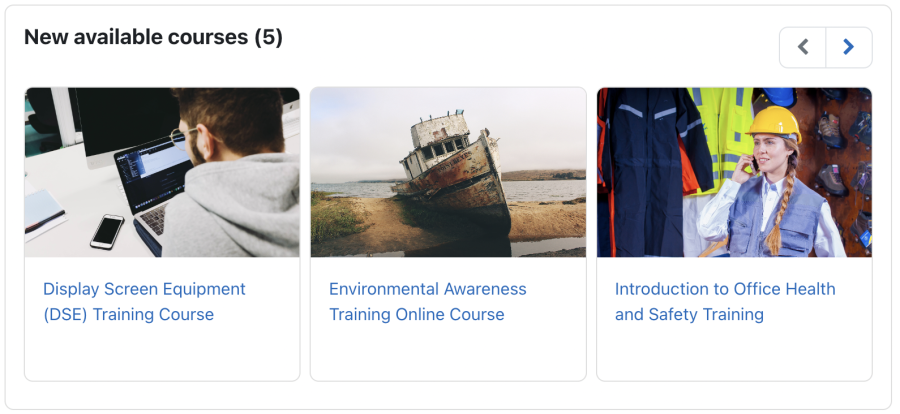New available courses block: Difference between revisions
From MoodleDocs
No edit summary |
(Minor fixes) |
||
| Line 1: | Line 1: | ||
The '''New available courses''' block can be placed on the Dashboard. It displays all courses that satisfy '''all''' of the following criteria: | The '''New available courses''' block can be placed on the Dashboard. It displays all courses that satisfy '''all''' of the following criteria in alphabetical order: | ||
* The user has not accessed the course, that is, the [[Course cover]] has not been passed | * The user has not accessed the course, that is, the [[Course cover]] has not been passed | ||
* The course belongs to the same tenant as the user | * The course belongs to the same tenant as the user | ||
[[File:New available courses.png|border|center|frameless|900x900px]] | [[File:New available courses.png|border|center|frameless|900x900px]] | ||
Revision as of 06:14, 11 October 2022
The New available courses block can be placed on the Dashboard. It displays all courses that satisfy all of the following criteria in alphabetical order:
- The user has not accessed the course, that is, the Course cover has not been passed
- The course belongs to the same tenant as the user