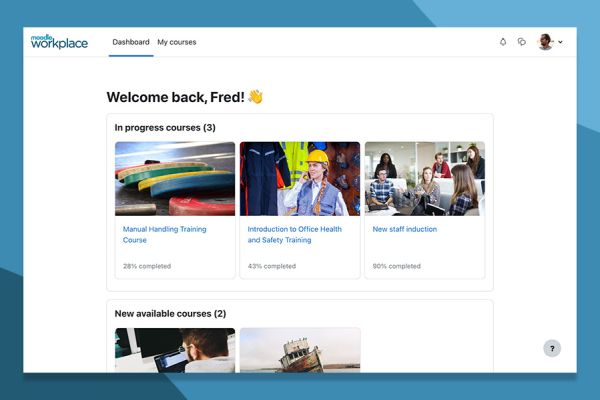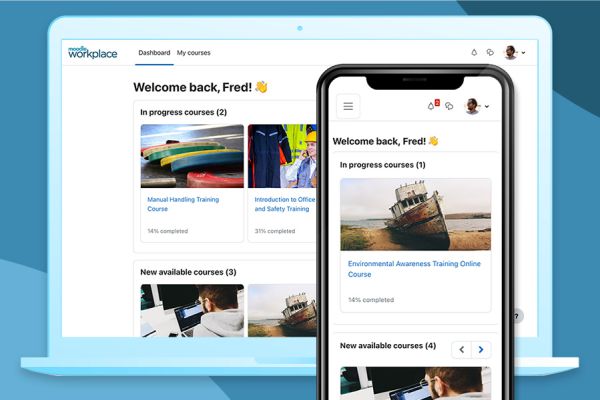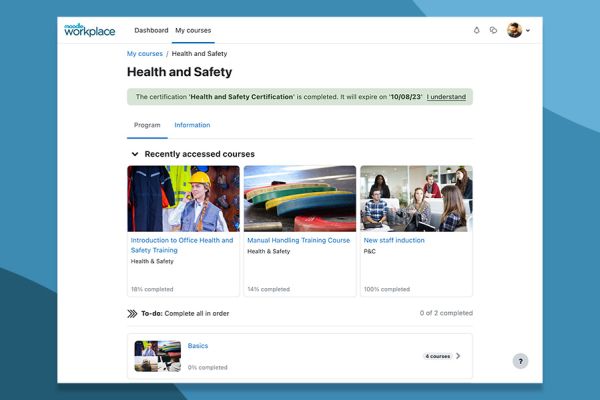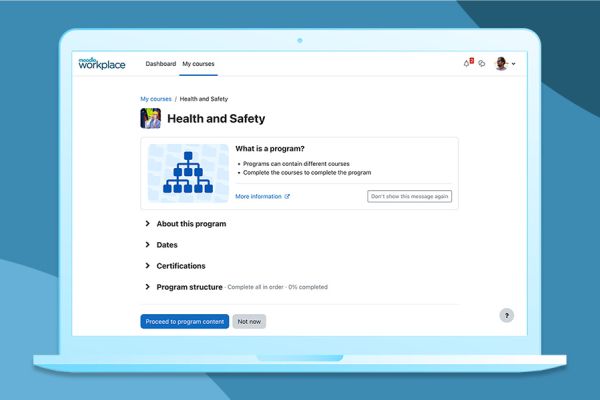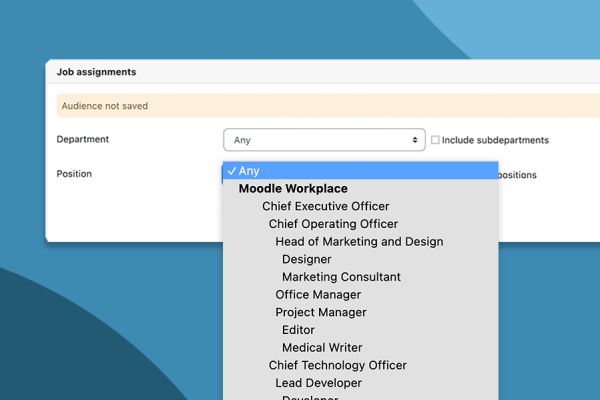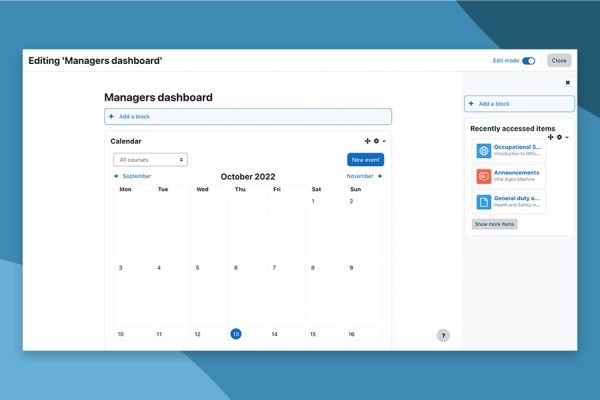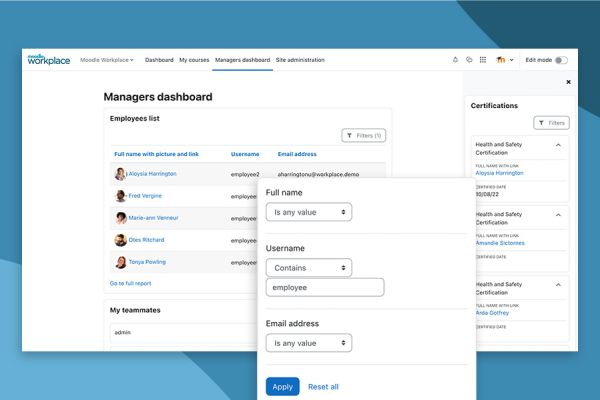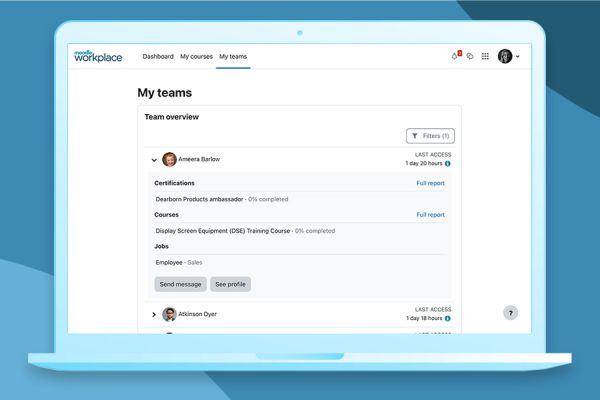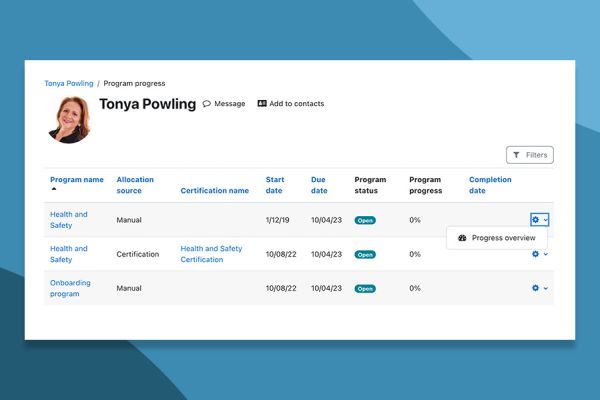This feature is part of
Moodle Workplace™, which is available through Moodle Partners only.
4.0
Read on for Moodle Workplace 4.0 highlights. Full details of the release with technical information can be found in the Moodle Workplace 4.0 release notes.
New Workplace 4 UI
We have brought to the Workplace theme all the great UX improvements in Moodle LMS 4.0: the new navigation, footer, styles and course format.

Feature
Nunc quis sapien iaculis nunc vulputate laoreet a et nulla. Nunc urna eros, faucibus eget justo eu, rhoncus tristique mi. Fusce mollis, ligula vitae varius finibus, orci tortor facilisis quam, in aliquet nulla ex ut ante.

Feature
Nunc quis sapien iaculis nunc vulputate laoreet a et nulla. Nunc urna eros, faucibus eget justo eu, rhoncus tristique mi. Fusce mollis, ligula vitae varius finibus, orci tortor facilisis quam, in aliquet nulla ex ut ante.
New dashboard page
By combining two new blocks ('In-progress courses' and 'New available courses'), the new dashboard page will guide users through their learning journey, showing which courses are in progress and which courses need to be started next. The dashboard is still fully customisable, so all blocks are still available if needed.
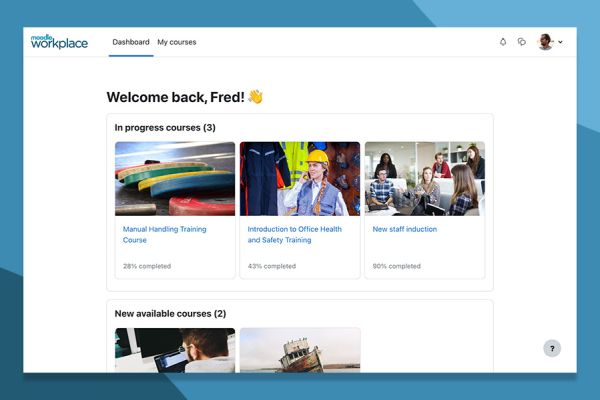
'In-progress courses' block
This block shows all courses the learner is enrolled on and need to be completed.
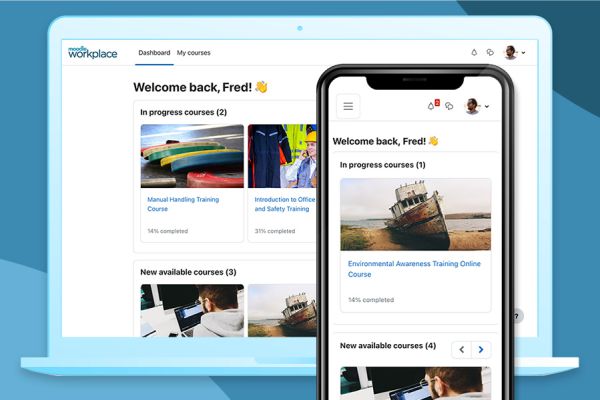
'New available courses' block
This block shows all courses that are available for the learner, so they can start working on them right away!
New Learner journey
The process of navigating through courses and programs is polished to the max! Learners have a clearer understanding of their learning path and what is required from them at each step.

My Courses page
New redesigned and extended “My Courses” page in LMS 4.0 to include Programs and Certifications as well.
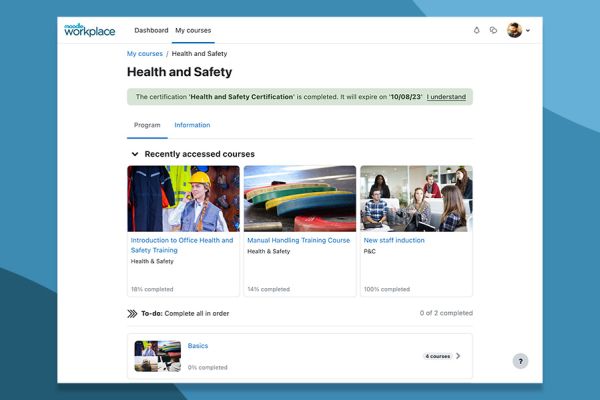
New Program page
Programs and sets have their own independent pages now. This makes the process much easier to understand for learners.
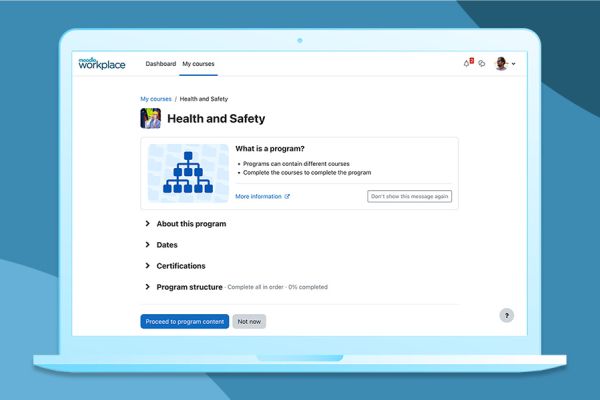
Program cover page
Learners can now see what a program is about before accessing it. Later on, this information is available in the “Information tab”.

Course cover page
Similar to Programs, Courses now have their own cover page. This page shows relevant information about the course to the learner before before accessing it, and it’s available in the “Information tab”.
Custom pages
This new feature allows site administrators to create pages for different audiences and customise them using the same blocks available for dashboard customisation.
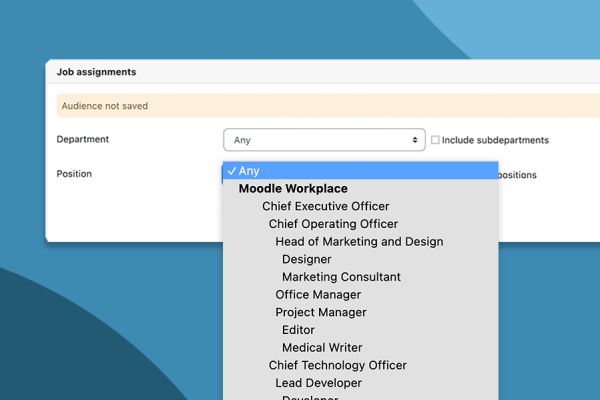
Create pages for different audiences
It's easy to set up a Custom page using positions and departments from the 'Organisation structure' feature (exclusive for Moodle Workplace).
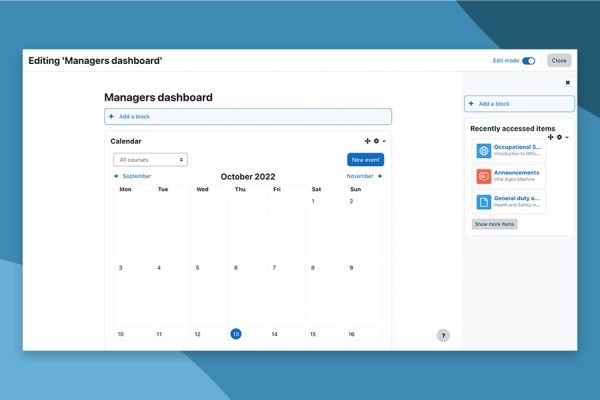
Easy to customise
Custom pages are editable in real time, and all changes are immediately visible to their audience. All blocks available in the dashboard are available for 'Custom pages'.
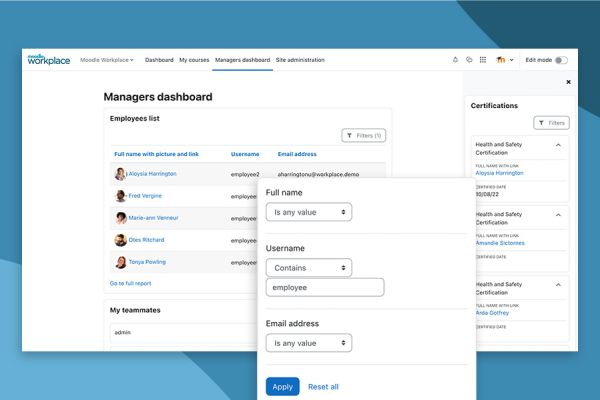
Reports for everyone
Combine this feature with 'Report' blocks (exclusive for Moodle Workplace) to create pages full or relevant reports.

TBD
TBD
My teams
This is a 'Custom page' (see above) found in Moodle Workplace out of the box! It contains the new 'My team' block, designed so managers and team leaders can easily keep track of their teammate's learning process.
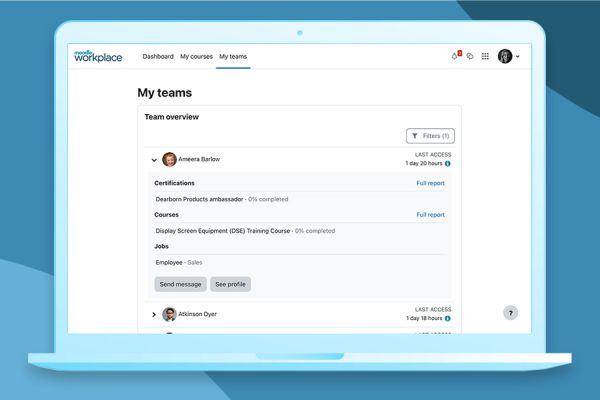
'My team' block
The 'My team' block displays all teammates of managers or department leads and their current learning progress.
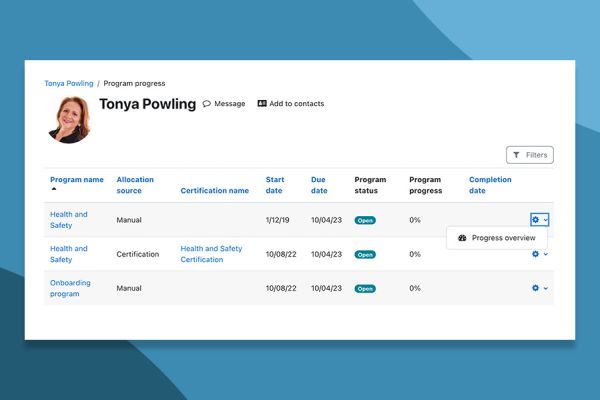
Full reports
Managers and department leads can check full reports on their teammates learning.
And much more...
TBD

TBD
TBD

TBD
TBD