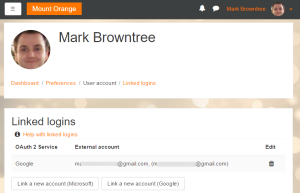Linked logins: Difference between revisions
Helen Foster (talk | contribs) (location) |
No edit summary |
||
| Line 1: | Line 1: | ||
{{New features}}In ''User menu > Preferences > Linked logins'', a user can link their account | {{New features}}In ''User menu > Preferences > Linked logins'', a user can link their Moodle account to an external provider (e.g. Microsoft, Google, Facebook) allowing them to use their external provider's credentials to sign-in to Moodle. | ||
To make use of linked logins, | To make use of linked logins, OAuth 2 authentication should be enabled by a site administrator. | ||
If you enable OAuth2 authentication and users have created a new account using this method, they won't need to add a linked login as they will have already done this by authenticating. However, they can use this area to change which external account is linked to Moodle, and therefore change which credentials they use to sign-in. | |||
[[File:LinkedLogins.png|thumb|left|Linked logins]] | [[File:LinkedLogins.png|thumb|left|Linked logins]] | ||
Revision as of 14:36, 6 June 2017
New feature
in Moodle 4.0!
In User menu > Preferences > Linked logins, a user can link their Moodle account to an external provider (e.g. Microsoft, Google, Facebook) allowing them to use their external provider's credentials to sign-in to Moodle.
To make use of linked logins, OAuth 2 authentication should be enabled by a site administrator.
If you enable OAuth2 authentication and users have created a new account using this method, they won't need to add a linked login as they will have already done this by authenticating. However, they can use this area to change which external account is linked to Moodle, and therefore change which credentials they use to sign-in.