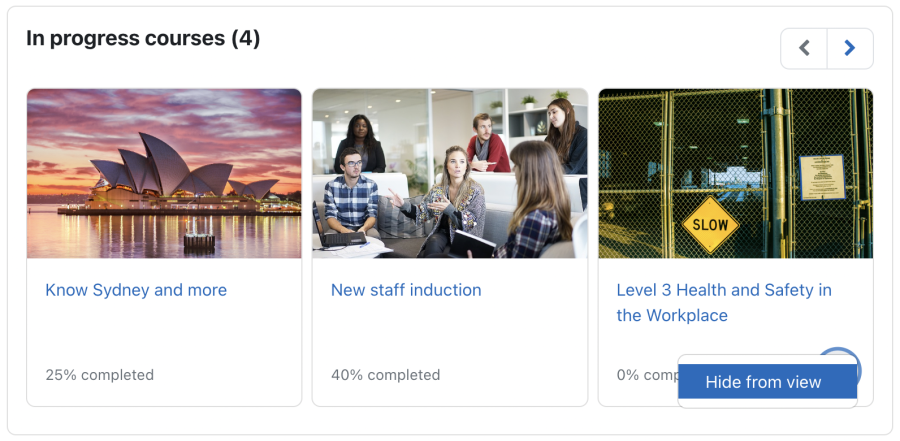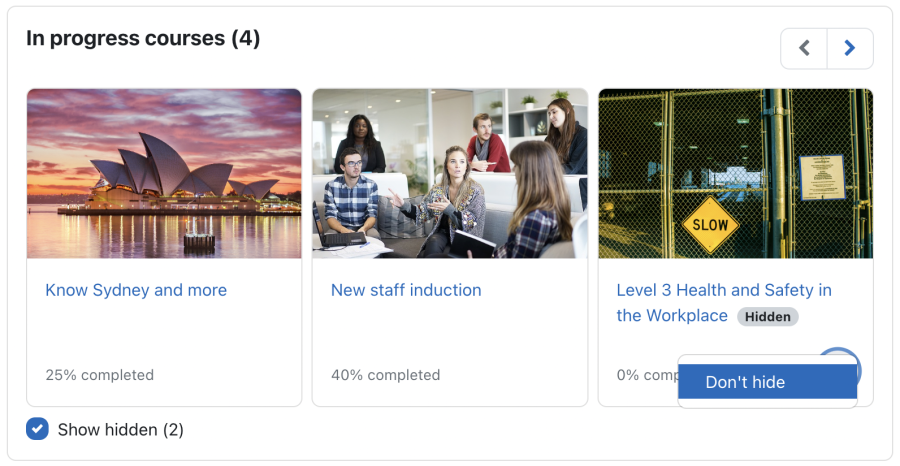In progress courses block
The In progress courses block can be placed on the Dashboard. It displays all courses that satisfy all of the following criteria:
- The user is enrolled in the course
- The user has not completed the course
- Course completion has been configured
Courses are displayed in the order in which they have been recently accessed, that is, the course that has been accessed most recently is listed first.
Course cards can be hidden from the list of in-progress courses. Sometimes users can’t complete courses for whatever reason (technical, not relevant anymore, other). To declutter the block, hiding these 'uncompletable' courses is done via the Hide from view option. Once there are hidden courses, a Show hidden option is shown at the bottom of the block; once selected, hidden courses will be shown, alongside a Hidden indicator and an option Don't hide.