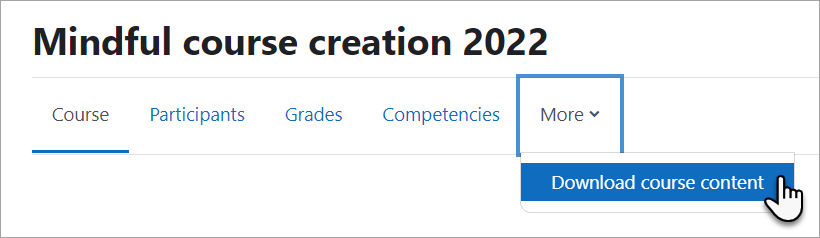Download course content: Difference between revisions
From MoodleDocs
Mary Cooch (talk | contribs) (creating this page) |
Mary Cooch (talk | contribs) No edit summary |
||
| (11 intermediate revisions by 4 users not shown) | |||
| Line 1: | Line 1: | ||
{{ | {{Template:Managing content}} | ||
==Download course content== | ==Download course content== | ||
Specific course items, currently content from the File, Folder, Page and Label can be downloaded if enabled site wide and in individual courses. | |||
Note: This feature was made possible with funding from the '''[https://moodleassociation.org/| Moodle Users Association.] | |||
[[File:DownloadCourseContent4.png]] | |||
==For students== | |||
*''If the feature is made available by the administrator and enabled in a course by the teacher'', then students and other users with the [[Capabilities/moodle/course:downloadcoursecontent|capability to download course content]] will see a button top right in the course. | |||
*Clicking the button will display a pop-up and link to a zipped file. | |||
==For teachers== | |||
*''If the features is made available by the administrator'', then course teachers see an option Enable download course content in the course settings. | |||
*They can then choose Yes to make content downloadable, or No if they prefer not to. | |||
==For administrators== | |||
*Download course content can be made available from Site administration >Courses > Download course content. | |||
*Here, the admin can also specify the maximum size of files which may be downloaded. | |||
*Optionally, from Site administration > Courses >Course default settings, the admin can make the feature enabled by default in courses. | |||
==Capabilities== | |||
* [[Capabilities/moodle/course:configuredownloadcontent|Configure download course content]] - allowed for the default roles of manager and teacher. | |||
* [[Capabilities/moodle/course:downloadcoursecontent|Download course content]] - allowed for the default roles of manager, teacher, non-editing teacher and student. | |||
[[es:Descargar contenido del curso]] | |||
[[de:Kursinhalt herunterladen]] | |||
Latest revision as of 09:45, 8 April 2022
Download course content
Specific course items, currently content from the File, Folder, Page and Label can be downloaded if enabled site wide and in individual courses. Note: This feature was made possible with funding from the Moodle Users Association.
For students
- If the feature is made available by the administrator and enabled in a course by the teacher, then students and other users with the capability to download course content will see a button top right in the course.
- Clicking the button will display a pop-up and link to a zipped file.
For teachers
- If the features is made available by the administrator, then course teachers see an option Enable download course content in the course settings.
- They can then choose Yes to make content downloadable, or No if they prefer not to.
For administrators
- Download course content can be made available from Site administration >Courses > Download course content.
- Here, the admin can also specify the maximum size of files which may be downloaded.
- Optionally, from Site administration > Courses >Course default settings, the admin can make the feature enabled by default in courses.
Capabilities
- Configure download course content - allowed for the default roles of manager and teacher.
- Download course content - allowed for the default roles of manager, teacher, non-editing teacher and student.