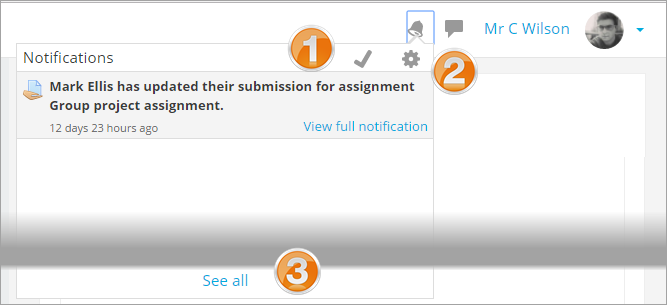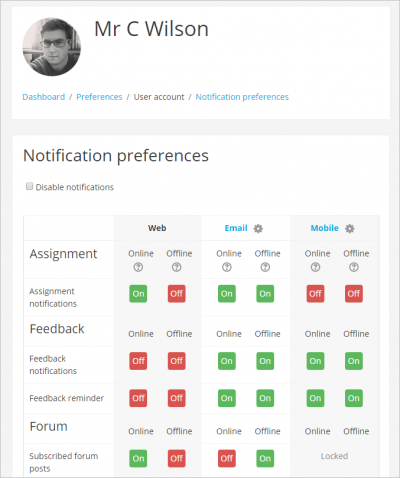「通知」の版間の差分
提供:MoodleDocs
Mitsuhiro Yoshida (トーク | 投稿記録) (ページの作成:「{{セキュリティ}} 作成中です - ~~~ ==Update notifications== An administrator can configure update notifications for both Moodle core code and any contributed ...」) |
Toshihiro KITA (トーク | 投稿記録) (→通知の受信) |
||
| (2人の利用者による、間の27版が非表示) | |||
| 1行目: | 1行目: | ||
{{ | {{メッセージング}} | ||
*通知は、新しいフォーラムの投稿、採点が必要な課題、バッジの授与など、Moodleのイベントについて教師、学生、その他のユーザに警告します。 | |||
*新しい通知は、画面上部の通知メニューで番号で強調表示されます。 | |||
[[File:NewNotificationsMenu.png | center]] | |||
そこをクリックすると、新しい通知が表示され、すべてを既読としてマークするオプション ''(下図1'')、通知設定ページ ''(下図2)'' に移動して、通知の受信方法を変更し、''(下図3)'' すべての通知を表示します。 | |||
[[File:NewNotificationsFeatures.png | center]] | |||
'すべてを表示する' をクリックすると、通知が完全なリストに表示されますが、通知の本体をクリックすると、この例のように、イベントが発生したMoodle内の場所に移動し、課題の評価画面に移動します。 | |||
==通知の受信== | |||
*通知メニューの新しいイベントに対する目に見えるアラートに加えて、ユーザは、ユーザメニューまたは通知メニューの歯車アイコンからアクセスする通知設定ページから、新しいイベントの通知方法を構成できます。 | |||
*通知は、Web(Moodleにログインしている場合)、電子メール、およびモバイル([[Moodleモバイル]]対応サイトの場合)を介して送信される場合があります。 | |||
* Webオフラインオプションは、ユーザが次にMoodleにログインしたときに通知されるかどうかを設定するためのものです。 | |||
[[File:NewNotificationsPreferencesPage.png|center|thumb|400px]] | |||
==関連項目== | |||
* [[サイト通知]]管理者向け | |||
* [[ | |||
[[en:Notifications]] | [[en:Notifications]] | ||
[[de:Benachrichtigungen]] | |||
[[es:Notificaciones]] | |||
2020年10月30日 (金) 02:06時点における最新版
- 通知は、新しいフォーラムの投稿、採点が必要な課題、バッジの授与など、Moodleのイベントについて教師、学生、その他のユーザに警告します。
- 新しい通知は、画面上部の通知メニューで番号で強調表示されます。
そこをクリックすると、新しい通知が表示され、すべてを既読としてマークするオプション (下図1)、通知設定ページ (下図2) に移動して、通知の受信方法を変更し、(下図3) すべての通知を表示します。
'すべてを表示する' をクリックすると、通知が完全なリストに表示されますが、通知の本体をクリックすると、この例のように、イベントが発生したMoodle内の場所に移動し、課題の評価画面に移動します。
通知の受信
- 通知メニューの新しいイベントに対する目に見えるアラートに加えて、ユーザは、ユーザメニューまたは通知メニューの歯車アイコンからアクセスする通知設定ページから、新しいイベントの通知方法を構成できます。
- 通知は、Web(Moodleにログインしている場合)、電子メール、およびモバイル(Moodleモバイル対応サイトの場合)を介して送信される場合があります。
- Webオフラインオプションは、ユーザが次にMoodleにログインしたときに通知されるかどうかを設定するためのものです。
関連項目
- サイト通知管理者向け