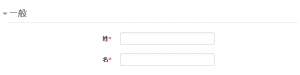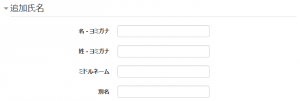「追加氏名フィールド」の版間の差分
Mitsuhiro Yoshida (トーク | 投稿記録) |
Mitsuhiro Yoshida (トーク | 投稿記録) |
||
| 14行目: | 14行目: | ||
===フルネームフォーマット Full name format=== | ===フルネームフォーマット Full name format=== | ||
[[File:participants-after.png|thumb|List of users with full names displayed]] | [[File:participants-after.png|thumb|List of users with full names displayed]] | ||
管理者は「管理 > サイト管理 > ユーザ > パーミッション > ユーザポリシー」の「フルネームフォーマット ()fullnamedisplay | 管理者は「管理 > サイト管理 > ユーザ > パーミッション > ユーザポリシー」の「フルネームフォーマット ()fullnamedisplay 」で氏名がどのように表示されるか設定することができます。デフォルトの設定はサイトで使用されている言語パックの情報により氏名が表示されることを意味する「language」です。The default setting is ''language'', which means that names are displayed according to information from the language pack used on the site. Alternatively, the following placeholders may be used: | ||
* firstname | * firstname | ||
2016年9月28日 (水) 15:01時点における版
作成中です - Mitsuhiro Yoshida (トーク)
姓名と同じく次の追加氏名フィールドを使用することができます
- 名 - 読み仮名
- 姓 - 読み仮名
- ミドルネーム
- ニックネーム
管理設定
フルネームフォーマット Full name format
管理者は「管理 > サイト管理 > ユーザ > パーミッション > ユーザポリシー」の「フルネームフォーマット ()fullnamedisplay 」で氏名がどのように表示されるか設定することができます。デフォルトの設定はサイトで使用されている言語パックの情報により氏名が表示されることを意味する「language」です。The default setting is language, which means that names are displayed according to information from the language pack used on the site. Alternatively, the following placeholders may be used:
- firstname
- lastname
- firstnamephonetic
- lastnamephonetic
- middlename
- alternatename
For example, a user with first name John, surname Doe, middle name James, first name phonetic Jon, and surname phonetic Dough will have his name displayed as
- John James Doe when 'Full name format' is set to firstname middlename lastname and
- Doe John (Dough Jon) when 'Full name format' is set to lastname firstname (lastnamephonetic firstnamephonetic)
Users with the view full names capability (by default users with the role of manager, teacher or non-editing teacher) can always see first and last names, regardless of the "Full name format" setting.
Note for sites upgrading from an earlier version: The 'Full name format' setting was previously in Site policies.
代替フルネームフォーマット Alternative full name format
The alternative full name format setting may be used to define how names are shown to users with the view full names capability. For example, it may be set to lastname firstname (lastnamephonetic firstnamephonetic) so that phonetic names are also displayed.
ユーザプロファイル設定 User profile settings
Users can enter additional names by editing their profile in Administration > My profile settings > Edit profile.
First name, surname and any additional names specified by an administrator in 'Full name format' are listed in the General section. Additional names not specified in 'Full name format' are listed in an "Additional names' section.