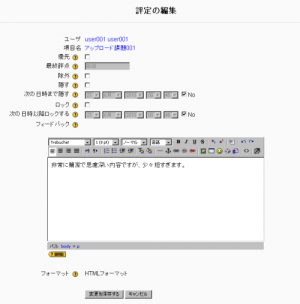評定の編集
作成中です - Mitsuhiro Yoshida
「編集モードの開始」ボタンをクリックした後の評定者レポートでは、適切なパーミッションを持ったユーザが個々の評点を編集することができます。以下、様々な設定および評定に及ぼす影響に関する説明です。
General description
This form has a number of fields which are 'frozen': they cannot be changed except under certain conditions:
- User: The name of the course participant to whom this grade is attributed
- Item name: The name of the grade item to which this grade belongs
- Final grade: The grade value after all calculations have been performed. This can be edited if the grade was created manually.
Editable settings
Overridden
When on, the overridden flag prevents any future attempts to automatically adjust the value of the grade. This flag is often set internally by the gradebook, but can be switched on and off manually using this form element.
This must be distinguished from the "locked" flag, which only prevents modules from changing the grade value. With "overriden", even the gradebook calculations and aggregations no longer have any effect on this grade.
Excluded
When on, prevents this grade from being included in any aggregation.
Hidden
If on, the grade will appear as a hyphen (-) to any user without the permission to view hidden grades. This usually refers to students.
Hidden until
This is used instead of the "hidden" flag, when hiding is desired until a certain date, after which the grade will be revealed.
Locked
If on, the grade will ignore updates from the module.
Locked after
This is used instead of the "locked" flag, when locking is desired only after a certain date, after which the grade will be locked. This date is usually set as the same as the "hidden until" date., or shortly before (giving teachers a chance to review the grades before revealing them).
Feedback
The grader's comments about the grade.
Format
The formatting to be applied to the feedback once displayed.
関連情報
Using Moodle forum discussions: