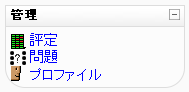問題作成者ロール
提供:MoodleDocs
Moodle 1.9
作成中です - Mitsuhiro Yoshida 2010年2月27日 (土) 16:23 (UTC)
問題作成者ロールでは、小テスト内で使用するため、学生が問題作成できるようにします。
警告: 問題作成者ロールには、XSSリスクに関連するケイパビリティが許可されます。そのため、このロールの割り当てには、十分注意してください。
ロールのセットアップ
- 「サイト管理 > ユーザ > パーミッション > ロールの割り当て」にアクセスしてください。
- 「新しいロールを追加する」ボタンをクリックしてください。
- ロール名を入力してください。例) 「問題作成者」、省略名および説明
- 以下のケイパビリティ (Moodle 1.9以降で利用可能) を「許可」に変更してください:
- ページ下部の「新しいロールを追加する」ボタンをクリックしてください。
ロールの割り当て
- Follow the Assign roles link in the course administration block.
- Choose the question creator role to assign.
- Select a user in the potential users list, and use the left-facing arrow button to add it to the existing users list. Multiple users may be selected by holding down the Apple or Ctrl key whilst clicking on the users' names.
Users assigned the role of question creator will be able to access the question creation interface via the questions link in the course administration block.
小テスト内で問題を使用する
A teacher can assign students the role of question creator for a short period of time, then unassign them and use the students' questions in a quiz. Details of who created / last saved each question can be found at the bottom of each question editing page.
作成中
- Question Creation module, a contributed module for giving students grades for the questions they create.