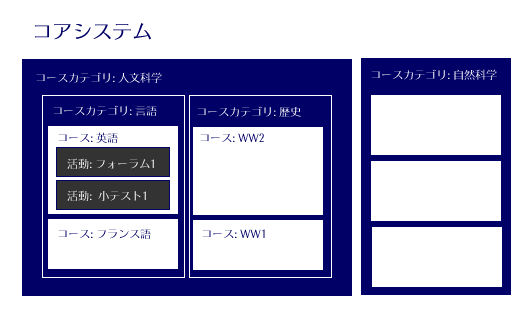問題コンテクスト
Moodle 1.9
作成中です - Mitsuhiro Yoshida 2008年3月16日 (日) 12:17 (CDT)
Moodle 1.9から、異なるコンテクスト内で問題を共有できるようになりました。「コンテクスト」は、なじみのない言葉だと思います。コンテクストがあなたのMoodleサイトの場所であると考えてください。それぞれの異なるコンテクストでは、分離された問題カテゴリの階層を持ちます。ですから、あなたは問題をどの「コンテクスト」内で共有するか選択することができます。また、管理者はそれぞれに異なるパーミッションを付与したコンテクストをユーザに与えることもできます。
異なるコンテクストの関係を図解した下の図をご覧ください。それぞれの色は、異なるコンテクストを意味します。どのように問題コンテクストがそれぞれ含まれているかご覧ください。コースカテゴリコンテクストは、入れ子 (ネスト) することができます。In this example we have two contexts nested within each other 'Humanities' and 'Languages'. We could have a third course category 'English' and fourth and so on. Course categories can be nested infinitely and so you can set up a very flexible system of question contexts for sharing questions and assigning question sharing permissions.
Question contexts are just as a subset of the Roles and Permissions contexts. A context contained by another context inherits the permissions of the containing context. You can access question categories in any containing context if you have permission to do so. Remember, you can access the question bank in two ways: from within an activity (now only the quiz activity), or from the link in the Course admin menu to 'Questions'. When you access the question bank from the :
- Activity. If you have permissions you can access question categories in :
- that activity's context and containing contexts.
- the course in which the activity module is contained.
- the course categories in which the course that contains the activity module is contained.
- the core system context.
- Course. If you have permissions you can access question categories in :
- that course.
- the course categories in which the course is contained.
- the core system context.
So questions contexts are accessible as follows :
- Activity context : questions only available to one activity module.
- Course context : questions available to all activity modules in a course and within the course from the 'Questions' link in the course administration block.
- Course category contexts : questions available to all activity modules and courses in the course category (remember one course category can contain other course categories, you can share your questions in any parent course category).
- Core System context : questions available in all courses and activities on your site.
All Question capabilities are tested in the relevant context. So, for example, to add a question to a category you must have the add capability for that context. See roles and capability help for more info. If you don't have permission to do anything in a context, then the categories in that context will not be visible to you.