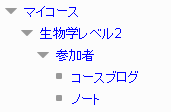「参加者」の版間の差分
提供:MoodleDocs
Mitsuhiro Yoshida (トーク | 投稿記録) 編集の要約なし |
Mitsuhiro Yoshida (トーク | 投稿記録) 編集の要約なし |
||
| 9行目: | 9行目: | ||
参加者リストの表示を制限することができます: | 参加者リストの表示を制限することができます: | ||
* | * 特定の[[グループ]]のメンバー | ||
* | * 特定の期間以上、活動していないユーザ | ||
* | * 特定のロールのユーザ 例) 教師 | ||
Teachers (or other users with appropriate permissions) may select particular users then perform any of the following actions: | Teachers (or other users with appropriate permissions) may select particular users then perform any of the following actions: | ||
2013年1月7日 (月) 22:08時点における版
作成中です - Mitsuhiro Yoshida
参加者はコースに登録されている教師および学生です。ナビゲーションブロックの「参加者」リンクをクリックすることにより、参加者一覧を閲覧することができます。
追加された場合、人ブロック内の「参加者」リンクをクリックすることにより、コース参加者を表示することもできます。
参加者リストの表示を制限することができます:
- 特定のグループのメンバー
- 特定の期間以上、活動していないユーザ
- 特定のロールのユーザ 例) 教師
Teachers (or other users with appropriate permissions) may select particular users then perform any of the following actions:
関連情報
Settings>Course Administration>Users>Enrolled users for options to assign roles to participants or or unenrol them