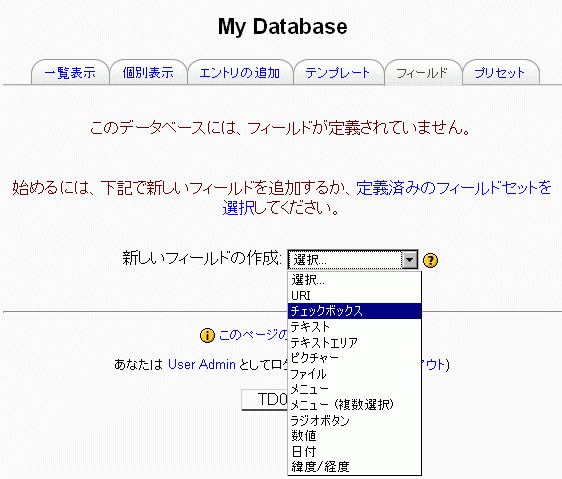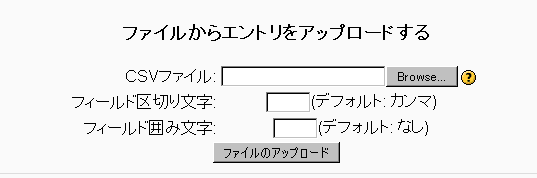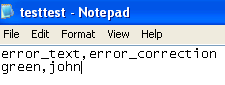「データベースエントリの追加」の版間の差分
Mitsuhiro Yoshida (トーク | 投稿記録) 編集の要約なし |
Mitsuhiro Yoshida (トーク | 投稿記録) 編集の要約なし |
||
| 3行目: | 3行目: | ||
作成中です - [[利用者:Mitsuhiro Yoshida|Mitsuhiro Yoshida]] 2007年11月20日 (火) 16:42 (CST) | 作成中です - [[利用者:Mitsuhiro Yoshida|Mitsuhiro Yoshida]] 2007年11月20日 (火) 16:42 (CST) | ||
あなたのデータベースに様々な種類のフィールドを追加することができます。フィールドを作成した後、データベースに情報を追加することができます。 | |||
[[Image:Database_3.gif|Database_3.gif]] | [[Image:Database_3.gif|Database_3.gif]] | ||
2007年11月21日 (水) 17:16時点における版
作成中です - Mitsuhiro Yoshida 2007年11月20日 (火) 16:42 (CST)
あなたのデータベースに様々な種類のフィールドを追加することができます。フィールドを作成した後、データベースに情報を追加することができます。
At the bottom of the page you'll find a place to upload a csv file, though there are no help documents on what the CSV is supposed to look like. Please test and post your results.
Here's a sample of what a very simple file will look like.
Do not put spaces after your commas or upload will fail!
After upload page import.php comes back blank if it failed. If successful you'll read a message like, "1 entries saved".
There is no easy export of the data in the database... if the database was modded a little bit teachers could use the module to have students write GIFT formatted questions for import.
Testing for successful entry into db.
New in 1.7