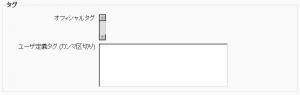「タグ」の版間の差分
Mitsuhiro Yoshida (トーク | 投稿記録) (→タグページ) |
Mitsuhiro Yoshida (トーク | 投稿記録) (→タグページ) |
||
| 18行目: | 18行目: | ||
* ユーザが[[ケイパビリティ/moodle/tag:edit|既存のタグを編集する]]ケイパビリティを持っている場合、タグページに「このタグを編集する」リンクが表示されます。「このタグを編集する」リンクをクリックすることで、[[タグ編集|タグ編集ページ]]にリダイレクトされます。 | * ユーザが[[ケイパビリティ/moodle/tag:edit|既存のタグを編集する]]ケイパビリティを持っている場合、タグページに「このタグを編集する」リンクが表示されます。「このタグを編集する」リンクをクリックすることで、[[タグ編集|タグ編集ページ]]にリダイレクトされます。 | ||
* | * タグ名またはコンテンツが不適切な場合、ユーザは報告するため、「不適切としてフラグする」リンクをクリックすることができます。This will allow those responsible for maintaining the good use of the tags functionality to take appropriate action, such as deleting the tag. See [[Manage_tags|Managing tags]]. | ||
* If the user has the capability to [[Capabilities/moodle/tag:editblocks|edit blocks]], he will be able to change the configuration of the blocks that appear on the tag page. | * If the user has the capability to [[Capabilities/moodle/tag:editblocks|edit blocks]], he will be able to change the configuration of the blocks that appear on the tag page. | ||
2009年5月17日 (日) 15:43時点における版
作成中です - Mitsuhiro Yoshida 2009年5月8日 (金) 15:15 (UTC)
同様の興味を持ったユーザが簡単に探せるよう、学生および教師は、タグを使用して自分の興味を表現することができます。ユーザプロファイルには「興味」入力する場所があり、ユーザがタグを作成したり、既存のタグを追加することができます。タグページは、閲覧することができます。また、ブログ投稿にタグ付けすることもできます。
タグのために興味を記述する
あなたの興味があることをすべての人に伝えるには、プロファイル編集ページに移動した後、あなたの興味/タグをカンマで区切って入力してください。あなたが入力したタグが、すでに登録されている場合、そのタグに関連付けられます。タグが登録されていない場合 (また、あなたにケイパビリティタグを作成するがある場合)、新しいタグが作成されます。
ブログ投稿タグ
ブログ記事を執筆した後、記事に関して、ユーザはユーザ定義のタグを追加することができます。通常、記事に関するキーワードは、カンマで区切られています。あなたが入力したタグがすでに登録されている場合、そのタグと関連付けることができます。タグが登録されていない場合、新しいタグが作成されます。1つのタグが興味欄およびブログ記事に関連付けられている場合、タグページは両方で表示されます。
タグページ
Moodle内のそれぞれのタグには、関連付けられたページがあります。タグページには、ユーザ、タグに関連付けられた情報およびリソースがリンクされます。また、タグは、説明、関連リンク、関連するユーザおよび関連するMoodleブロックおよびリソースを持ちます。
- ユーザが既存のタグを編集するケイパビリティを持っている場合、タグページに「このタグを編集する」リンクが表示されます。「このタグを編集する」リンクをクリックすることで、タグ編集ページにリダイレクトされます。
- タグ名またはコンテンツが不適切な場合、ユーザは報告するため、「不適切としてフラグする」リンクをクリックすることができます。This will allow those responsible for maintaining the good use of the tags functionality to take appropriate action, such as deleting the tag. See Managing tags.
- If the user has the capability to edit blocks, he will be able to change the configuration of the blocks that appear on the tag page.
タグクラウド
A very effective way of viewing all tags is in a tags block, or "tag cloud". A unique feature of tag clouds are that the size of each tag is related to the amount of items associated with it. The larger the tag, the more items associated with it.
タグ設定
By default, site-wide tags functionality is enabled. If this is not required, tags functionality may be disabled by an administrator by un-checking the usetags box in Administration > Security > Site policies.
関連情報
- Video tutorial explaining tags and how to add them in Moodle
- Student projects/Social Networking features
- Using Moodle Social Networking Features - Google Summer of Code forum discussion
- Lounge Personal interests - making better use of interest tags in user profiles forum discussion