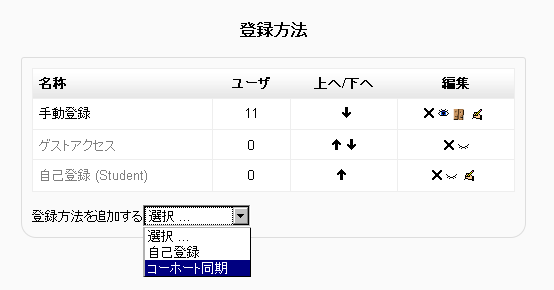「コーホート同期」の版間の差分
Mitsuhiro Yoshida (トーク | 投稿記録) (ページの作成:「{{登録}} 作成中です - ~~~ Cohorts, or site-wide groups, enable all members of a cohort to be enrolled in a course in one action, either manually or synchronised a...」) |
Mitsuhiro Yoshida (トーク | 投稿記録) 編集の要約なし |
||
| 3行目: | 3行目: | ||
作成中です - [[利用者:Mitsuhiro Yoshida|Mitsuhiro Yoshida]] | 作成中です - [[利用者:Mitsuhiro Yoshida|Mitsuhiro Yoshida]] | ||
コーホートまたはサイト全体のグループでは、手動または自動同期により、コーホート内のメンバーすべてを1回の操作でコースに受講登録させることができます。 | |||
== | ==コースへのコーホートの受講登録== | ||
In order to actually enrol users from a Cohort into courses the ''Cohort-Sync'' Enrollment plugin needs to be added to the enrollment methods for the course. The Administrator will first need to enable the ''Cohort-Sync'' enrolment plugin site wide (''Settings > Site administration > Plugins > Enrolments'') and then add it to the required Course: (''Settings > Course administration > Users > Enrolment Methods''). | In order to actually enrol users from a Cohort into courses the ''Cohort-Sync'' Enrollment plugin needs to be added to the enrollment methods for the course. The Administrator will first need to enable the ''Cohort-Sync'' enrolment plugin site wide (''Settings > Site administration > Plugins > Enrolments'') and then add it to the required Course: (''Settings > Course administration > Users > Enrolment Methods''). | ||
2012年2月2日 (木) 15:23時点における版
作成中です - Mitsuhiro Yoshida
コーホートまたはサイト全体のグループでは、手動または自動同期により、コーホート内のメンバーすべてを1回の操作でコースに受講登録させることができます。
コースへのコーホートの受講登録
In order to actually enrol users from a Cohort into courses the Cohort-Sync Enrollment plugin needs to be added to the enrollment methods for the course. The Administrator will first need to enable the Cohort-Sync enrolment plugin site wide (Settings > Site administration > Plugins > Enrolments) and then add it to the required Course: (Settings > Course administration > Users > Enrolment Methods).
At this stage the Cohort-Sync instance for the course is edited and the appropriate Cohort selected. The role to which the Cohort users are assigned is also selected at this point (typically Student).
Visiting the Settings > Course administration > Users > Enrolled Users page will show users enrolled via the Cohort-Sync plugin.
Note that, by default, a teacher cannot add this plugin to their course. It needs to be configured by an Administrator or a user with the Manager role.
The required capabilities for setting up a cohort sync are:
- moodle/course:enrolconfig in the course context
- moodle/cohort:config in the course context
- moodle/cohort:view in the same context as category
The required capabilities for manually enrolling cohort members are:
- the same as cohort sync (note: this is a bug MDL-28431)
- enrol/manual:enrol in course context
- moodle/course:enrolreview in course context
関連情報
- コーホート for information on how to create a cohort