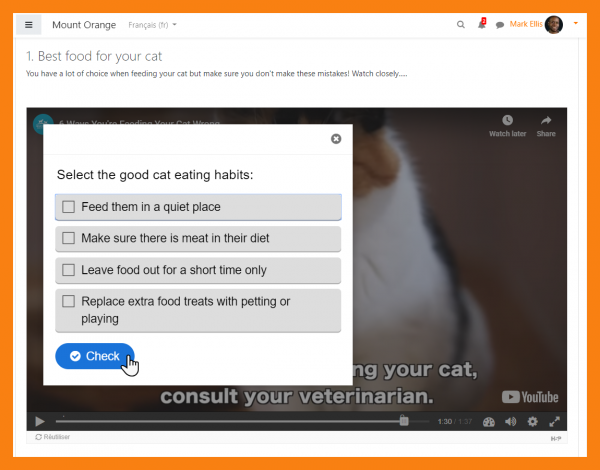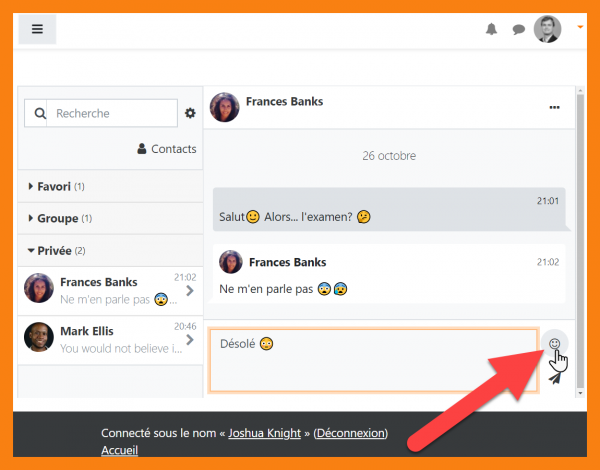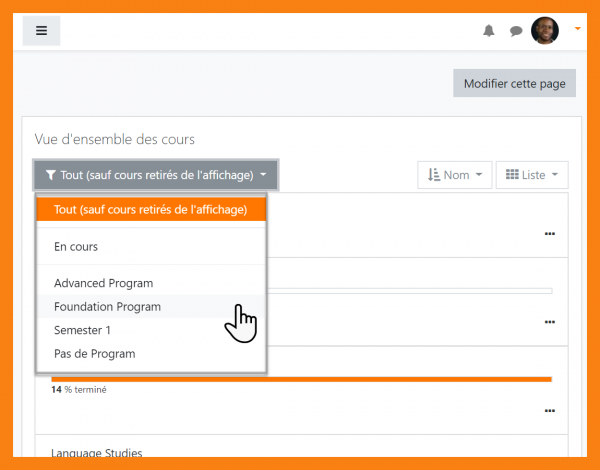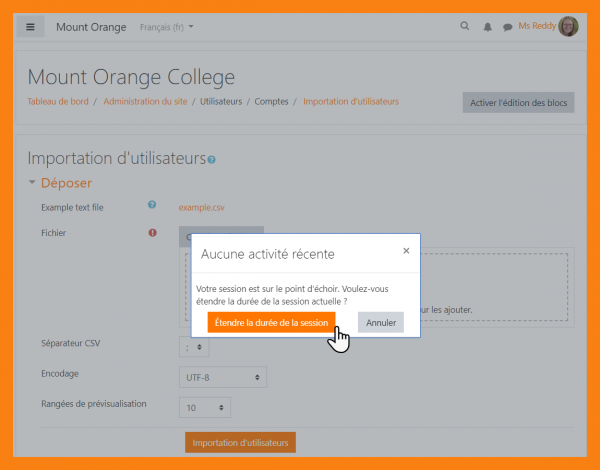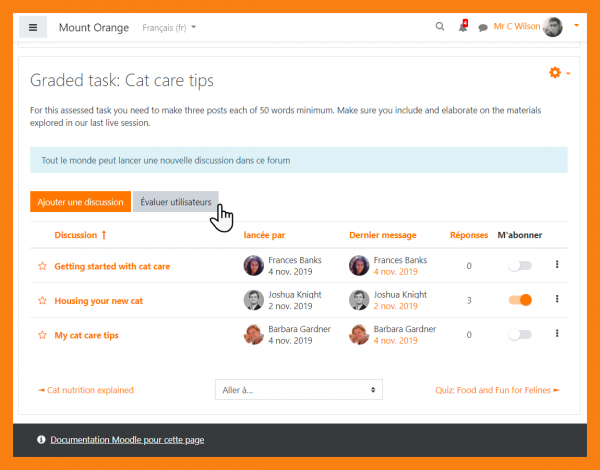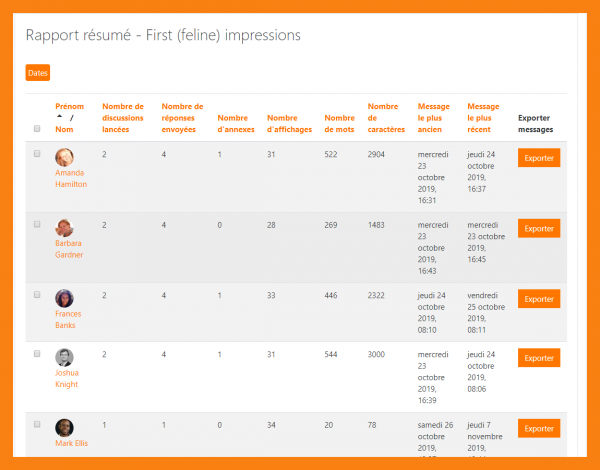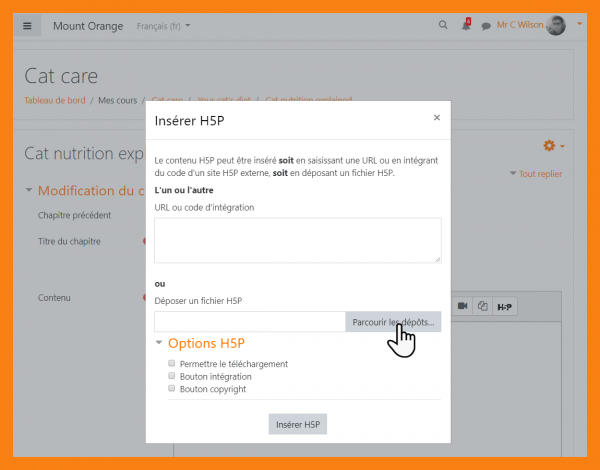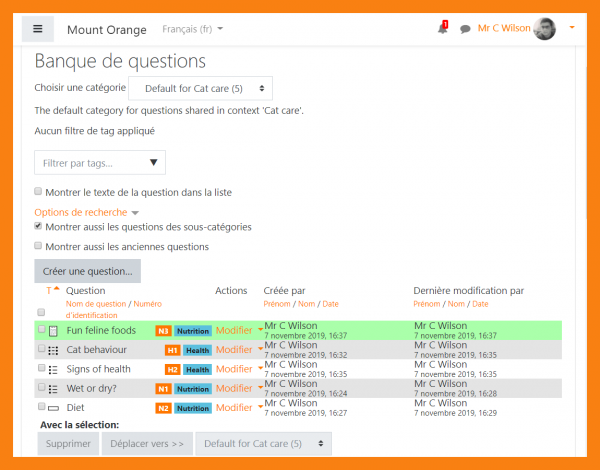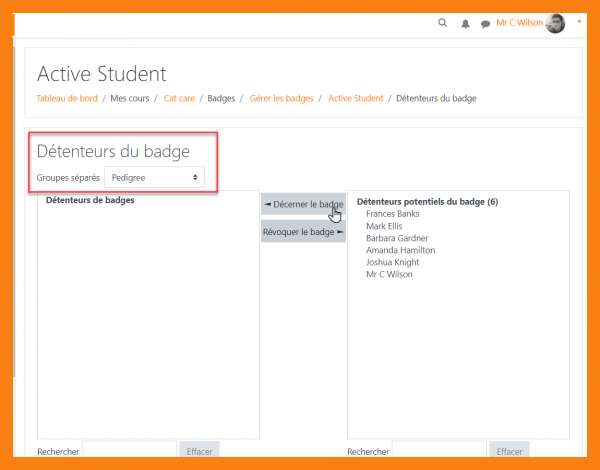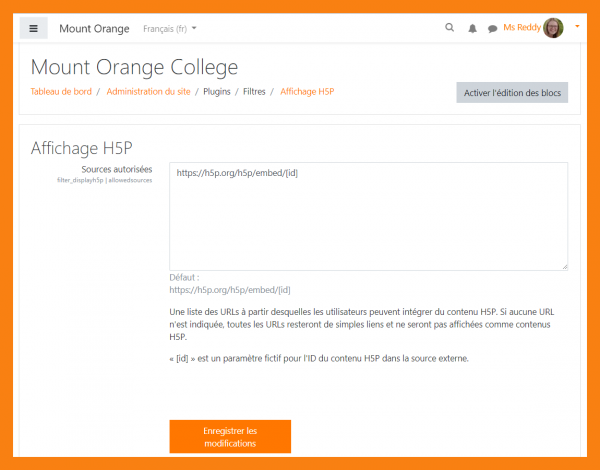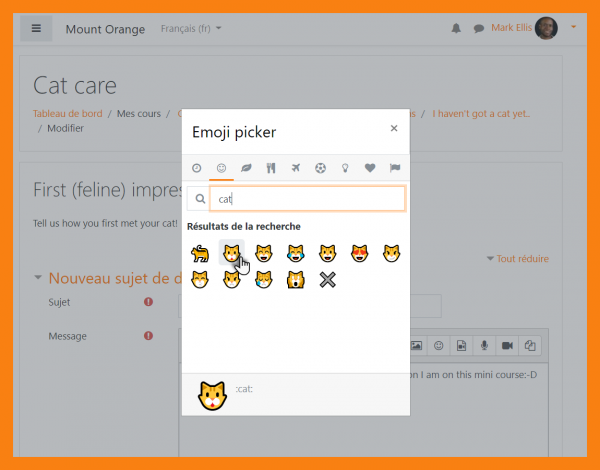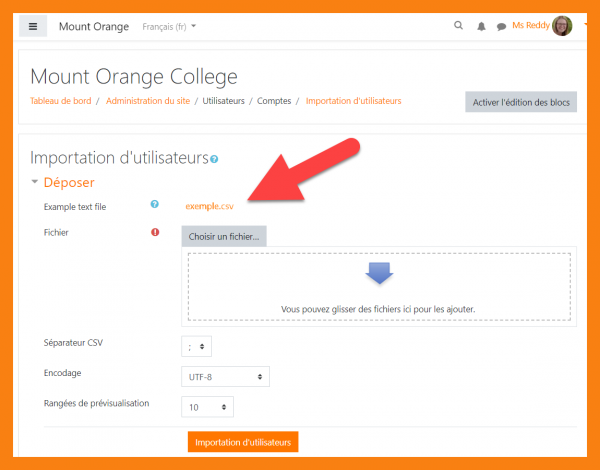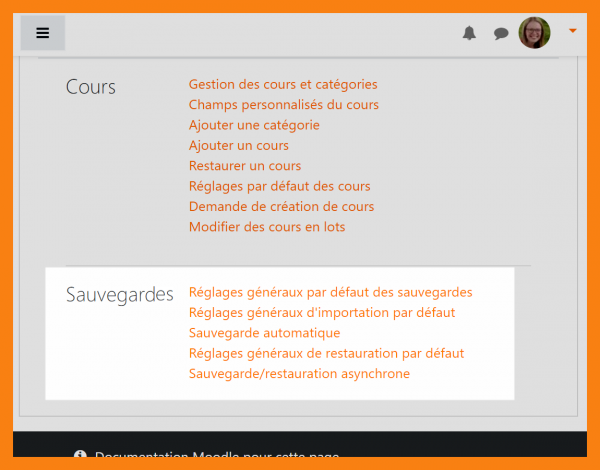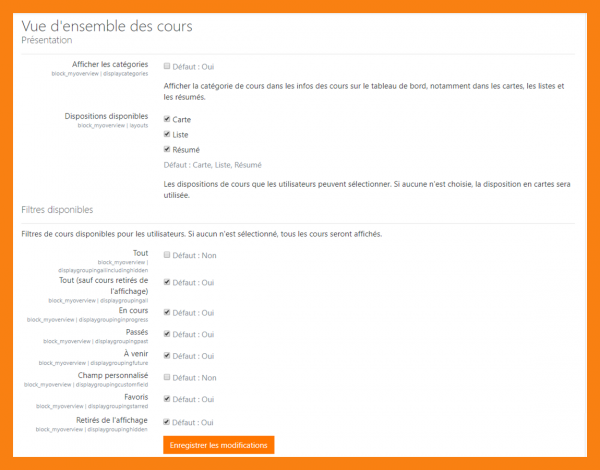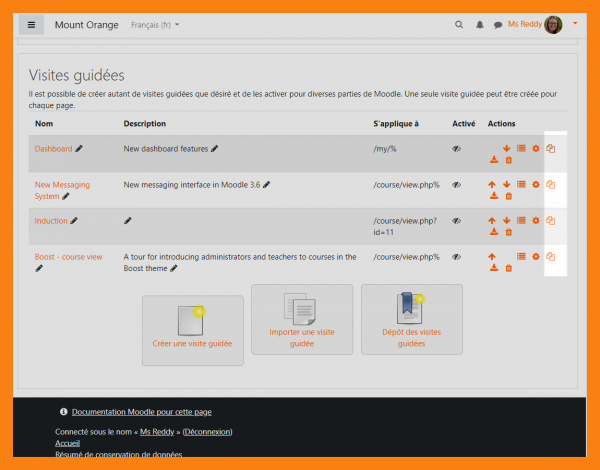Nouveautés de Moodle 3.8
Read on for Moodle 3.8 highlights, or watch our [ Youtube playlist of 3.8 New features.]
Full details of the release with technical information can be found in the Moodle 3.8 release notes.
For all users
-
H5P interactive content
Engage with interactive content in Pages, Labels, Books and more. See H5P
-
Emojis
Add emojis into Messages or from a button in the Atto editor
-
Course overview
Filter by custom course fields in the Course overview
For teachers
For administrators
-
Analytics insights
Make use of two new models Learning Analytics relating to course access and specify courses or categories for models.
-
Analytics Insights report
View a graphical Learning Analytics improvements a graphical Insights report.
-
H5P management
Monitor and configure H5P content with a new Display H5P filter and Manage H5P content page
-
Emoji settings
Add an emoji button to the Atto editor or disable emojis from Advanced features if unsupported
-
Course backup
Choose to exclude course files from backup and benefit from a more logical automated backup ordering process. See Course backup
-
Course overview
Configure Course overview layouts and filters and specify default course card colours
-
Experimental relative dates
Enable and test a new Relative dates feature from Experimental settings .