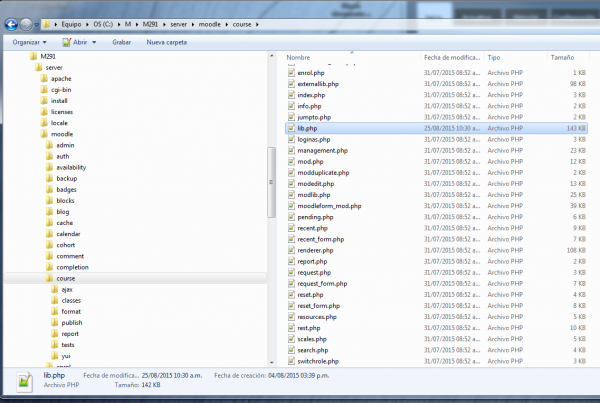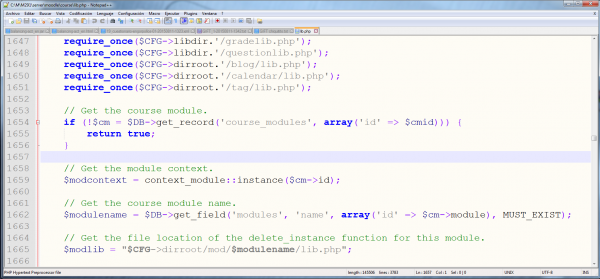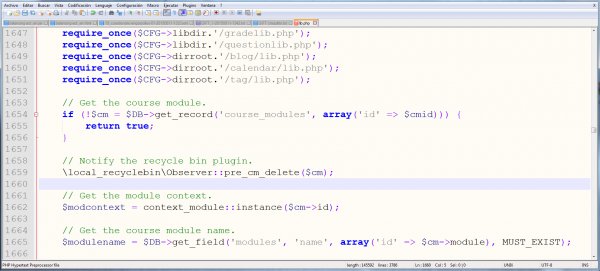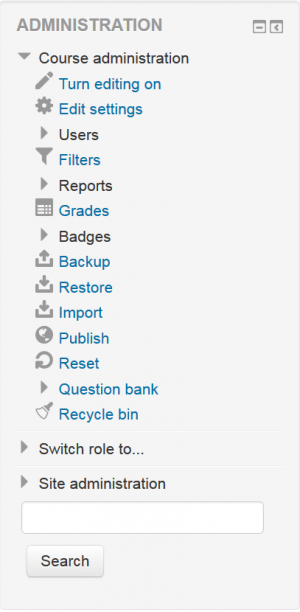local/Recycle bin: Difference between revisions
| local/Recycle bin | |
|---|---|
| Type | General (local) |
| Set | N/A |
| Downloads | https://moodle.org/plugins/view/local_recyclebin |
| Issues | https://github.com/unikent/moodle-local_recyclebin/issues |
| Discussion | https://moodle.org/plugins/view/local_recyclebin |
| Maintainer(s) | Skylar Kelty |
(tidy up) |
Skylar Kelty (talk | contribs) No edit summary |
||
| Line 9: | Line 9: | ||
This is a [[:Category:Contributed_code|contributed (third party)]] plugin for Moodle written by Skylar Kelty and shared on Moodle.org | This is a [[:Category:Contributed_code|contributed (third party)]] plugin for Moodle written by Skylar Kelty and shared on Moodle.org | ||
This plugin adds a "recycle bin" for course modules to Moodle. | This plugin adds a "recycle bin" for course modules to Moodle. The recycle bin stores course modules when they're deleted and provides an interface for users to restore them should they need to. It can be configured to automatically purge items after a configurable length of time. | ||
It requires a core hack as there is no pre-cm-deleted event, you will need to add a line to '/course/lib.php' (function course_delete_module), right after the first "if()". | It requires a core hack as there is no pre-cm-deleted event, you will need to add a line to '/course/lib.php' (function course_delete_module), right after the first "if()". | ||
== Automatic Patching == | |||
Simply apply this diff using `patch`: | |||
<code diff> | |||
diff --git a/course/lib.php b/course/lib.php | |||
index e49bdf1..5f8d6e6 100644 | |||
--- a/course/lib.php | |||
+++ b/course/lib.php | |||
@@ -1654,6 +1654,9 @@ function course_delete_module($cmid) { | |||
return true; | |||
} | |||
+ // Notify the recycle bin plugin. | |||
+ \local_recyclebin\Observer::pre_cm_delete($cm); | |||
+ | |||
// Get the module context. | |||
$modcontext = context_module::instance($cm->id); | |||
</code> | |||
== Manual Patching == | |||
* | * First, open /course/lib.php in a text editor. | ||
[[File:lib_php file in a local moodle server.png|600px]] | |||
* | * You can edit the lib.php file easily with [https://notepad-plus-plus.org/ Notepad ++ for Windows]. | ||
[[File:lib_php original file opened in notepad plus plus.png|600px]] | |||
Your modified | * You need to find these lines within the course_delete_module function: | ||
<code php> | |||
// Get the course module. | |||
if (!$cm = $DB->get_record('course_modules', array('id' => $cmid))) { | |||
return true; | |||
} | |||
</code> | |||
* After those two lines, add the following: | |||
<code php> | |||
// Notify the recycle bin plugin. | |||
\local_recyclebin\Observer::pre_cm_delete($cm); | |||
</code> | |||
Your modified file must look exactly like this lines 1658 and 1659 with the added text:: | |||
[[File:lib_php modified file opened in notepad plus plus.png|600px]] | [[File:lib_php modified file opened in notepad plus plus.png|600px]] | ||
Revision as of 09:27, 26 August 2015
This is a contributed (third party) plugin for Moodle written by Skylar Kelty and shared on Moodle.org
This plugin adds a "recycle bin" for course modules to Moodle. The recycle bin stores course modules when they're deleted and provides an interface for users to restore them should they need to. It can be configured to automatically purge items after a configurable length of time.
It requires a core hack as there is no pre-cm-deleted event, you will need to add a line to '/course/lib.php' (function course_delete_module), right after the first "if()".
Automatic Patching
Simply apply this diff using `patch`:
diff --git a/course/lib.php b/course/lib.php
index e49bdf1..5f8d6e6 100644
--- a/course/lib.php
+++ b/course/lib.php
@@ -1654,6 +1654,9 @@ function course_delete_module($cmid) {
return true;
}
+ // Notify the recycle bin plugin.
+ \local_recyclebin\Observer::pre_cm_delete($cm);
+
// Get the module context.
$modcontext = context_module::instance($cm->id);
Manual Patching
- First, open /course/lib.php in a text editor.
- You can edit the lib.php file easily with Notepad ++ for Windows.
- You need to find these lines within the course_delete_module function:
// Get the course module.
if (!$cm = $DB->get_record('course_modules', array('id' => $cmid))) {
return true;
}
- After those two lines, add the following:
// Notify the recycle bin plugin.
\local_recyclebin\Observer::pre_cm_delete($cm);
Your modified file must look exactly like this lines 1658 and 1659 with the added text::
- You will then have a Recycle bin available inside the Administration block: