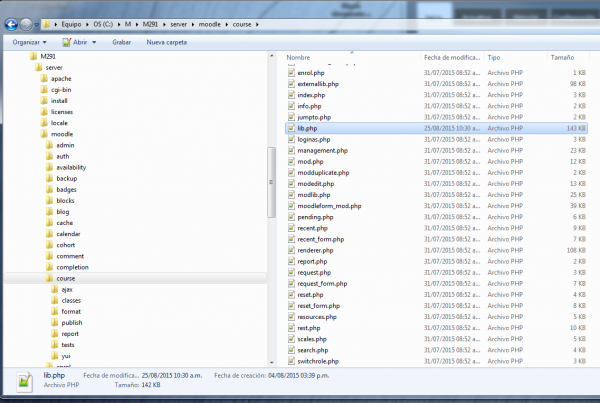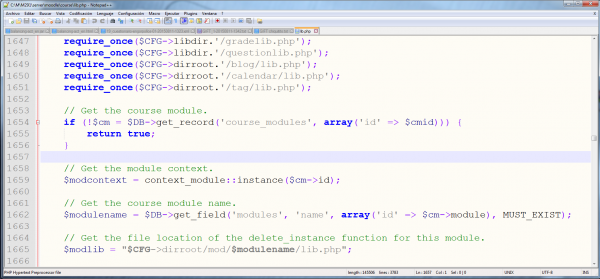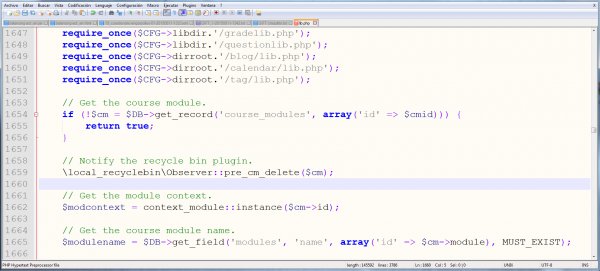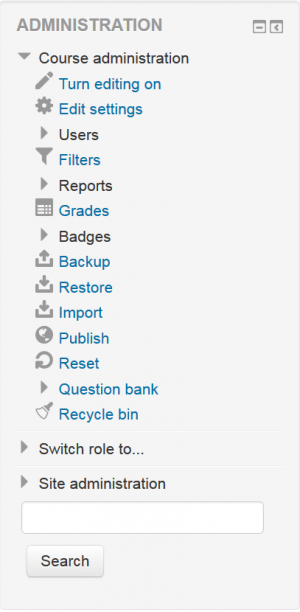local/Recycle bin: Difference between revisions
From MoodleDocs
(added page for Recycle bin local plugin) |
(tidy up) |
||
| Line 6: | Line 6: | ||
* You must first find the moodle/course folder and locate there the lib.php file that you will need to modify: | * You must first find the moodle/course folder and locate there the lib.php file that you will need to modify: | ||
[[ | [[File:lib_php file in a local moodle server.png|600px]] | ||
* You can edit the lib.php file easily with [https://notepad-plus-plus.org/ Notepad ++ for Windows]. | * You can edit the lib.php file easily with [https://notepad-plus-plus.org/ Notepad ++ for Windows]. | ||
[[ | [[File:lib_php original file opened in notepad plus plus.png|600px]] | ||
* You need to find exactly these lines: | * You need to find exactly these lines: | ||
| Line 25: | Line 25: | ||
Your modified (hacked file) must look exactly like this lines 658 and 1659 with the added text:: | Your modified (hacked file) must look exactly like this lines 658 and 1659 with the added text:: | ||
[[ | [[File:lib_php modified file opened in notepad plus plus.png|600px]] | ||
* You will then have a Recycle bin available inside the Administration block: | * You will then have a Recycle bin available inside the Administration block: | ||
[[ | [[File:Recycle bin is available.png|300px]] | ||
[[ | [[es:local/Recycle bin]] | ||
Revision as of 16:28, 25 August 2015
This plugin adds a "recycle bin" for course modules to Moodle.
It requires a core hack as there is no pre-cm-deleted event, you will need to add a line to '/course/lib.php' (function course_delete_module), right after the first "if()".
- You must first find the moodle/course folder and locate there the lib.php file that you will need to modify:
- You can edit the lib.php file easily with Notepad ++ for Windows.
- You need to find exactly these lines:
function course_delete_module($cmid) {
return true;
}
- You will be adding exactly these two lines:
// Notify the recycle bin plugin. \local_recyclebin\Observer::pre_cm_delete($cm);
Your modified (hacked file) must look exactly like this lines 658 and 1659 with the added text::
- You will then have a Recycle bin available inside the Administration block: