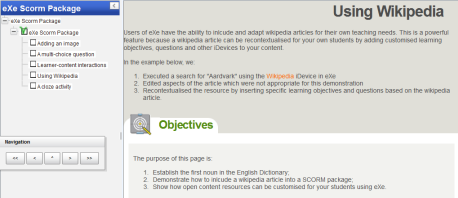SCORM activity
From MoodleDocs
What is a SCORM activity?
- The SCORM activity allows teachers to upload any SCORM or AICC package to a course. Note: SCORM 1.2 is supported in Moodle but SCORM 2004 is not)
- SCORM (Sharable Content Object Reference Model) is a collection of specifications that enable interoperability, accessibility and reusability of web-based learning content.
How is it set up?
- In a course, with the editing turned on, choose 'SCORM Package' from the activity chooser.
- Give it a name and, if required, a description.
- In the Package section, upload your SCORM package
- Expand the other sections to select the settings you want. For more information, see SCORM settings
- Click Save and display.