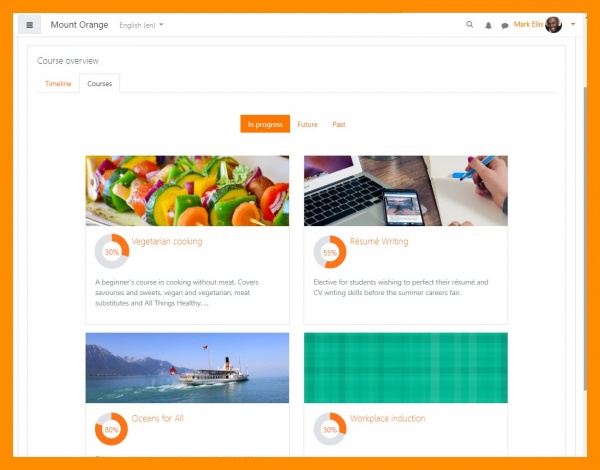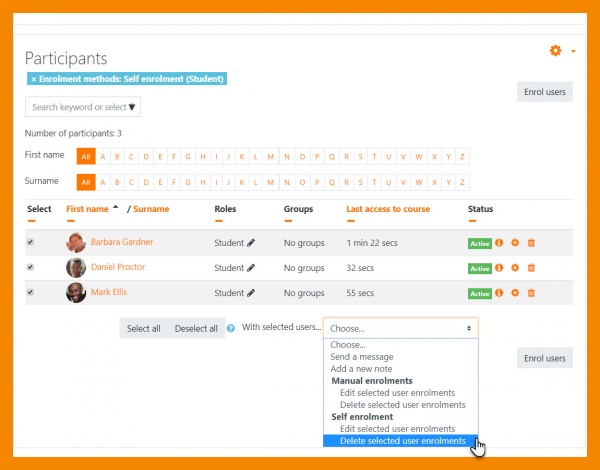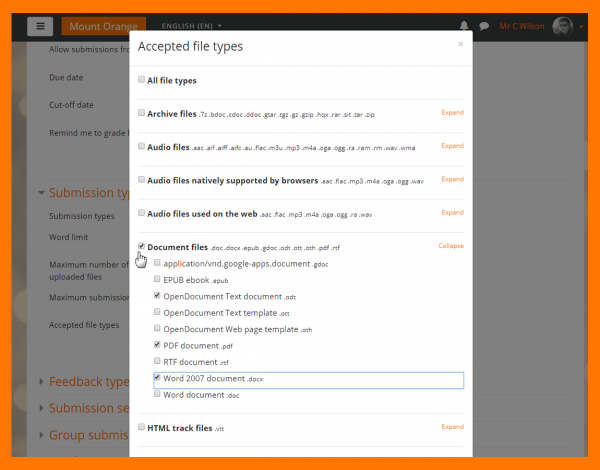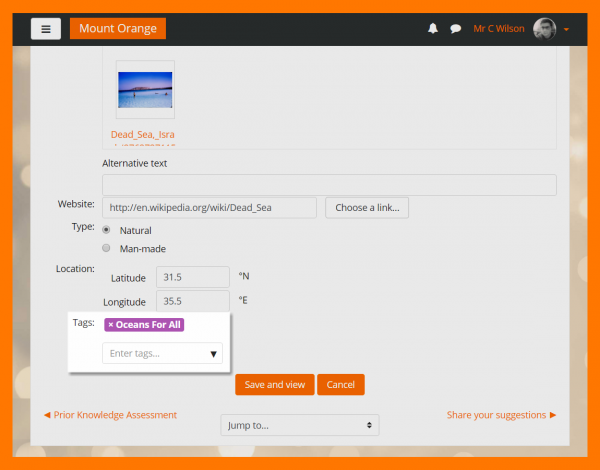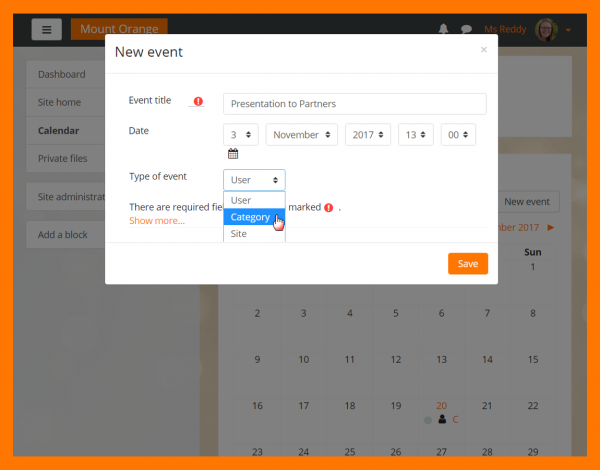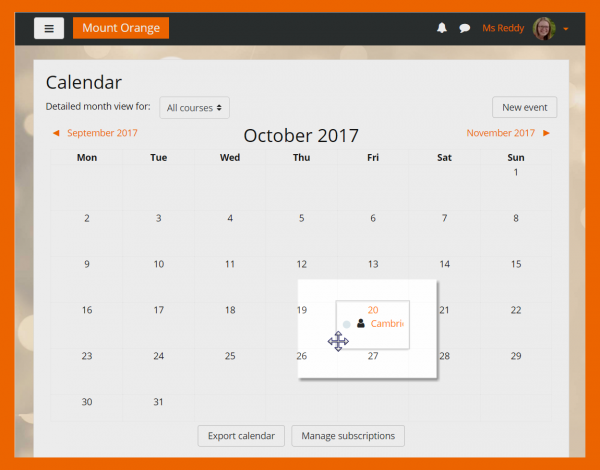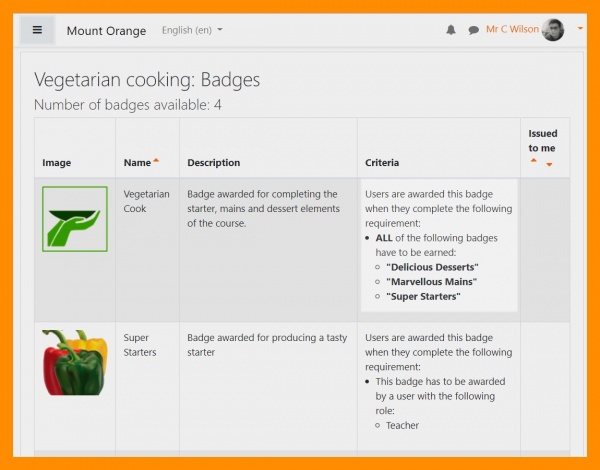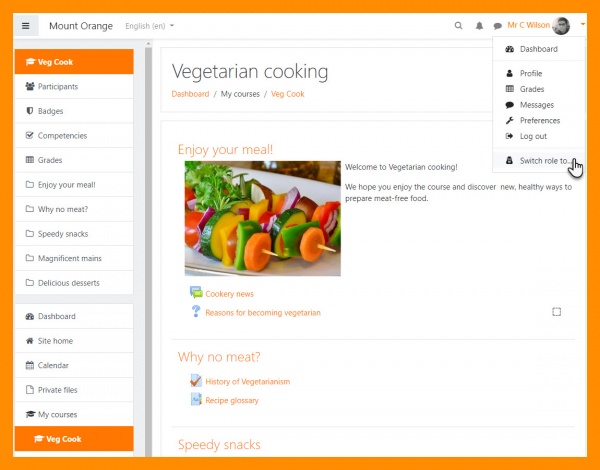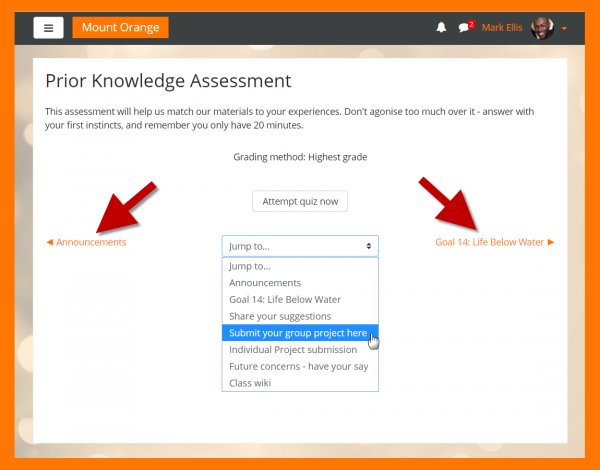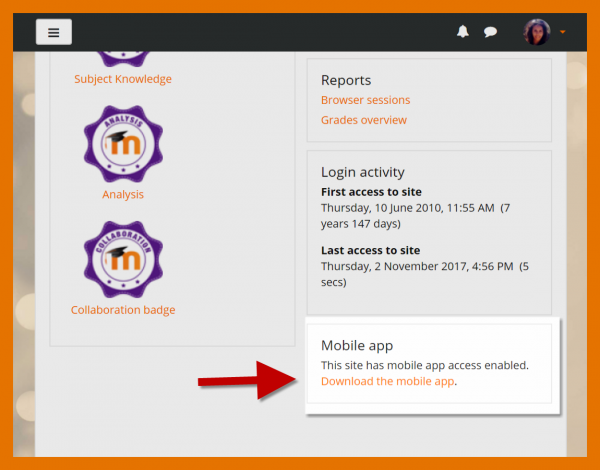New for teachers
If you're a teacher in Moodle, then this page will tell you about the major changes affecting you in Moodle 3.5
-
Display course images on the dashboard
Images added to the course settings will now display on the Course overview on the Dashboard while courses with no images will display attractive patterns..
-
Filter quiz questions by tags
Thanks to this Moodle Users Association (MUA) improved tag functionality allows you to filter questions in the question bank and when adding random questions.
-
Upload files when grading quiz essay questions
Thanks to this Moodle Users Association (MUA) project, you can easily manage calendar events- and view new category events- in a handy popup window..
-
More badge criteria
Award badges based on previously earned badges See Badges for more information.