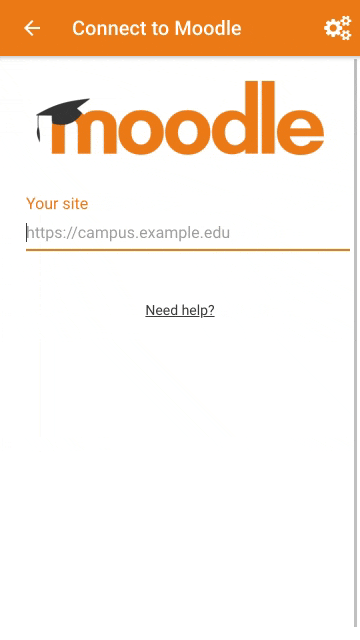New for mobile: Difference between revisions
From MoodleDocs
Mary Cooch (talk | contribs) (adding to this page) |
Mary Cooch (talk | contribs) m (added Juan's notes on Moodle App 3.9) |
||
| (45 intermediate revisions by 8 users not shown) | |||
| Line 1: | Line 1: | ||
Mobile | {{Mobile}} | ||
The Moodle app for 3.9 will be released a short time after Moodle 3.9 and will include: | |||
*H5P activity: including offline tracking support. Requires Moodle 3.9 | |||
*iPad multitasking: to have the Moodle app sharing the screen at the same time with other apps in your iPad (similar to Android split view) | |||
*On-boarding slides (Android only because of Apple policies restrictions) for new users of the app | |||
*Site finder: Users will be able to find their Moodle site by name (no need to enter the site URL) | |||
*QR reader: Users will have a QR reader built-in in the app, this will allow them to scan codes to open external URLs or courses and activities in the app via QR codes | |||
*QR auto-login: Users will be able to automatically login in their sites just scanning a QR code in their Moodle profile (no need to enter the site URL or credentials, just scan the code and start working). Requires Moodle 3.9 | |||
*Feedback from the app: Active users of the app will be prompted to provide feedback. | |||
[[File:MoodleApp39.gif|Moodle App animated gif]] | |||
== See also == | |||
[[File: | * [[:dev:Moodle_Mobile_release_notes|Moodle Mobile release notes]] in the dev docs | ||
[[Category:New features]] | |||
[[es:Nuevo para mobile]] | |||
[[de:Moodle App - Neuigkeiten]] | |||
[[fr:Fonctionnalités additionnelles de l'app Moodle]] | |||
[[pt-br:Novo para dispositivos móveis]] | |||
[[ | |||
[[ | |||
Latest revision as of 14:44, 10 June 2020
The Moodle app for 3.9 will be released a short time after Moodle 3.9 and will include:
- H5P activity: including offline tracking support. Requires Moodle 3.9
- iPad multitasking: to have the Moodle app sharing the screen at the same time with other apps in your iPad (similar to Android split view)
- On-boarding slides (Android only because of Apple policies restrictions) for new users of the app
- Site finder: Users will be able to find their Moodle site by name (no need to enter the site URL)
- QR reader: Users will have a QR reader built-in in the app, this will allow them to scan codes to open external URLs or courses and activities in the app via QR codes
- QR auto-login: Users will be able to automatically login in their sites just scanning a QR code in their Moodle profile (no need to enter the site URL or credentials, just scan the code and start working). Requires Moodle 3.9
- Feedback from the app: Active users of the app will be prompted to provide feedback.
See also
- Moodle Mobile release notes in the dev docs