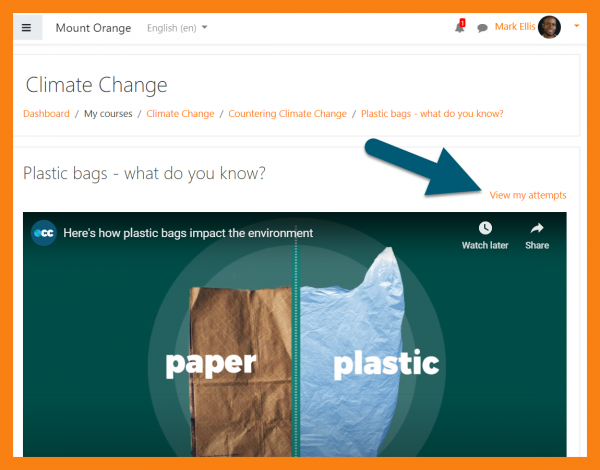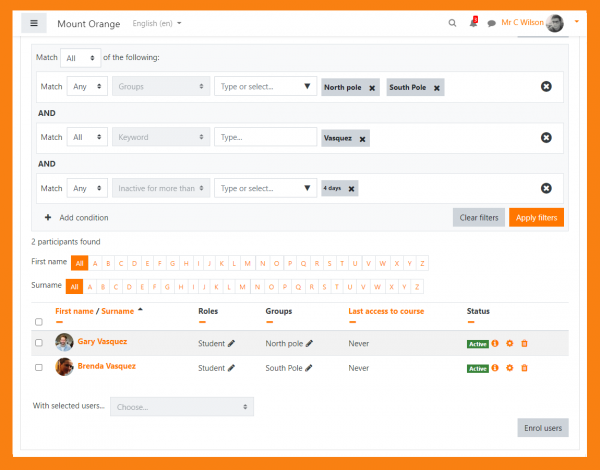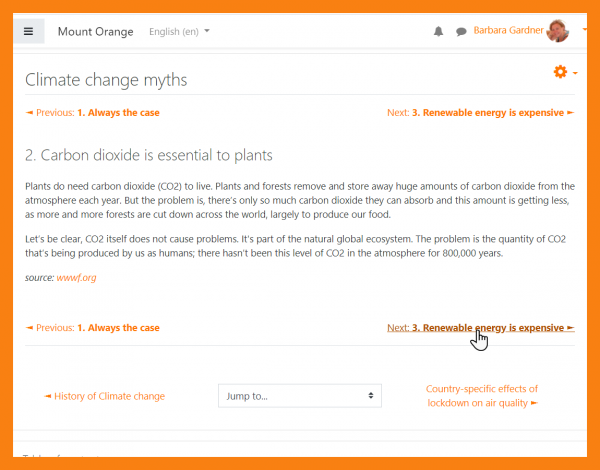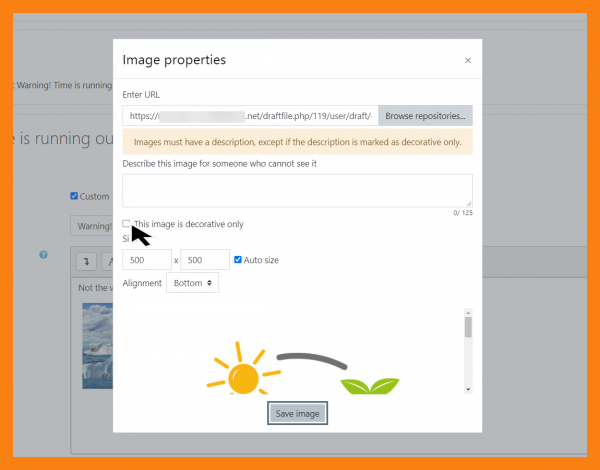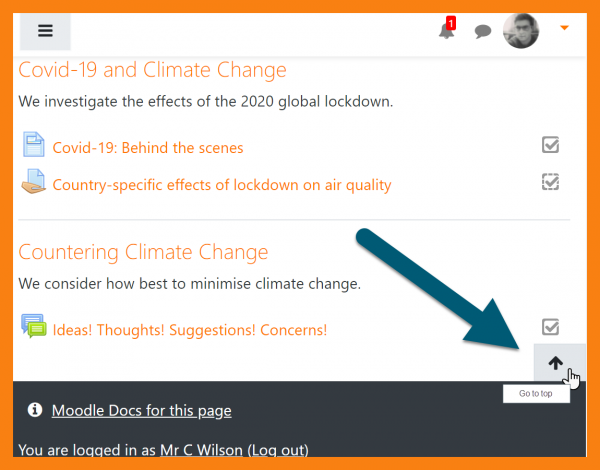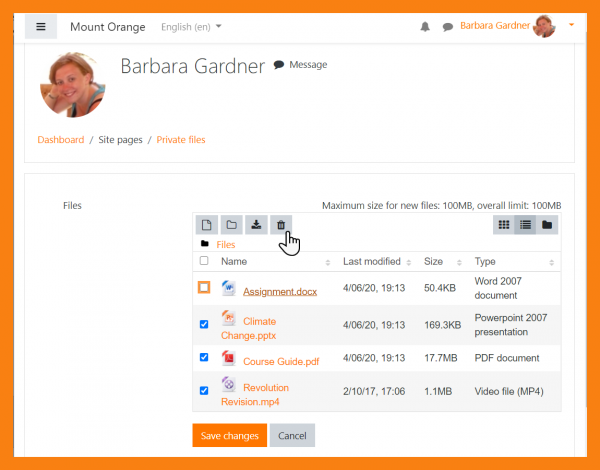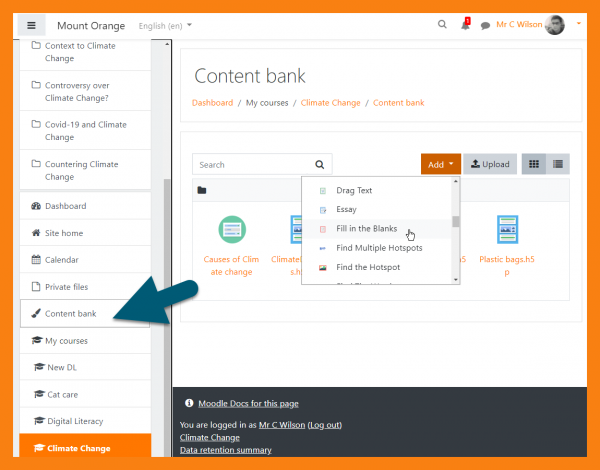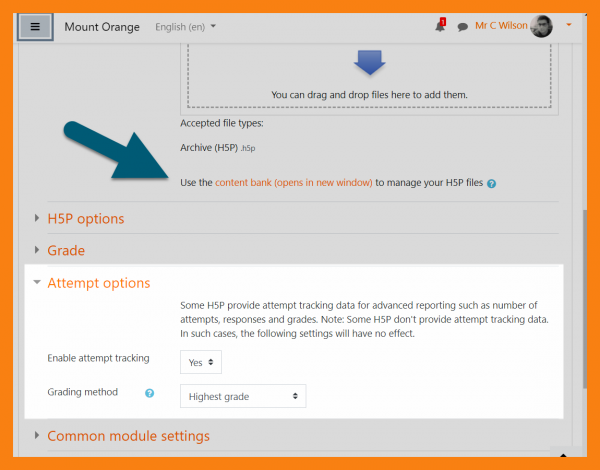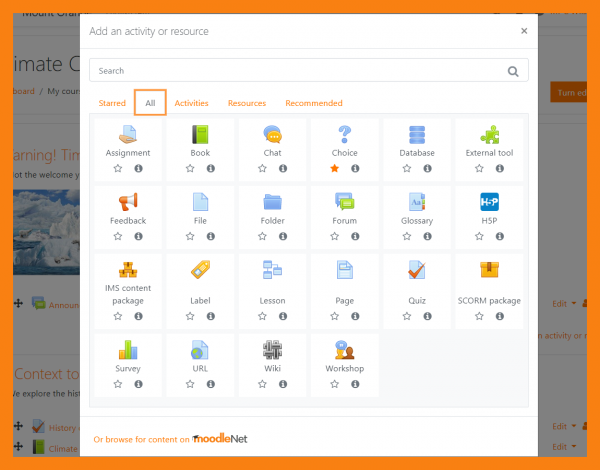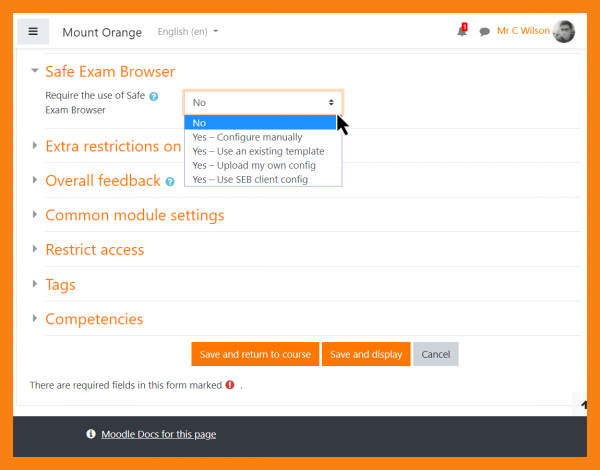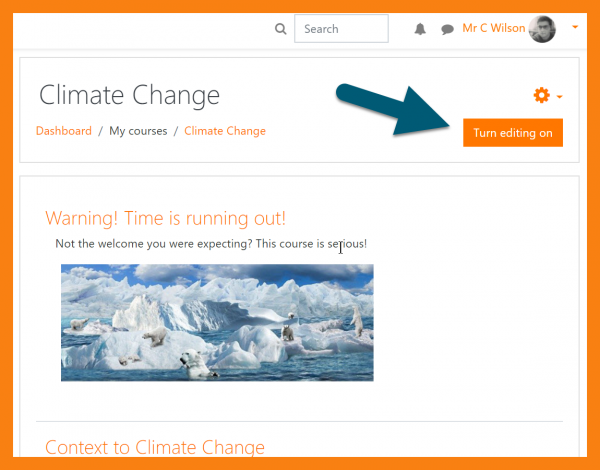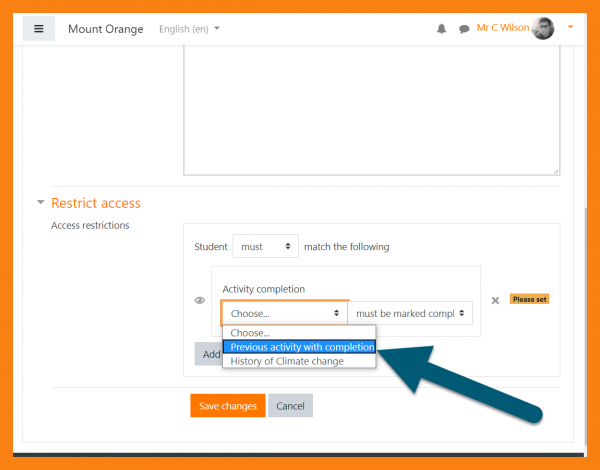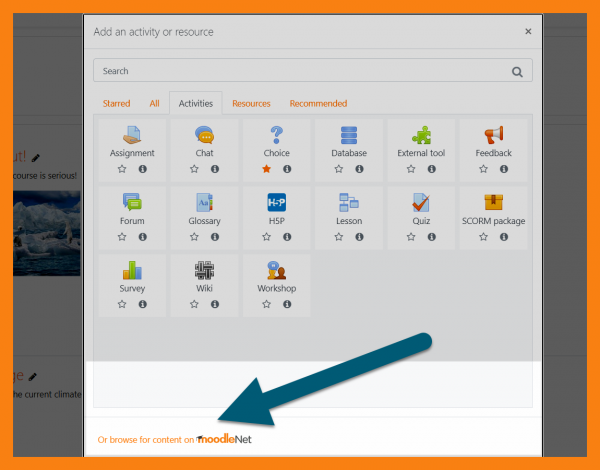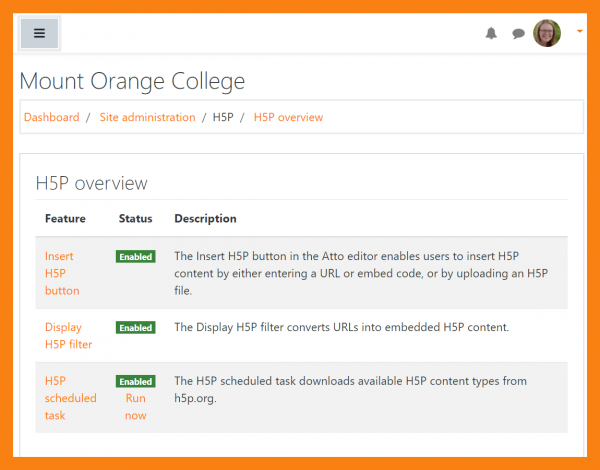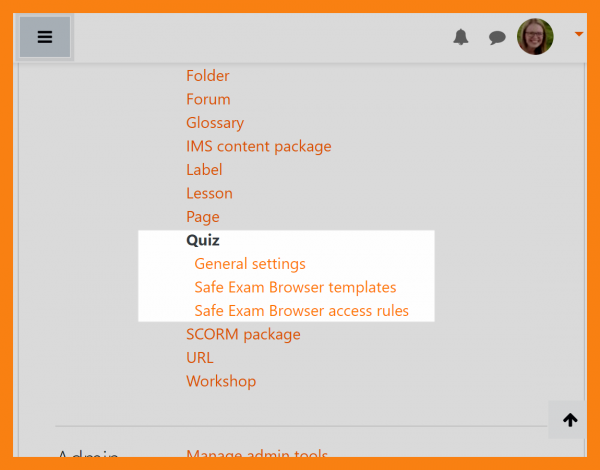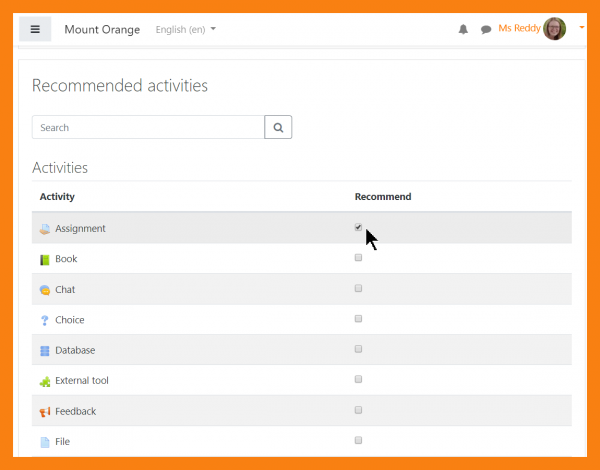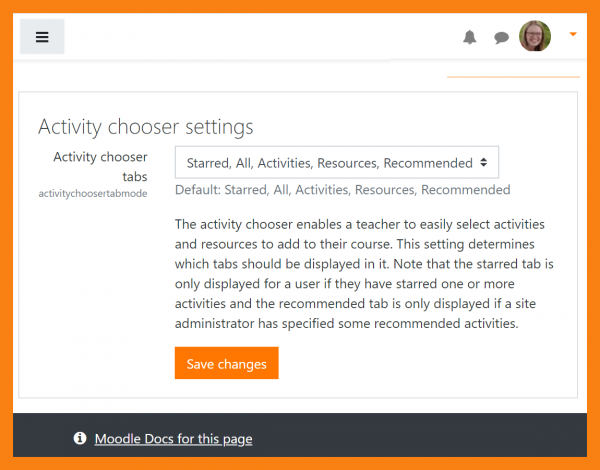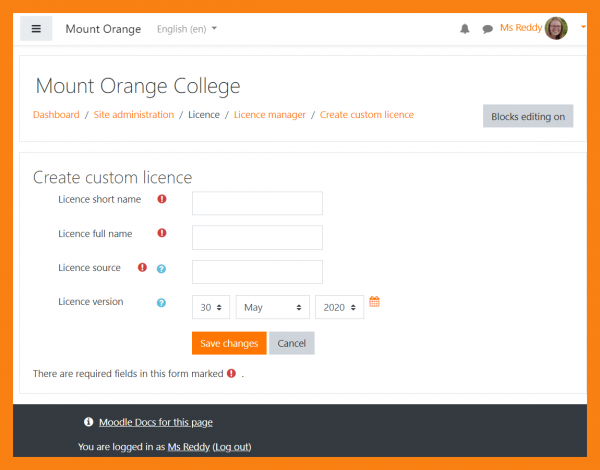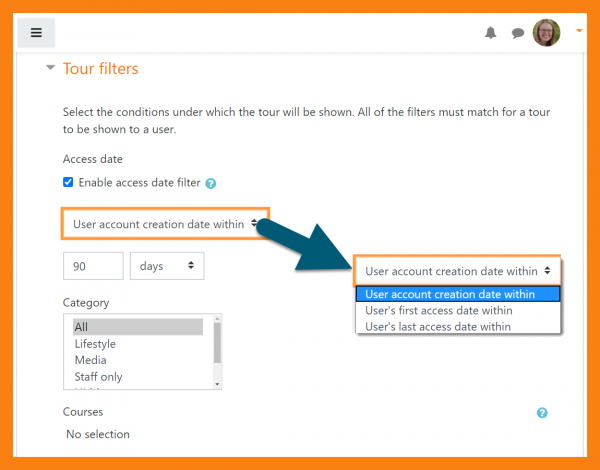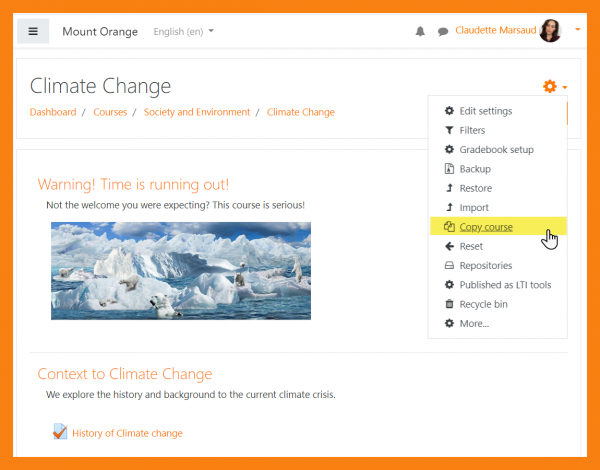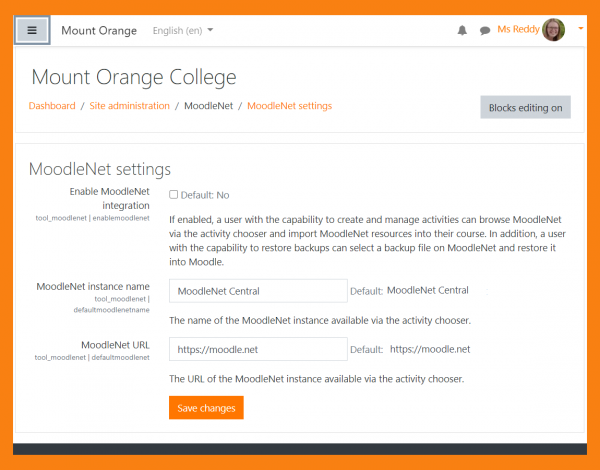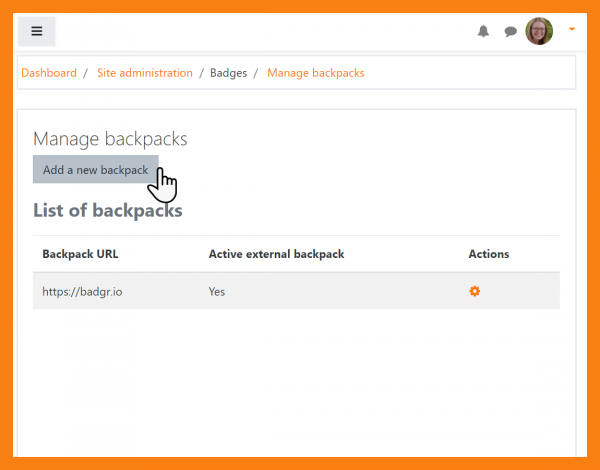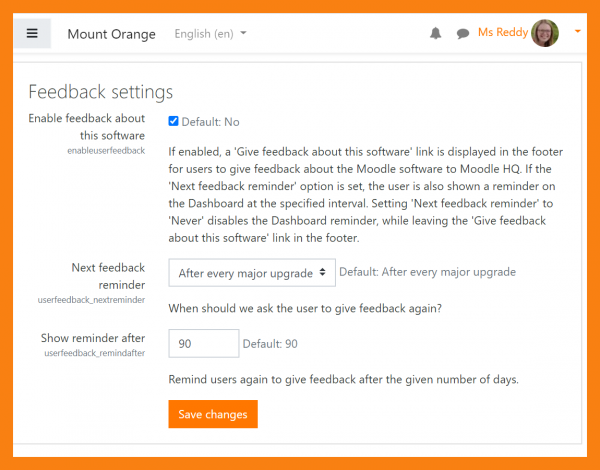New features: Difference between revisions
Mary Cooch (talk | contribs) (lang link) |
Mary Cooch (talk | contribs) m (licences) |
||
| (33 intermediate revisions by 2 users not shown) | |||
| Line 2: | Line 2: | ||
Read on for Moodle 3. | Read on for Moodle 3.9 highlights, or watch our [https://www.youtube.com/playlist?list=PLxcO_MFWQBDerI0lZJNAPl3J-DnUxmop6 Youtube playlist of 3.9 New features.] | ||
Full details of the release with technical information can be found in the [[:dev:Moodle 3. | Full details of the release with technical information can be found in the [[:dev:Moodle 3.9 release notes|Moodle 3.9 release notes]]. | ||
__NOTOC__ | __NOTOC__ | ||
| Line 13: | Line 13: | ||
<li class="span6"> | <li class="span6"> | ||
<div class="thumbnail"> | <div class="thumbnail"> | ||
[[File: | [[File:h5pviewattempts.png|600px]] | ||
<div class="caption"> | <div class="caption"> | ||
<h4>H5P | <h4>H5P integrated</h4> | ||
<p> | <p>[[H5P]] activities can be added and graded.</p> | ||
</div> | </div> | ||
</div> | </div> | ||
| Line 22: | Line 22: | ||
<li class="span6"> | <li class="span6"> | ||
<div class="thumbnail"> | <div class="thumbnail"> | ||
[[File: | [[File:ParticipantsFiltering.png|600px]] | ||
<div class="caption"> | <div class="caption"> | ||
<h4> | <h4>Participants filter</h4> | ||
<p> | <p>Search for and filter participants more efficiently.</p> | ||
</div> | </div> | ||
</div> | </div> | ||
| Line 36: | Line 36: | ||
<li class="span6"> | <li class="span6"> | ||
<div class="thumbnail"> | <div class="thumbnail"> | ||
[[File: | [[File:BookNavigation.png|600px]] | ||
<div class="caption"> | <div class="caption"> | ||
<h4> | <h4>Book navigation</h4> | ||
<p> | <p>Clearer navigation in the Book avoids earlier confusion.</p> | ||
</div> | </div> | ||
</div> | </div> | ||
| Line 45: | Line 45: | ||
<li class="span6"> | <li class="span6"> | ||
<div class="thumbnail"> | <div class="thumbnail"> | ||
[[File: | [[File:ImageDescription.png|600px]] | ||
<div class="caption"> | <div class="caption"> | ||
<h4> | <h4>Accessibility</h4> | ||
<p> | <p>Atto editor improvements, clearer focus on selected links are two of the improved accessibility features.</p> | ||
</div> | </div> | ||
| Line 60: | Line 60: | ||
<li class="span6"> | <li class="span6"> | ||
<div class="thumbnail"> | <div class="thumbnail"> | ||
[[File: | [[File:GoToTop.png|600px]] | ||
<div class="caption"> | <div class="caption"> | ||
<h4> | <h4>Go to top!</h4> | ||
<p> | <p>Swiftly move to the top of the screen as one of the many usability improvements.</p> | ||
</div> | </div> | ||
</div> | </div> | ||
| Line 69: | Line 69: | ||
<li class="span6"> | <li class="span6"> | ||
<div class="thumbnail"> | <div class="thumbnail"> | ||
[[File: | [[File:BulkDeletePrivateFiles.png|600px]] | ||
<div class="caption"> | <div class="caption"> | ||
<h4> | <h4>Bulk delete private files</h4> | ||
<p> | <p>Remove multiple unwanted [[Private files|private files]] with this new bulk delete option.</p> | ||
</div> | </div> | ||
</div> | </div> | ||
| Line 78: | Line 78: | ||
</ul> | </ul> | ||
</div> | </div> | ||
===For teachers=== | |||
<div class="row-fluid"> | <div class="row-fluid"> | ||
<ul class="thumbnails"> | <ul class="thumbnails"> | ||
<li class="span6"> | <li class="span6"> | ||
<div class="thumbnail"> | <div class="thumbnail"> | ||
[[File: | [[File:ContentBank.png|600px]] | ||
<div class="caption"> | <div class="caption"> | ||
<h4> | <h4>Content bank for H5P </h4> | ||
<p> | <p>Store, upload, create and configure H5P from a new [[Content bank|content bank.]]</p> | ||
</div> | </div> | ||
</div> | </div> | ||
</li> | </li> | ||
<li class="span6"> | <li class="span6"> | ||
<div class="thumbnail"> | <div class="thumbnail"> | ||
[[File: | [[File:H5PAttemptOptions.png|600px]] | ||
<div class="caption"> | <div class="caption"> | ||
<h4> | <h4>H5P reporting</h4> | ||
<p> | <p>Enable grading and attempt tracking for H5P.</p> | ||
</div> | </div> | ||
</div> | </div> | ||
</li> | </li> | ||
</ul> | </ul> | ||
</div> | </div> | ||
<div class="row-fluid"> | |||
<ul class="thumbnails"> | <ul class="thumbnails"> | ||
<li class="span6"> | <li class="span6"> | ||
<div class="thumbnail"> | <div class="thumbnail"> | ||
[[File: | [[File:NewActivityChooser.png|600px]] | ||
<div class="caption"> | <div class="caption"> | ||
<h4> | <h4>Activity chooser</h4> | ||
<p> | <p>Easily locate, star and view recommended items in an improved [[Activity chooser]].</p> | ||
</div> | </div> | ||
</div> | </div> | ||
| Line 117: | Line 116: | ||
<li class="span6"> | <li class="span6"> | ||
<div class="thumbnail"> | <div class="thumbnail"> | ||
[[File: | [[File:SEB_teachersettings.png|600px]] | ||
<div class="caption"> | <div class="caption"> | ||
<h4> | <h4>Safe Exam Browser</h4> | ||
<p> | <p>Configure [[Safe Exam Browser|SEB]] to suit your Quiz requirements.</p> | ||
</div> | </div> | ||
</div> | </div> | ||
| Line 130: | Line 129: | ||
<li class="span6"> | <li class="span6"> | ||
<div class="thumbnail"> | <div class="thumbnail"> | ||
[[File: | [[File:TurnEditingOn.png|600px]] | ||
<div class="caption"> | <div class="caption"> | ||
<h4> | <h4>Turn editing on</h4> | ||
<p> | <p>Never miss the link with a bright new button in the Boost theme.</p> | ||
</div> | </div> | ||
</div> | </div> | ||
| Line 139: | Line 138: | ||
<li class="span6"> | <li class="span6"> | ||
<div class="thumbnail"> | <div class="thumbnail"> | ||
[[File: | [[File:PreviousActivityWithCompletion.png|600px]] | ||
<div class="caption"> | <div class="caption"> | ||
<h4> | <h4>Activity completion</h4> | ||
<p> | <p>Move activities without fear of losing the [[Activity completion settings|activity completion settings]] with a new completion condition based on "previous".</p> | ||
</div> | </div> | ||
</div> | </div> | ||
| Line 152: | Line 151: | ||
<li class="span6"> | <li class="span6"> | ||
<div class="thumbnail"> | <div class="thumbnail"> | ||
[[File: | [[File:MNetBrowseforcontent.png|600px]] | ||
<div class="caption"> | <div class="caption"> | ||
<h4> | <h4>MoodleNet</h4> | ||
<p> | <p>Search for and import content from our new federated social network site [https://moodle.net MoodleNet]. </p> | ||
</div> | |||
</div> | |||
</div> | |||
</ul> | </ul> | ||
</div> | </div> | ||
| Line 177: | Line 167: | ||
<li class="span6"> | <li class="span6"> | ||
<div class="thumbnail"> | <div class="thumbnail"> | ||
[[File: | [[File:H5POverview.png|600px]] | ||
<div class="caption"> | <div class="caption"> | ||
<h4> | <h4>H5P integration</h4> | ||
<p> | <p>[[H5P]] is fully integrated with new admin settings.</p> | ||
</div> | </div> | ||
</div> | </div> | ||
| Line 186: | Line 176: | ||
<li class="span6"> | <li class="span6"> | ||
<div class="thumbnail"> | <div class="thumbnail"> | ||
[[File: | [[File:SEB Admin Settings.png|600px]] | ||
<div class="caption"> | <div class="caption"> | ||
<h4> | <h4>Safe Exam Browser</h4> | ||
<p> | <p>Formerly an experimental setting, [[Safe Exam Browser|SEB]] is now fully integrated thanks to a community project.</p> | ||
</div> | </div> | ||
</div> | </div> | ||
| Line 199: | Line 189: | ||
<li class="span6"> | <li class="span6"> | ||
<div class="thumbnail"> | <div class="thumbnail"> | ||
[[File: | [[File:RecommendedActivities.png|600px]] | ||
<div class="caption"> | <div class="caption"> | ||
<h4> | <h4>Recommended activities</h4> | ||
<p> | <p>Recommend activities and configure the display of the new [[Activity chooser]].</p> | ||
</div> | </div> | ||
</div> | </div> | ||
| Line 208: | Line 198: | ||
<li class="span6"> | <li class="span6"> | ||
<div class="thumbnail"> | <div class="thumbnail"> | ||
[[File: | [[File:ActivityChooserSettings.png|600px]] | ||
<div class="caption"> | <div class="caption"> | ||
<h4> | <h4>Activity chooser</h4> | ||
<p> | <p>Specify the tabs in the newly designed [[Activity chooser]].</p> | ||
</div> | </div> | ||
</div> | </div> | ||
| Line 217: | Line 207: | ||
</ul> | </ul> | ||
</div> | </div> | ||
<div class="row-fluid"> | <div class="row-fluid"> | ||
<ul class="thumbnails"> | <ul class="thumbnails"> | ||
<li class="span6"> | <li class="span6"> | ||
<div class="thumbnail"> | <div class="thumbnail"> | ||
[[File: | [[File:CreateLicence.png|600px]] | ||
<div class="caption"> | <div class="caption"> | ||
<h4> | <h4>Licences</h4> | ||
<p> | <p>Add a new [[Licence]] from new admin settings.</p> | ||
</div> | </div> | ||
</div> | </div> | ||
| Line 231: | Line 220: | ||
<li class="span6"> | <li class="span6"> | ||
<div class="thumbnail"> | <div class="thumbnail"> | ||
[[File: | [[File:UserToursAccessDate.png|600px]] | ||
<div class="caption"> | <div class="caption"> | ||
<h4> | <h4>User tours</h4> | ||
<p> | <p>Specify access dates when enabling [[User tours]].</p> | ||
</div> | </div> | ||
</div> | </div> | ||
| Line 243: | Line 232: | ||
<li class="span6"> | <li class="span6"> | ||
<div class="thumbnail"> | <div class="thumbnail"> | ||
[[File: | [[File:CourseCopyCourse.png|600px]] | ||
<div class="caption"> | <div class="caption"> | ||
<h4>Course | <h4>Course copy</h4> | ||
<p> | <p>Quickly [[Course copy|copy courses]] with a new MUA-funded feature.</p> | ||
</div> | </div> | ||
</div> | </div> | ||
| Line 252: | Line 241: | ||
<li class="span6"> | <li class="span6"> | ||
<div class="thumbnail"> | <div class="thumbnail"> | ||
[[File: | [[File:MoodleNetIntegration.png|600px]] | ||
<div class="caption"> | <div class="caption"> | ||
<h4> | <h4>MoodleNet</h4> | ||
<p> | <p>Integrate your site with our new federated social network, [https://moodle.net MoodleNet].</p> | ||
</div> | </div> | ||
| Line 268: | Line 257: | ||
<li class="span6"> | <li class="span6"> | ||
<div class="thumbnail"> | <div class="thumbnail"> | ||
[[File: | [[File:AddNewBackpack.png|600px]] | ||
<div class="caption"> | <div class="caption"> | ||
<h4> | <h4>Badges 2.1</h4> | ||
<p> | <p>[[Badges settings|Add new backpacks]] with Open Badge 2.1 now supported.</p> | ||
</div> | </div> | ||
</div> | </div> | ||
| Line 277: | Line 266: | ||
<li class="span6"> | <li class="span6"> | ||
<div class="thumbnail"> | <div class="thumbnail"> | ||
[[File: | [[File:FeedbackSettings.png|600px]] | ||
<div class="caption"> | <div class="caption"> | ||
<h4> | <h4>Give us feedback</h4> | ||
<p> | <p>Have your users help us improve Moodle with a feedback link on your site.</p> | ||
</div> | </div> | ||
</div> | </div> | ||
| Line 290: | Line 279: | ||
[[de:Neue Funktionalitäten]] | [[de:Neue Funktionalitäten]] | ||
[[es:Nuevas características de Moodle 3. | [[es:Nuevas características de Moodle 3.9]] | ||
[[fr:Nouveautés de Moodle 3. | [[fr:Nouveautés de Moodle 3.9]] | ||
Latest revision as of 08:42, 16 June 2020
Read on for Moodle 3.9 highlights, or watch our Youtube playlist of 3.9 New features.
Full details of the release with technical information can be found in the Moodle 3.9 release notes.
For all users
-
H5P integrated
H5P activities can be added and graded.
-
Bulk delete private files
Remove multiple unwanted private files with this new bulk delete option.
For teachers
-
Content bank for H5P
Store, upload, create and configure H5P from a new content bank.
-
Activity chooser
Easily locate, star and view recommended items in an improved Activity chooser.
-
Safe Exam Browser
Configure SEB to suit your Quiz requirements.
-
Activity completion
Move activities without fear of losing the activity completion settings with a new completion condition based on "previous".
-
MoodleNet
Search for and import content from our new federated social network site MoodleNet.
For administrators
-
Recommended activities
Recommend activities and configure the display of the new Activity chooser.
-
Activity chooser
Specify the tabs in the newly designed Activity chooser.
-
Licences
Add a new Licence from new admin settings.
-
User tours
Specify access dates when enabling User tours.
-
Course copy
Quickly copy courses with a new MUA-funded feature.
-
Badges 2.1
Add new backpacks with Open Badge 2.1 now supported.