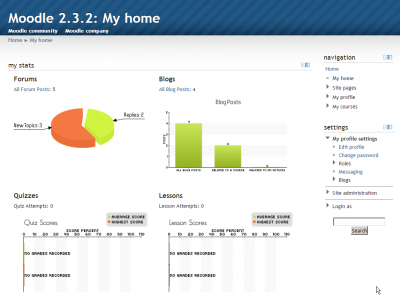My stats block: Difference between revisions
| My stats block | |
|---|---|
| Type | Block |
| Set | N/A |
| Downloads | https://moodle.org/plugins/view.php?plugin=block_mystats |
| Issues | https://github.com/nrobbins/moodle_block_mystats/issues |
| Discussion | |
| Maintainer(s) | Nathan Robbins |
mNo edit summary |
Helen Foster (talk | contribs) (infobox) |
||
| Line 1: | Line 1: | ||
[[file:myStats_center.png|thumb|400px]] | {{Infobox plugin | ||
The '''My stats''' block is a student dashboard for the [[My | |type = Block | ||
|entry = https://moodle.org/plugins/view.php?plugin=block_mystats | |||
|tracker = https://github.com/nrobbins/moodle_block_mystats/issues | |||
|discussion = | |||
|maintainer = [[User:Nathan Robbins|Nathan Robbins]] | |||
|float = right | |||
}} | |||
[[file:myStats_center.png|thumb|left|400px]]The '''My stats''' block is a student dashboard for the [[My home]] and [[Profile]] pages. Administrators control what stat groups are available and whether users can configure the appearance of the block. When enabled, users have control over which stat groups and charts appear. When a chart is not shown, the information is displayed as text. | |||
When the My stats block appears on the Profile page, information relating to grades is not shown. | When the My stats block appears on the Profile page, information relating to grades is not shown. | ||
| Line 8: | Line 16: | ||
'''Note''':This block makes a number of database queries and has not been tested in a large production environment. | '''Note''':This block makes a number of database queries and has not been tested in a large production environment. | ||
[[ | [[Category:Block]] | ||
Revision as of 10:50, 13 December 2012
The My stats block is a student dashboard for the My home and Profile pages. Administrators control what stat groups are available and whether users can configure the appearance of the block. When enabled, users have control over which stat groups and charts appear. When a chart is not shown, the information is displayed as text.
When the My stats block appears on the Profile page, information relating to grades is not shown.
This block is available from the plugins directory or github.com/nrobbins/moodle_block_mystats.
Note:This block makes a number of database queries and has not been tested in a large production environment.