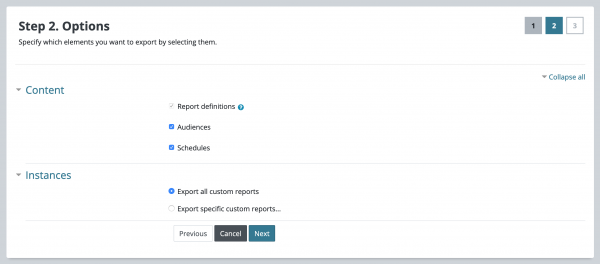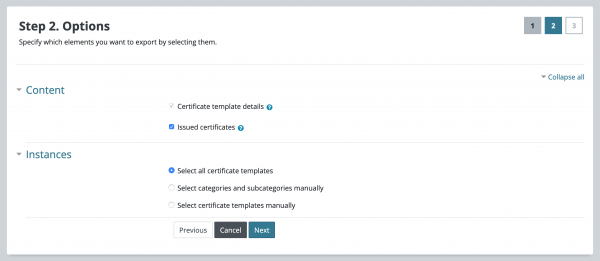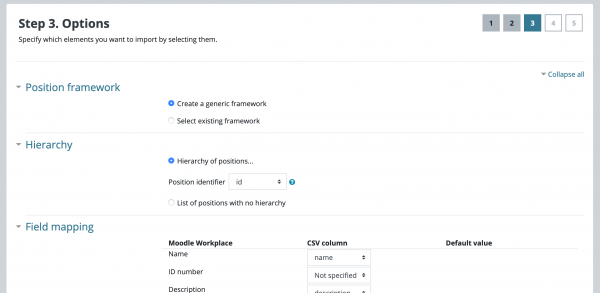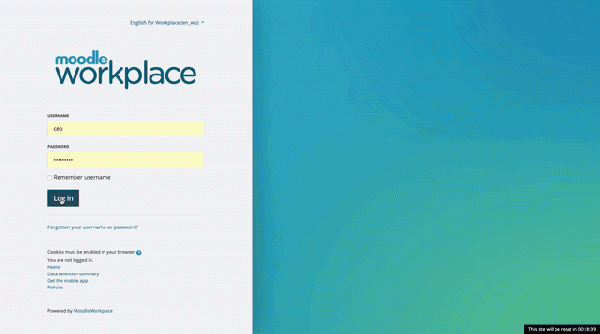Moodle Workplace 3.9.1 new features page: Difference between revisions
From MoodleDocs
No edit summary |
No edit summary |
||
| Line 10: | Line 10: | ||
<li class="span6"> | <li class="span6"> | ||
<div class="thumbnail"> | <div class="thumbnail"> | ||
[[File:export - | [[File:wp-export-customreports.png|600px]] | ||
<div class="caption"> | <div class="caption"> | ||
<h4> | <h4>Custom reports</h4> | ||
<p>Export and import | <p>Export and import custom reports, including audience and schedule data.</p> | ||
</div> | </div> | ||
</div> | </div> | ||
| Line 19: | Line 19: | ||
<li class="span6"> | <li class="span6"> | ||
<div class="thumbnail"> | <div class="thumbnail"> | ||
[[File:export - | [[File:wp-export-certificates.png|600px]] | ||
<div class="caption"> | <div class="caption"> | ||
<h4> | <h4>Certificates</h4> | ||
<p>Export and import | <p>Export and import issued certificates and templates.</p> | ||
</div> | </div> | ||
</div> | </div> | ||
| Line 33: | Line 33: | ||
<li class="span6"> | <li class="span6"> | ||
<div class="thumbnail"> | <div class="thumbnail"> | ||
[[File: | [[File:wp-import-csv.png|600px]] | ||
<div class="caption"> | <div class="caption"> | ||
<h4>Organisation | <h4>Organisation structure CSV</h4> | ||
<p> | <p>Import departments and positions (with or without hierarchy) from a CSV file.</p> | ||
</div> | </div> | ||
</div> | </div> | ||
</li> | </li> | ||
</ul> | </ul> | ||
</div> | </div> | ||
=== | ===Manager dashboard=== | ||
<div class="contentblock"> | <div class="contentblock"> | ||
<div class="row-fluid"> | <div class="row-fluid"> | ||
| Line 97: | Line 49: | ||
<li class="span6"> | <li class="span6"> | ||
<div class="thumbnail"> | <div class="thumbnail"> | ||
[[File: | [[File:wp-manager-dashboard-filter.gif|600px]] | ||
<div class="caption"> | <div class="caption"> | ||
<h4> | <h4>Organisation structure filter</h4> | ||
<p>Now | <p>Now managers can see their team members from different perspectives.</p> | ||
</div> | </div> | ||
</div> | </div> | ||
Revision as of 08:54, 14 July 2020
![]() This feature is part of Moodle Workplace, which is available through Moodle Partners.
This feature is part of Moodle Workplace, which is available through Moodle Partners.
Read on for Moodle Workplace 3.9 highlights. Full details of the release with technical information can be found in the Moodle Workplace 3.9 release notes.