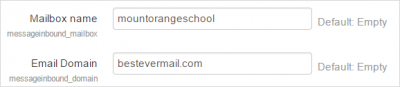Mail configuration
If incoming mail processing is enabled, users are able to reply to forum posts via email and send files to their private files as email attachments. The two relevant settings can be found in Site administration>Server>Incoming mail configuration.
Mail settings
General configuration
The checkbox Enable incoming mail processing (messageinbound_enabled) MUST be ticked for this feature to work.
Mailbox configuration
It is important to have a dedicated email address here. Don't use one you normally use for your personal emails. You do not need to add the @ sign. If you have set up the email mountorangeschool @ besteveremail.com then it would be entered as in the following screenshot: