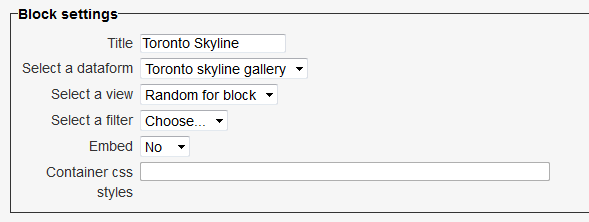Dataform view block: Difference between revisions
From MoodleDocs
No edit summary |
No edit summary |
||
| Line 22: | Line 22: | ||
==Configuration== | ==Configuration== | ||
* | * '''Select Dataform:''' ... | ||
* '''Select view:''' ... | |||
* '''Select filter:''' ... | |||
* '''Embed:''' ... | |||
* '''Container CSS:''' ... | |||
[[Image:dfv-block-settings.png|frame|right|Dataform view block settings]] | |||
<br clear="both" /> | |||
==Applications== | ==Applications== | ||
Revision as of 19:03, 15 September 2012
The Dataform view block allows for displaying and interacting with the content of a Dataform activity via a block on the course page.
Features
File:Sample screen shot
Title of screenshot
Installation
Git clone
- Type the following command in the root of your Moodle install: git clone git://github.com/itamart/moodle-block_dataform_view.git blocks/dataform_view
- Add /blocks/dataform_view to your .git/info/exclude.
- Visit http://yoursite.com/admin to finish the installation.
Download
- Download zip from: https://github.com/itamart/moodle-block_dataform_view/zipball/master or http://moodle.org/plugins/pluginversions.php?plugin=block_dataform_view
- Unzip into the 'blocks' subfolder of your Moodle install.
- Rename the new folder to dataform_view.
- Visit http://yoursite.com/admin to finish the installation.
Configuration
- Select Dataform: ...
- Select view: ...
- Select filter: ...
- Embed: ...
- Container CSS: ...
Applications
See also
- Version info and downloads: Dataform view block in Moodle plugins repository.
- Discussions: Database activity forum
- Dataform module
- Dataform view module